Multimedia Tools


Video Tools

Audio Tools

Image tools
-

Kingshiper Screen Recorder for Mac
Record and Edit Porfessional Videos on Mac
-

Kingshiper Screen Recorder
Windows Desktop Screen Recording Software
-

Kingshiper Video Compressor
Easy and Fast Way to Compress Video and GIF
-

Kingshiper Screen Mirroring
Screen Mirroring App for iPhone/Android/PC/Pad
-

Kingshiper Video Converter
All-in-one video toolkit that supports converting over 1000+ formats
-

Kingshiper MP3 Converter
Portable audio format converter, which supports common audio format conversion, multiple audio merging, audio compression, audio segmentation, and one click batch conversion of audio formats
-

Kingshiper Audio Editor
Cut, copy, paste, insert audio, add effects and other editing functions, which can easily re edit the recorded audio files and make ringtones, adding a unique personality to your life.
-

Kingshiper Vocal Remover for Mac
Karaoke Maker and Vocal Extractor on Mac
-

Kingshiper Vocal Remover
Extract vocals and instrumentals from any audio and video track with the latest AI technology.
-

Kingshiper Voice Recorder
Best Voice Recording Software for All Windows Users
-

Kingshiper MP3 Converter for Mac
Convert Audio/Video to MP3/WAV/FLAC/OGG
 All
All

Utilities


Office Utilities
-

KingshiperZip
Simple and powerful office solution for file compression, extraction, transferring, and sharing. Easily to process multiple files in seconds!
-

TopBurn AI
Burn music, video, and data discs in one-click
-

Kingshiper PDF to Word Converter
A powerful, simple and easy to operate PDF to word converter, which supports the conversion between PDF documents and multiple formats such as doc, ppt, pictures and txt documents; The software has the functions of fast conversion, batch conversion, high-quality identification, etc
-

Kingshiper File Compressor
Fast Way to Reduce Your File Size
-

Kingshiper EPUB to PDF Converter
The best and perfect tool to convert various ebook files with ease.
-

Kingshiper File Converter
Convert Videos, Audios, Images, PDFs, and Word with Ease
-

Kingshiper JPG to PDF Converter
Seamless Conversion for PDF to JPG & JPG to PDF
-

Kingshiper PDF File Compressor
Shrink size of PDFs, images, and videos without losing quality
-

Kingshiper File Manager
Extract & Manage & Compress Files in Seconds
 All
All

System & Recovery


Data Solutions

System Tools
-

Kingshiper NTFS for Mac
Kingshiper NTFS for Mac allows users to write, edit, copy, move and delete NTFS disks on Mac.
-

AiRecover Data Recovery
Windows Data Recovery Software
-

AiPrinter Fixer
AiPrinter Fixer is an all-in-one printer repair and update software that automatically detects your printer brand and model, and integrates driver installation, error detection, and repair.
-

Kingshiper PC Cleaner
Best PC Cleaner and System Cleaner for Windows
-

Copilot ReWin11
An AI-powered, all-in-one system reinstallation solution to reinstall Windows 7, 10, or 11 with one click.
-

Kingshiper Duplicate Remover
Windows Duplicate File Finder and Cleaner
-

Kingshiper Auto Clicker
Auto Clicking Software and Macro Recorder for Windows
 All
All









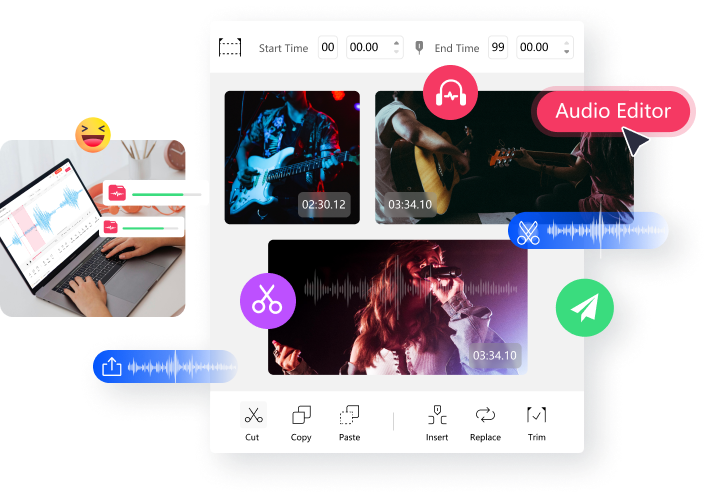

















I have tried several audio editing software, they are too complicated for me. Kingshiper Audio Editor is very much in line with my requirements, it has all the audio editing functions I need, and the operation is very simple and efficient. Compared with other products, I don't need to pay more for features that I don't need.
Kingshiper Audio Editor offers excellent value for the price! It's packed with all the essential features I need to edit my music tracks and voice recordings. The real-time preview is a fantastic feature that helps me fine-tune my edits. The software runs smoothly without any glitches, which is impressive. If you're looking for an affordable yet reliable audio editor, give Kingshiper a try!
Kingshiper Audio Editor's speed and performance are top-notch. Even when working with large audio files, it doesn't lag or slow down. Through this audio editing software, you can edit music or recording smoothly and efficiently. Truly impressed!
Kingshiper Audio Editor is a powerful and versatile tool that caters to both beginners and professionals alike. With its impressive range of features and user-friendly interface, it stands out as one of the top choices for audio editing software.
With its comprehensive selection of filters and effects, Kingshiper Audio Editor enables users to enhance and transform their audio content effortlessly. It's an excellent tool for audio post-production in film and television.
Well, I like Kingshiper's customer service! Their development team is responsive and continuously updates the software based on user feedback, ensuring a positive user experience. Keep up the good work!
As it provides a wide range of formats support, Kingshiper Audio Editor accommodates the needs of various industries and users. From musicians to podcasters to audio engineers, it ensures compatibility and flexibility throughout the creative process.