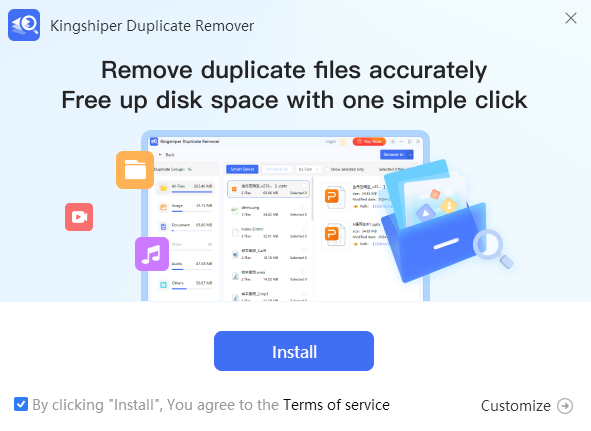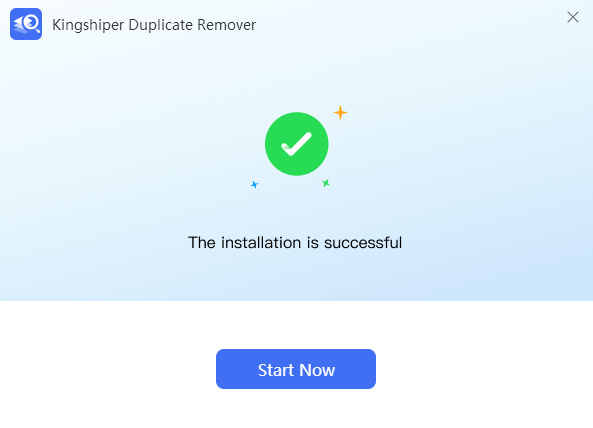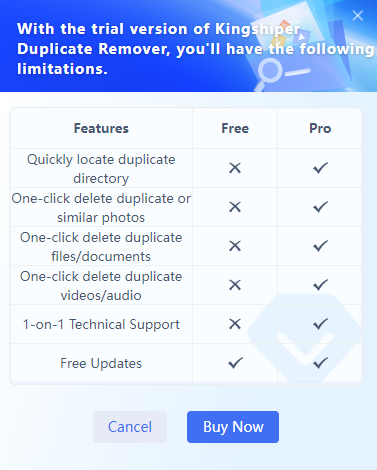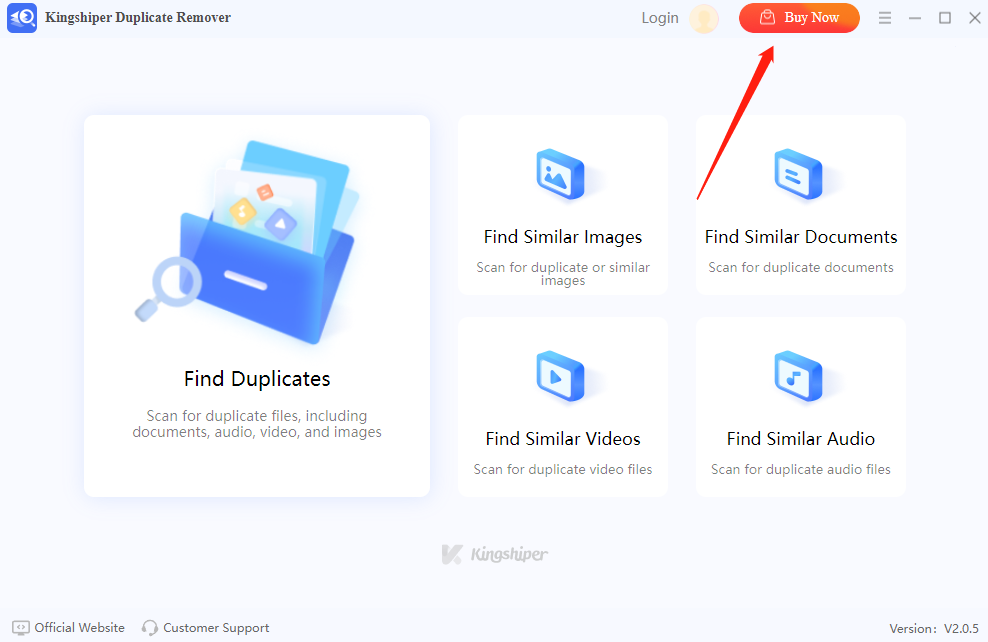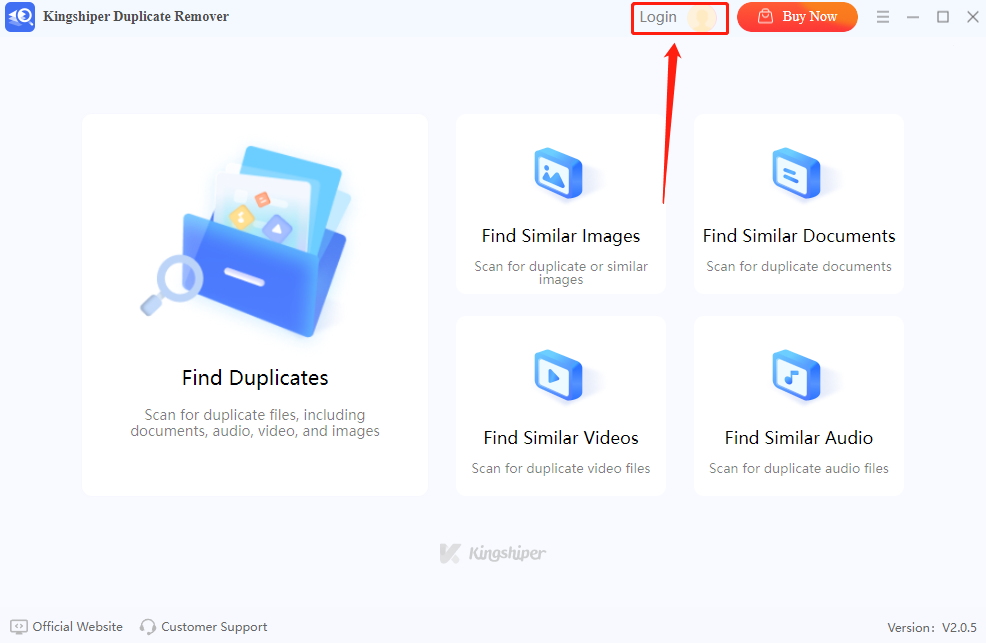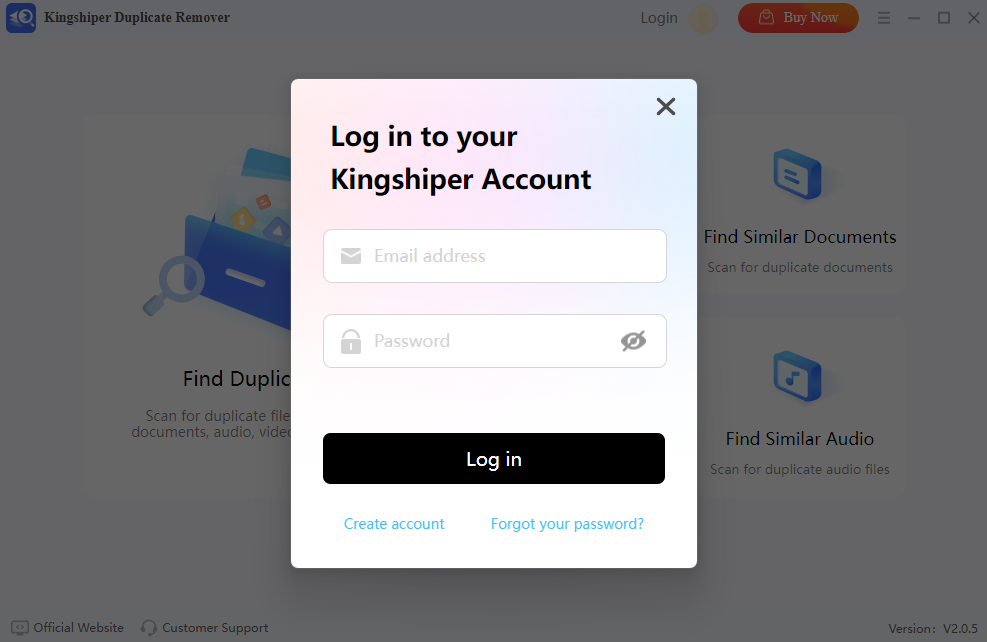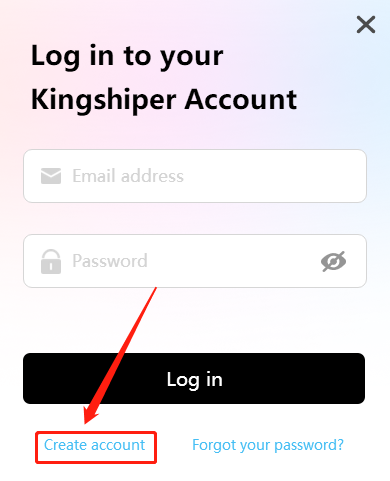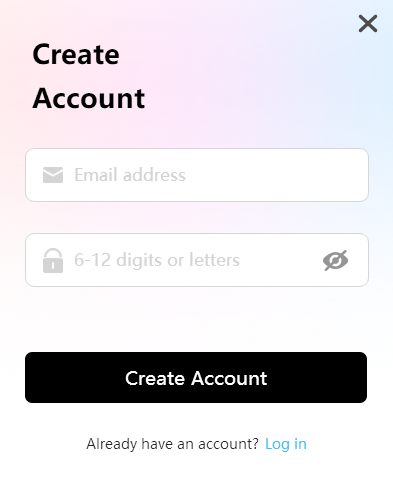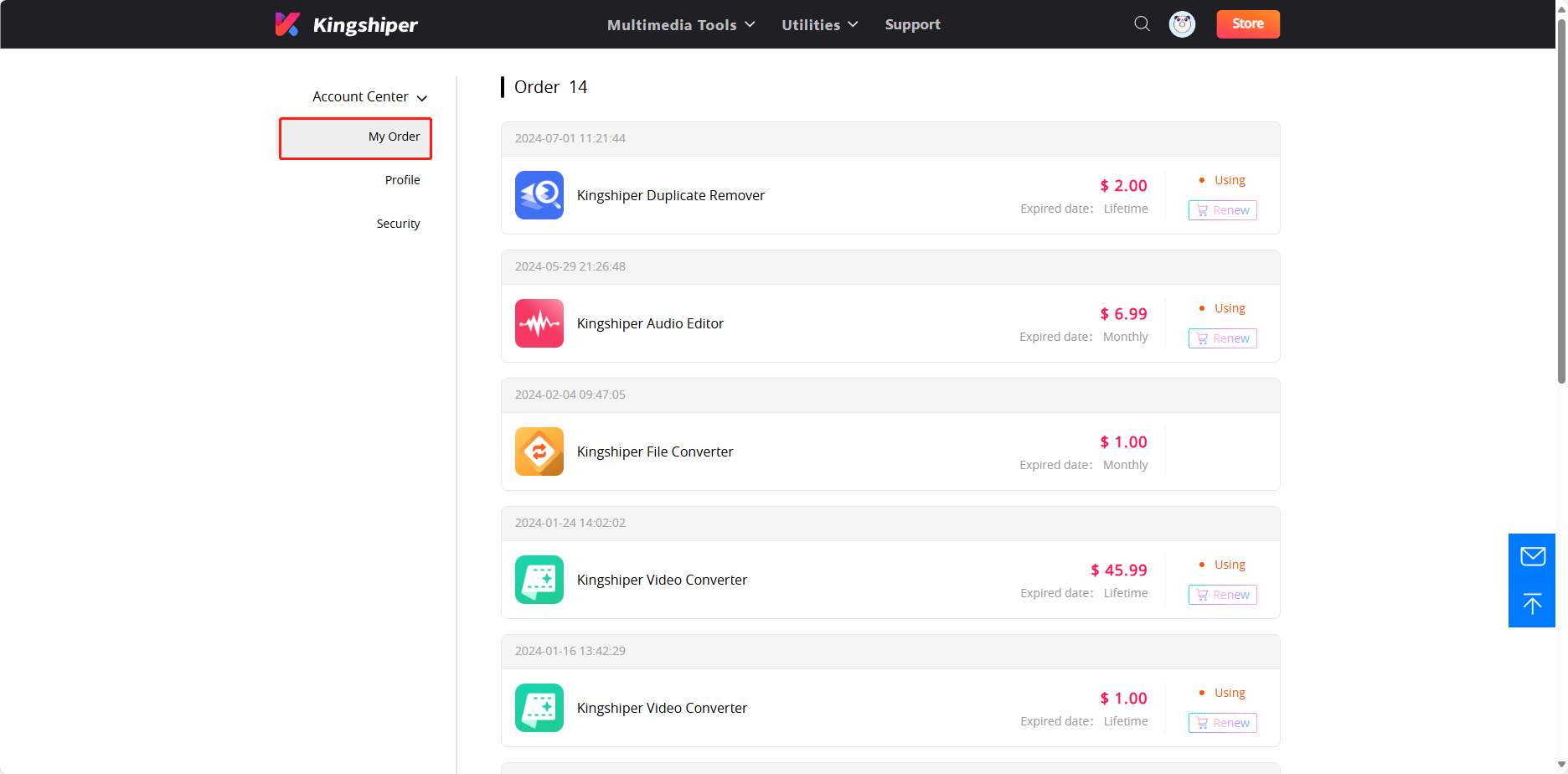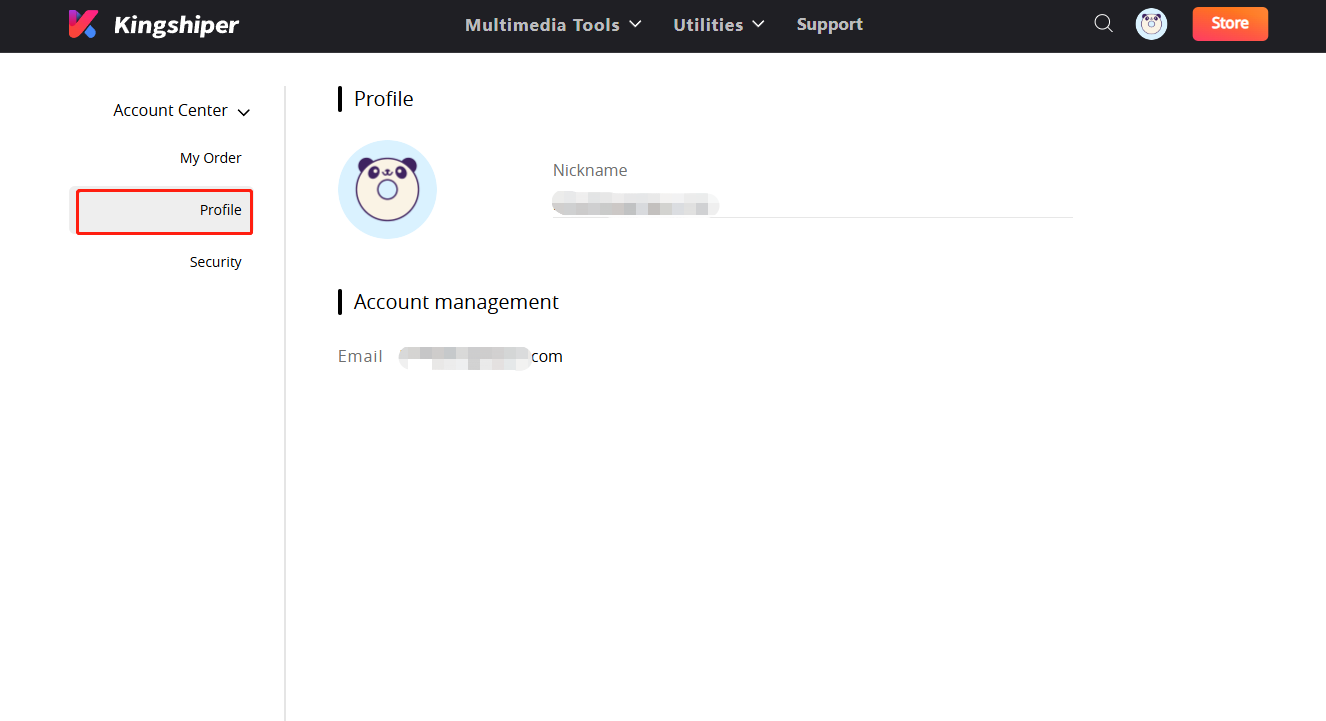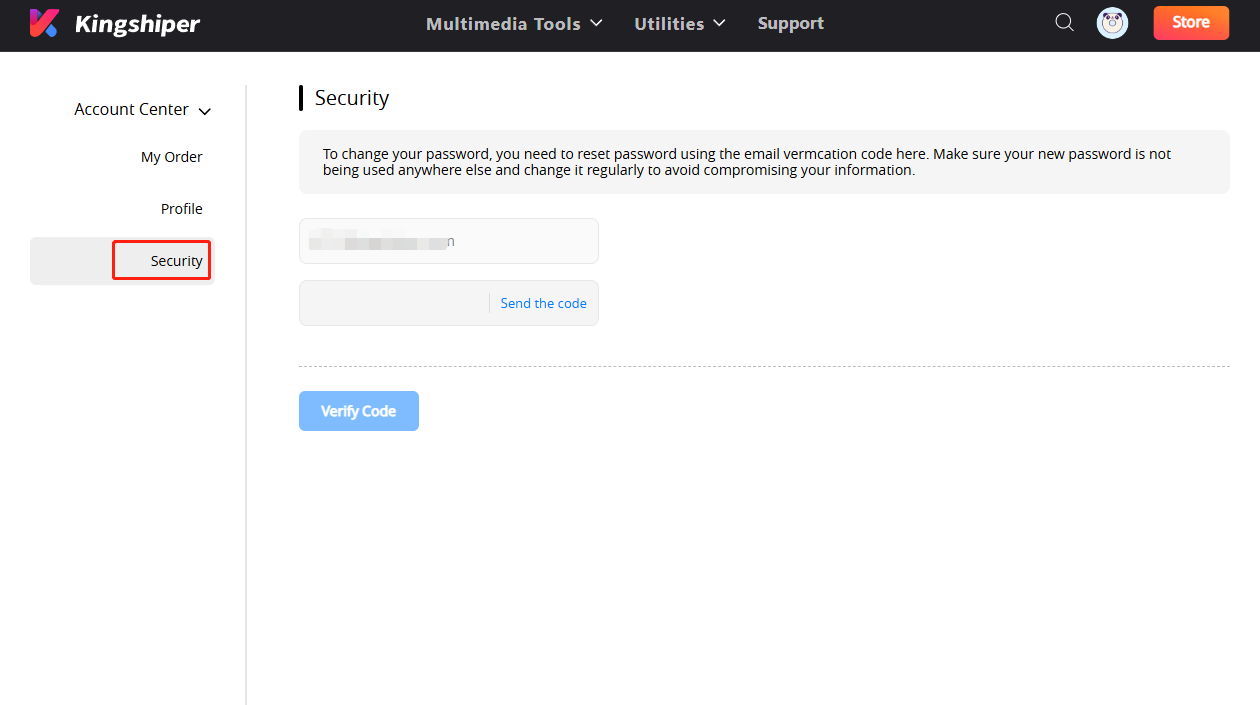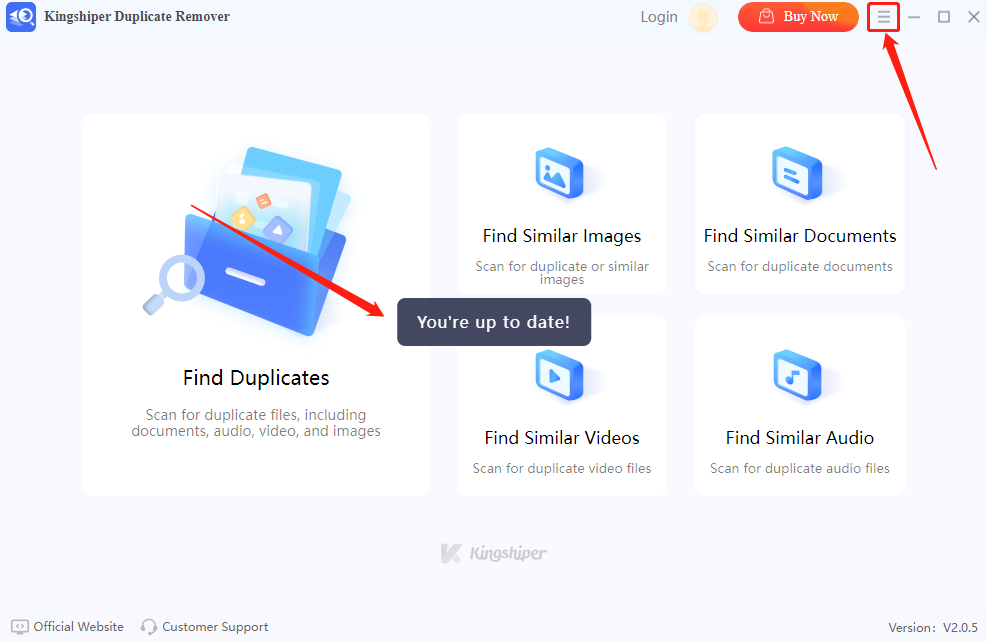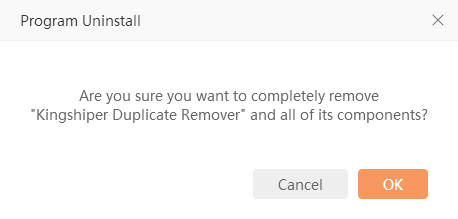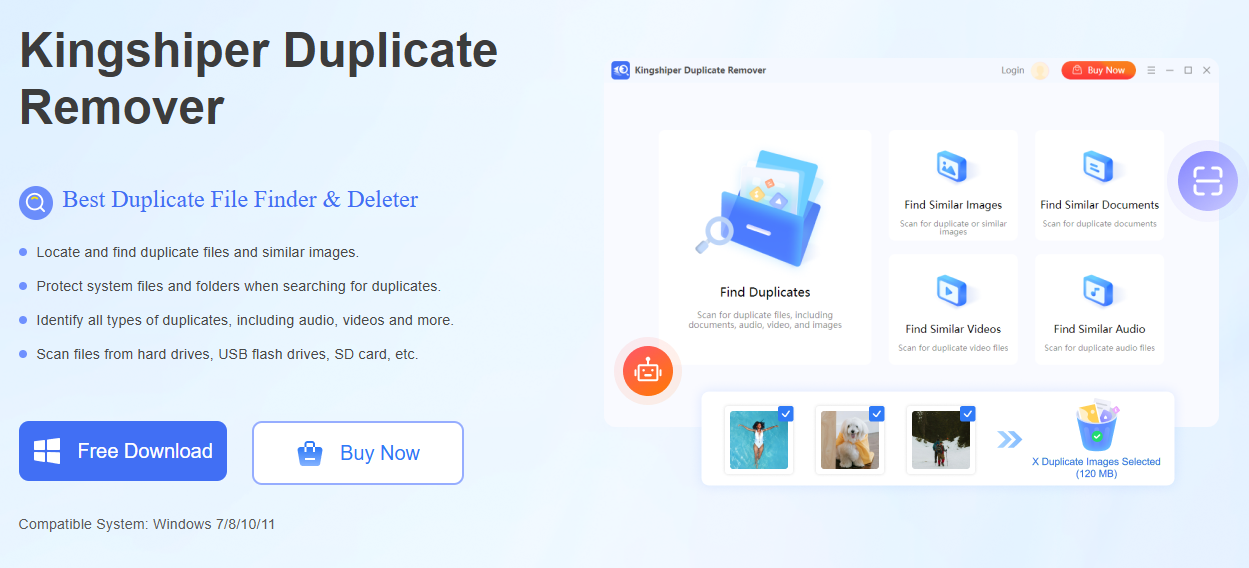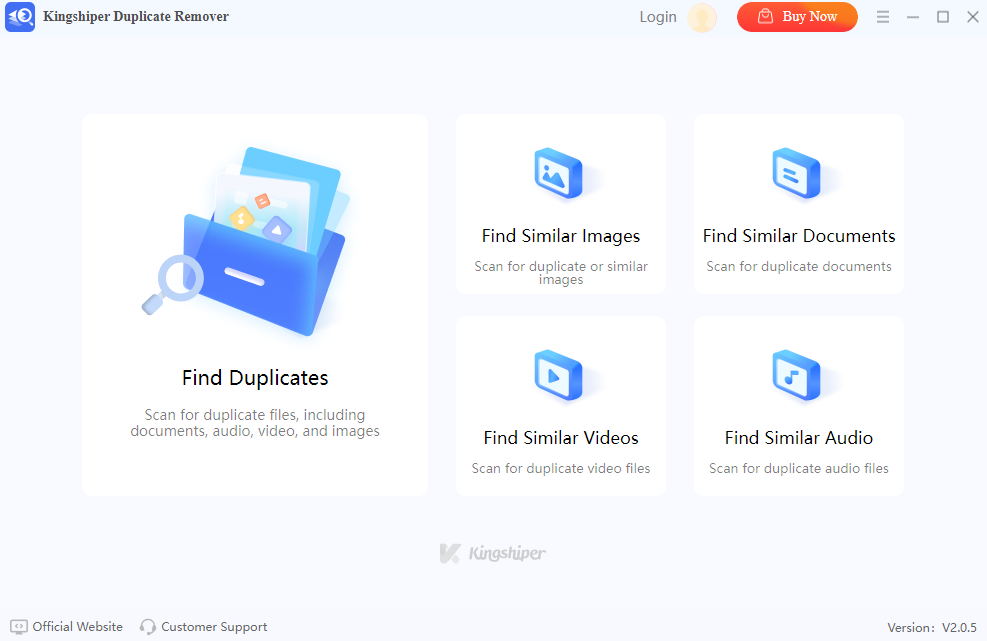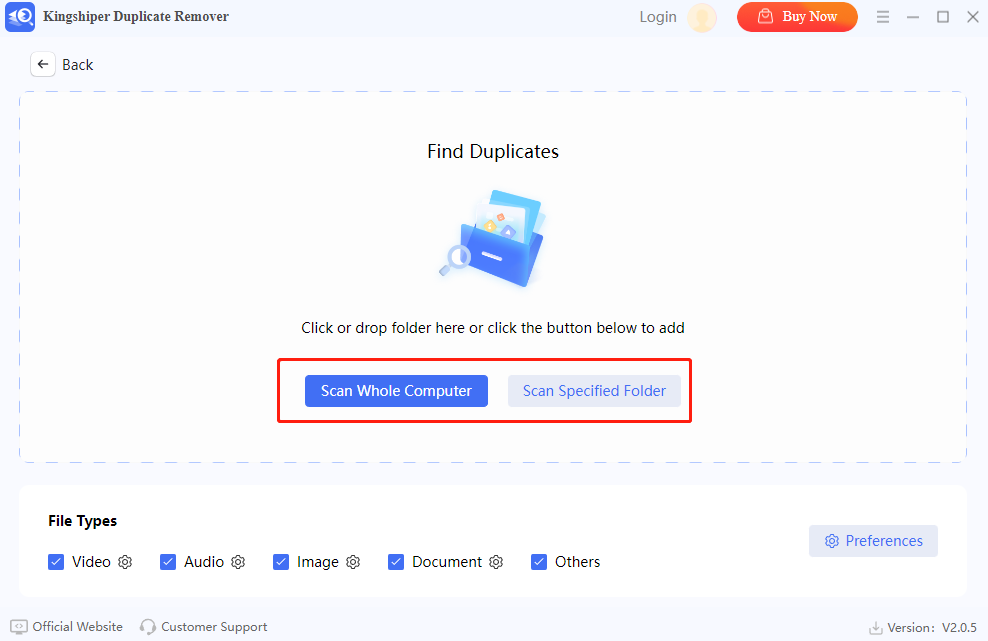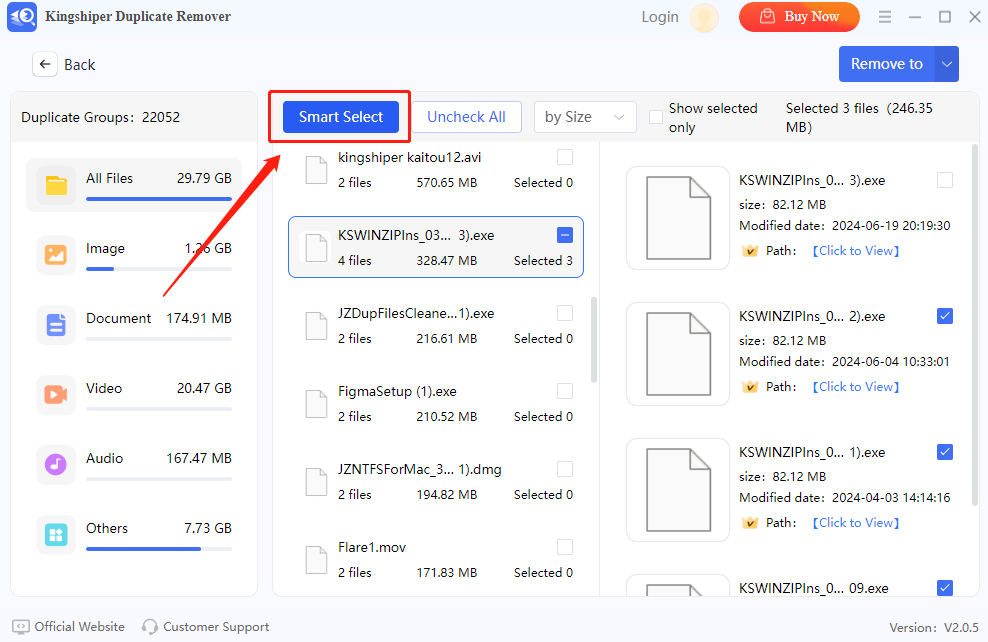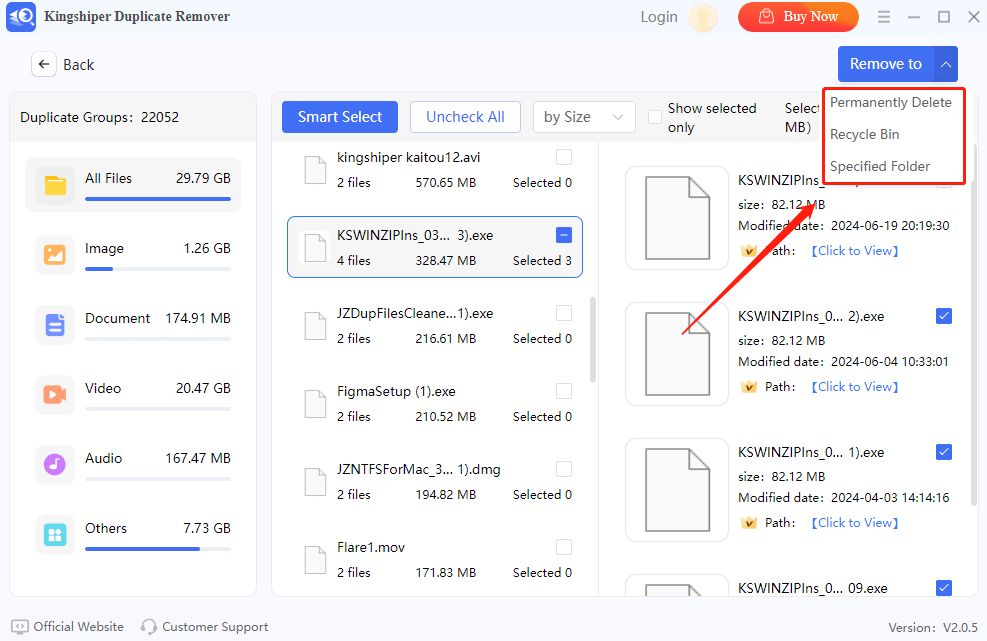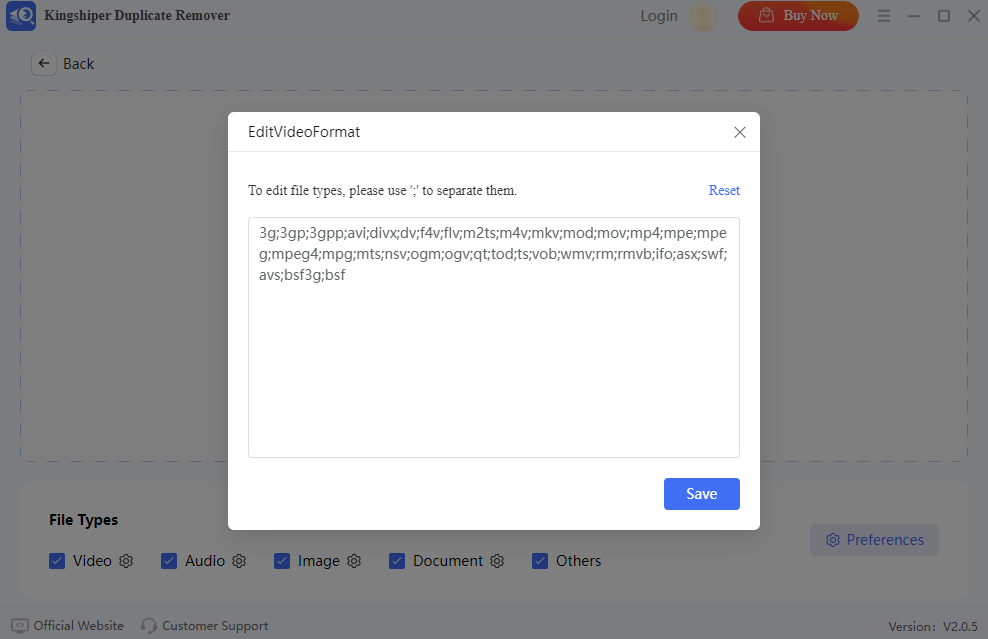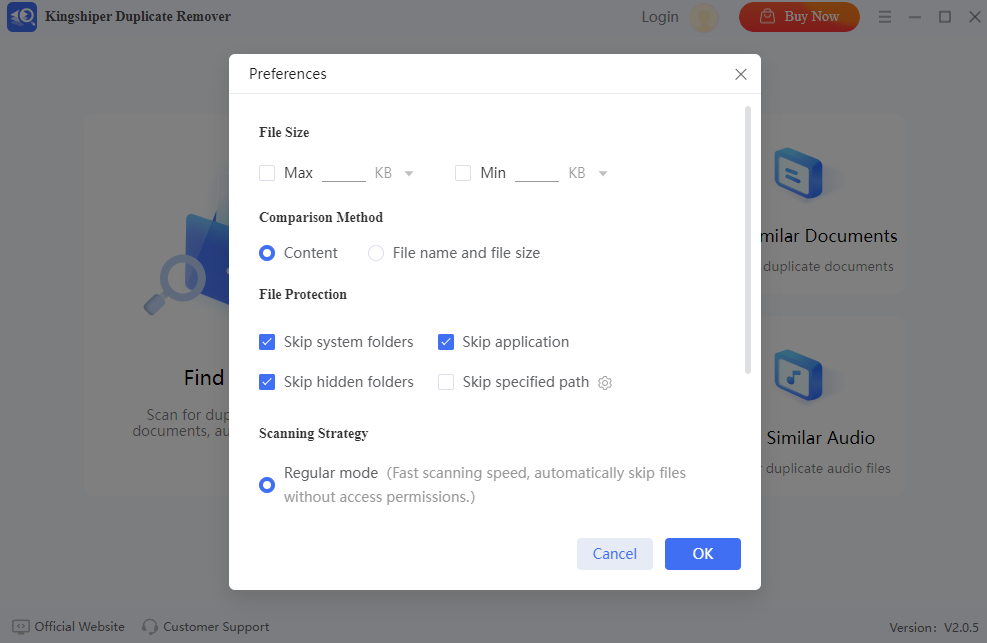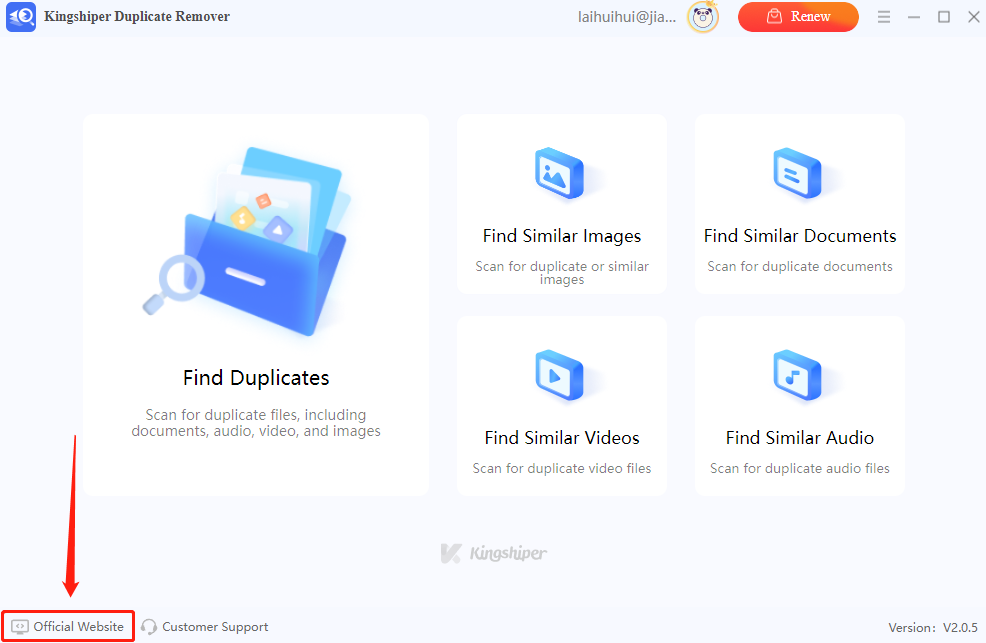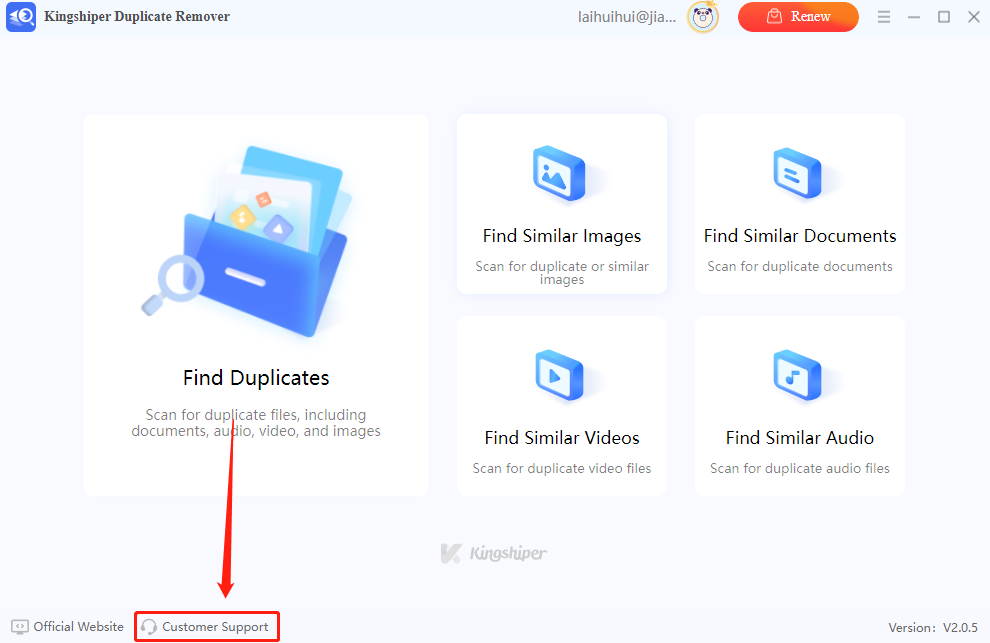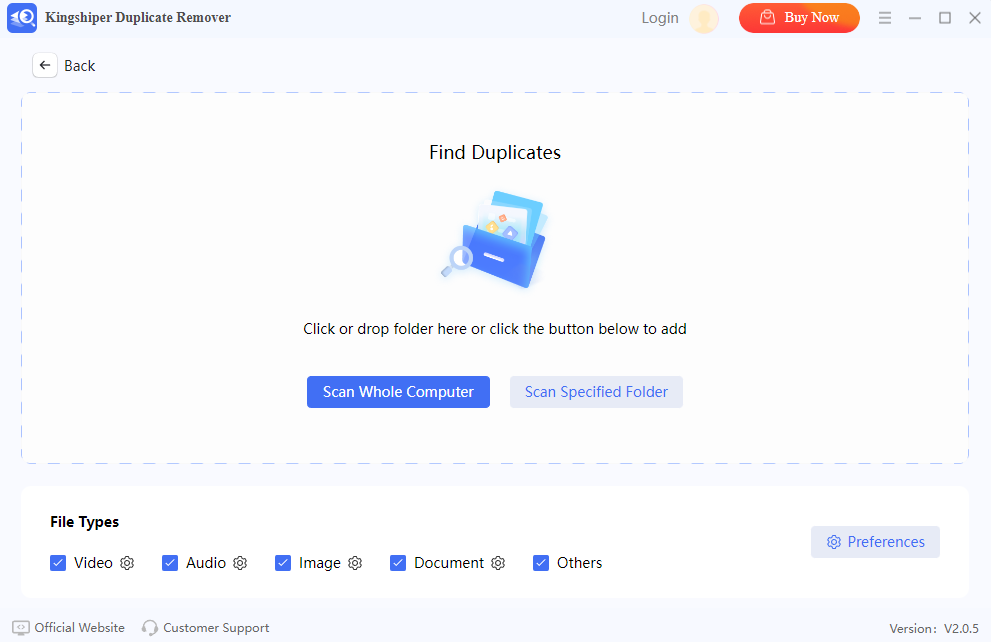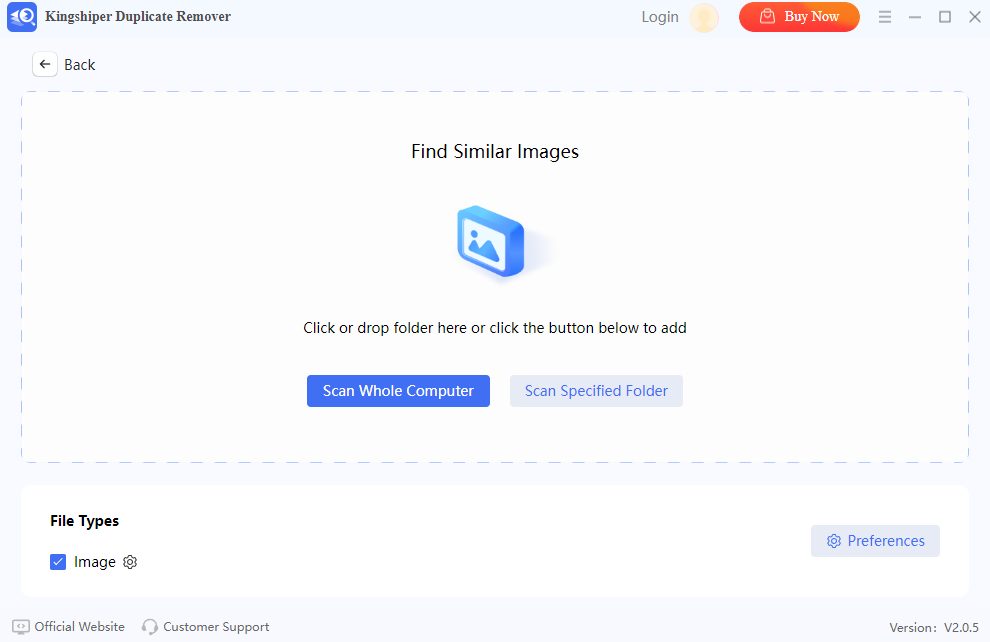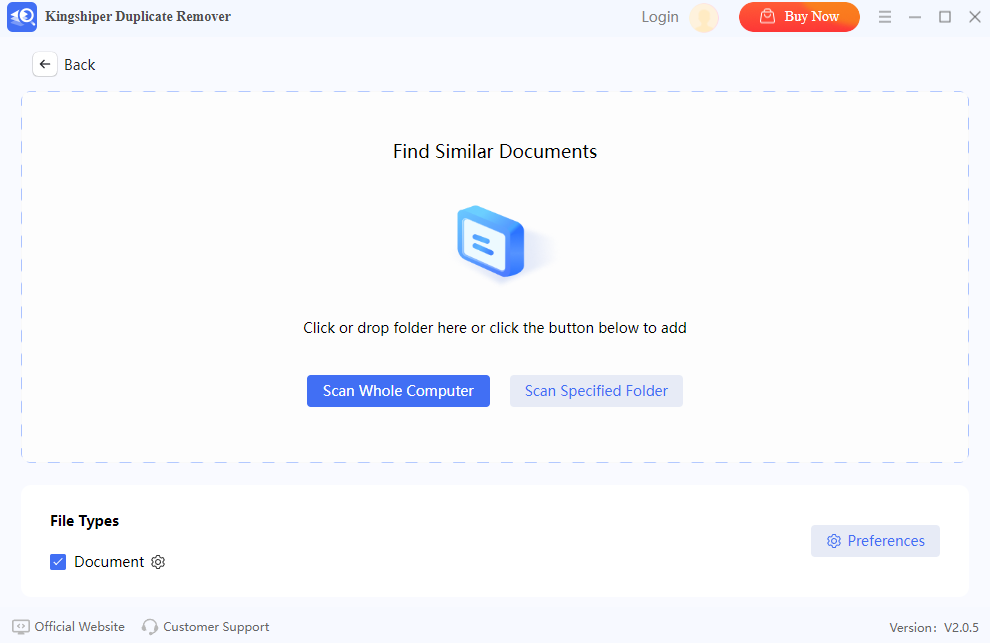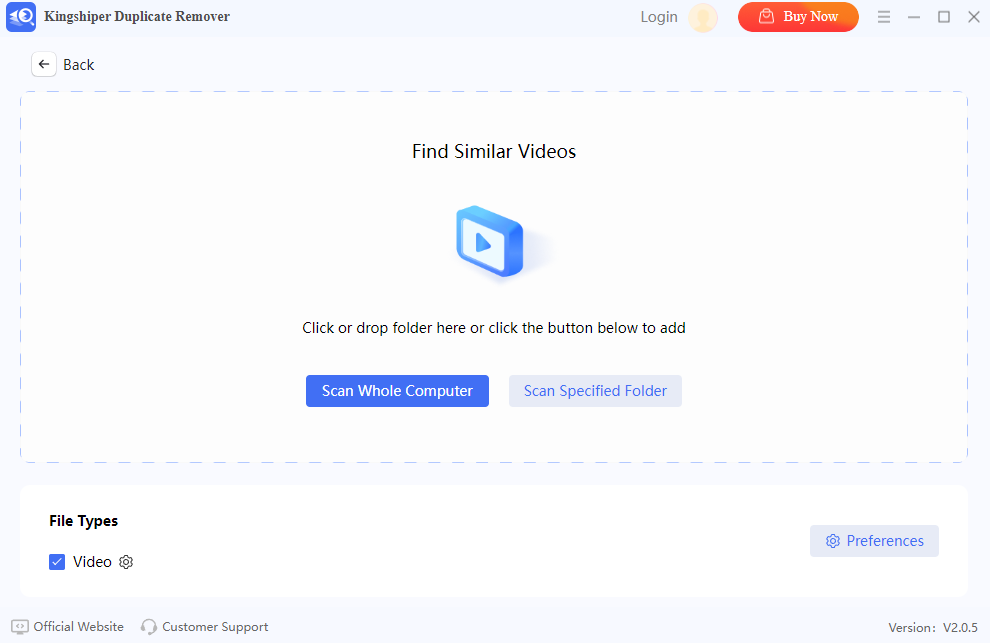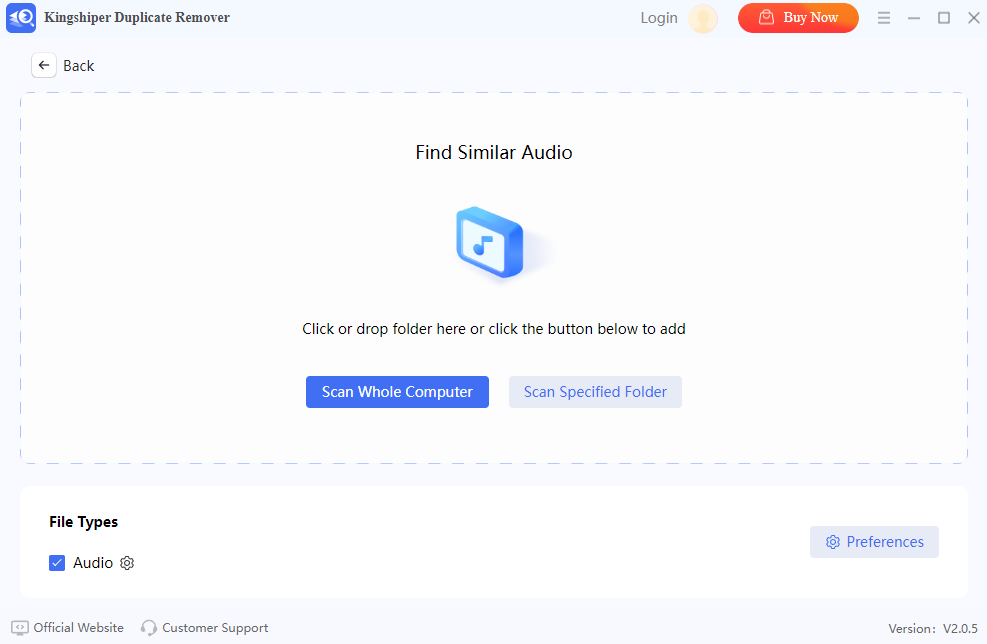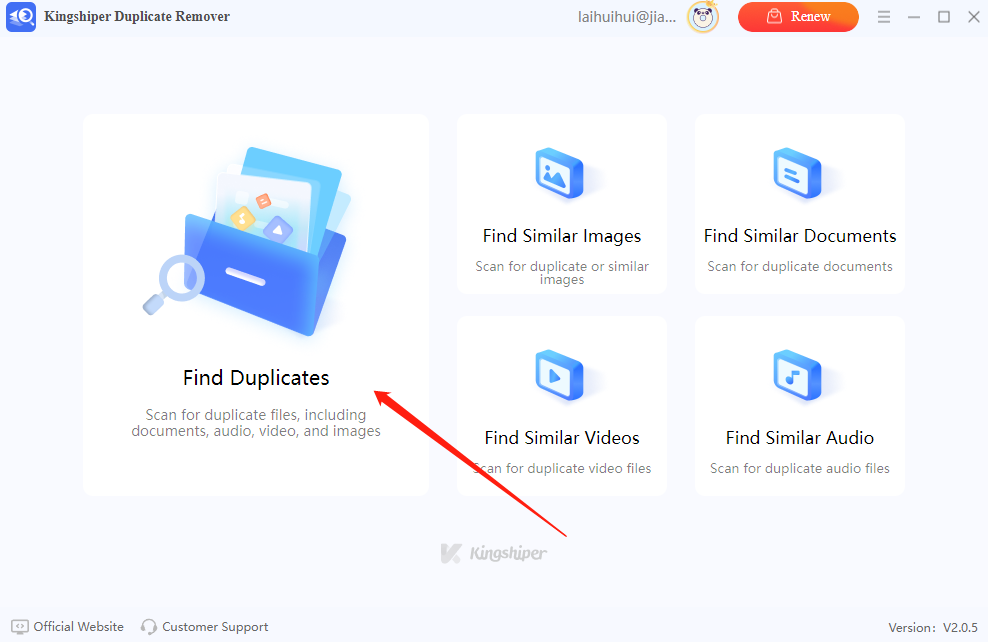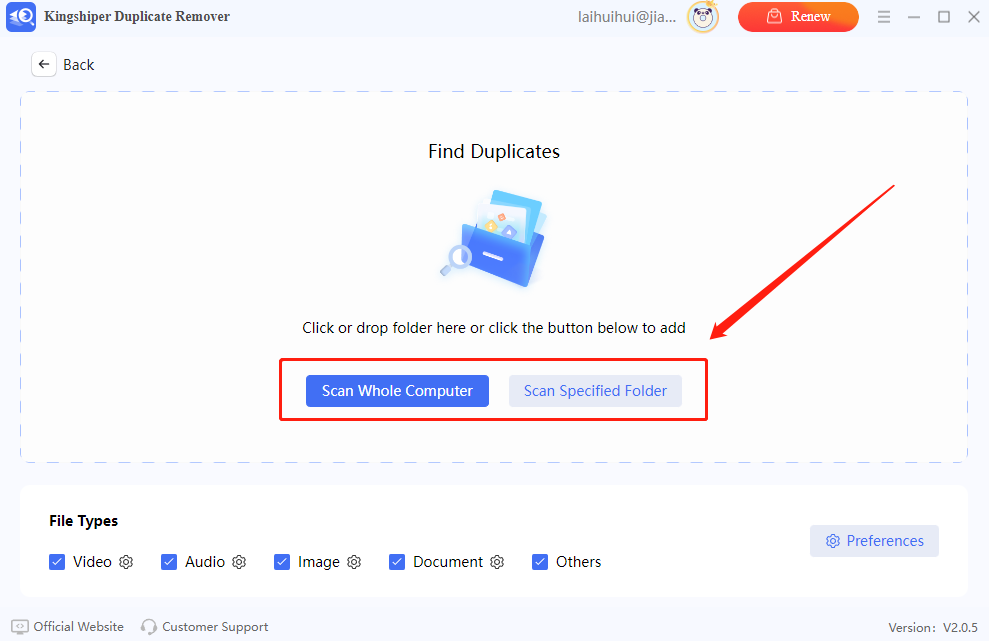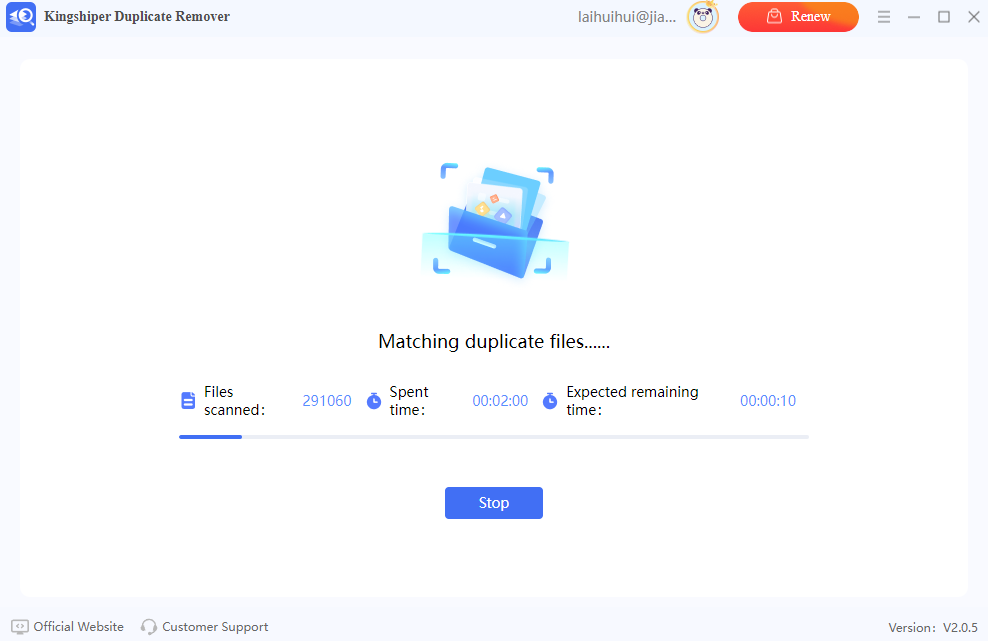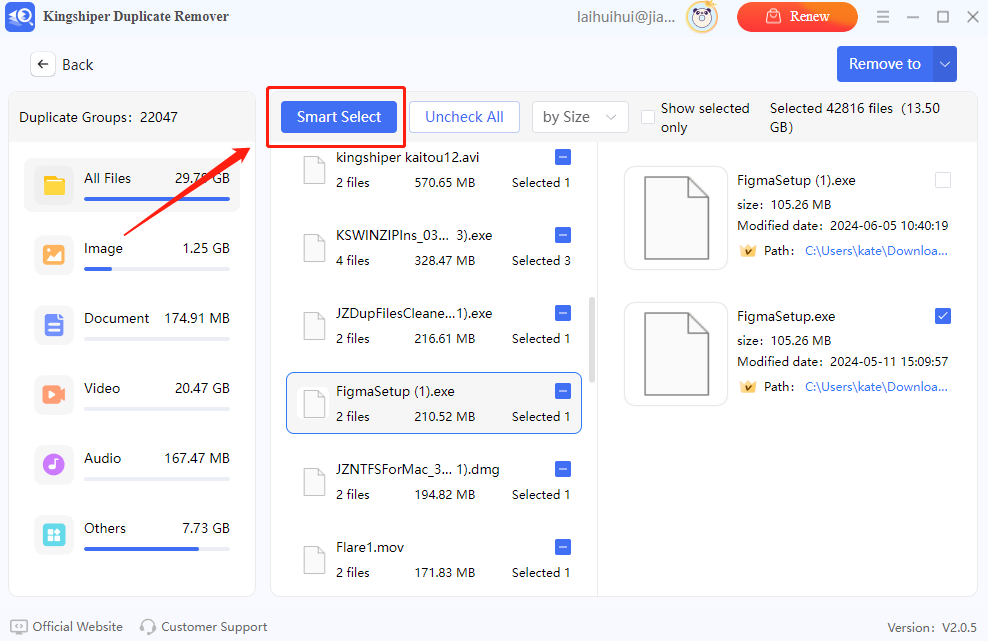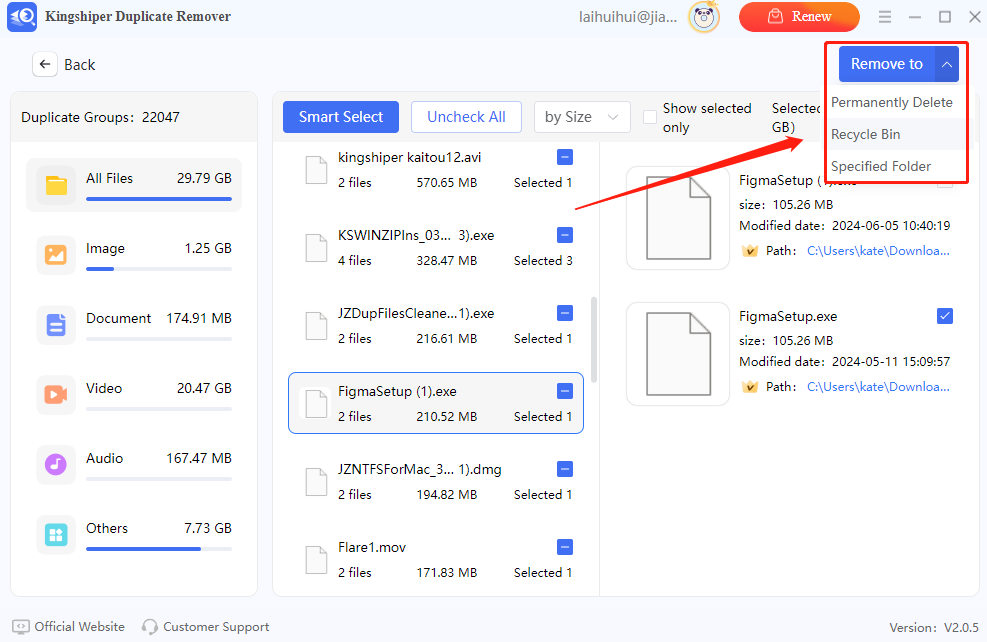1 Get Started
It is simple to download, install, purchase, and activate the software. Follow the below steps.
1.1 Download & Install
Step 1. Download it on Your PC
If you don't have Kingshiper Duplicate Remover yet, click the button below to download it. Or visit here to download it.

Step 2. Install Kingshiper Duplicate Remover
From the pop-up window, you can click the “Install” button to install our product as the default or you could choose the “Customize” option. After that, you can click the Install to go ahead.
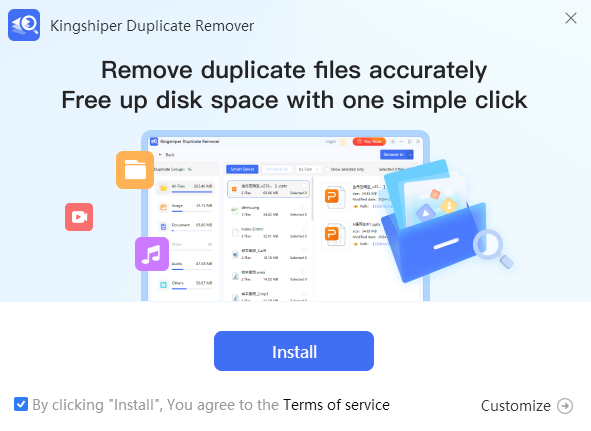
Step 3. Launch Kingshiper Duplicate Remover
It will take seconds to install Kingshiper Duplicate Remover successfully. A window like the below will prompt you that you can click the “Start Now” button to open Kingshiper Duplicate Remover at once.
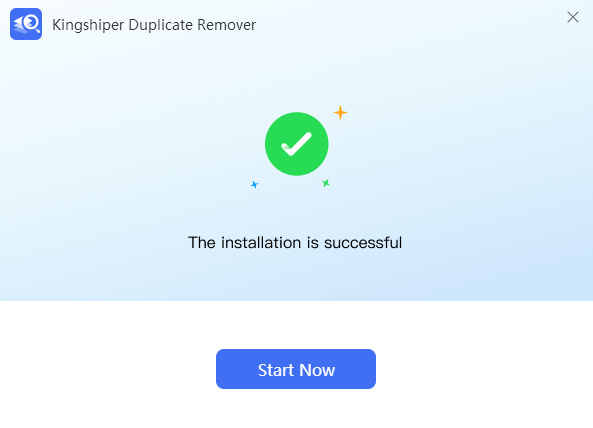
1.2 Login with Kingshiper Account(Register) & Update & Uninstall
1.2.1 Login Kingshiper Duplicate Remover with Kingshiper Account/Old License
With the premium version of Kingshiper Duplicate Remover, you'll have the following permissions.
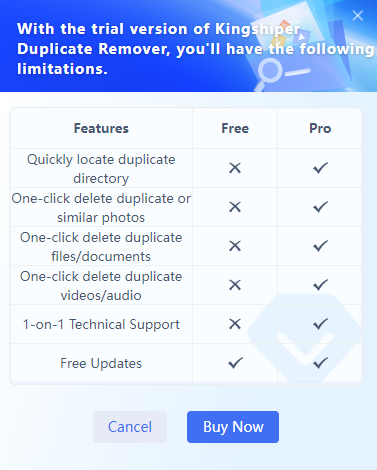
If you want to enjoy the full features without any limitations, please simply click the “Buy now” option in the upper-right corner to purchase Kingshiper Duplicate Remover from the official store.
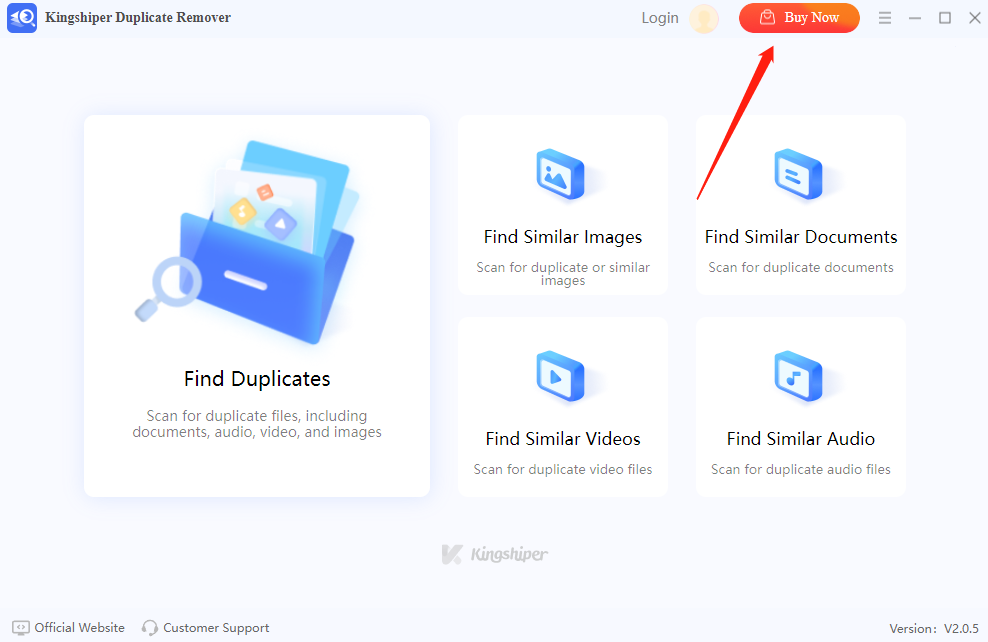
If you have already purchased Kingshiper Duplicate Remover, please log in with the Kingshiper Account by clicking the Login button.
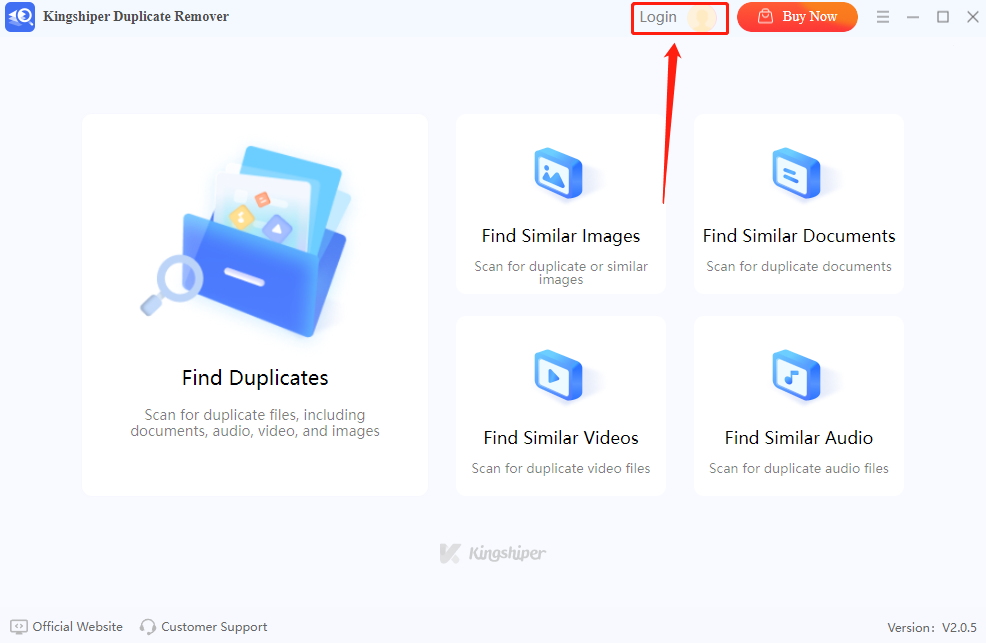
1.2.2 What is Kingshiper Account?
Kingshiper Account refers to the account you created from one of the Kingshiper products. It helps you manage your order details and log in to Kingshiper products that support Kingshiper Account.
1.2.3 How to log in to Kingshiper Duplicate Remover?
Launch Kingshiper Duplicate Remover after installation, and click the Login button in the upper right corner to get a new window as below.
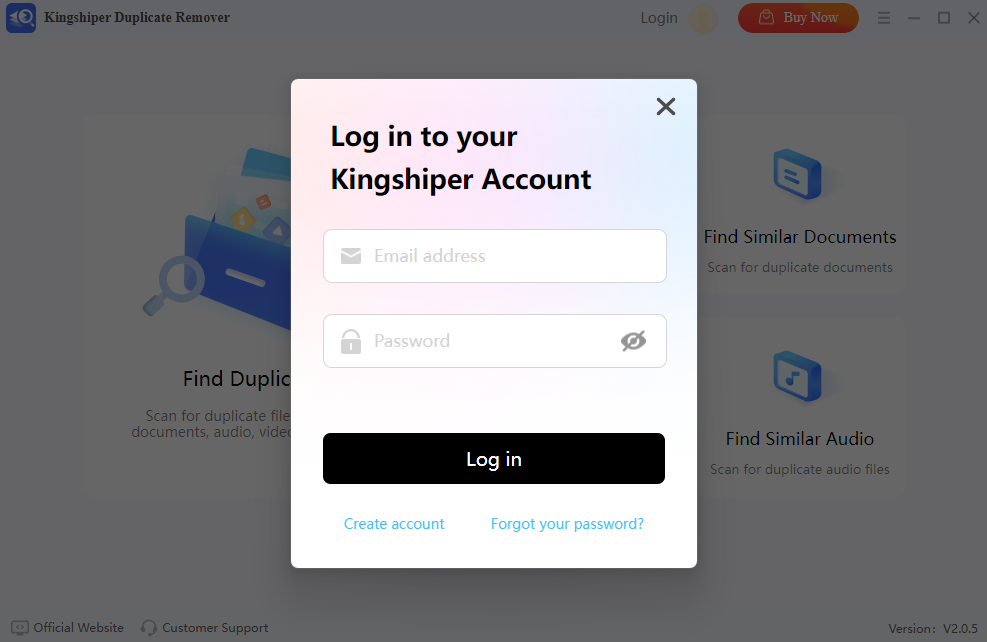
1.2.4 How to sign up for a new Kingshiper Account
If you don't have a Kingshiper Account, then you need to click the Create account here option on the initial interface and create a new account.
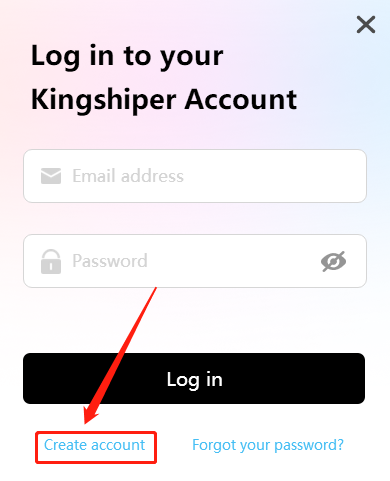
You'll get a new interface to enter your email address and set a password, and then click the “Create Account” button to create the account.
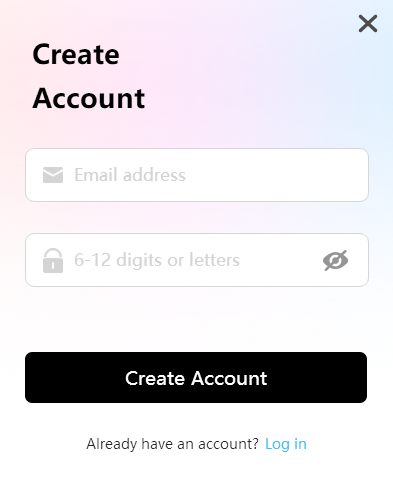
1.2.5 What can you do with Kingshiper Account?
You can click on the “Member Center” button to open the Kingshiper official website and click on the Person icon, then choose “Account Center”. You can edit your profile, change your password, and check your order on this page.
My order: You can find the Order, Profile, and Security information here.
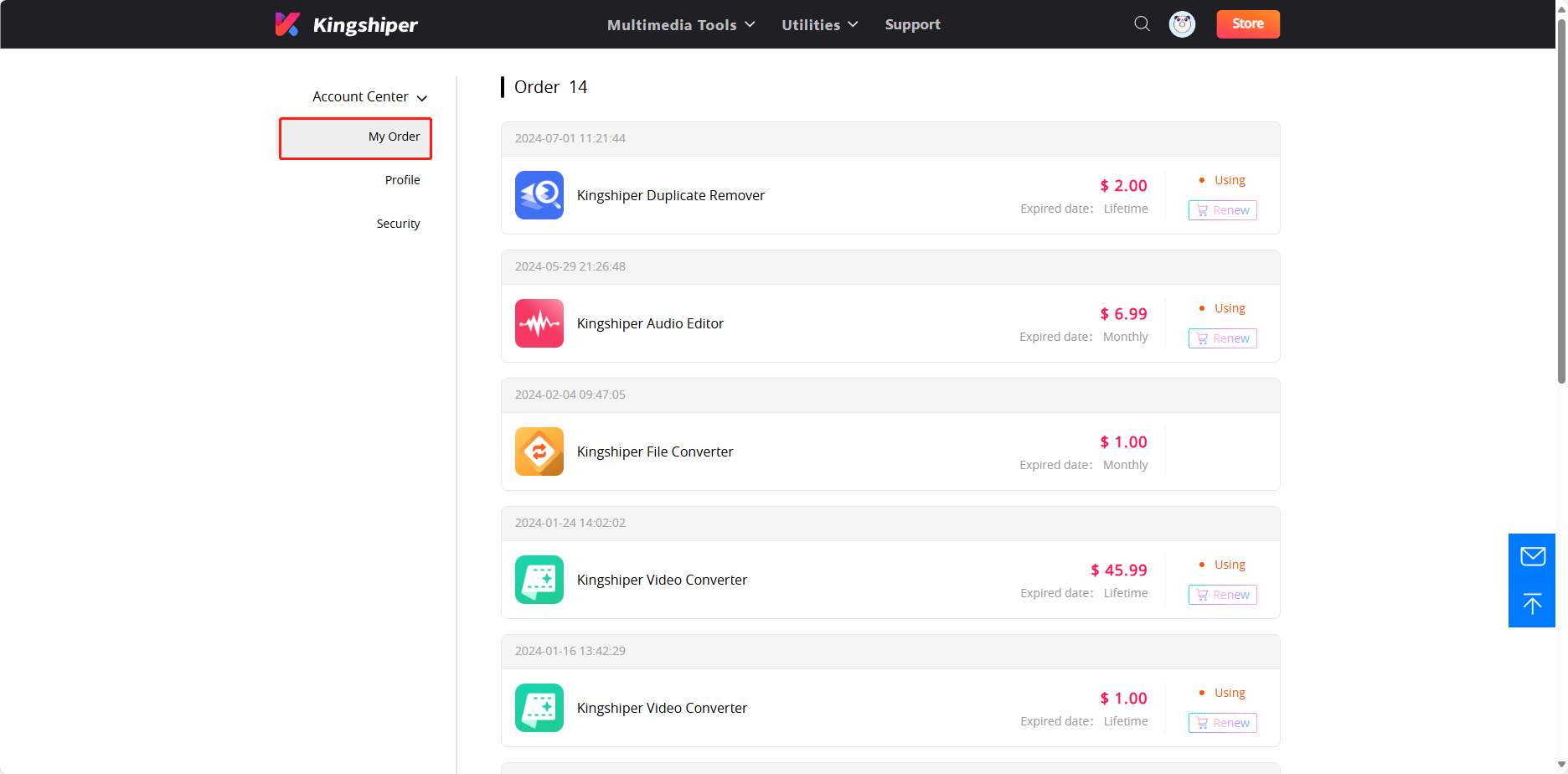
Profile: You can edit your personal information from this tab.
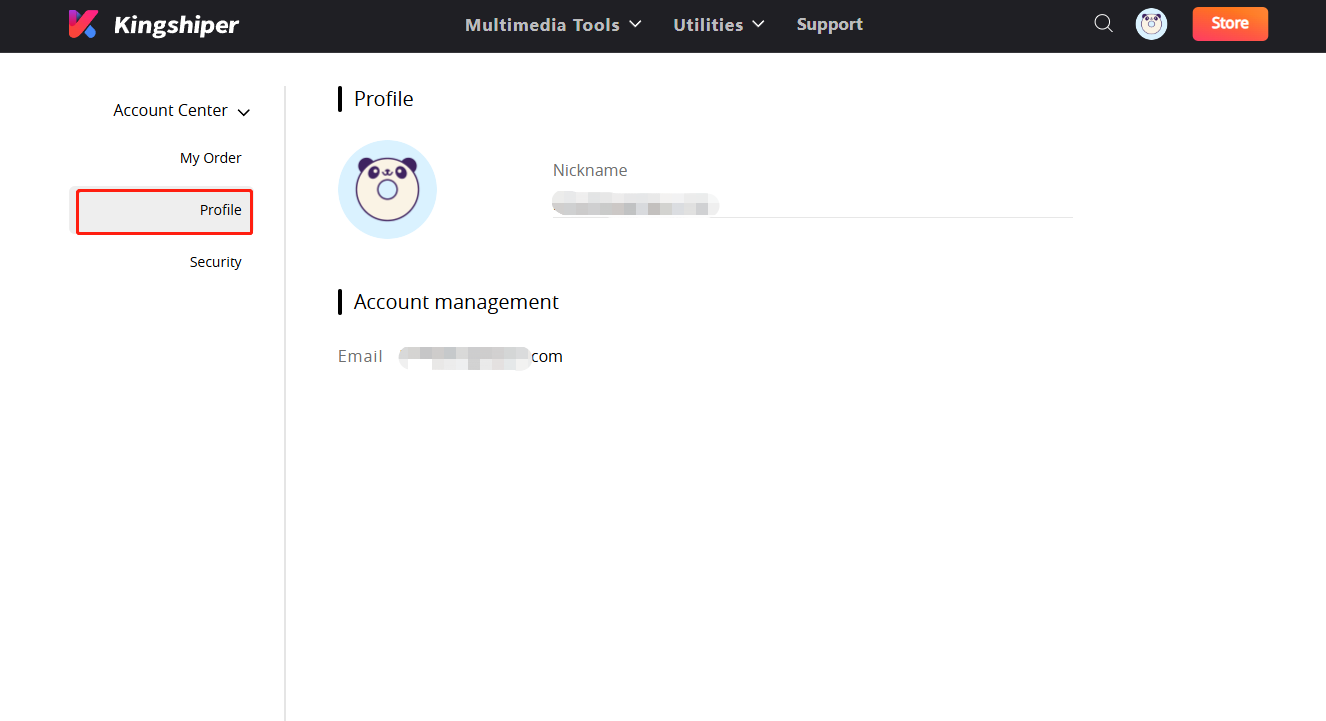
Security: You can change your password here.
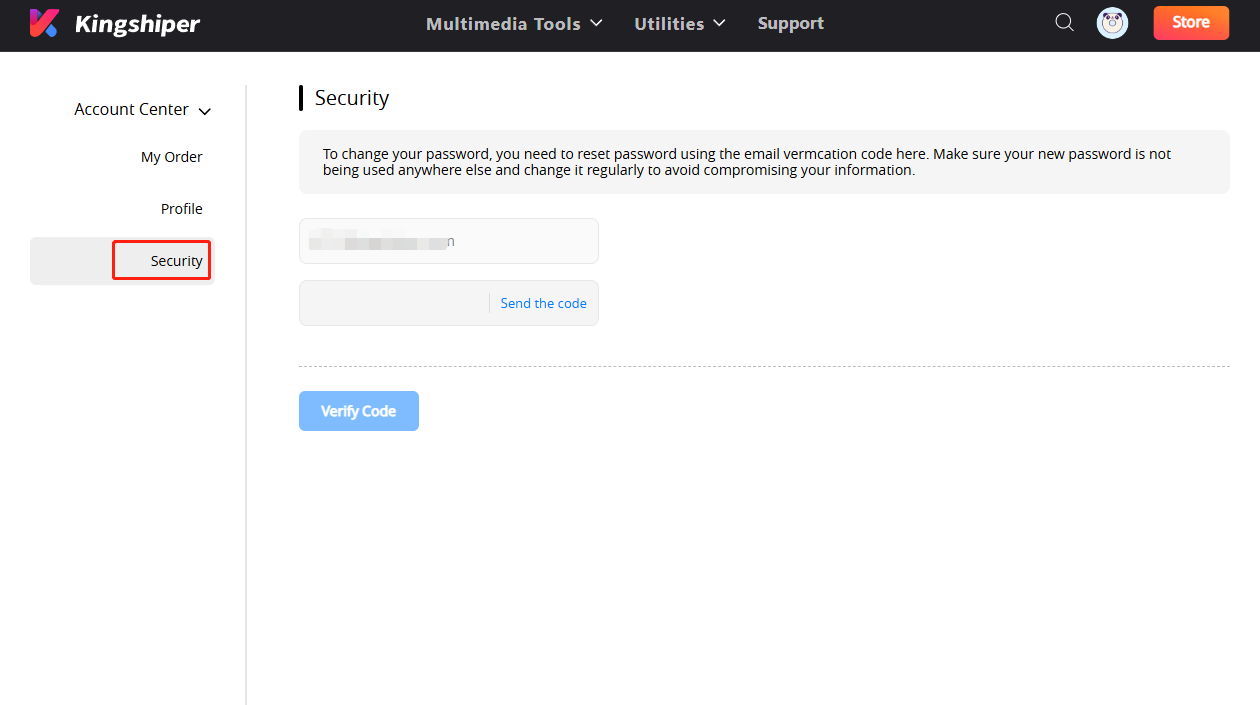
1.2.6 Update
If you want to check if your Kingshiper Duplicate Remover is the latest version, you can follow the steps below:
Go to the “Menu” icon, and click the “Check for Updates”. It will pop up a Live Update window.
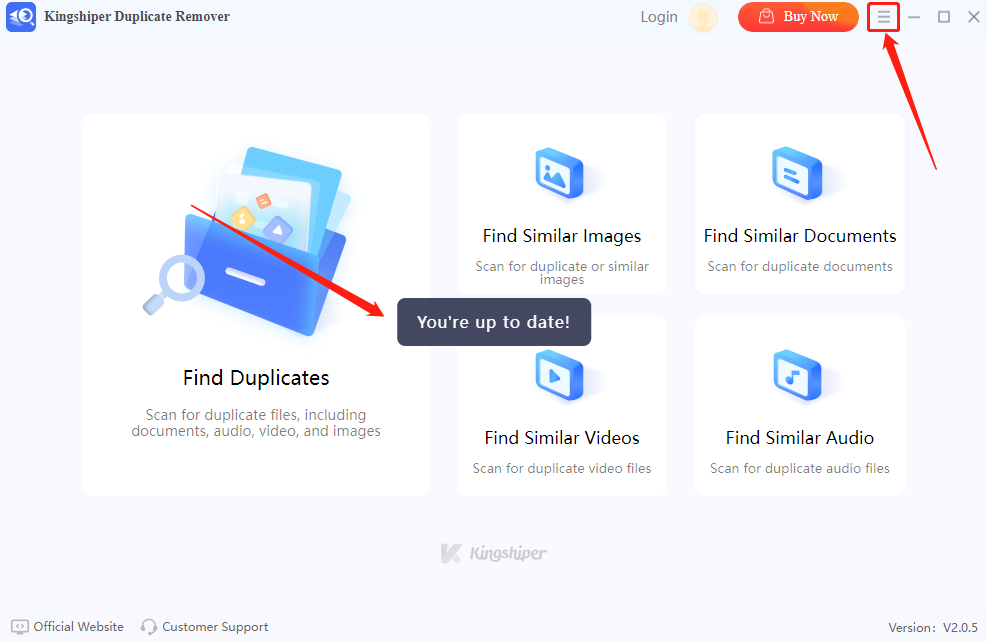
1.2.7 Uninstall
If you think Kingshiper Duplicate Remover hasn't met your expectations or you don't want to use it now, you can uninstall it as below:
Go to “Control Panel” > “Programs” > “Programs and Features” > “Uninstall” and then right-click the icon of Kingshiper Duplicate Remover and select Uninstall. Click “OK” when asked "Are you sure you want to completely remove Kingshiper Duplicate Remover and all of its components?".
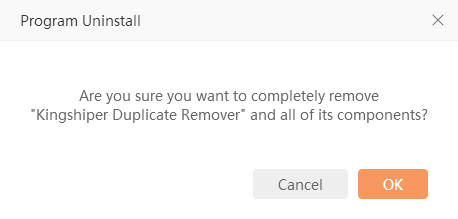
1.3 Brief Introduction
Thank you for your interest in Kingshiper Duplicate Remover. Kingshiper Duplicate Remover is an easy-to-use duplicate file finder and deleter that is designed to effectively clean up duplicate files, help accurately locate duplicate file content on the computer, swiftly clean up the disk, and free up disk space. More importantly, this program provides detailed information about file size, format, and properties for all scanned files and supports all file formats.
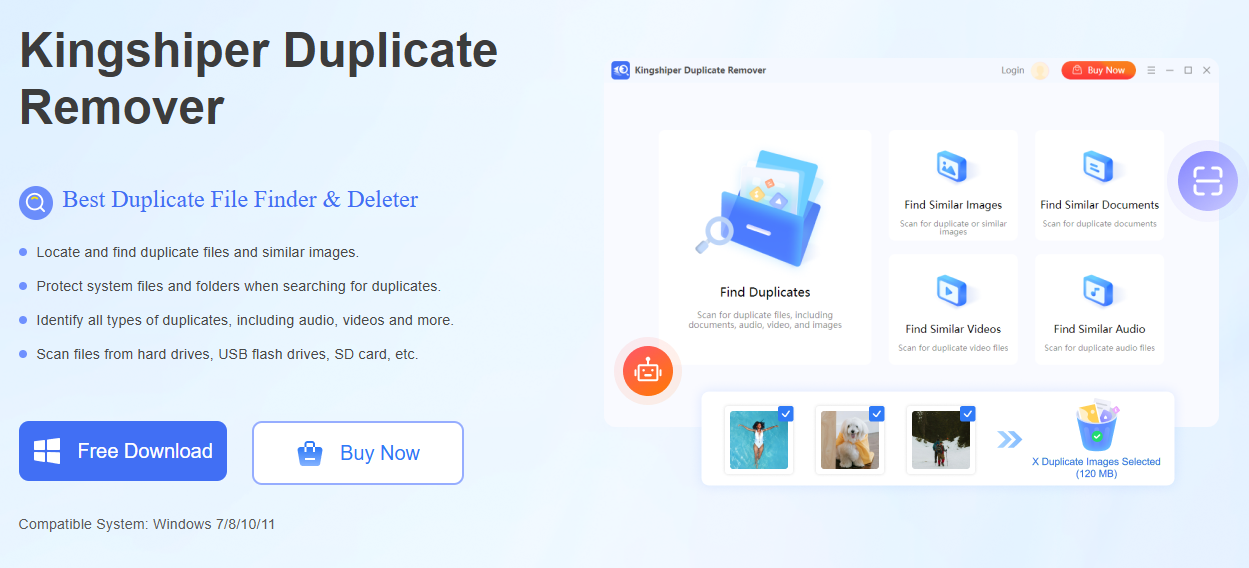
1.3.1 Supported File Formats
Supported Image Formats: jpg, jpeg, png, tiff, tif, tga, ff, jif, jfi, bmp, webp, exr, qoi, mrw, arw, srf, sr2, mef, orf, srw, erf, kdc, dcs, rw2, raf, dcr, dng, pef, crw, iiq, 3fr, nrw, nef, mos, cr2, ari
Supported Document Formats: doc, docx, docm, dotx, rtf, csv, xls, xlsx, ppt, pptx, pptm, potx, pdf, txt, mdb, wps, log
Supported Video Formats: 3g, 3gp, 3gpp, avi, divx, dv, f4v, flv, m2ts, m4v, mkv, mod, mov, mp4, mpe, mpeg, mpeg4, mpg, mts, nsv, ogm, ogv, qt, tod, ts, vob, wmv, rm, rmvb, ifo, asx, swf, avs, bsf3g, bsf
Supported Audio Formats: wma, ses, ram, m4a, m4b, m4p, mid, midi, mp2, mp3, mso, ogg, cda, all, amr, ape, asf, aif, aiff, au, audiocd, dm, dss, dvf, wav, flac, aac
2 How to Use Kingshiper Duplicate Remover
2.1 Interfaces & Buttons
Please launch Kingshiper Duplicate Remover on your computer; the main interface will display. Some basic functions are as follows.
2.1.1 Home
There are 5 options you can operate on the home: Find Duplicates, Find Similar Images, Find Similar Documents, Find Similar Videos, and Find Similar Audio.
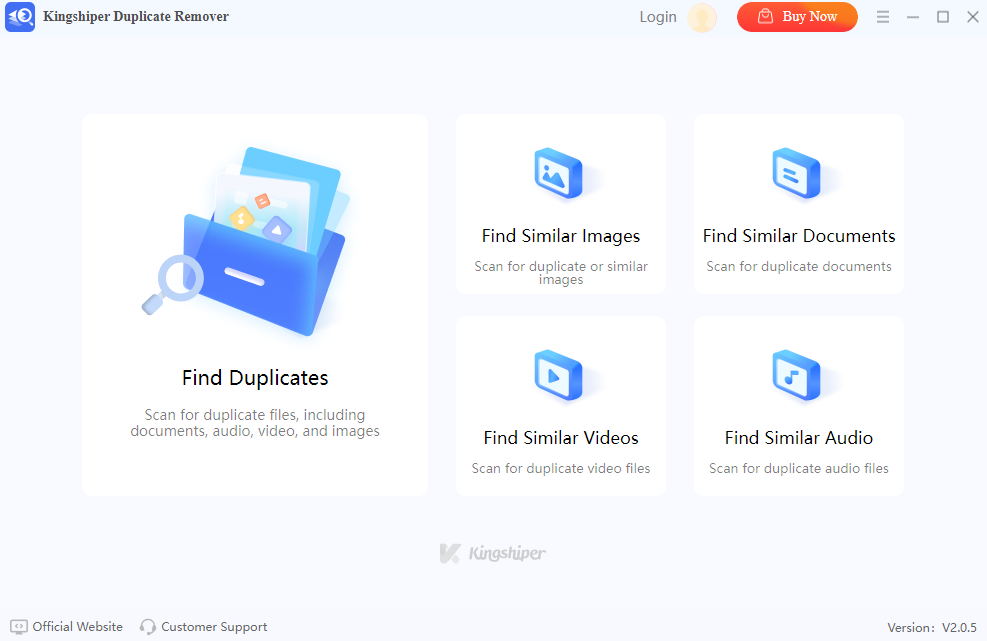
2.1.2 Scan Modes
Two scanning modes are available, allowing you to fast and accurately locate duplicate files by searching the whole computer or specific folders.
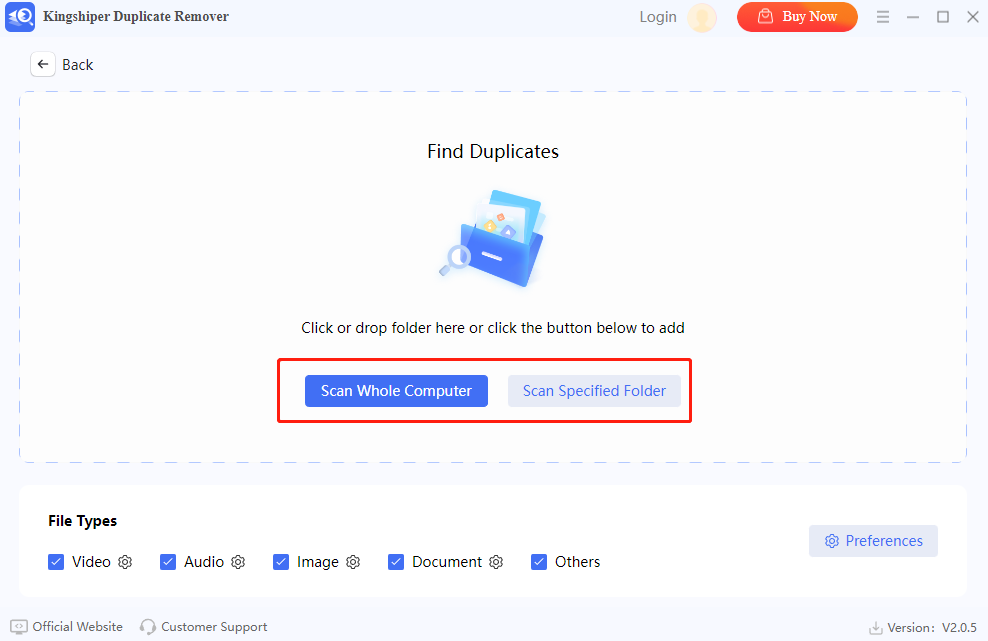
2.1.3 Selection Method
Instead of manually selecting duplicate files one by one, we recommend using the “Smart Select” to automatically choose and remove duplicate files.
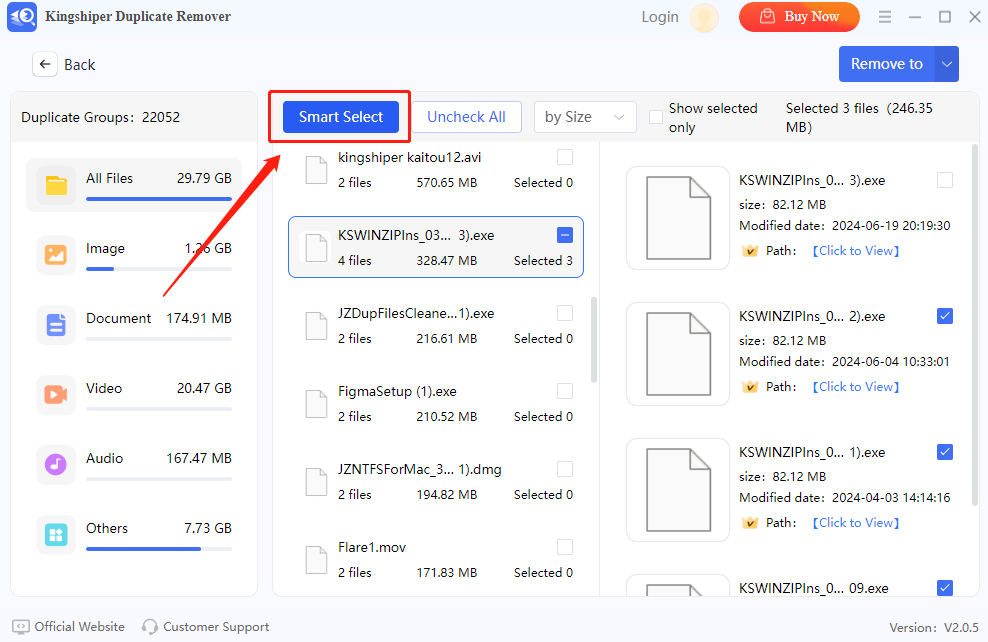
2.1.4 Remove
By clicking "Remove to," you can choose from the following three methods to remove the file: Delete Permanently, Recycle bin, or Specified Folder.
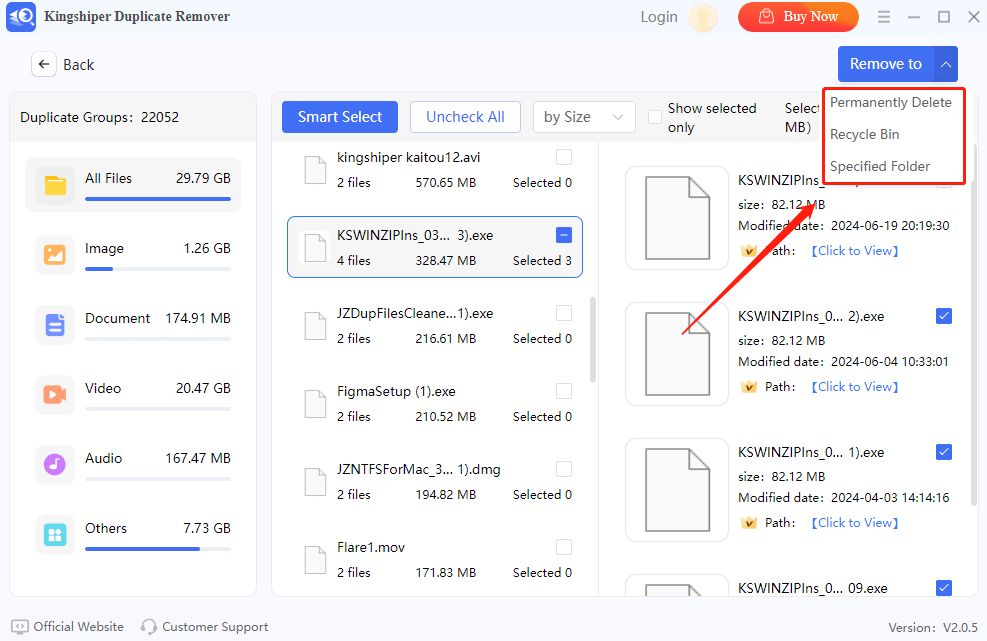
2.1.5 File Type Settings
In addition to the formats provided by the software, you can manually add new formats. After inputting the format, simply click "Save" to apply the changes.
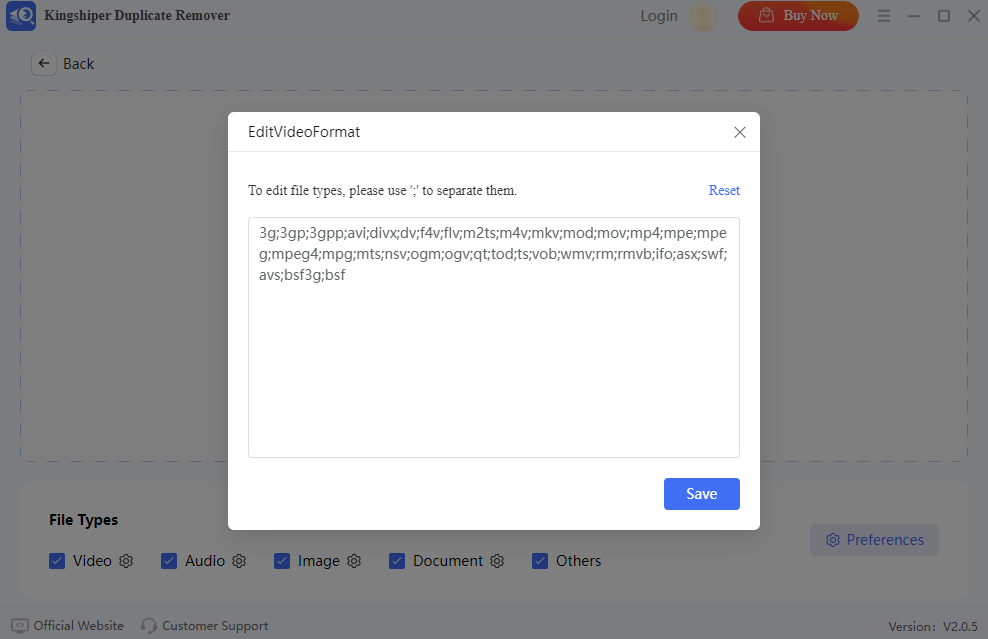
2.1.6 Preferences
Find the Menu option at the top-right corner, and click on “Preferences”. Here, you can customize the scanning rules, including File Size, Comparison Method, File Protection, Scanning Strategy, and Image Similarity Threshold.
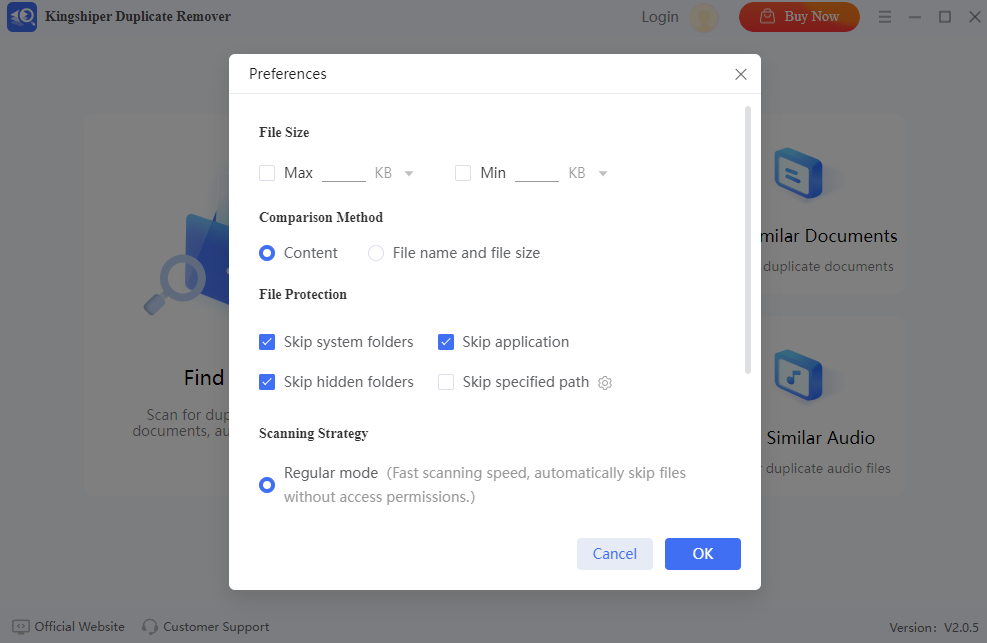
2.1.5 Support Center
2.1.5.1 Official Website
If you encounter any operation-related queries when using Kingshiper Duplicate Remover, simply click on the 'Official Website' button. The official website provides a comprehensive user guide and how-to tutorials.
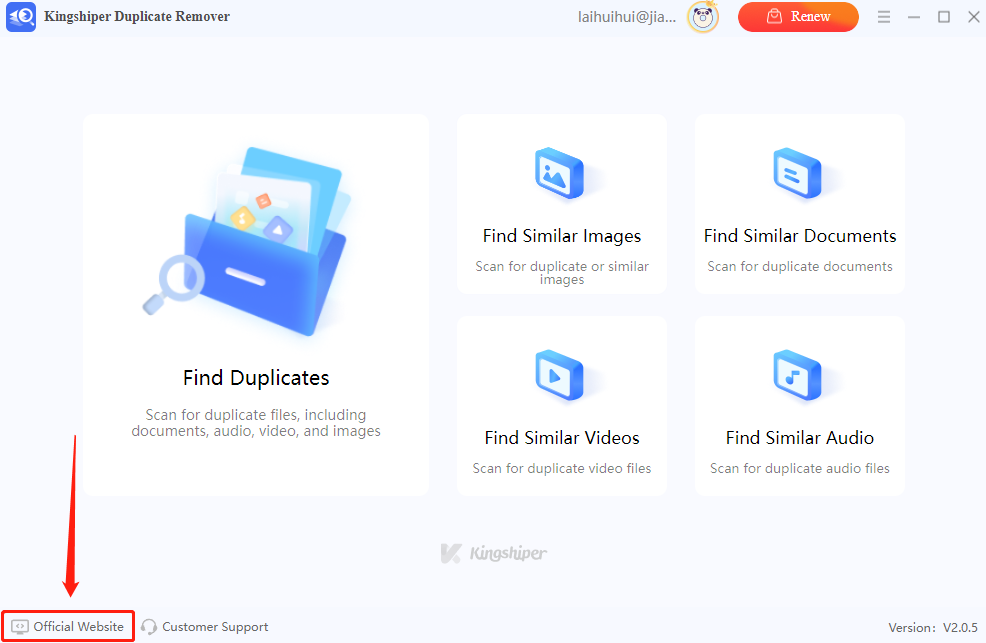
2.1.5.2 Customer Support
If our tutorials can’t solve your problems, please click on “Customer Support” to submit a ticket to the Kingshiper support team.
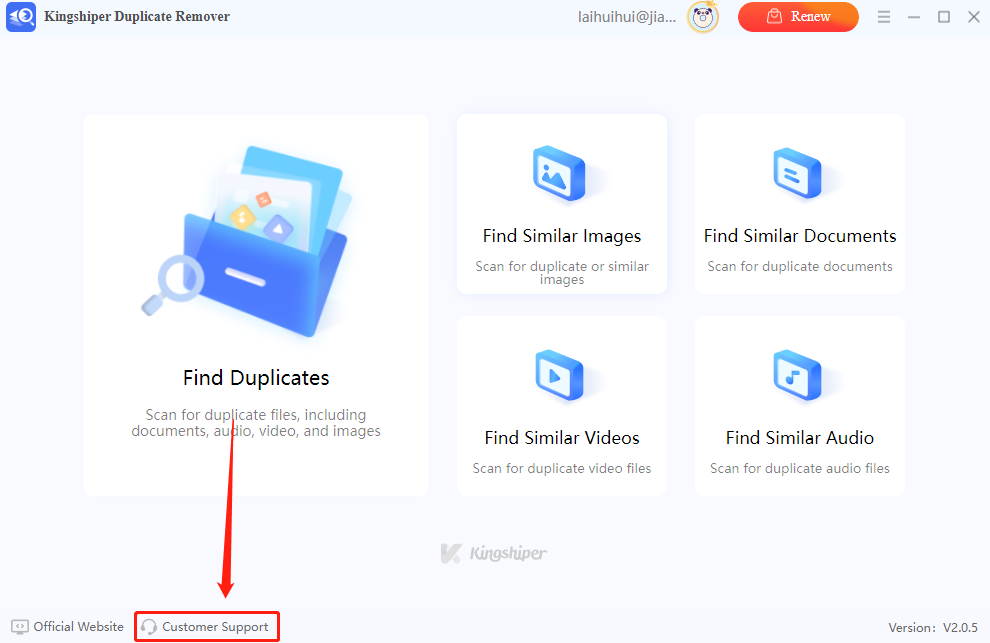
2.2 Key Features
2.2.1 Find Duplicates
For the “Find Duplicates” section, it allows you to search for duplicate files, including images, videos, audio, and other file documents with one click.
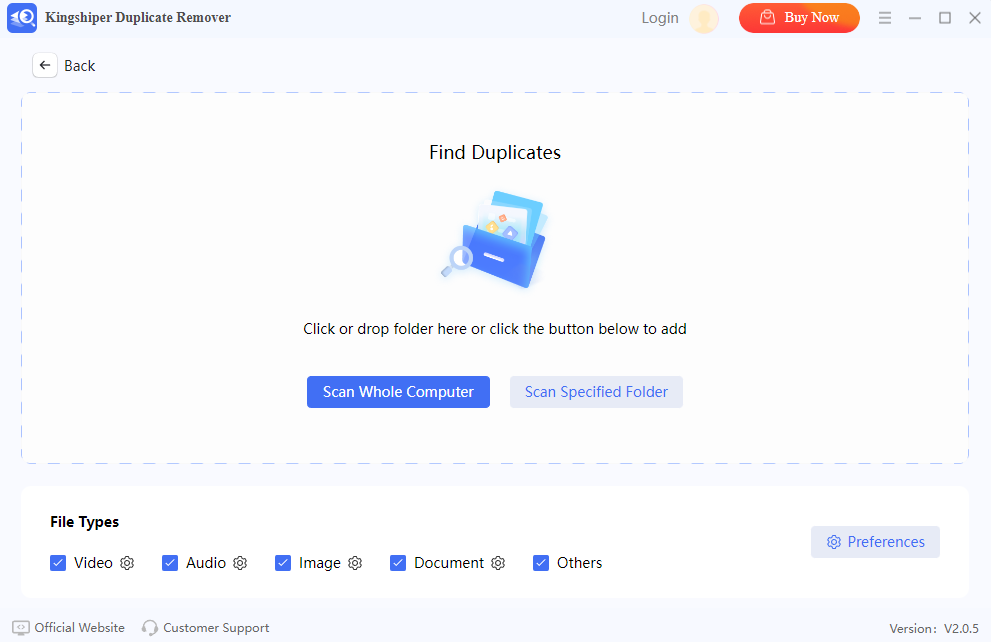
2.2.2 Find Similar Images
For “Find Similar Images” section, you can scan images that are not exactly identical but very similar. You can adjust the similarity threshold in preferences to optimize the scanning effect.
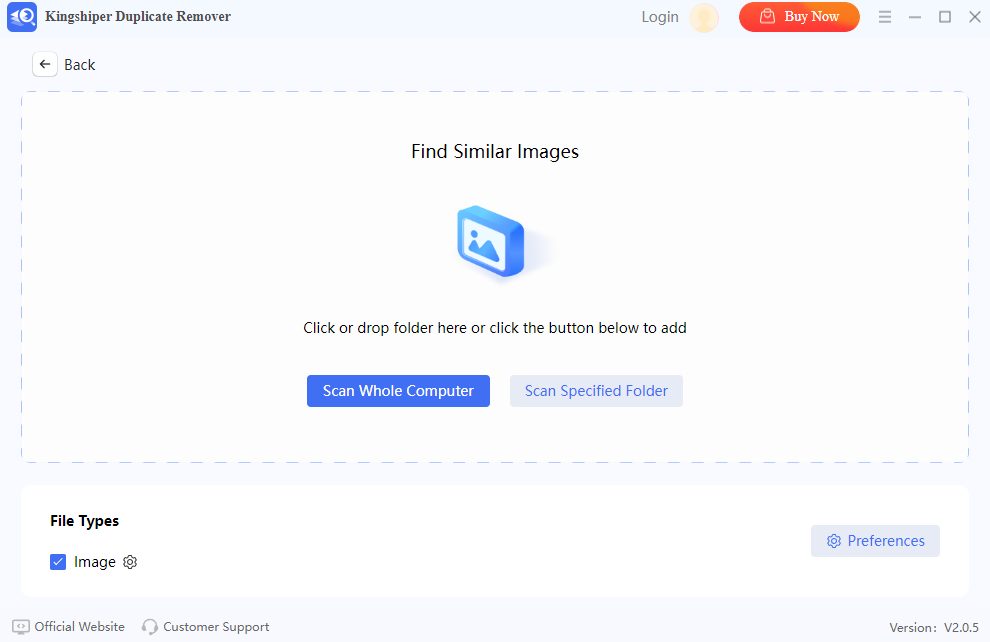
2.2.3 Find Similar Documents
For the “Find Similar Documents” section, you can search and find all kinds of duplicate documents, including PDF, Word, Excel, and Text files.
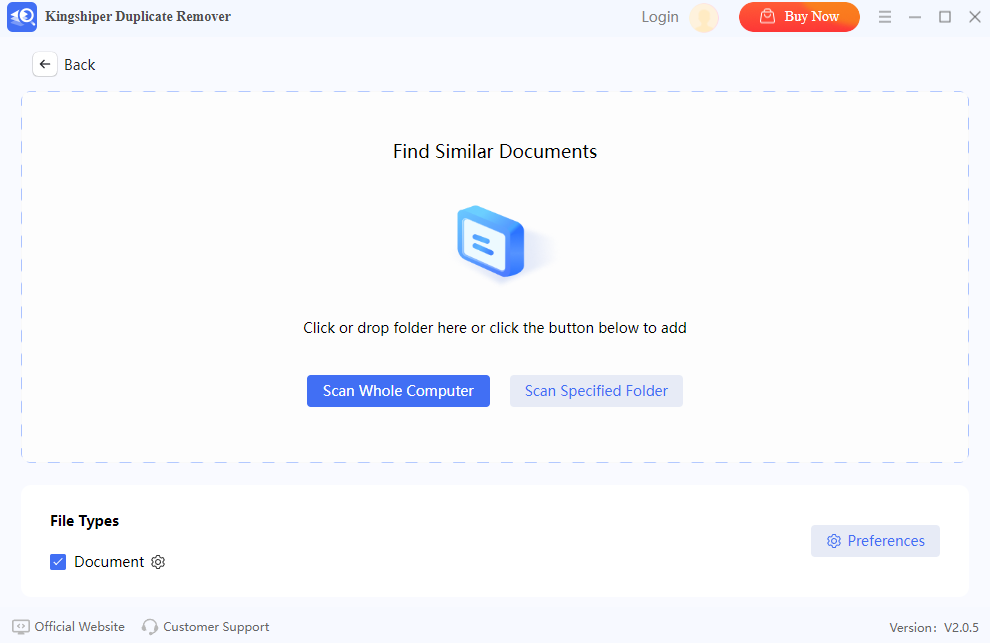
2.2.4 Find Similar Videos
For the “Find Similar Videos” section, you can swiftly identify and manage similar videos, optimizing storage space and managing the video content.
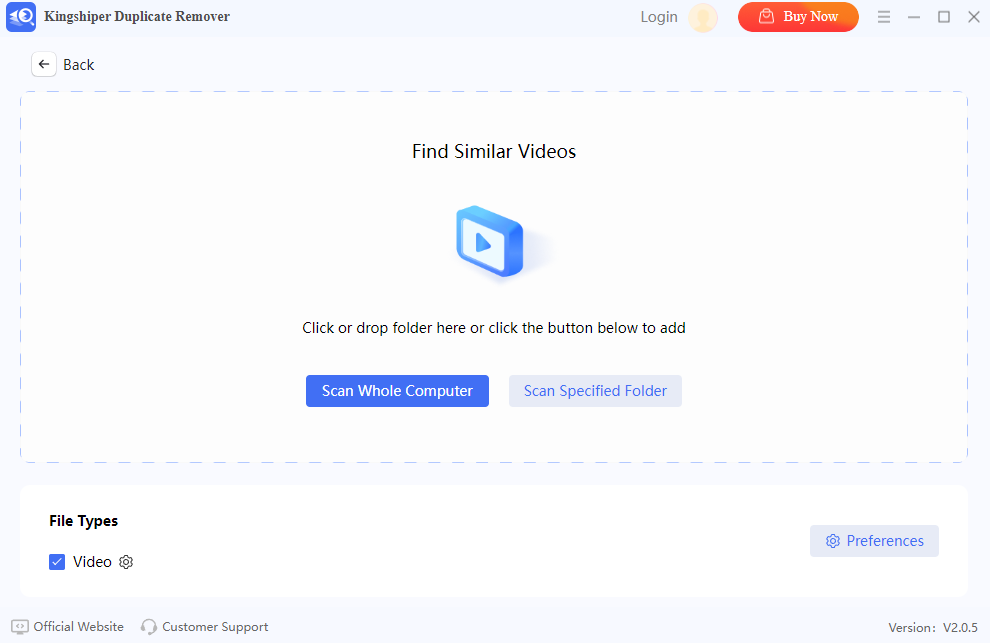
2.2.5 Find Similar Audio
For the “Find Similar Audio” section, you can scan and compare audio files across different formats and then remove the duplicates according to your personal needs.
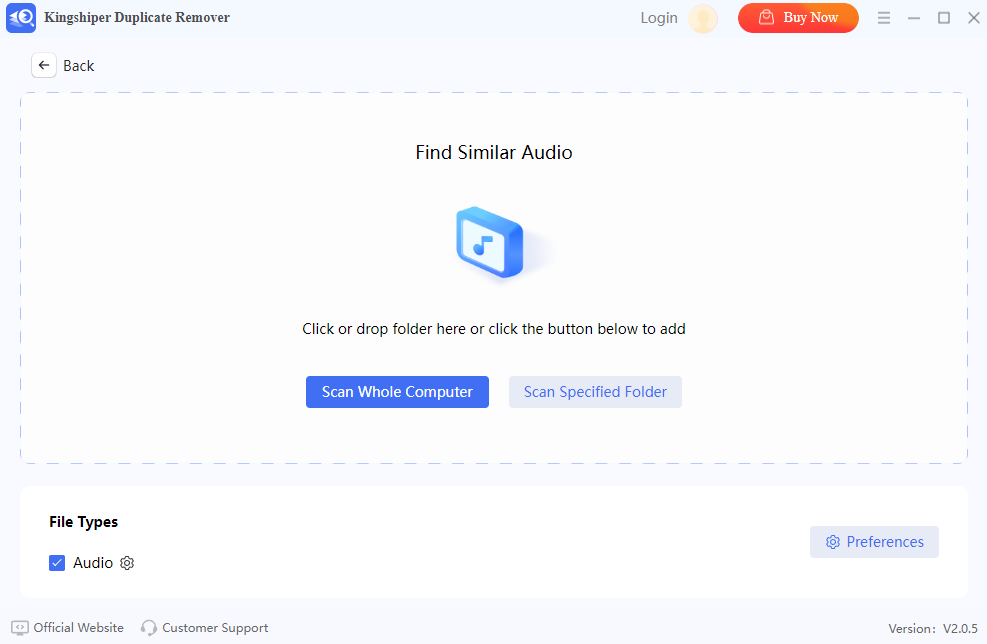
3 Easy Steps to Find Duplicate Files on Your PC
Step 1. Launch Kingshiper Duplicate Remover on your computer. Select one of the scan modes you need to find the duplicates.
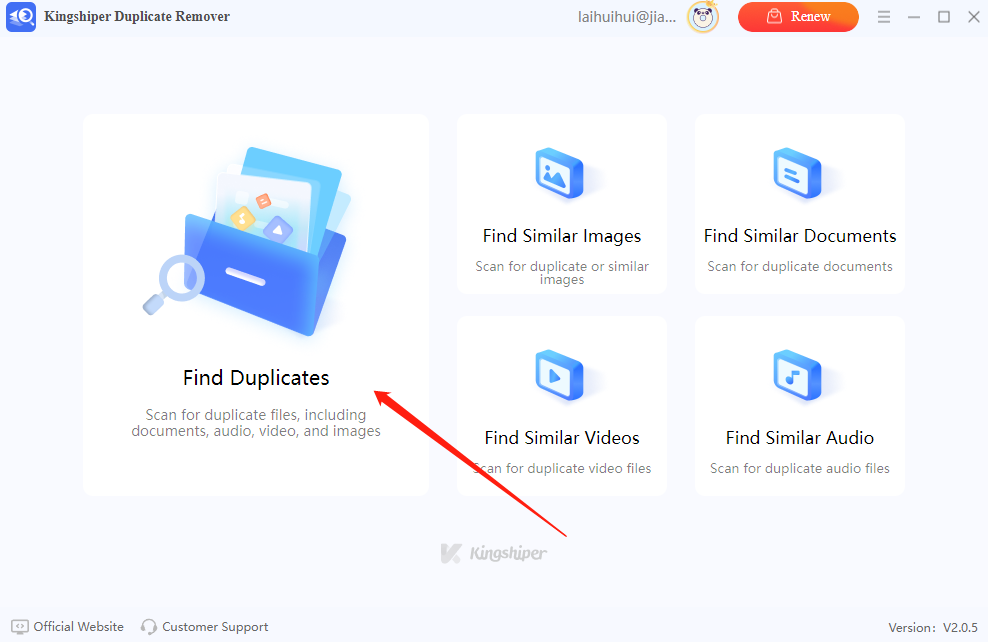
Step 2. Click “Scan Whole Computer” or “Scan Specified Folder” to search the duplicated files.
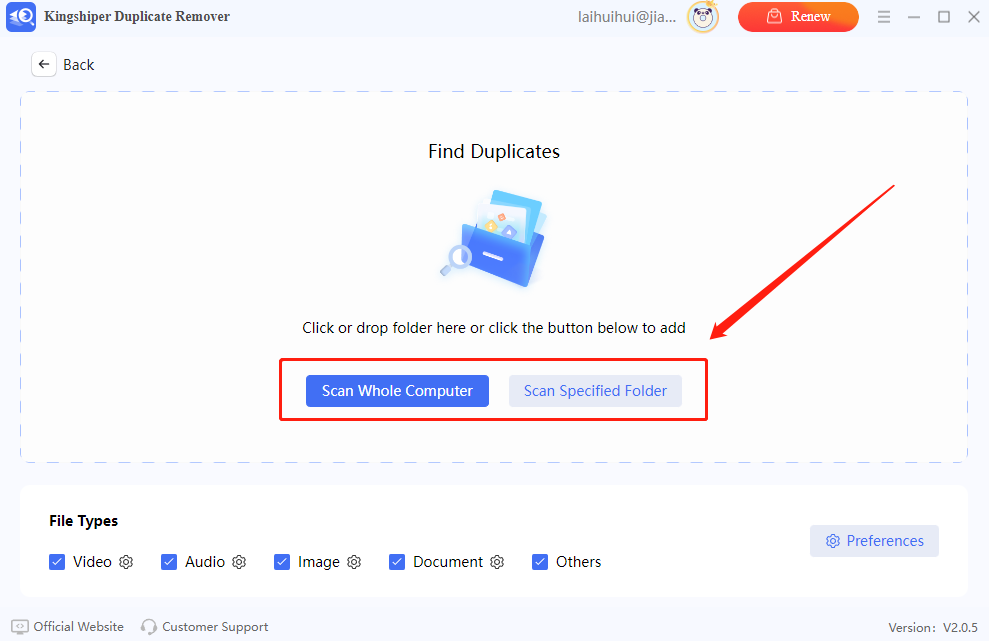
Step 3. Then, it will start searching for the matched files. It may take some time if you have multiple unnecessary duplicate files and folders.
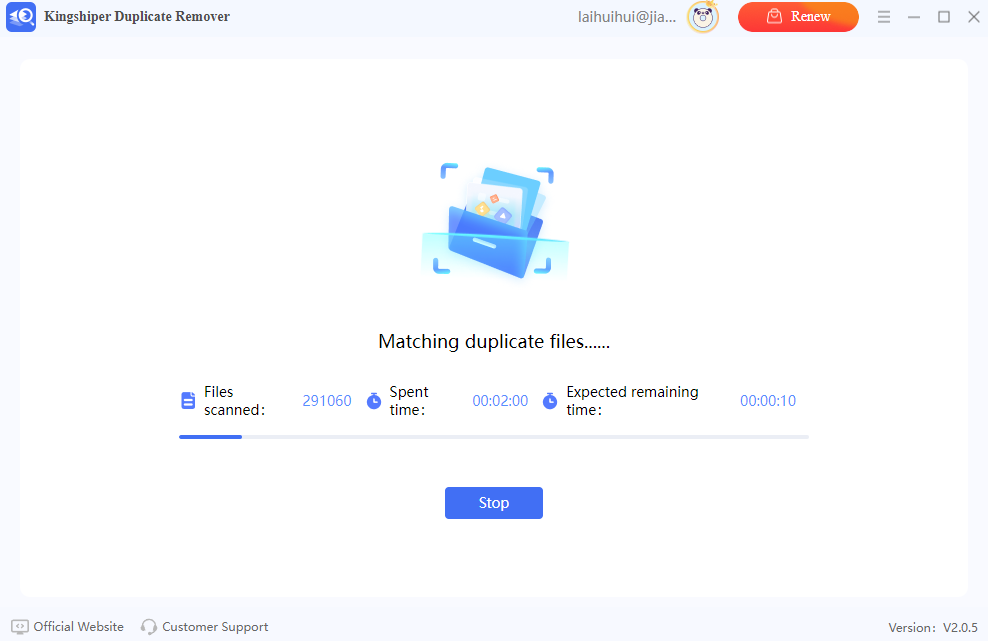
Step 4. Preview and pick the target files to remove, or choose "Smart Select" to check the files.
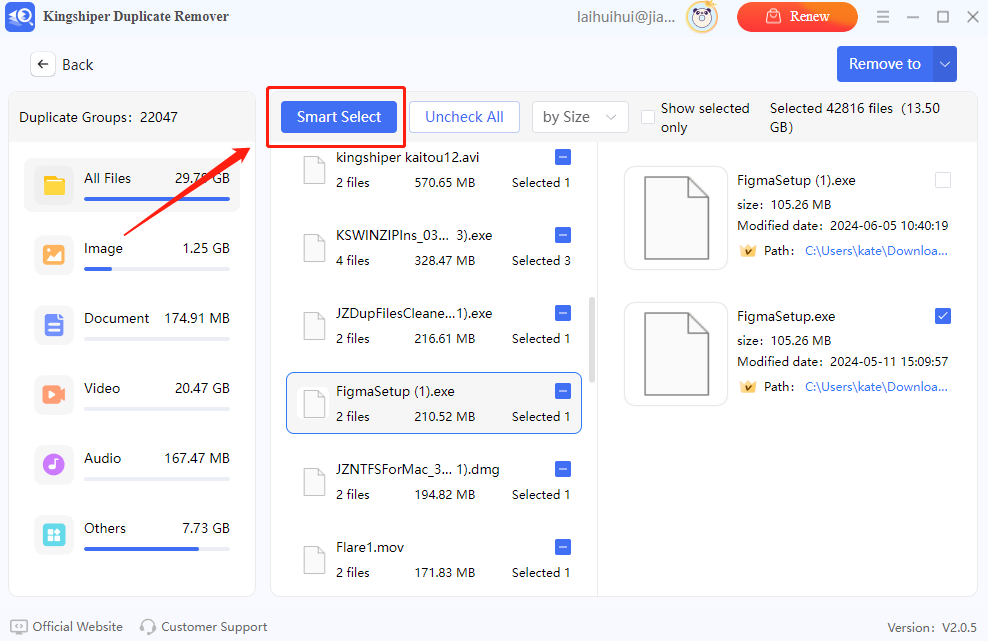
Step 5. Click “Remove to” and now you can choose to delete permanently, move to recycle bin, or move to specified folder.
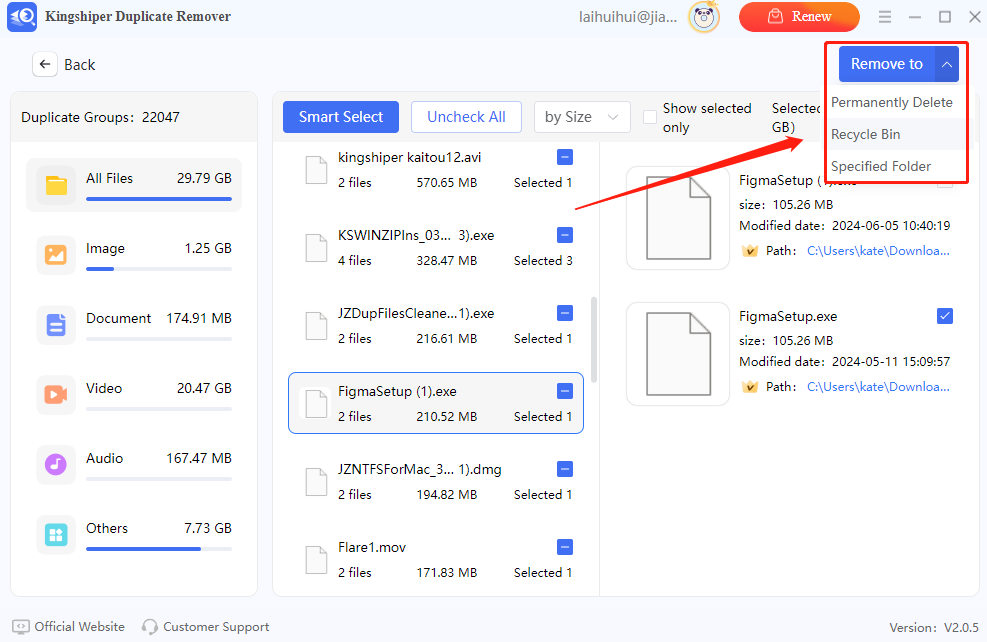
4 Support and Help
If you have any feedback or suggestions on Kingshiper Duplicate Remover, please do not hesitate to let us know. We are also enthusiastic about replying to all your questions about using it.
Submit Tickets: https://www.kingshiper.com/contact
Email: [email protected]















 All
All











 All
All



















 Hot Products
Hot Products