How to Adjust Speed without Changing Pitch in 5 Steps
- Support
- Software Tutorials
- Kate
663
- 2024-06-03 18:26:33
Changing the tempo in an audio file can be a useful tool if you want to speed up or slow down a track. It can help you create a better-flowing sound, adjust the tempo to match different beats per minute for different parts of a song, or even make a song sound more interesting. In this article, we’ll walk you through how to change tempo in an audio file with Kingshiper Audio Editor and the following steps can basically meet everyone's needs.
Step 1: After installing Kingshiper Audio Editor, open it with a double click of the mouse, drag and drop the file into the software.

Step 2: Select the audio clip to be adjusted and click the "Rate Change" button.
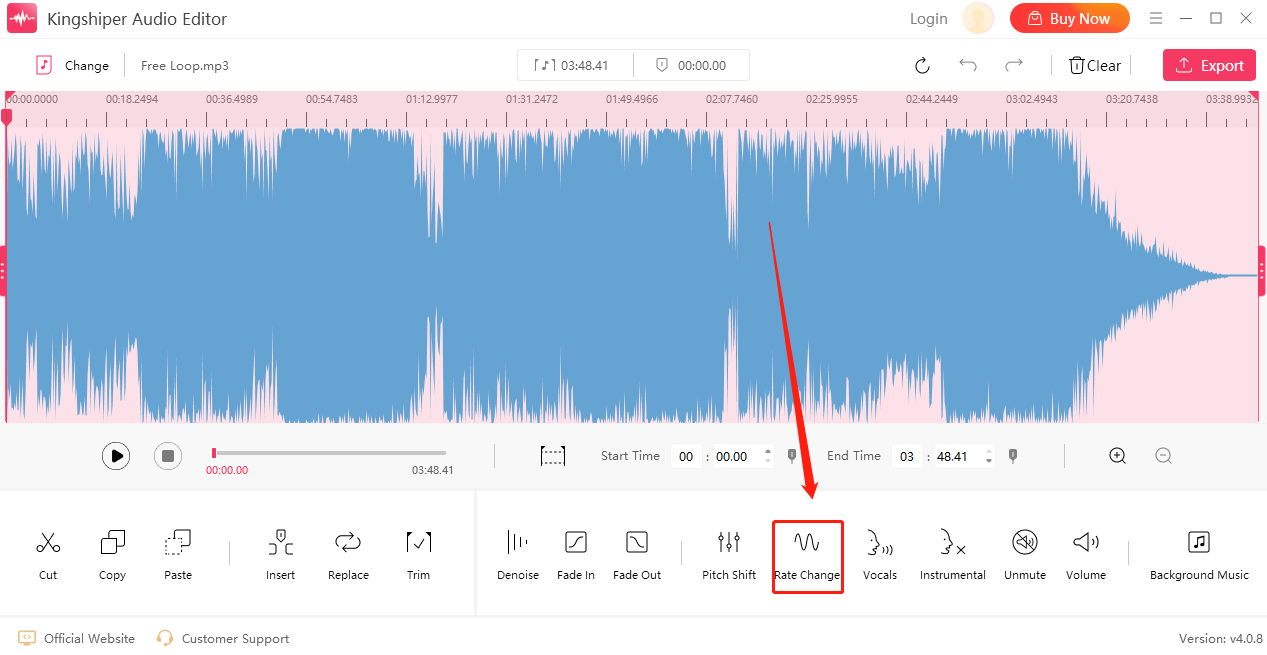
Step 3: Move the slider to adjust its speed and tick "Use high quality stretching". Then, Click “OK”.
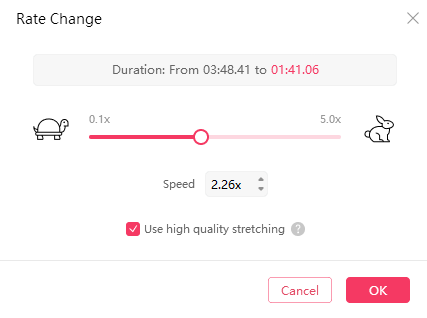
Step 4: Click the "Export" button at the top right corner. Adjust your output settings in the export window. When you have finished, click "Export".
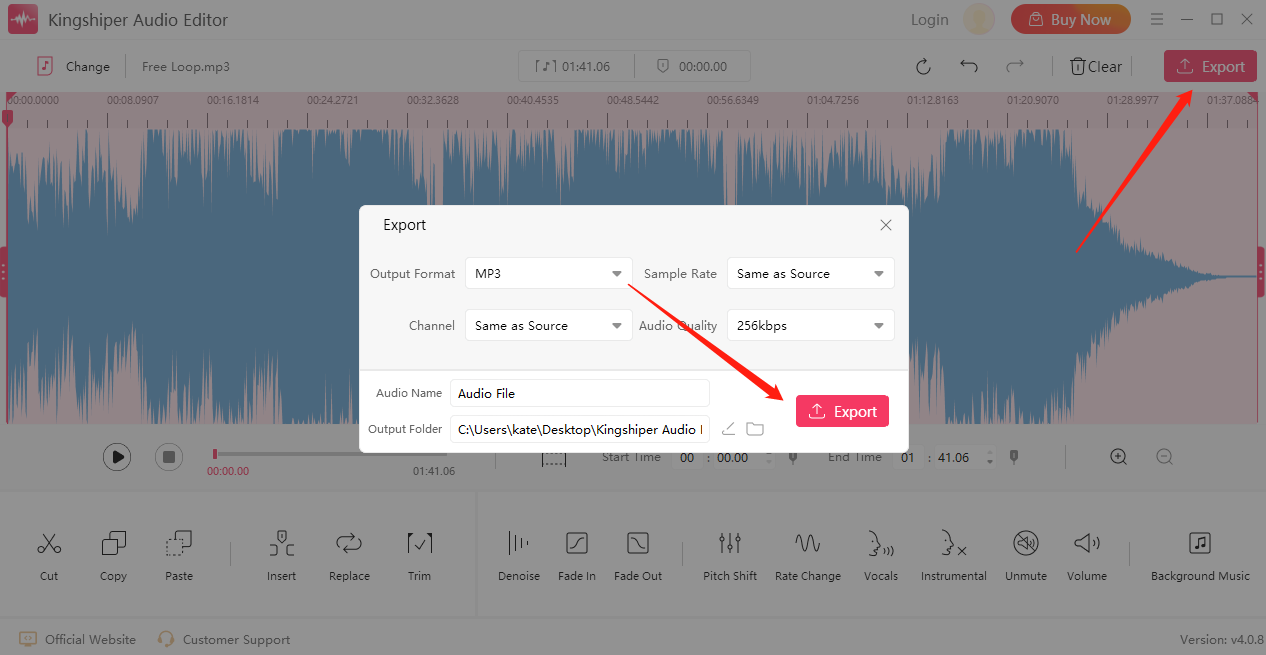
Step 5: Once the audio file has been successfully exported, click "Go to the output folder" to check it fast!
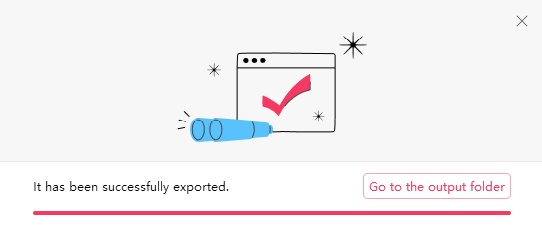
By now you should know how to change the tempo of an audio file. Kingshiper Audio Editor can easily adjust the speed without changing its pitch. Download the software today or use the latest Version!




















































