How to Change Audio Speed with an Audio Speed Changer[2024]
- Support
- Dynamic News
- Kate
981
- 2024-06-03 18:15:43
Listening to audio files is a daily routine for many people, be it for educational purposes, entertainment, or simply passing the time. However, sometimes the speed of the audio file may be too fast or too slow, making it challenging to comprehend. If you want to increase or decrease the playback speed of an audio file, you need an audio speed changer that allows you to speed up or slow down an audio file. Let’s see what they are.
Part 1. How to Change Audio Speed with Kingshiper Audio Editor
Kingshiper Audio Editor is an all-in-one audio tool that provides a simple solution for the diverse needs of audio processing. The simplest and most efficient way to speed up or slow down audio is by using it to make some adjustments. Without a steep learning curve, you can easily manage this audio editor and change the speed of an audio file in a few clicks! Let us take a closer look at this tool and how to use it.
Step 1: Open Kingshiper Audio Editor on your computer, and drag and drop the audio file into the software.

Step 2: After adding the audio, select one clip you want to adjust its speed. Then, click the "Rate Change" button.
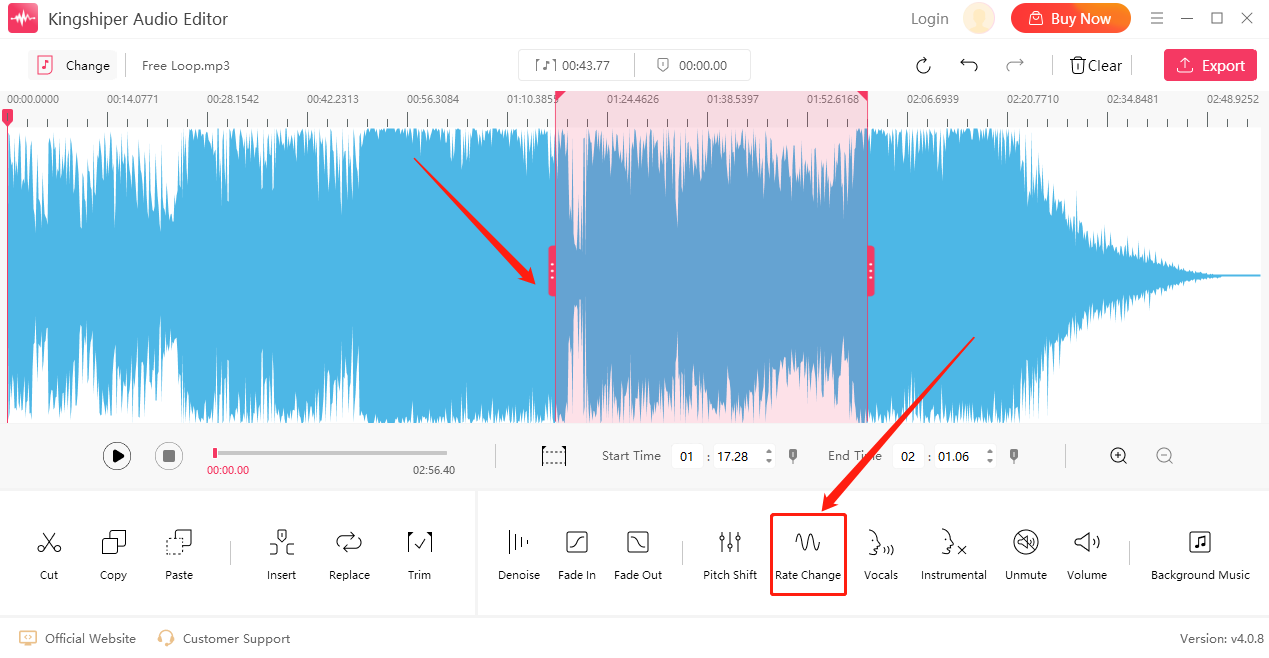
Step 3: In the pop-up window, you can move the slider directly to control the audio playback speed. Also, you can adjust the value on the Speed box.
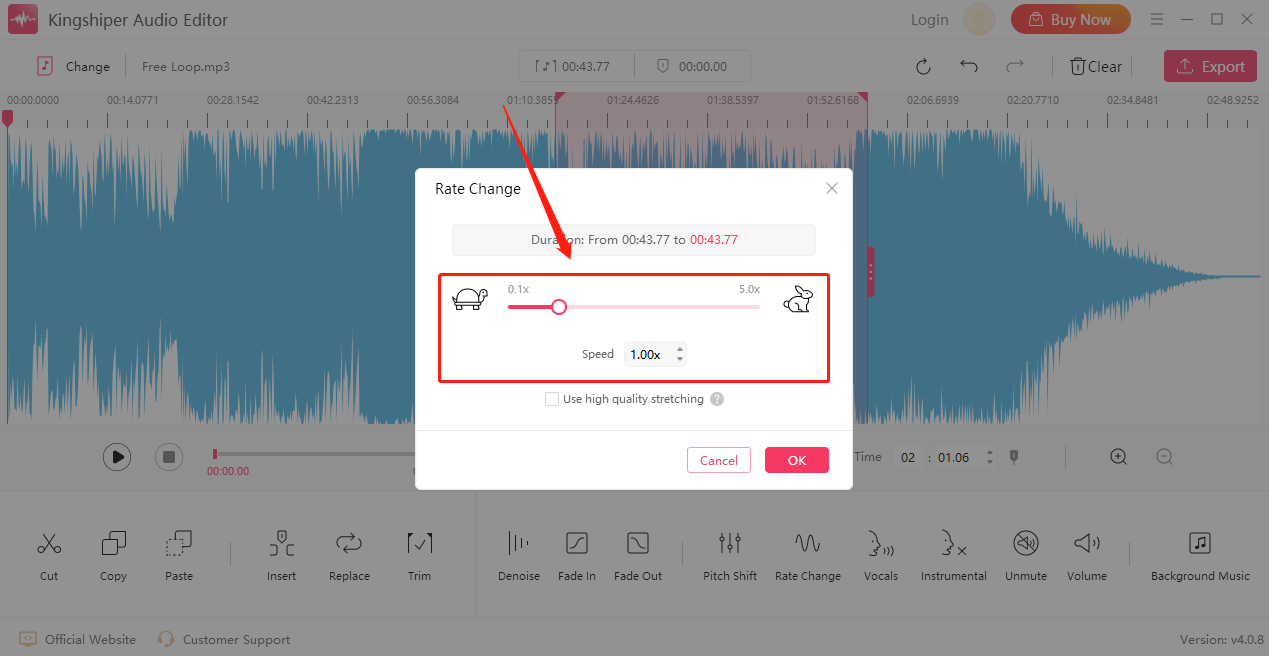
Step 4: Then, you can click "Play" to listen to the audio.
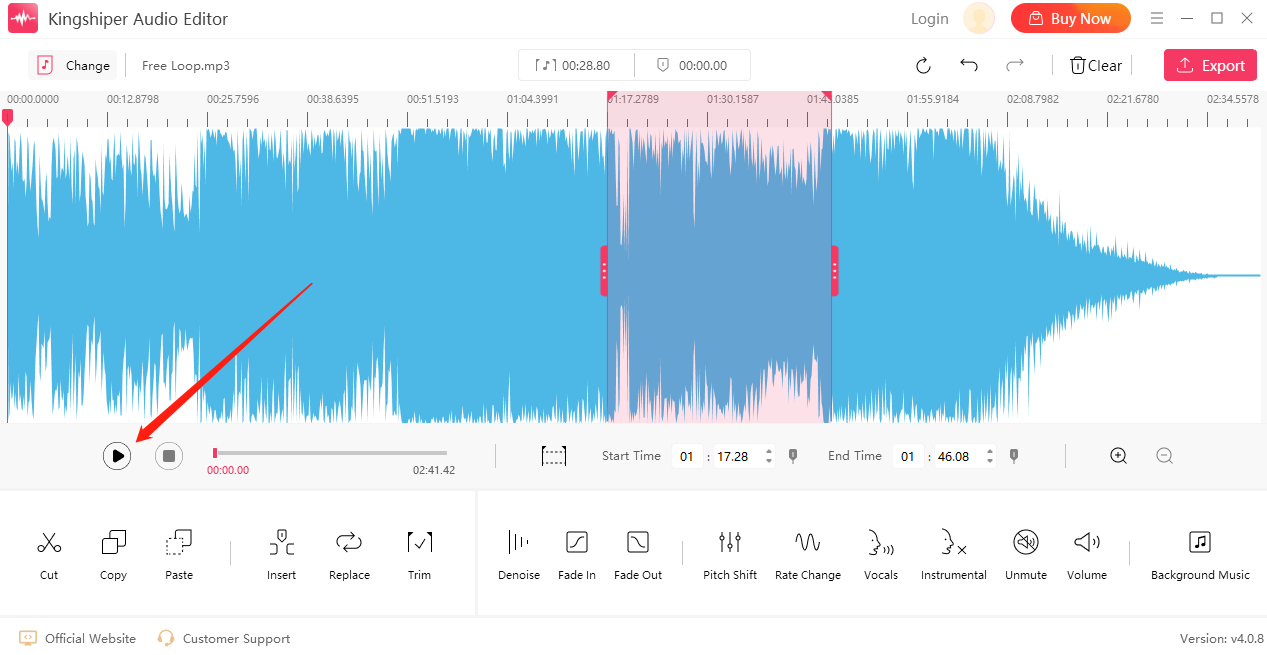
Step 5: Click on "Export" at the top right corner. And set the audio name, output format, and output folder. Then, click "Export" to save it on your computer.
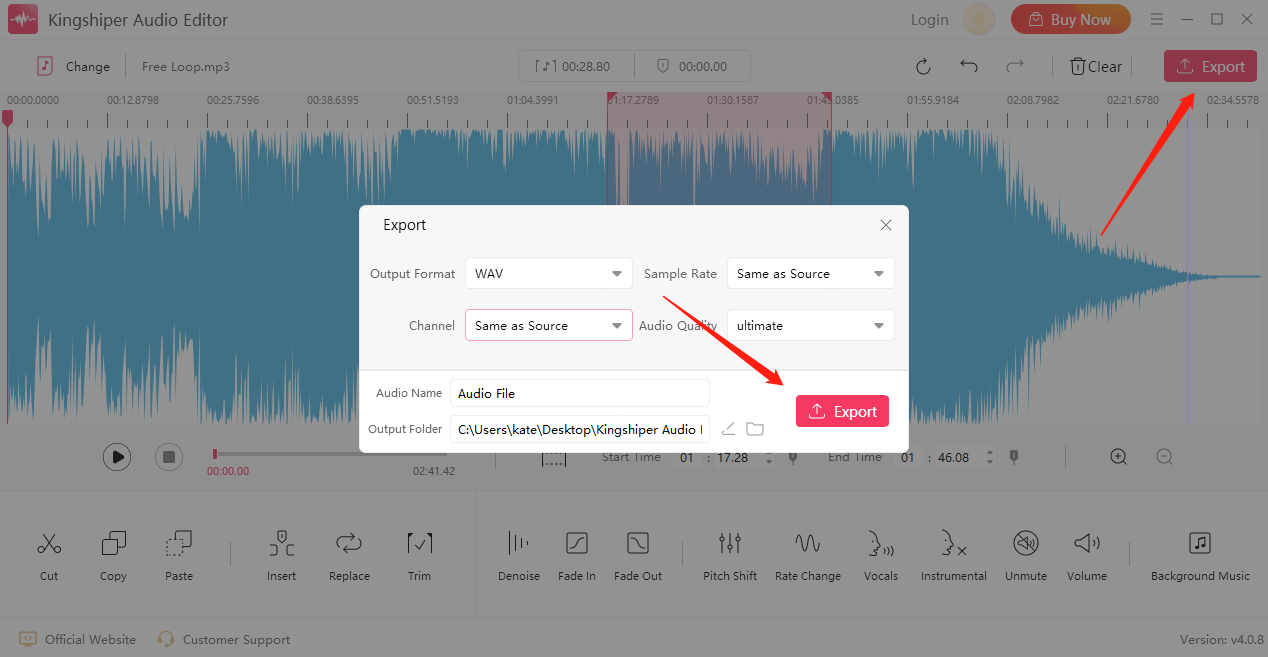
Apart from changing the audio speed, Kinghiper Audio Editor has many other features that allow you to manage your audio in various ways. With the help of this application, you can easily mix different audio files, trim MP3 files, combine two songs into one track, and so on.
Part 2. FAQ - About Change Audio Speed
1. Does changing audio speed change the pitch of an audio file?
The first thing we need to do is find out what pitch it is. Pitch is the high or low frequency of a sound. When you speed up or slow down an audio file, you change the length (time) of this, which results in a change of frequency. Thus, Its pitch also has been changed when you change the speed of a sound.
2. Can I speed up the audio without changing the pitch?
Sure, if you want to adjust speed without changing pitch, you can adjust its tempo. KingShiper Audio Editor also supports you to do so here.
Step 1: Launch Kingshiper Audio Editor, and drag and drop the file into the software.

Step 2: Select one audio clip to be adjusted and click the "Rate Change" button.
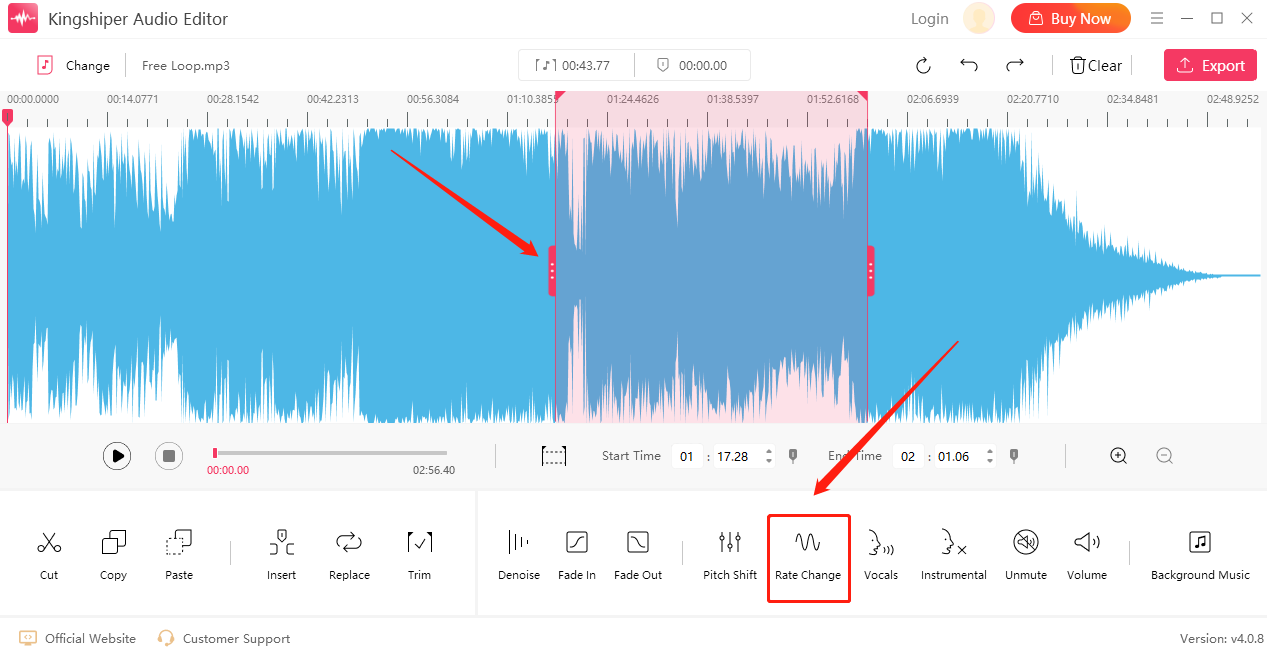
Step 3: Drag the slider to adjust the speed, and please remember to tick "Use high quality stretching" which can help you change audio speed without changing its pitch. Then, Click “OK”.
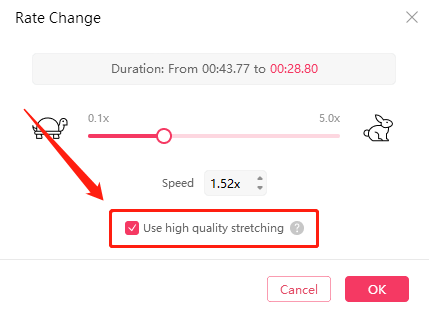
Step 4: Click the "Export" button at the top right corner. Set the output format and output folder in the export window. When you have finished, click "Export".
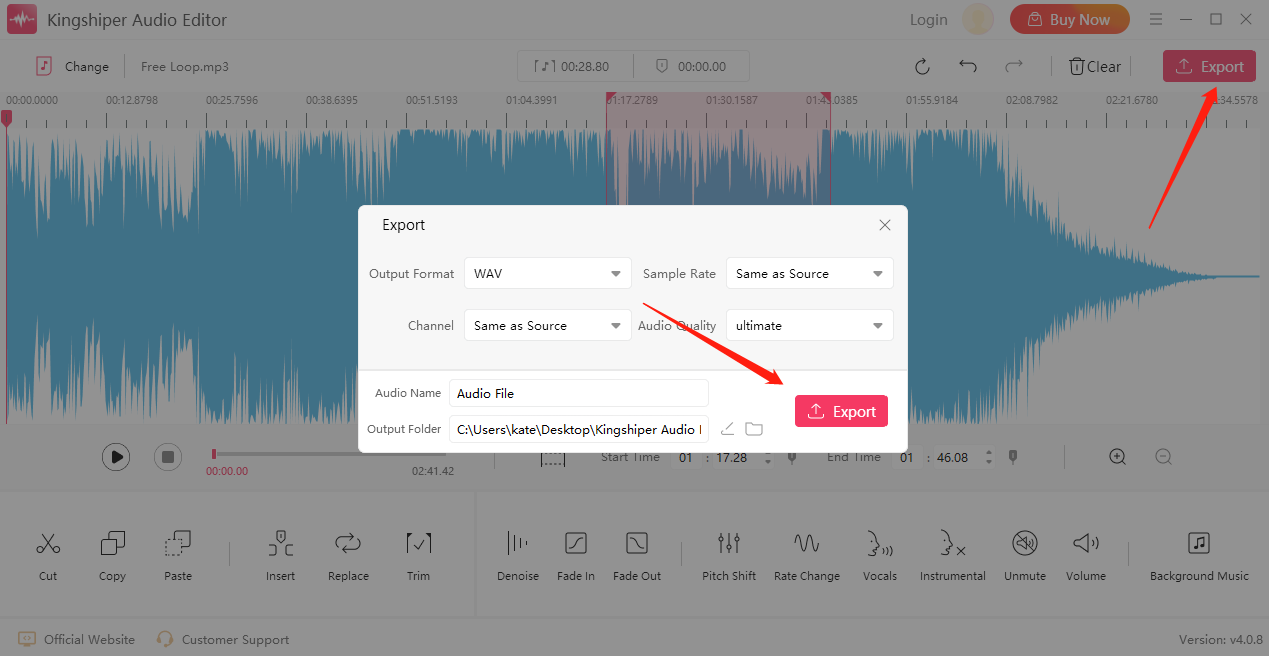
Step 5: Once the audio file has been successfully exported, click "Go to the output folder" to check it fast!
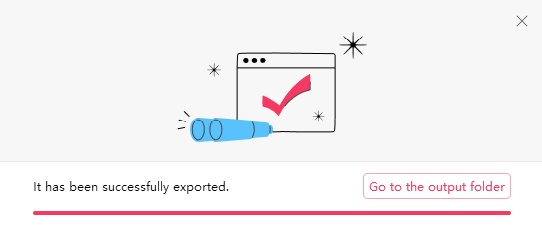
For more detailed tutorials, you can refer to: How to Adjust Speed without Changing Pitch in 5 Steps.
Tips
Now you should know how to change the speed of an audio file in detailed steps. We believe you have fully understood it as it is not a complicated process. Also, we have listed some questions you may have when you change the speed of an audio file. Changing the speed of an audio file can help you get some work done better.
You May Also Like
1. 3 Useful Ways to Speed Up Audio Files
2. How to Better Edit Recorded Audio on Windows/Mac/iPhone/Android in 2024?




















































