How to Remix a Song for Free in 5 Steps [2024 Updated]
- Support
- Software Tutorials
- Kate
1370
- 2024-06-03 18:29:27
Remixing a song is the process of taking an existing track and altering it to create a new version with a different feel or style. It's a great way to put your own spin on a popular song or to create something entirely new from scratch. Today we’re going to talk about how to remix a song using the Kingshiper Audio Editor.
Step 1: Launch Kingshiper Audio Editor, and add or drag files into the software.

Step 2: Click on the "Background Music" button.
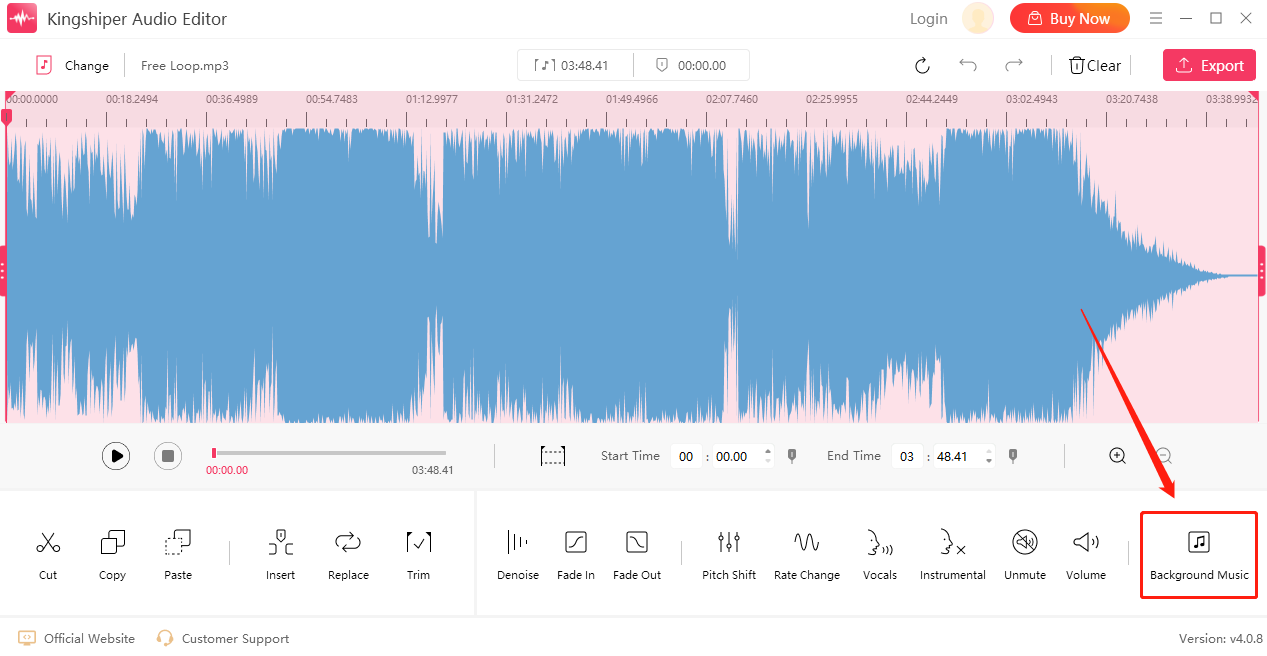
Step 3: Add the file you want to mix and move the slider to adjust its volume. Then, click "OK".
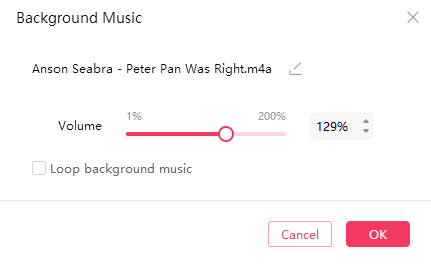
Step 4: Press “Play” to listen to the current effect.
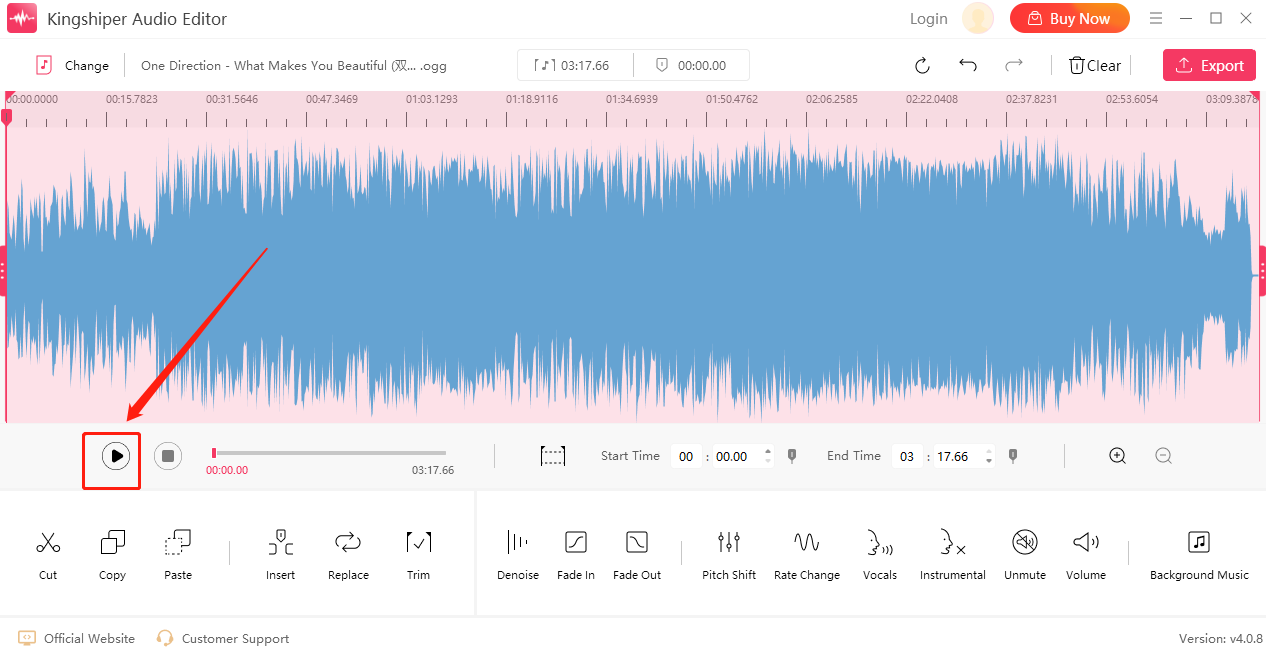
Step 5: If everything goes well, click “Export” at the top right corner. Here, you can adjust the output settings. When you have finished, click "Export".
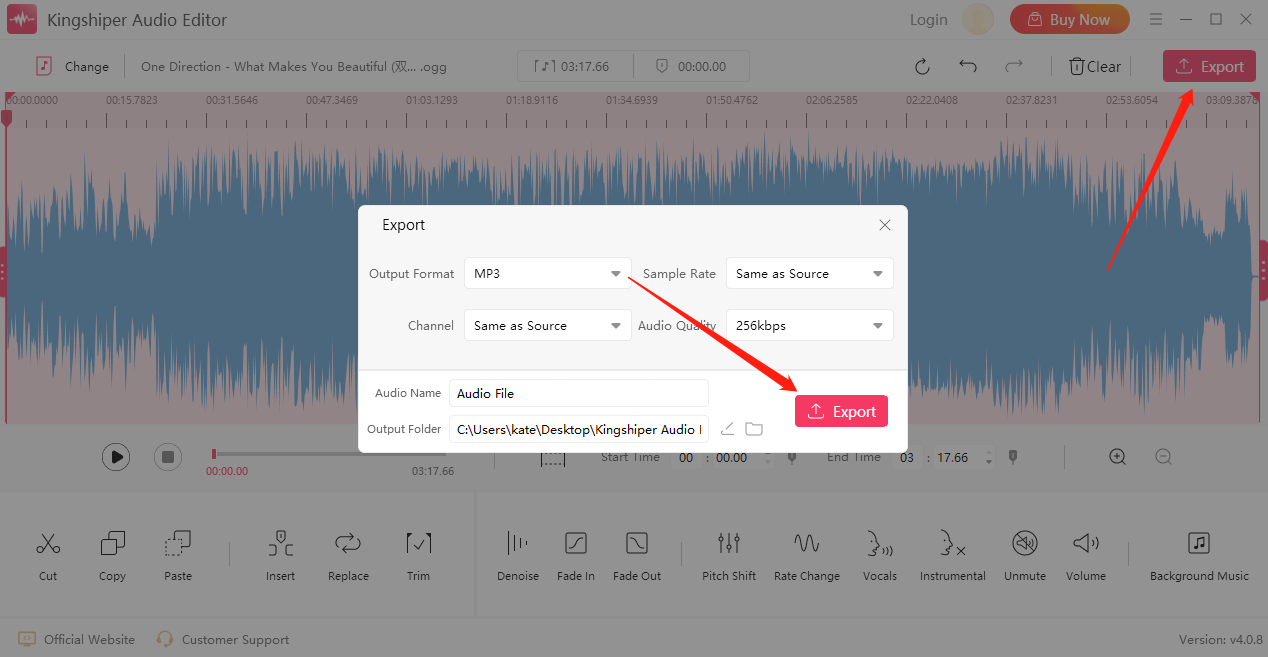
Once the audio file has been successfully exported, click "Go to the output folder" to check it fast!
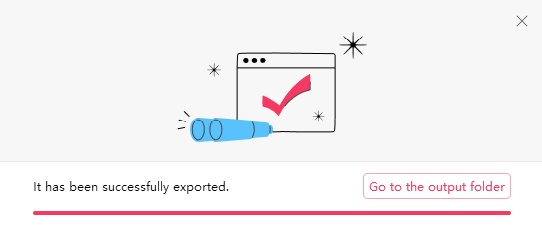
Above is the approach to mixing different songs together. Kingshiper Audio Editor is an easy-to-use tool that can satisfy all your needs. Download the software today and use the latest Version!





















































