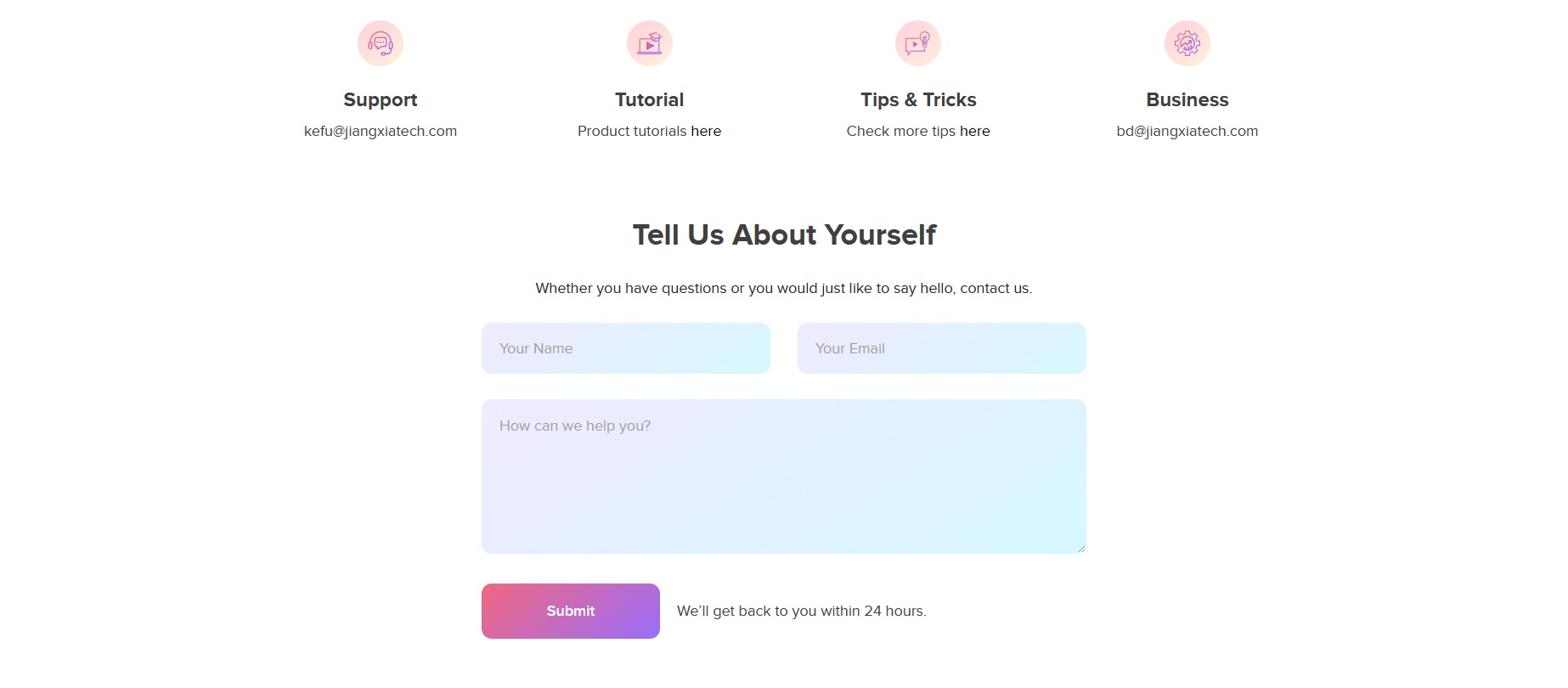Why doesn’t it show that my account still are free trial even though I have purchased the product?
Here are some possible reasons.
1. If you have just purchased the software, it’s possible that you haven’t logged in yet. It is necessary for you to activate the program using your Kingshiper ID (which consists of your license email and password), so please check if you have logged into the software first.
2. Your account may still be showing as a free trial if you logged in before making the purchase, so your account has not yet been updated with purchase information. In this case, please log out of your account and then log back in again.
3. If you have logged into the product for a period of time, your account will be logged out by default after some days, normally it’s 30 days, so please check if your account has been logged out by the system.
4. Your account might have expired. Please check your subscription plan expiration date.
5. Check if you have purchased the correct platform and product.
Note: In general, you can use the membership benefits after purchasing the product. In a few cases, it will take about 30 minutes for the membership benefits to sync to your account due to a certain delay in debit notification.
You can contact [email protected] or submit an online form (https://www.kingshiper.com/contact) to contact our support team to fix the issue as a priority.