Easy Guide to Edit the Background Music for Your YouTube Video
- Support
- Dynamic News
- Kate
1653
- 2024-06-03 18:13:15
Adding the perfect background music to your YouTube video can greatly enhance its impact and engage your audience on a deeper level. However, simply choosing the right track is not enough. To create a seamless and professional video, you may need to edit the background music to fit the visuals and create a harmonious audio-visual experience. In this article, we will provide an easy guide to help you edit the background music for your YouTube videos, ensuring that it enhances the overall quality and viewer engagement.
Page Content:
3. How to Edit the Background Music for YouTube Video?
What is YouTube?
YouTube is the largest platform on the internet for sharing videos, where users can upload, share, and explore a diverse range of video content. Since its establishment in 2005, YouTube has gained worldwide popularity, attracting billions of active users each month. This platform serves as a global phenomenon, providing creators with a platform to exhibit their skills, connect with a vast audience, and interact with viewers through features like comments, likes, and subscriptions.

Why Use YouTube?
YouTube is the second-largest search engine globally, trailing only behind its parent company, Google. With over 100 hours of video uploaded every minute, YouTube provides a massive platform for sharing content and reaching a wide audience. Whether you are an educator aiming to disseminate information or a marketer promoting your activities, YouTube offers a multitude of advantages. Some of the notable benefits of utilizing YouTube include:
Massive User Base
YouTube has a vast and active user base, with billions of monthly active users. By leveraging this platform, you can reach a wide audience and increase the visibility of your videos.
Search Engine Optimization
YouTube is owned by Google, the world's largest search engine. As a result, YouTube videos often rank high in Google's search results. By optimizing your video titles, descriptions, and tags with relevant keywords, you can improve your video's visibility in search engine rankings. Effective SEO practices can help drive organic traffic to your YouTube channel and increase your chances of being discovered by a wider audience.
Enhanced Discoverability
YouTube has a robust search functionality, allowing users to find videos based on specific keywords or topics. By implementing effective SEO practices, you can improve the discoverability of your videos, making it easier for users to find and watch your content.
Long-Term Visibility
Unlike social media platforms where content can quickly fade away, YouTube offers long-term visibility for your videos. Well-optimized and engaging videos can continue to attract views and generate traffic months or even years after their initial upload.
Video Engagement
YouTube provides various engagement features such as likes, comments, and shares, enabling viewers to interact with your content. These engagement signals play a role in search rankings, making it important to create compelling videos that encourage audience participation.
Monetization Options
YouTube offers opportunities for monetizing your videos through the YouTube Partner Program. By meeting specific criteria, you can enable advertisements on your videos and earn revenue based on views and ad interactions. This can turn YouTube into a potential source of income.
Analytics and Insights
YouTube provides comprehensive analytics that offers valuable insights into your audience, video performance, and viewer behavior. These insights can help you refine your content strategy, understand your viewers' preferences, and optimize your future videos for better engagement and visibility.
Community Building
YouTube allows you to build a community around your channel and engage directly with your audience through comments and discussions. By fostering a loyal community, you can establish a dedicated following and create a sense of connection and loyalty among your viewers.
Diversification of Content
Utilizing YouTube as part of your online presence allows you to diversify your content strategy. Instead of relying solely on text-based content, incorporating videos can provide a more dynamic and engaging experience for your audience. This diversification can help you stand out from competitors and provide valuable content in different formats.
How to Edit the Background Music for YouTube Video?
When creating a YouTube video, adding the right background music can significantly enhance the overall viewing experience by creating a captivating auditory atmosphere that complements the visuals, amplifying the emotional impact of the content, capturing and maintaining viewers' attention, establishing a cohesive brand identity, and elevating the production value to create a polished and professional impression on the audience.
So, below is how to edit music for your YouTube video with Kingshiper Audio Editor:
Step 1: Launch Kingshiper Audio Editor, and add or drag the audio file into the software.
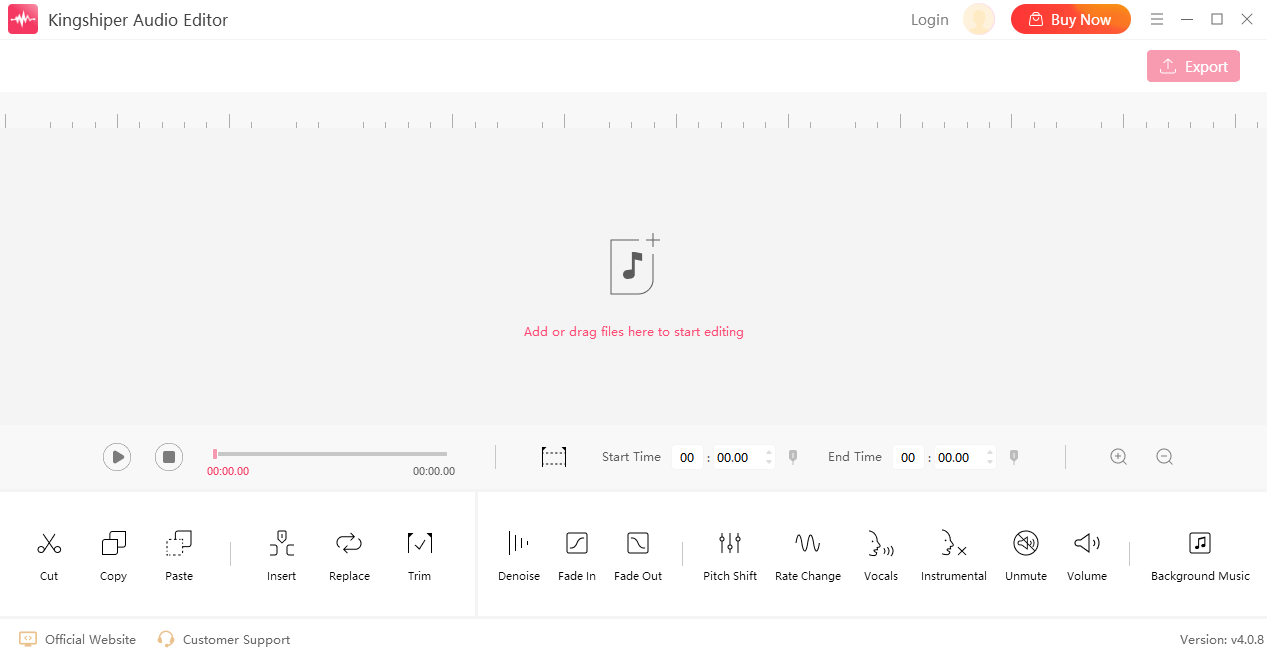
Step 2: Move the red line to select the clip you want to edit.
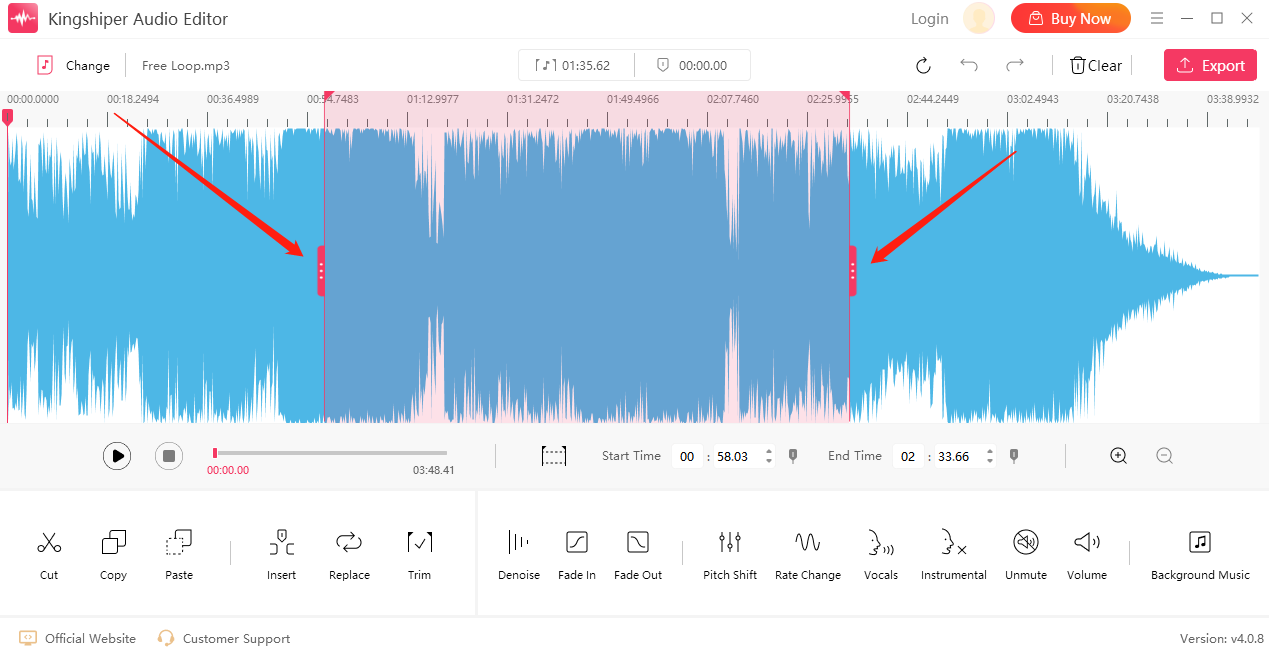
Step 3: Click on the "Play" button to play the selected audio content to help us determine if the selection is correct.
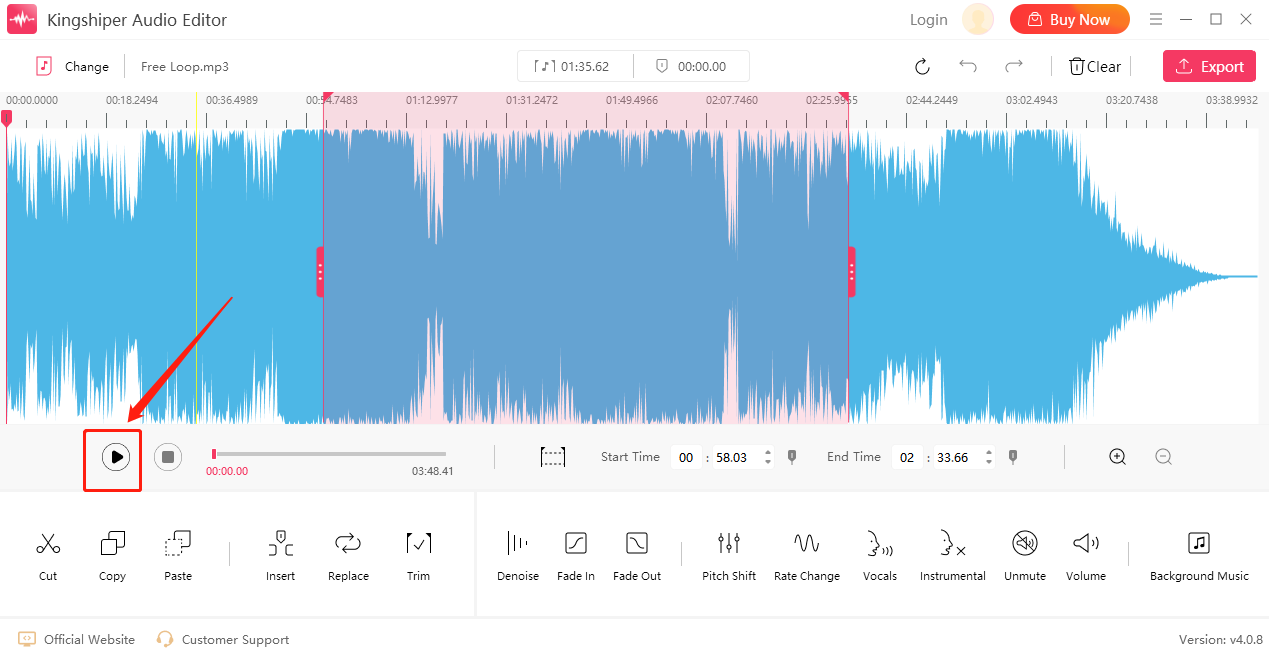
Step 4: Select the effects you want to add and apply them to the music.
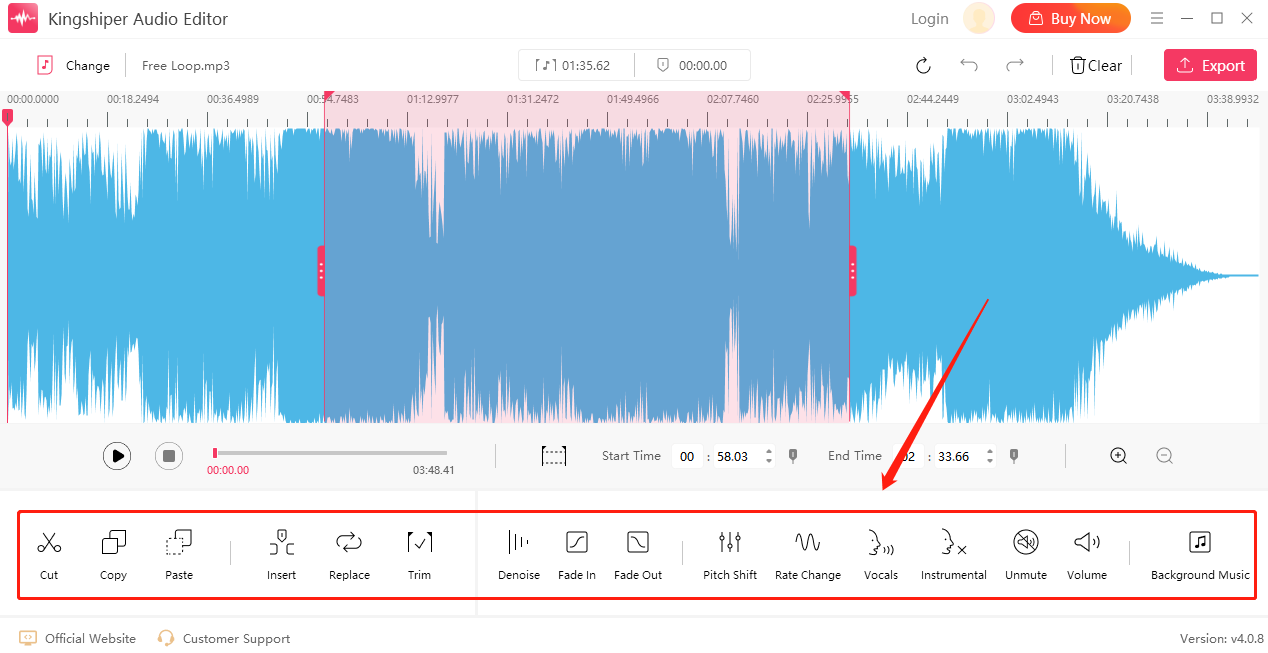
Step 6: When the editing is completed, click "Export" in the upper right corner. In the pop-up window, you can set the output format, sample rate, channel, and audio quality. When finished setting, click "Export".
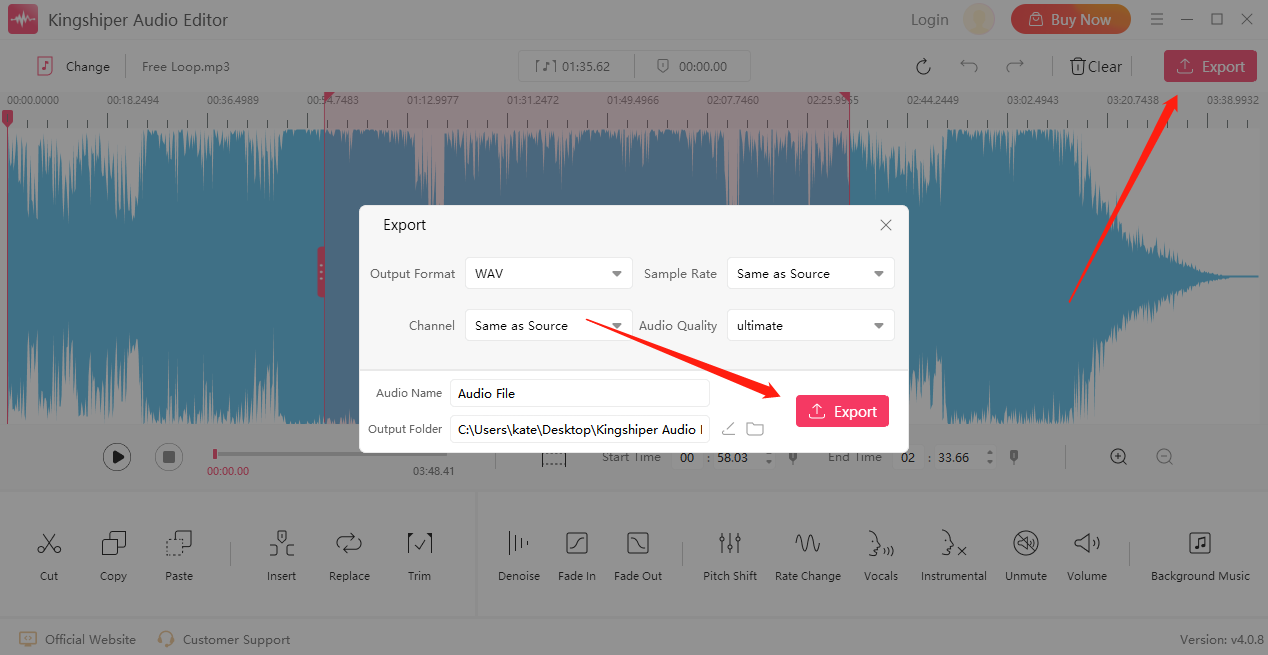
The Bottom Line
Now you should know how to edit background music for your YouTube video. Editing the background music for your YouTube video is a crucial step in creating a captivating viewing experience. By following this easy guide, you can ensure that your music seamlessly complements your video, enhances the viewer experience, and aligns with your content's tone and mood. Mastering the art of editing background music will enhance the overall quality of your YouTube videos and leave a lasting impression on your audience. So, install Kingshiper Audio Editor and edit music professionally.
You May Also Like
1. Change Audio Pitch without Losing Quality in 3 Helpful Methods





















































