Top 5 Free Easy Audio Speed Changers - 2024
- Support
- Dynamic News
- Kate
1593
- 2024-06-03 19:20:08
The ability to control the playback speed of audio files has become increasingly important in an era where we consume an abundance of audio content. Users can change the tempo of audio files using speed changer tools, which allow them to slow down or speed up podcasts, lectures, or music tracks. These tools can enhance comprehension, retention, and productivity, as well as save and increase your efficiency. Throughout this article, we will examine the top five free and easy-to-use audio speed changer tools that provide users with effortless control over their audio files' speeds. From increased comprehension and enhanced language learning to improved productivity and optimized entertainment, these tools offer a wealth of advantages for audio enthusiasts.
Kingshiper Audio Editor
Kingshiper Audio Editor is a versatile and feature-rich audio editing software that allows users to make precise adjustments to the speed of their audio files. The intuitive interface of Kingshiper Audio Editor makes it easy for users of all levels of expertise to navigate and utilize its powerful speed adjustment tools. With just a few clicks, you can alter the playback speed of your audio files to create desired effects, improve clarity, or match specific project requirements. It allows you to slow down audio playback to catch intricate details, improve comprehension, or create a more relaxed listening experience. Conversely, you can speed up audio to increase efficiency, add excitement, or maintain the natural flow of a performance.
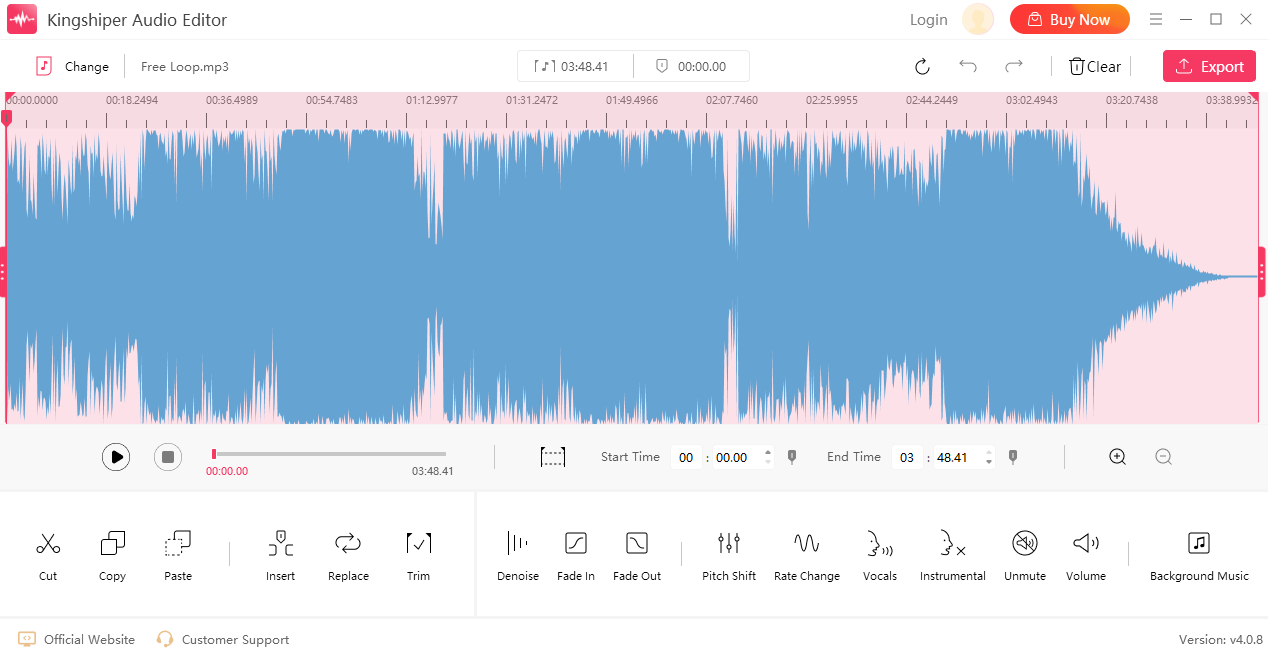
Audacity
Audacity is a versatile open-source audio editing software that offers a wide range of features, including the ability to change audio speed. With its intuitive interface, you can import any audio file and easily achieve the purpose of adjusting its speed. Here, you can increase or decrease the speed of your audio by a percentage or by a specific duration. In addition to this, Audacity also offers real-time preview functionality, letting you listen to the changes before saving the modified audio file.
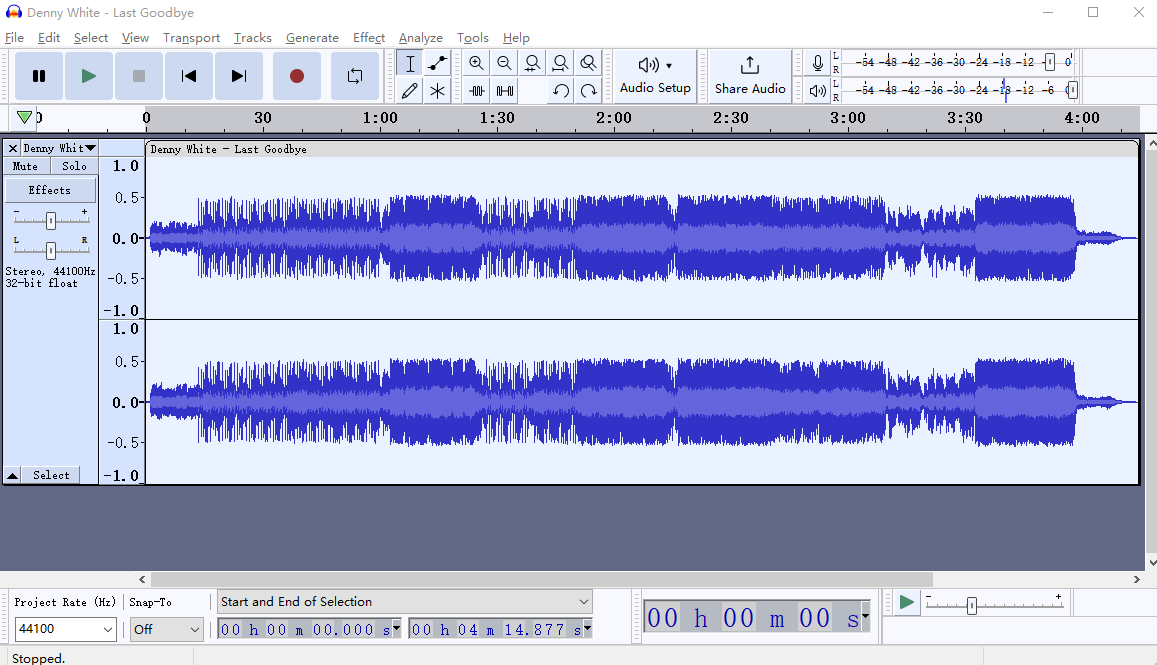
VLC Media Player
Known for its extensive format support, VLC Media Player is a popular choice for playing and editing audio and video files. Apart from its primary playback features, VLC also enables you to adjust the speed of audio files effortlessly. Simply open the audio file in VLC, navigate to the "Playback" menu, and select "Speed." From there, you can increase or decrease the playback speed according to your preference. VLC also allows you to fine-tune the speed using decimal values for more precise adjustments.
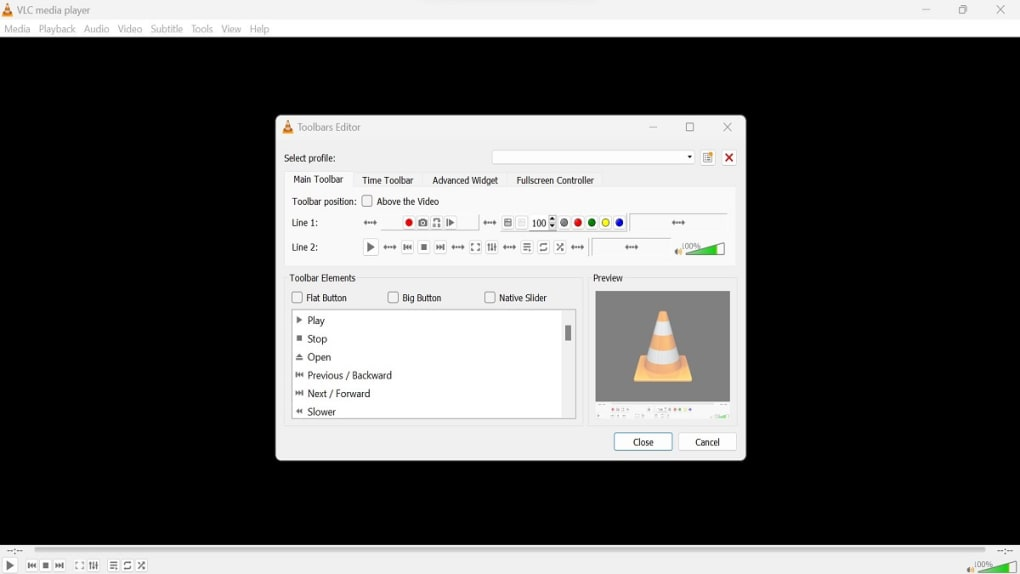
Audio Trimmer
Audio Trimmer(https://audiotrimmer.com/) is an online tool specifically designed for trimming and adjusting audio files. Alongside its trimming capabilities, this free tool also offers a convenient audio speed changer feature. Simply upload your audio file to the Audio Trimmer website, and you can easily modify the speed of your audio with a few simple clicks. It provides speed presets, making it effortless to slow down or speed up the audio to your desired tempo.
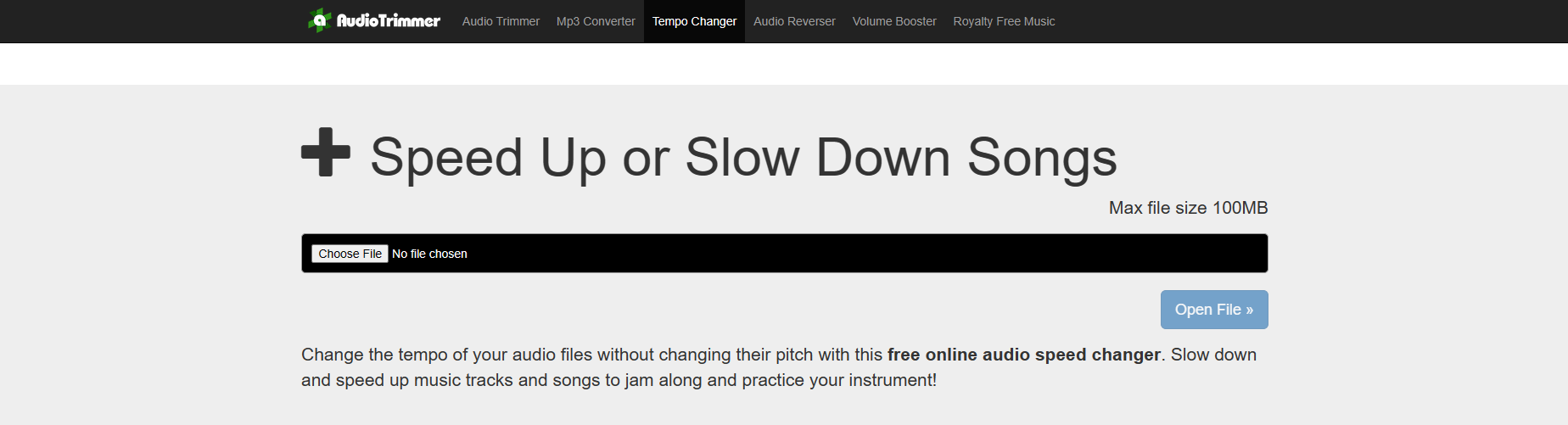
WavePad Audio Editor
WavePad Audio Editor is a feature-rich free audio editing software that includes an easy-to-use audio speed changer. With WavePad, you can import audio files and adjust their speed without any hassle. It allows you to increase or decrease the speed by a specific percentage or duration. WavePad offers a real-time preview option, enabling you to listen to the modified audio before saving the changes. The software also provides additional editing tools for enhancing and fine-tuning your audio files.
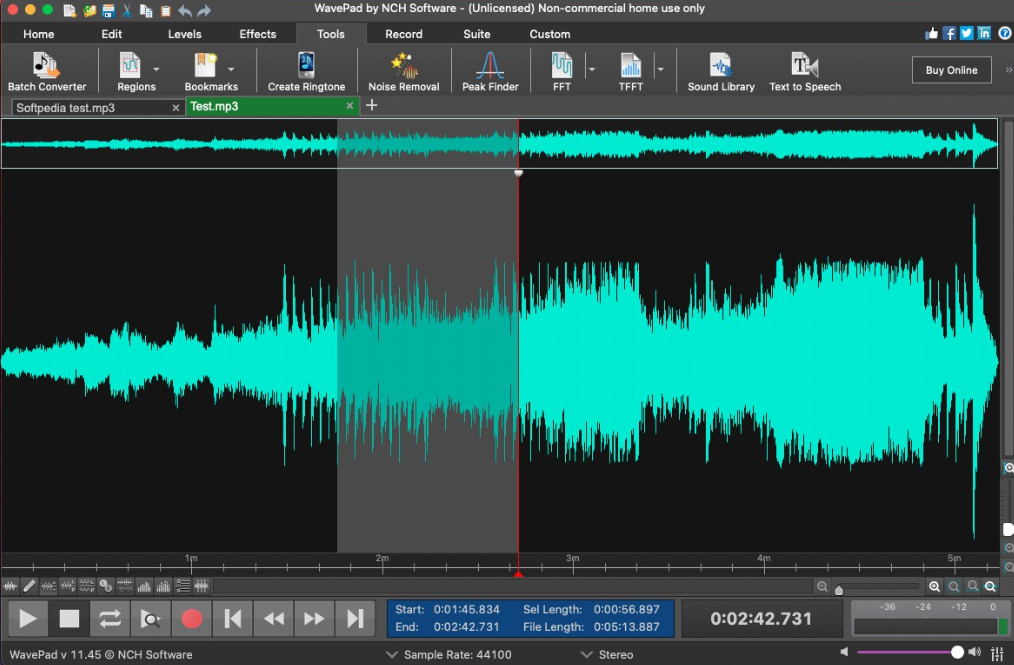 Windows Media Player
Windows Media Player
If you're using a Windows computer, you already have a built-in audio speed changer tool - Windows Media Player. This free media player allows you to adjust the playback speed of audio files with ease. Simply open the audio file in Windows Media Player, right-click on the playback area, select "Enhancements," and then choose "Play Speed Settings." Here, you can adjust the playback speed using the provided slider. Windows Media Player also supports keyboard shortcuts for quick speed adjustments.
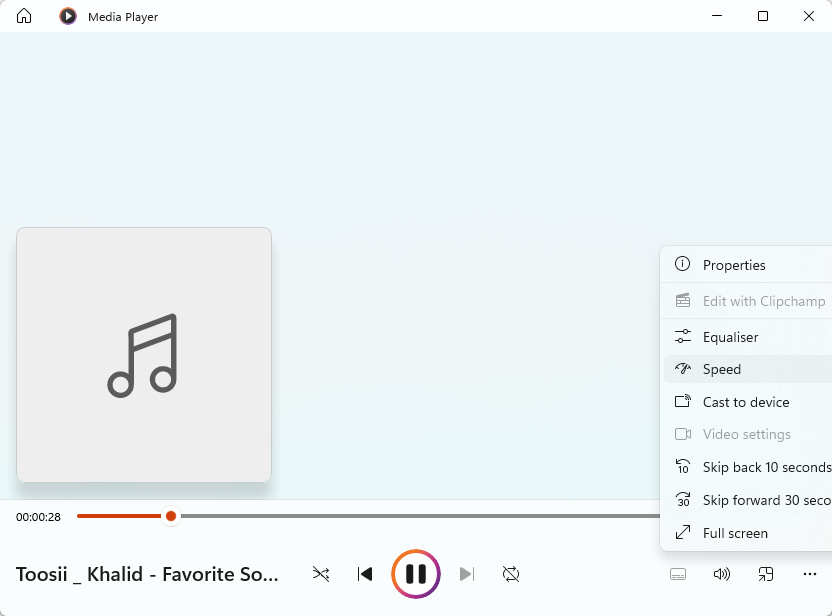
Conclusion
By now, you might have a comprehensive understanding of the top five free and user-friendly audio speed changer tools. These tools have been carefully curated to provide you with a range of options for modifying the speed of your audio files. So, go ahead and download these top five tools, experiment with different playback speeds, and unlock the full potential of your audio content. If you don’t know how to choose the one that suits you best, I recommend you use Kingshiper Audio Editor which allows you to change audio speed fast without losing any quality.
You May Also Like
1. How to Slow Down & Speed Up MP3 Tracks for Free in 5 Steps [2024 Updated]
2. 5 Steps to Change Audio Speed Without Changing Pitch of 2024




















































