Best 5 Audio Merger for PC - Free and Paid of 2024
- Support
- Dynamic News
- Kate
932
- 2024-06-03 18:14:00
In today's digital age, audio editing has become an essential skill for various purposes, from creating podcasts to editing music tracks. One of the common tasks is merging multiple audio files into a single cohesive piece. To accomplish this, you need reliable audio merger software that offers both efficiency and ease of use. In this article, we will explore the five best audio merger tools for PCs in 2023, featuring a mix of free and paid options to cater to different user needs. We'll consider a mix of free and paid tools to cater to different user needs and budgets, ensuring there's a suitable option for everyone.
1. Kingshiper Audio Editor (Free and Paid)
Kingshiper Audio Editor is a reliable and user-friendly audio merger software for PCs. With its powerful merging capabilities, this software allows users to combine multiple audio files into a seamless track effortlessly. Kingshiper Audio Editor supports a variety of audio formats, including popular ones like MP3, WAV, and AAC, ensuring compatibility with different file types. More importantly, it offers basic editing tools such as trimming, cutting, and adjusting volume, allowing users to fine-tune their audio files during the merging process. Additionally, Kingshiper Audio Editor provides the ability to add effects, fade in/out, and normalize audio, enhancing the overall audio quality.
Pros:
1. Supports a variety of audio formats, including MP3, WAV, AAC, and more.
2. Allows merging multiple audio files into a single track effortlessly.
3. Provides basic editing tools like trimming, cutting, and adjusting volume.
4. Offers the ability to add effects, fade in/out, and normalize audio.
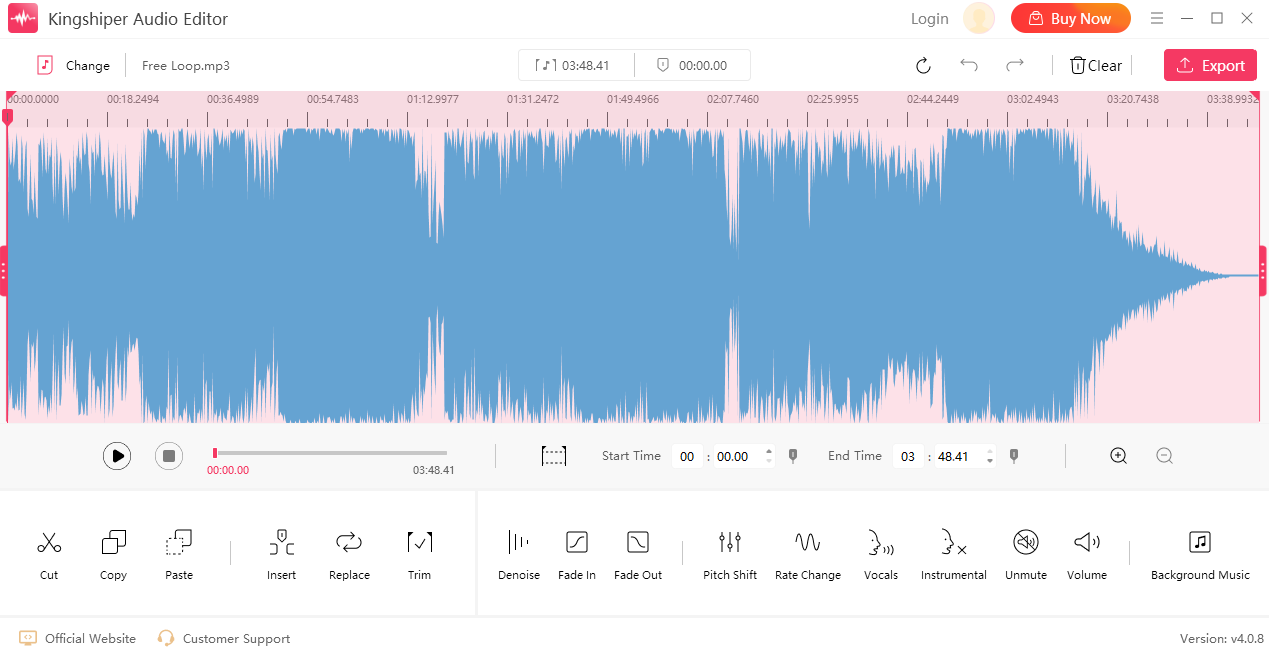
2. Audacity (Free)
Audacity is a powerful open-source audio editing and merging software that has been a go-to choice for many audio professionals and enthusiasts for years. With its intuitive interface, Audacity allows users to combine multiple audio tracks effortlessly. The software supports various audio formats, including WAV, MP3, AIFF, and more. Audacity also offers a range of editing features, such as noise reduction, effects, and equalization, making it a comprehensive audio tool.
Pros:
1. Powerful and versatile open-source software.
2. Supports various audio formats, including WAV, MP3, AIFF, and more.
3. Offers advanced features such as noise reduction, effects, and equalization.

3. Adobe Audition (Paid)
Adobe Audition is a professional-grade audio editing and merging software widely used in the music and film industry. Although it comes with a price tag, its advanced features and seamless integration with other Adobe Creative Cloud applications make it an excellent choice for professionals. Adobe Audition provides a multi-track editing environment with powerful mixing capabilities, enabling users to merge multiple audio files effortlessly. It also offers advanced noise reduction, audio restoration tools, and a wide range of audio effects.
Pros:
1. Professional-grade audio editing and merging software.
2. Seamless integration with other Adobe Creative Cloud applications.
3. Multi-track editing environment with powerful mixing capabilities.
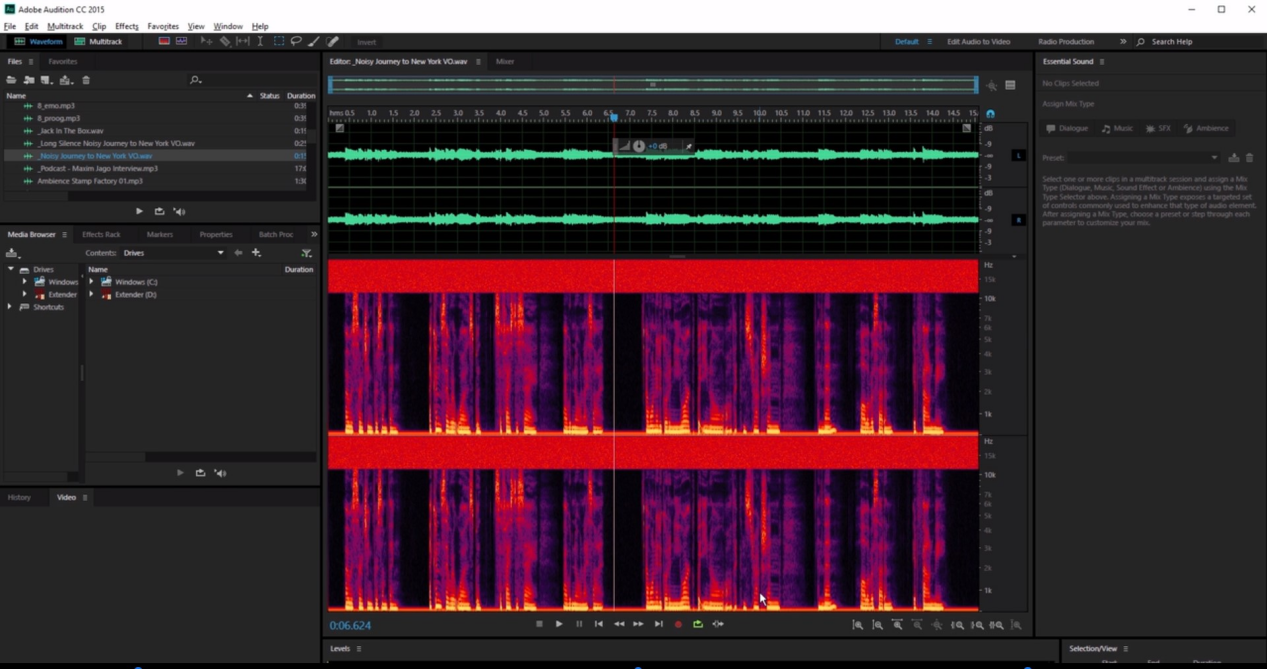
4. WavePad (Free and Paid)
WavePad is a versatile audio editing software that offers both free and paid versions. With its user-friendly interface, WavePad allows users to merge audio files easily. The software supports a wide range of audio formats and offers essential editing features such as cut, copy, and paste. The paid version of WavePad includes additional advanced features like spectral analysis, audio restoration, and batch processing, making it a great option for users seeking more professional tools.
Pros:
1. User-friendly interface and easy merging of audio files.
2. Offers essential editing tools like cut, copy, and paste.
3. Paid version includes advanced features like spectral analysis and batch processing.
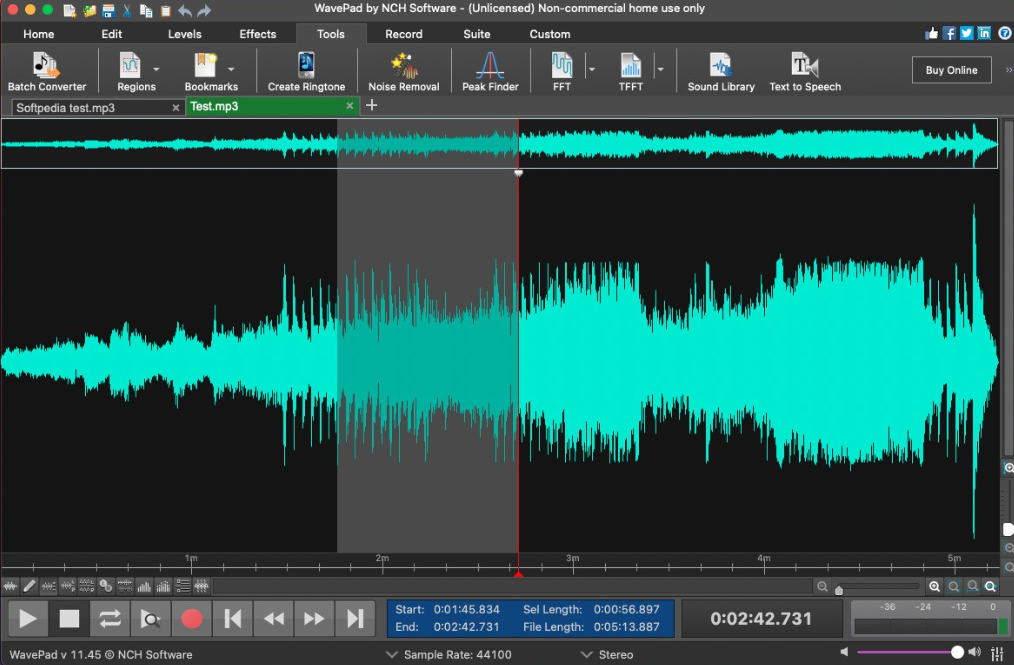
5. iZotope RX (Paid)
This is a premium audio editing suite renowned for its powerful noise reduction and audio restoration capabilities. While primarily designed for advanced audio repair, it also offers audio merging functionality. This paid software excels in seamlessly combining multiple audio files while maintaining high-quality output. iZotope RX's advanced algorithms and intuitive interface allow users to achieve professional-grade results. It is a preferred choice for those seeking precise audio merging alongside advanced audio processing features.
Pros:
1. Advanced algorithms for noise reduction, spectral repair, and more.
2. Supports real-time processing and batch processing for improved workflow.
3. Offers a comprehensive range of modules and tools tailored for audio restoration and repair.
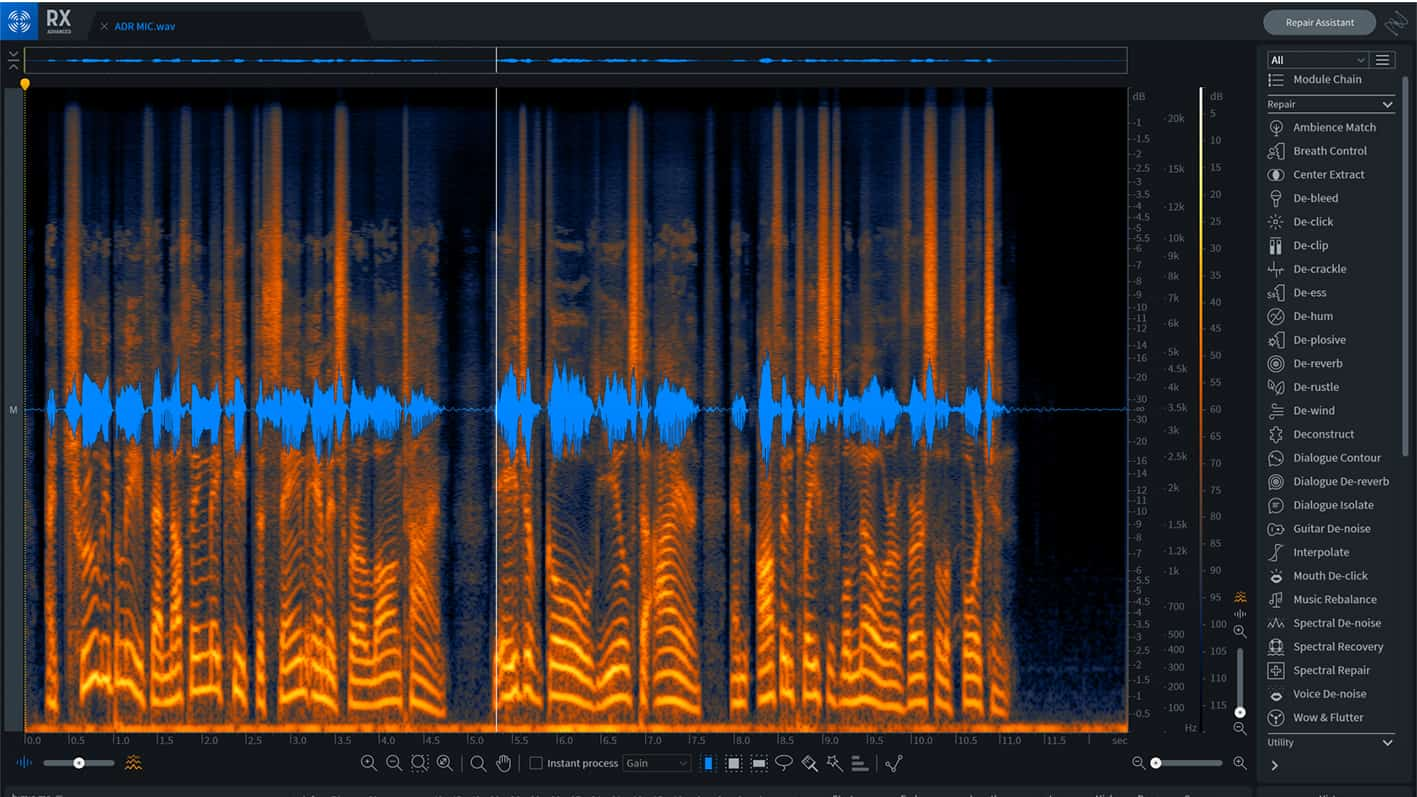
The Bottom Line
By now you should have the options of five free and paid audio editors, and you can find the one that suits you best. In my opinion, I strongly suggest you use the Kingshiper Audio Editor, which is the most straightforward and flexible choice because it allows you to combine different audio files in only a few clicks. Just go ahead and download it now.
You May Also Like
1. Simple Ways of Merging Two Audio Files into One Larger MP3 File - Kingshiper Audio Editor




















































