Top 5 Best Audio Editors to Mix Songs Online [Latest Updated]
- Support
- Dynamic News
- Kate
812
- 2024-06-03 19:21:04
Mixing songs is an essential part of audio production, where individual tracks are blended together to create a cohesive and polished final product. With the advent of online audio editing tools, mixing songs has become more accessible than ever. On this page, We've put together a list of some of the most popular free audio editors online to help you out of the mud and get your audio projects done.
Top 1. TwistedWave
TwistedWave is an online audio editor focused on simplicity and efficiency. It offers a straightforward interface with essential mixing tools. TwistedWave allows you to import, edit, and mix audio tracks seamlessly. It provides features like volume automation, crossfades, and basic effects processing. With its streamlined interface and ease of use, TwistedWave is an excellent choice for quick and straightforward mixing tasks.
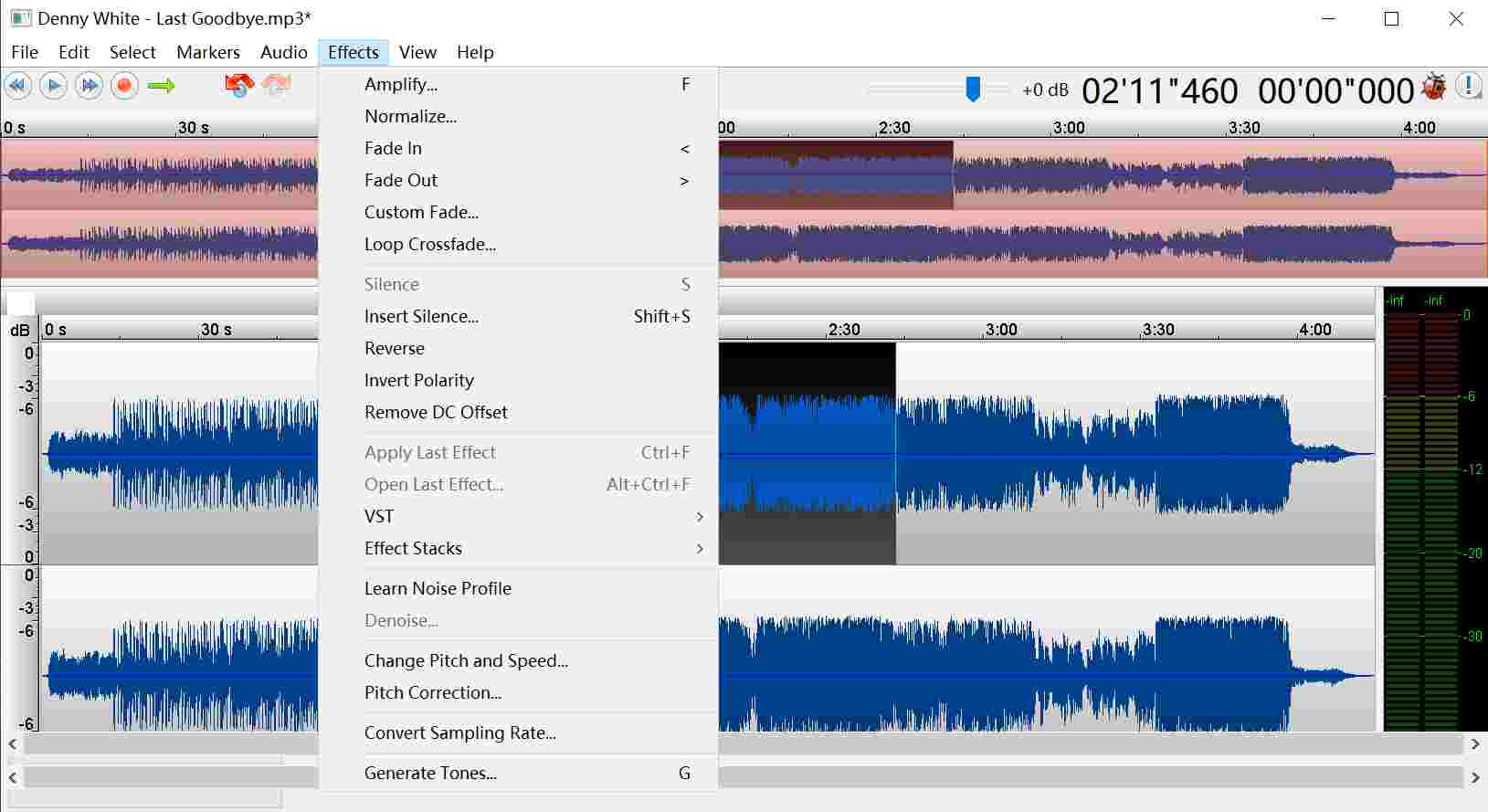
Pros:
1. available for Mac, iPhone / iPad, and online
2. Support VST effects
3. Wide range of audio file formats
Top 2. Soundtrap
Soundtrap is a versatile online audio editor that provides an intuitive interface and robust mixing capabilities. With its multi-track editor, you can import, arrange, and mix audio tracks effortlessly. Soundtrap offers a wide range of built-in effects, such as EQ, compression, reverb, and delay, allowing you to shape the sound of individual tracks. It also provides collaborative features, making it an excellent choice for team projects.
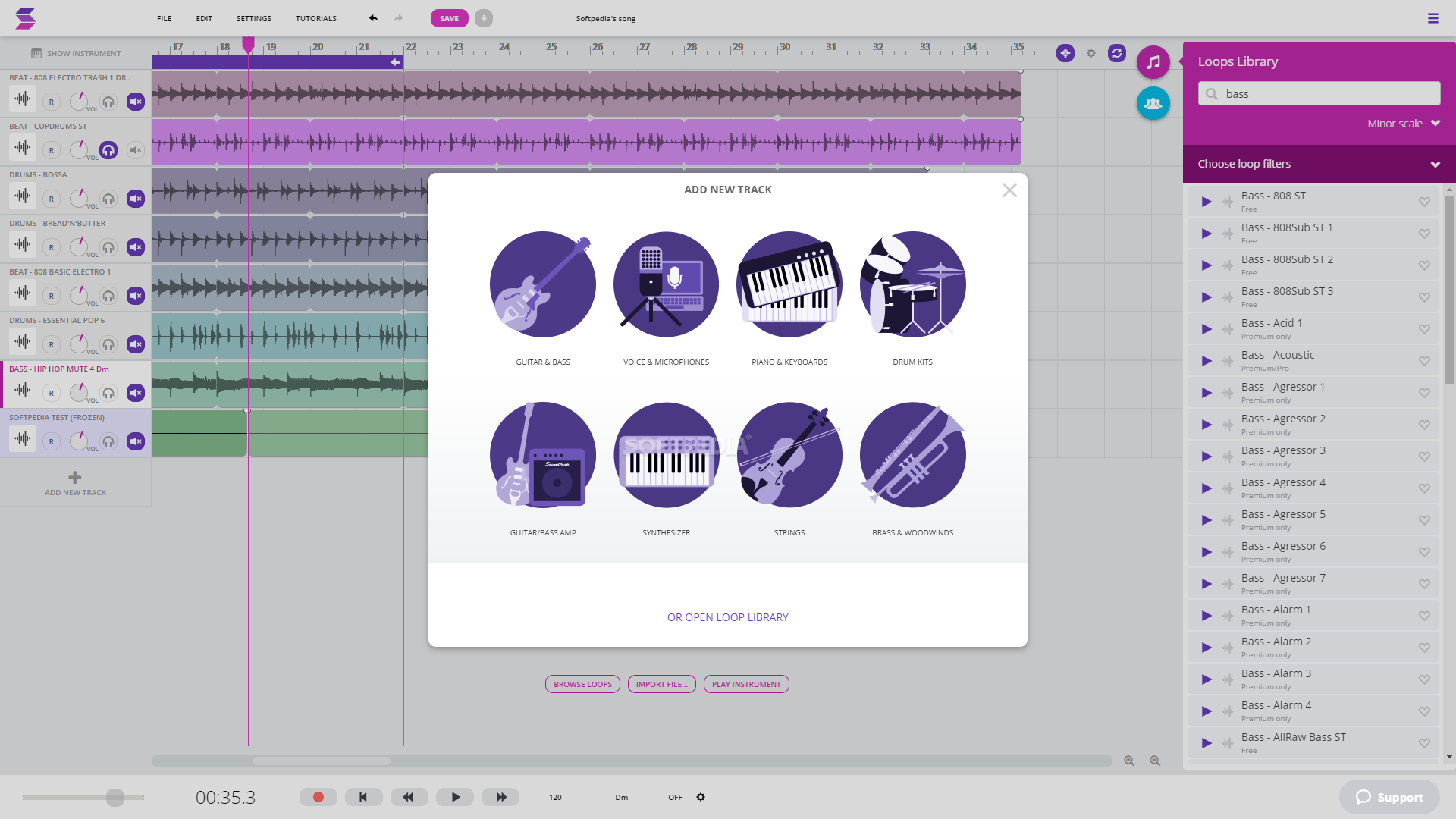
Pros:
1. Cloud-Based Collaboration
2. Artificial intelligence feature
3. Extensive sound library
Top 3. BandLab
BandLab is a popular online audio editor that offers a comprehensive suite of mixing tools. Its multi-track editor enables you to import and arrange multiple audio tracks for seamless mixing. BandLab provides a range of audio effects, including EQ, compression, modulation, and more. Additionally, it offers automation features to control volume, panning, and other parameters over time. The platform also allows for collaborative mixing, making it a great choice for remote collaborations.

Pros:
1. Virtual limitless compatibility and collaboration
2. Has audio setting 'templates' for certain settings
3. Can directly upload to audio streaming sites from the app
Top 4. Aspose Audio Mix
Aspose Audio Mix is an online free audio editor with a user-friendly interface and powerful mixing capabilities. Its multi-track editor allows you to work with multiple audio tracks simultaneously. You can combine individual audio elements, such as music, vocals, sound effects, or any other audio components, and blend them seamlessly to create a cohesive audio mix. The multi-track mixing capability gives you the flexibility and control to shape the desired sound.
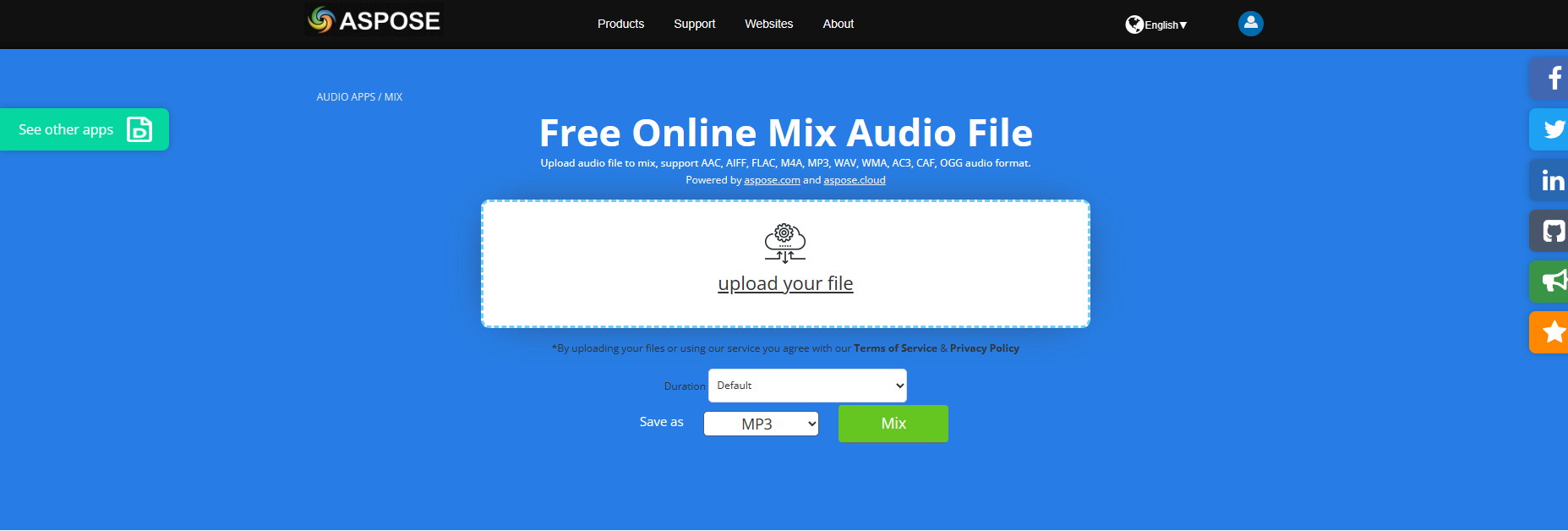
Pros:
1. Process multiple files simultaneously
2. Fine-Grained Control
3. High-Quality output
Top 5. Audio Joiner
Audio Joiner is a web-based audio editor that simplifies the process of merging audio files. With its easy-to-use interface, support for various audio formats, and customizable output settings, you can effortlessly combine multiple audio tracks into a single file. In addition, this online editing software prevents the loss of your personal information since it automatically deletes all your files and data after editing.
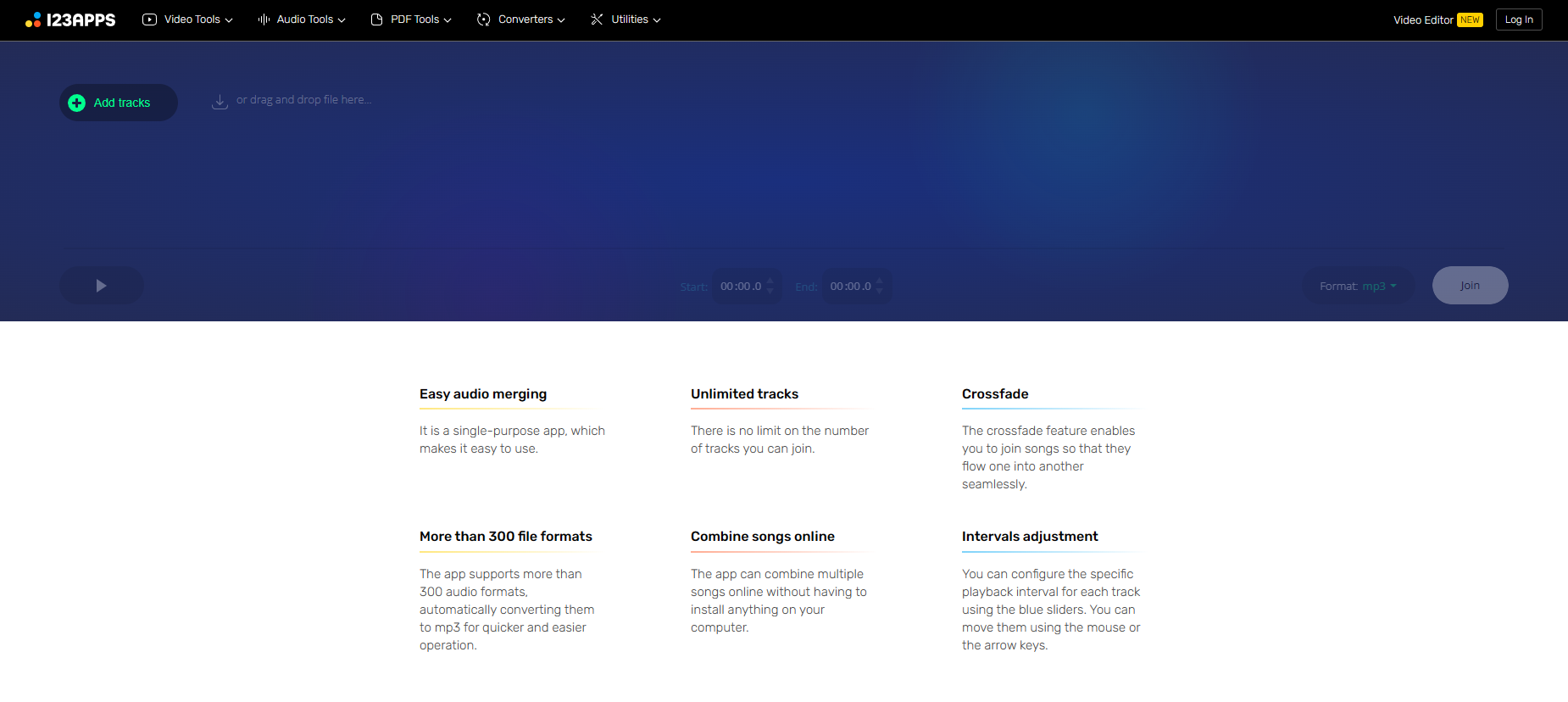
Pros:
1. Customize output settings
2. Lossless joining of audio files
3. More than 300 file formats
Best Recommendation - Kingshiper Audio Editor
Even though an online audio editor can make editing very convenient, there are still some drawbacks, such as losing data due to interruptions in the internet connection or leaking your personal information as a result of misoperations. In order to avoid the problems mentioned above, you can download Kingshiper Audio Editor, which is a free video and audio editing software that is perfect for people who don't want to deal with such problems. You will find all the helpful and basic editing tools in this application, including trim, cut, delete, and a variety of other things. The most significant advantage of it is to mix different audio files into one single track, there are many other functions worth trying.
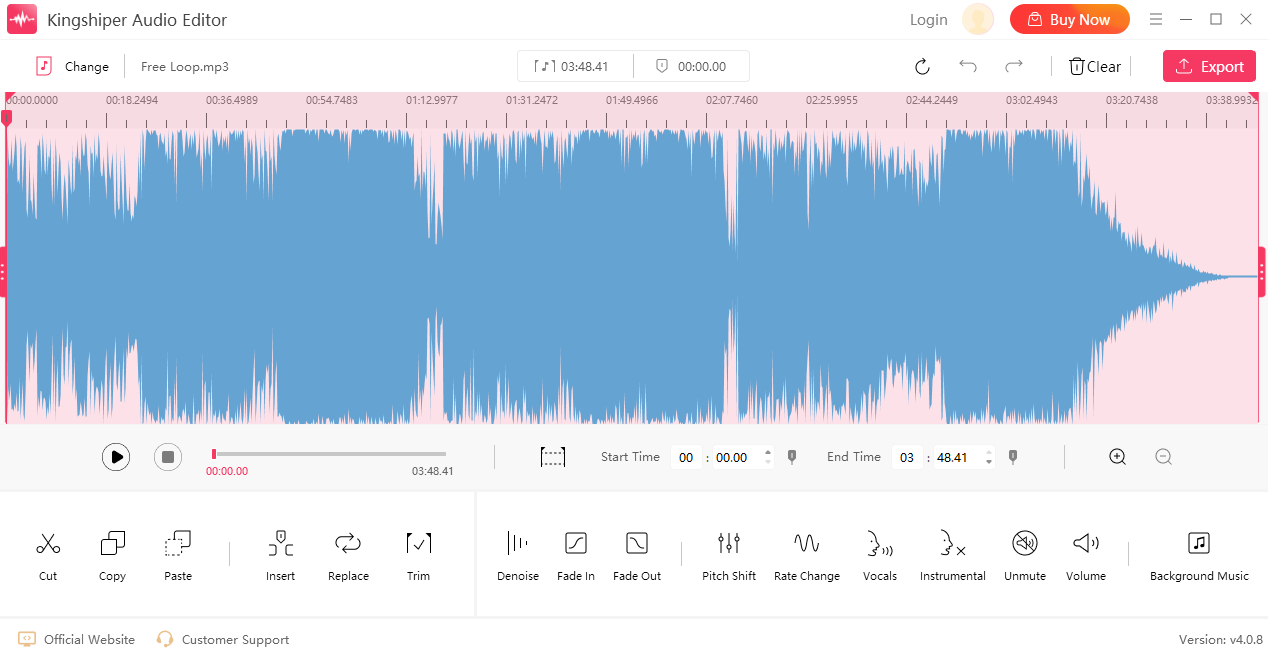
Pros:
1. Remove background noise you unwanted
2. Add fade-in or fade-out effect
3. Change parts of the audio volume
4. Change audio speed without affecting its pitch
5. Allow you to combine or mix different audio files
6. Remove voice to create a karaoke track
The Bottom Line
Mixing songs online has become increasingly accessible with the availability of powerful online audio editors. This article has presented 5 of the best free online audio mixer, with which you can edit your audio file without installing a program. Each of them offers a range of mixing tools, effects, and collaborative features, allowing you to achieve professional-quality mixes from the comfort of your web browser. If you want to make your audio perfect, offline free audio editor - KingShiper Audio Editor is your best option. This audio editor is guaranteed to exceed your expectations and deliver exceptional results.
You May Also Like
1. How to Remix a Song for Free in 5 Steps [2024 Updated]
2. Simple Ways of Merging Two Audio Files into One Larger MP3 File - Kingshiper Audio Editor




















































