5 Significant Audio Effects You Must Know
- Support
- Dynamic News
- Kate
650
- 2024-06-03 18:27:44
Audio effects play an integral role in music production and sound design, as well as in audio engineering and audio engineering design. In order to create professional and captivating audio experiences, we can use them to shape, enhance, and transform sounds in a variety of ways. In this article, we will discuss the top 5 common but essential audio effects, from manipulating tempo and pitch to removing unwanted elements and adding smooth transitions, these techniques will elevate your audio productions to new heights. To help you achieve mastery, we'll also recommend one of the most popular audio editors that excel in implementing these effects.
Part 1. Top 5 Significant Audio Effects
Tempo Change
Tempo change is a powerful effect that alters the speed or tempo of an audio track. It enables you to speed up or slow down the rhythm and timing of a piece. Whether you want to create a sense of urgency by increasing the tempo or evoke a relaxed mood by reducing it, mastering tempo change allows you to manipulate the energy and pacing of your music or audio project. This effect is particularly useful when synchronizing audio with visuals, such as video editing or choreography.
Voice Removal
Voice removal, also known as vocal extraction or vocal isolation, is an effect used to reduce or remove the lead vocals from a recorded track. This technique can be handy for remixing songs or creating karaoke versions. While complete removal of vocals is challenging and often imperfect, mastering voice removal techniques can significantly reduce vocal presence while preserving the instrumental elements. It involves employing advanced audio processing algorithms to isolate and attenuate the vocal frequencies, allowing you to create unique instrumental arrangements.
Pitch Shift
Pitch shifting alters the pitch or tonal characteristics of an audio signal, allowing you to raise or lower its perceived pitch without changing its tempo. This effect is invaluable for creating harmonies, correcting off-key performances, or adding creative effects to vocals or instruments. By mastering pitch-shifting techniques, you gain the ability to manipulate the musicality and timbre of your recordings, resulting in captivating and diverse sonic possibilities.
Denoise
Denoising is the process of reducing or eliminating unwanted background noise or artifacts from an audio recording. Background noise, such as hiss, hum, or clicks, can detract from the clarity and quality of your audio. By mastering denoise techniques, you can effectively remove or significantly reduce these unwanted elements, enhancing the overall sound quality. Denoising is particularly useful in audio restoration, podcasting, and field recording scenarios where clean and pristine audio is paramount.
Fade In/Out
Fades are fundamental audio effects that smoothly adjust the volume of a track from silence to full volume (fade-in) or from full volume to silence (fade-out). These effects provide a seamless transition between different sections of a composition or between audio clips. Mastering fade techniques allows you to create professional-sounding intros, outros, and smooth transitions, adding polish and cohesion to your audio projects.
Part 2. One of the Best Recommended Audio Editors - Kingshiper Audio Editor
After familiarizing yourself with the five essential audio effects mentioned above, it becomes paramount to select the optimal audio editing software that fulfills all your requirements. Enter Kingshiper Audio Editor, a dynamic and feature-rich software meticulously crafted to cater to the needs of both audio professionals and enthusiasts alike. With its user-friendly interface and an array of powerful tools at your disposal, Kingshiper empowers users to achieve exceptional audio editing and production outcomes. By making Kingshiper Audio Editor your preferred choice, you gain the ability to effortlessly trim, crop, merge, and apply various effects to your audio files with utmost precision. Additionally, Kingshiper Audio Editor ensures seamless compatibility and flexibility by supporting an extensive range of audio file formats, including WAV, MP3, FLAC, and other popular formats. This compatibility enables you to effortlessly integrate your existing audio library into the software, facilitating the smooth importing and exporting of your projects.
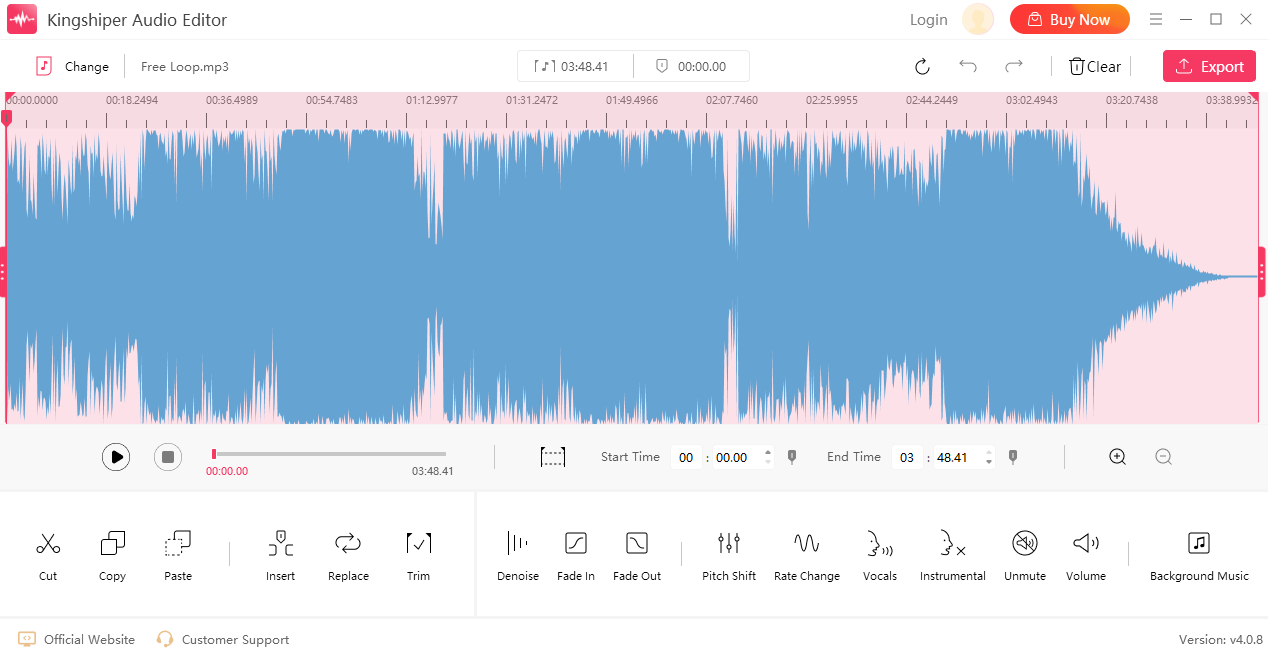
Pros:
1. Intuitive and user-friendly interface
2. Comprehensive editing effects
3. Provides technical support
4. Various import and export formats
The Bottom Line
Mastering these five significant audio effects will provide you with a solid foundation for creating captivating and professional-sounding audio content. Based on your needs, you can apply any of them when editing audio files. If you don’t want to spend much time selecting an audio editor, you can pick KingShiper Audio Editor as the first choice, which provides all the basic functions and effects.
You May Also Like
1. [For beginners] 5 Recommended High Quality Audio Editing Software
2. How to Choose the Best Sound Editor? [2024 Updated]
3. 7 Audio-Editing Software Features That Can Enhance Your Work




















































