6 Quick Tips to Improve Your Audio in Kingshiper Audio Editor
- Support
- Dynamic News
- Kate
646
- 2024-06-03 19:16:04
Audio editing is an essential part of music production, and it requires attention to detail to create a polished and cohesive sound. In addition, if you want to create a song better suited for video, a beautiful song is necessary. Nowadays, there are numerous audio editing software in the market. Kingshiper Audio Editor is a powerful tool that can help you achieve professional-sounding audio recordings. Here are six quick tips to improve your audio in KingShiper Audio Editor
6 Tips to Help You Improve Audio
Noise reduction
Background noise can significantly impact the quality and clarity of your audio recordings. It can be distracting to listeners and make it challenging to focus on the main content. Fortunately, Kingshiper Audio Editor allows you to denoise that can effectively minimize or eliminate unwanted background noise, making it an invaluable resource, especially when recording in noisy environments.
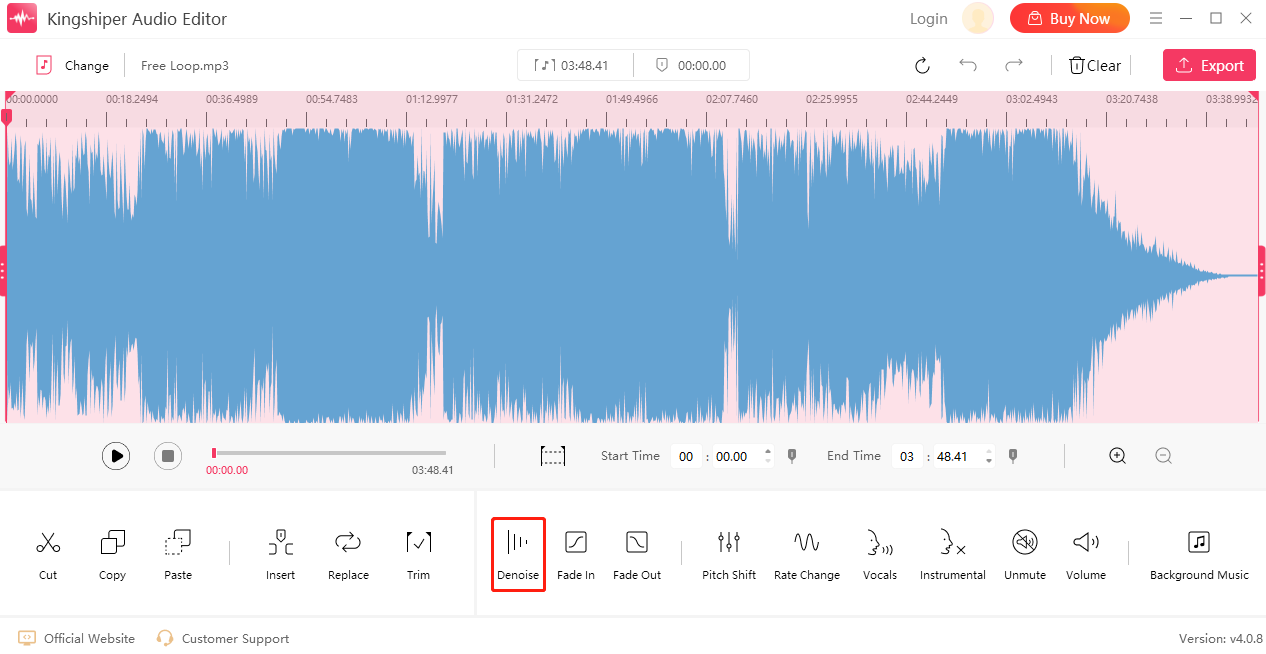
Cut out unwanted portions
If you have a favorite song and wish to use a specific part of it as a personalized ringtone, the ability to edit and trim the audio becomes essential. Kingshiper Audio Editor provides a user-friendly interface that allows you to easily remove unwanted portions of your recording and extract the desired section for your ringtone.
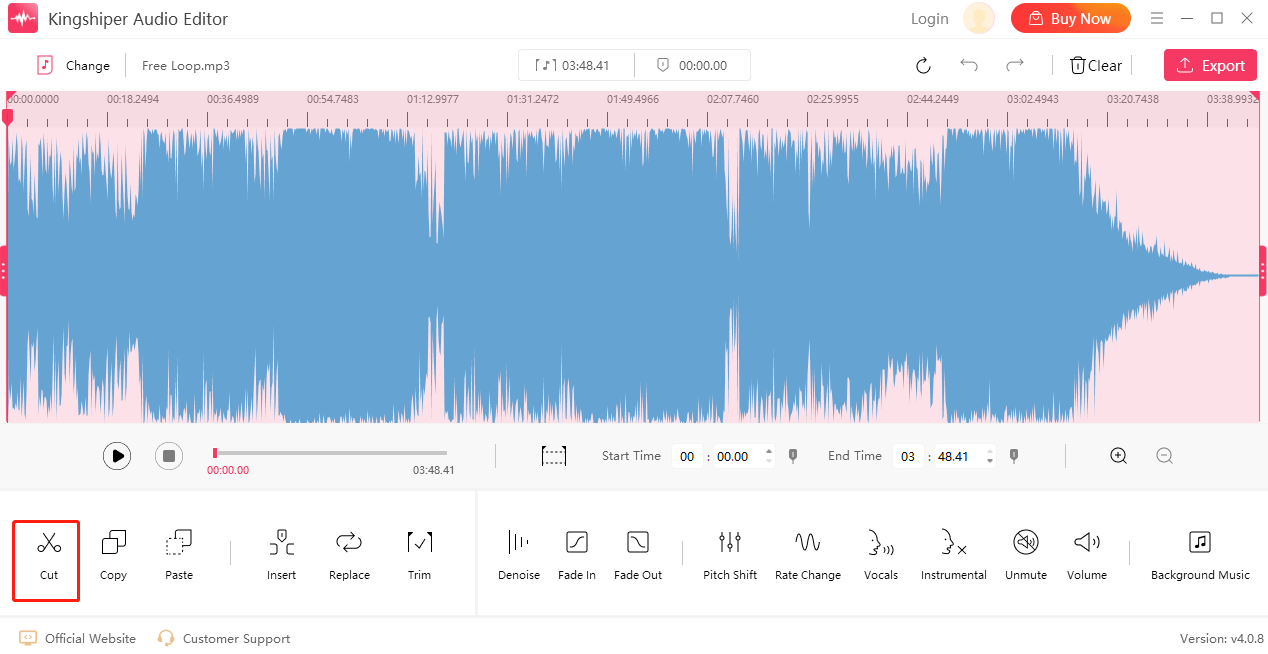
Adjust audio pitch
The ability to adjust audio pitch is a valuable feature offered by Kingshiper Audio Editor, allowing you to modify the pitch of your audio files. Pitch adjustment can be used for various purposes, such as correcting off-key vocals, creating unique audio effects, or harmonizing multiple tracks.
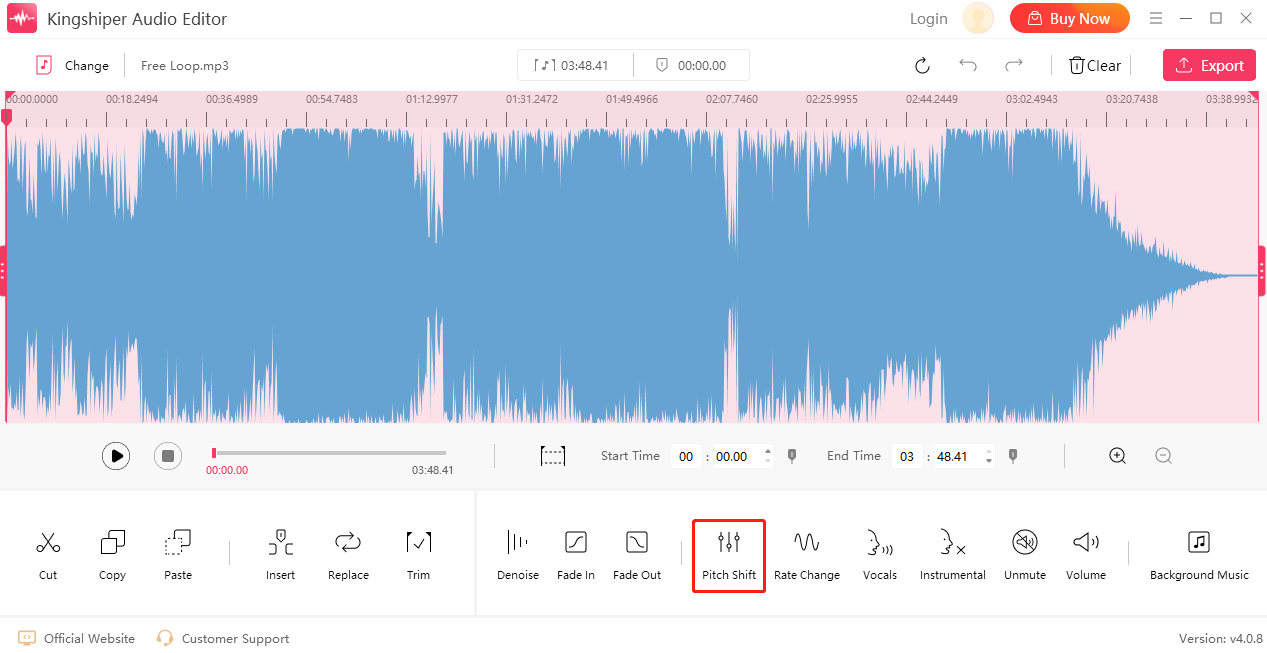
Remove vocals from a song
Removing vocals from a song, also known as vocal isolation or vocal extraction, can be a challenging task as vocals are often mixed together with other instruments and elements in the audio file. While it is not possible to completely remove vocals with perfect accuracy, Kingshiper Audio Editor provides tools that can help in reducing the prominence of vocals in a song.
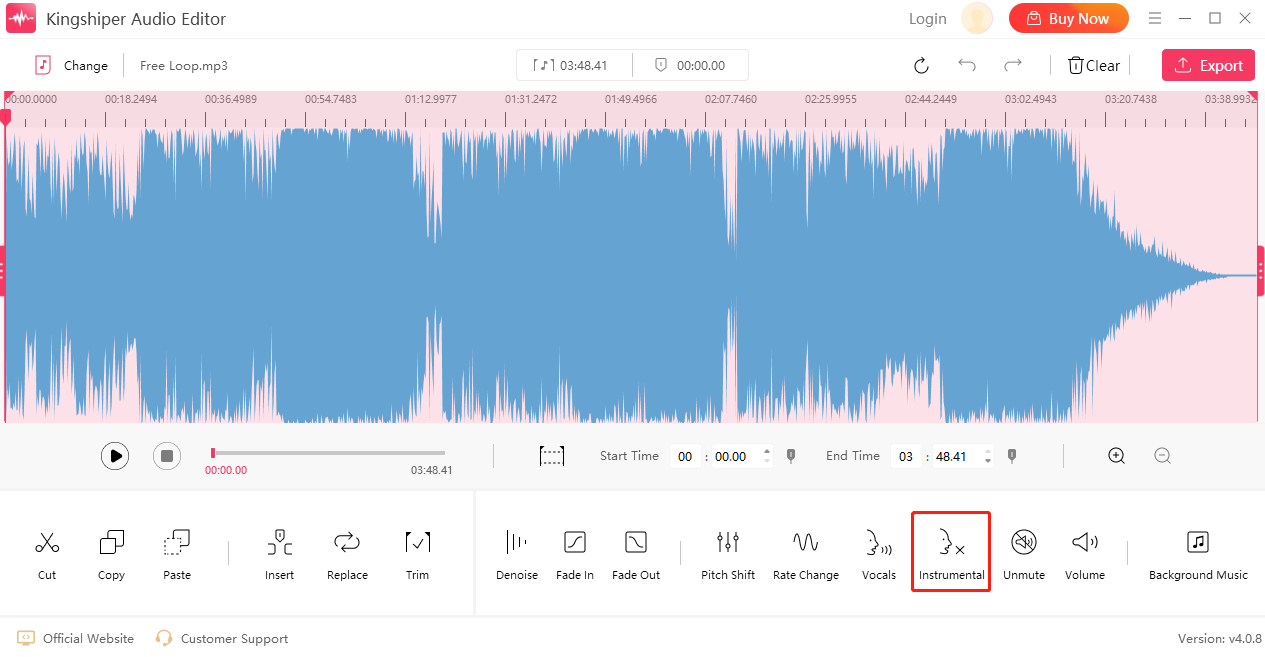
Use fade-in and fade-out
The fade-in and fade-out tool in Kingshiper Audio Editor is a valuable feature that allows you to create smooth transitions between audio segments, making it especially useful when combining multiple clips. Besides, this gradual increase in volume helps to avoid any sudden jumps or harsh entrances of sound. By applying fade-ins and fade-outs, you can enhance the overall cohesiveness and polish of your audio project.
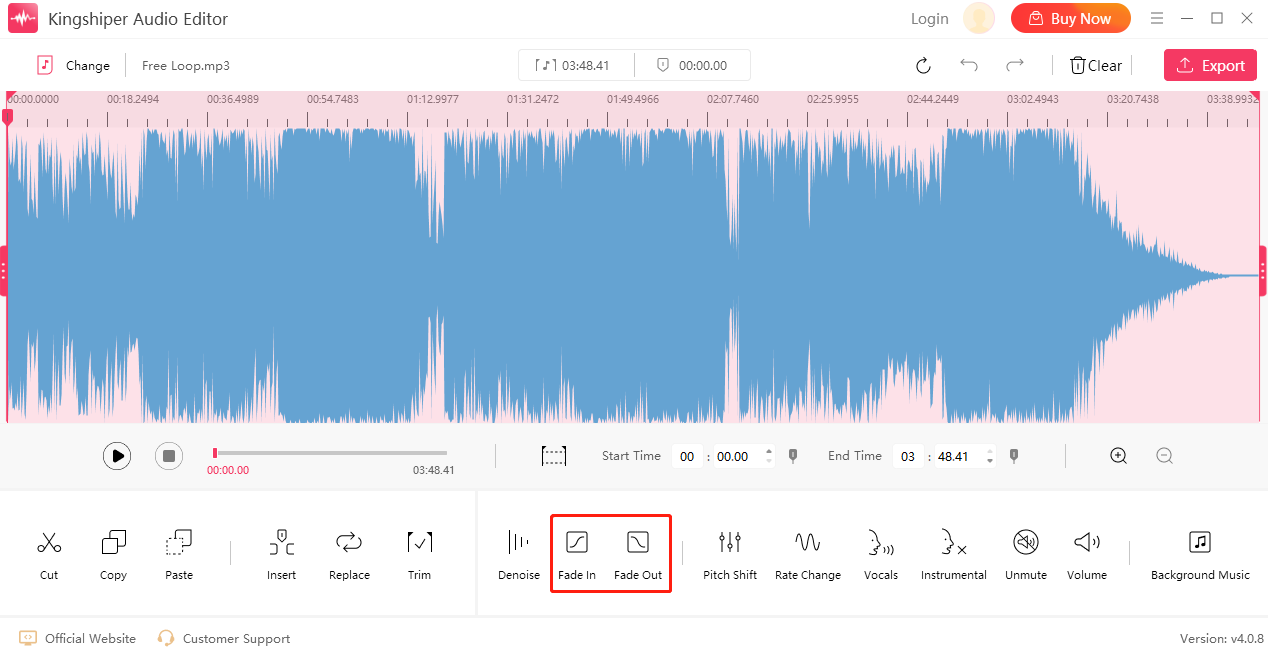
Export your audio in the right format
It is important to ensure that you export your audio in the right format for your intended use. The choice of audio format can impact the compatibility, file size, and audio quality of your exported files. Kingshiper Audio Editor understands this need and offers various export options, including MP3, WAV, and FLAC, to cater to different requirements and preferences.
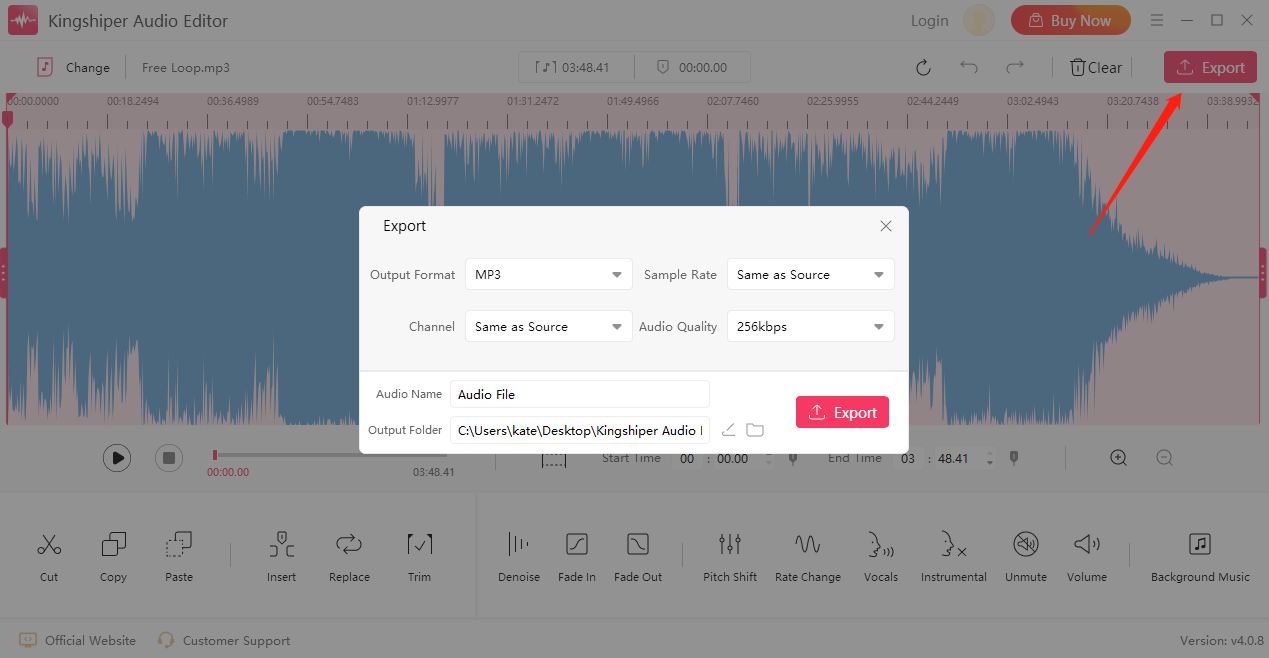
The Bottom Line
Kingshiper Audio Editor is a powerful tool for audio editing that can help you achieve professional-sounding audio recordings. These six quick tips will help you improve your audio quality in KingShiper Audio Editor, and create a polished and cohesive sound for your music production projects. Remember to experiment with different techniques and settings to find what works best for your specific needs.
You May Also Like
1. How to Quickly Use Kingshiper Audio Editor for Audio Files Editing in 2024
2. 5 Significant Audio Effect You Must Know
3. [For beginners] 5 Recommended High Quality Audio Editing Software



















































