How to Check if System Integrity Protection (SIP) is Enabled
- Support
- Software Tutorials
- Kate
15014
- 2023-11-15 10:01:14
Kingshiper NTFS for Mac is an easy-to-use tool that supports reading and writing NTFS storage devices on Mac. Actually, Mac does not support NTFS format disks, so it needs to be realized with professional tools. With Kingshiper NTFS for Mac, users can easily and intuitively modify, delete and copy files on Mac.
Follow these steps to check your SIP status.
Step 1. Find the Terminal on your Mac, double-click the app, and the Terminal will open.

Step 2. To check the SIP status, type "csrutil status" in the terminal and then hit return

Step 3. You will see one of the following messages, indicating the status of SIP on that Mac:
If SIP is on – “System Integrity Protection status: enabled.”
If SIP is off – “System Integrity Protection status: disabled.”
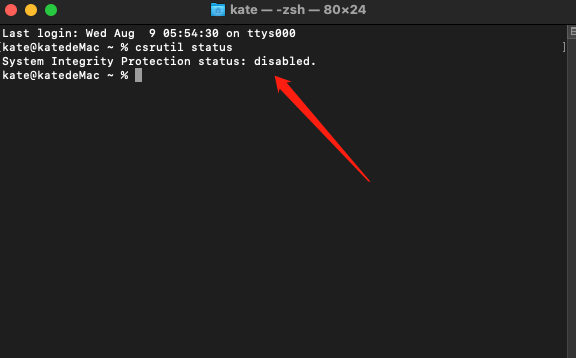
*|If you want to restart SIP, type "csrutil enable" in the Mac OS terminal and then press "Enter".
Above is the method to easily check if system integrity protection is enabled. Kingshiper NTFS for Mac is a powerful tool that can help you read and write NTFS disks on Mac easily. Download the software today and use the latest version.
You May Also Like
1. How to Eject the NTFS Disks Safely in 2023
2. How to Disable SIP and Enable Kernel Extensions in Kingshiper NTFS for Mac
3. How to Enter Recovery Mode in Kingshiper NTFS for Mac





















































