Things You Need to Know About MP3 Files
- Support
- Dynamic News
- Kate
686
- 2024-06-03 18:25:20
Wondering what is MP34 and how to open an MP3 file on your computer? This article is dedicated to this file extension and the different ways to use it on your computer. We will also explain how to convert other audio formats to MP3 in case you want to play some of the less common file types on your mobile device.
If you've ever downloaded music from the Internet, you've probably noticed that most of them are MP3 files. It's one of the most popular audio formats, and you can easily import it into video clips or make ringtones for your phone. So, what is an MP3 and how do you open an MP3 file properly? Here is our overview of dealing with this file type.
What are MP3 Files?
MP3 stands for MPEG-1 Audio Layer 3, which is a popular and widely used audio file format. It revolutionized the way we store and transmit audio by compressing audio data while maintaining an acceptable level of sound quality. MP3 files have become the standard format for digital audio, offering a balance between file size and audio fidelity.
Moreover, MP3 files have a smaller file size compared to uncompressed audio formats like WAV. This makes it easier to store and share audio files, especially in an era where digital music and audio content are prevalent. The smaller file size also makes it more suitable for streaming and downloading over the internet, as it requires less bandwidth and storage space.

How to Open MP3 Files?
Opening MP3 files is a breeze due to its widespread support across various devices and operating systems. In fact, playing MP3 files can be accomplished with just a click, as most media players are equipped to handle this popular audio format. Even iPhones and Android-based phones support MP3 by default.
On computers, opening MP3 files is as simple as a click. Most operating systems have built-in media players that can handle MP3 files with ease. Whether you're using Windows or Mac, you can double-click on an MP3 file, and the default media player, such as Windows Media Player or iTunes, will automatically launch and start playing the audio. This user-friendly approach allows you to dive into your audio collection effortlessly.
The wide support for the MP3 format is not limited to specific brands or platforms. It spans across different devices, including portable media players, smart speakers, and even car audio systems. This means that regardless of the device you have, chances are it will support MP3 playback, allowing you to enjoy your audio content without restrictions.
Furthermore, the compatibility of MP3 files extends beyond hardware devices. Online platforms and streaming services also embrace the MP3 format, making it easy to access and play MP3 files directly from websites or apps. Whether you're using a web browser to stream music or accessing platforms like SoundCloud or Spotify, MP3 files are widely supported, ensuring a seamless listening experience.
How to Convert MP3 Files?
If you find yourself wanting to convert your MP3 files into other high-quality audio formats, you have a range of options available to achieve your goal. While MP3 is a widely used audio format known for its compression capabilities, there may be instances where you desire a different audio format that offers higher quality or specific features.
By converting your MP3 files into a high-quality audio format like WAV, you can enjoy uncompressed audio that retains all the original details, depth, and dynamic range. This is particularly useful when working with professional audio production, editing, or mastering, where the utmost audio quality is crucial.
If you're an Apple user, converting MP3 to ALAC can be advantageous, as it preserves audio quality while maintaining compatibility with Apple devices and software, including iTunes.
To convert your MP3 files into another high-quality audio format, you can rely on reputable audio conversion tools like Kingshiper Audio Editor. With its advanced features and intuitive interface, Kingshiper Audio Editor enables you to select your MP3 files and choose the desired output format, ensuring a seamless and efficient conversion process. This allows you to explore the benefits of high-quality audio formats and elevate your listening experience.
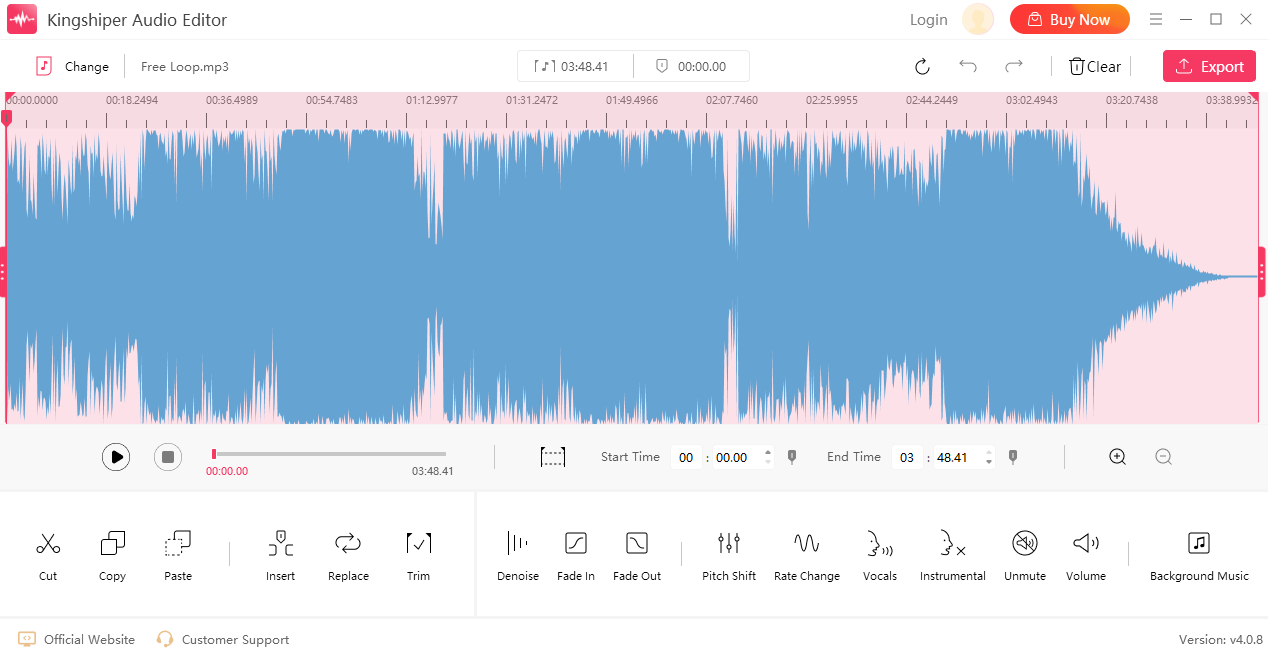
The Bottom Line
To convert your MP3 files into another high-quality audio format, you can rely on reputable audio conversion tools like KingShiper Audio Editor. With its advanced features and intuitive interface, KingShiper Audio Editor enables you to select your MP3 files and choose the desired output format, ensuring a seamless and efficient conversion process. This allows you to explore the benefits of high-quality audio formats and elevate your listening experience.
You May Also Like
1. What file formats are supported in Kingshiper Audio Editor
2. Top 8 Common Audio File Types, Which is Better
3. How to Quickly Use Kingshiper Audio Editor for Audio Files Editing in 2024




















































