MP3 VS WAV Audio Format: Which One is Better
- Support
- Dynamic News
- Kate
1804
- 2024-06-03 19:32:18
When it comes to audio file formats, MP3 and WAV are two popular options that you may encounter. Both formats have their own strengths and characteristics, making them suitable for different purposes. Understanding the differences between MP3 and WAV can help you make informed decisions when it comes to audio playback, sharing, and editing. In this article, we will compare MP3 and WAV and help you determine which format is better suited for your specific needs.
Part 1. What is MP3 & WAV Audio Format?
MP3 (MPEG-1 Audio Layer 3) is a compressed audio format that uses lossy compression techniques. It was designed to significantly reduce the file size of audio recordings while maintaining acceptable sound quality. MP3 files achieve compression by discarding audio data that is less perceptible to human hearing. This compression allows for efficient storage and faster transmission of audio files, making it popular for music streaming, digital music players, and online distribution.

WAV (Waveform Audio File Format), on the other hand, is an uncompressed audio format. It stores audio data in a raw, unaltered form, preserving the full fidelity and quality of the original recording. WAV files are often used in professional audio production, mastering, and archiving, where audio accuracy and preservation are paramount. Due to their uncompressed nature, WAV files tend to be larger in size compared to compressed formats like MP3.

Part 2. What’s the Main Difference between MP3 and WAV
The main difference between MP3 and WAV lies in their compression methods and resulting file sizes. MP3 files are significantly smaller in size compared to WAV files because of the lossy compression techniques used. While this compression leads to a reduction in file size, it also results in a slight loss of audio quality. The extent of this quality loss can vary depending on the bit rate used during compression. However, with advancements in encoding technology, high-quality MP3 files can still offer satisfactory audio fidelity for most casual listening purposes.
On the other hand, WAV files maintain a bit-perfect representation of the original audio source. This means that WAV files retain all the audio data, providing the highest level of audio fidelity. However, the uncompressed nature of WAV files results in larger file sizes, which can be a consideration when it comes to storage space and file transfer.
Part 3. What Should I Do If I Have MP3 but Need WAV?
If you find yourself in a situation where you have an MP3 file but need it in WAV format, KingShiper Audio Editor can be your go-to solution. Kingshiper Audio Editor is a versatile and user-friendly audio editing software that allows you to convert audio files effortlessly and almost all audio file formats can be supported. Let’s see how to convert.
Step 1. Install and launch Kingshiper Audio Editor on your computer and upload an MP3 file into the software.

Step 2. Click “Export” at the top right corner.
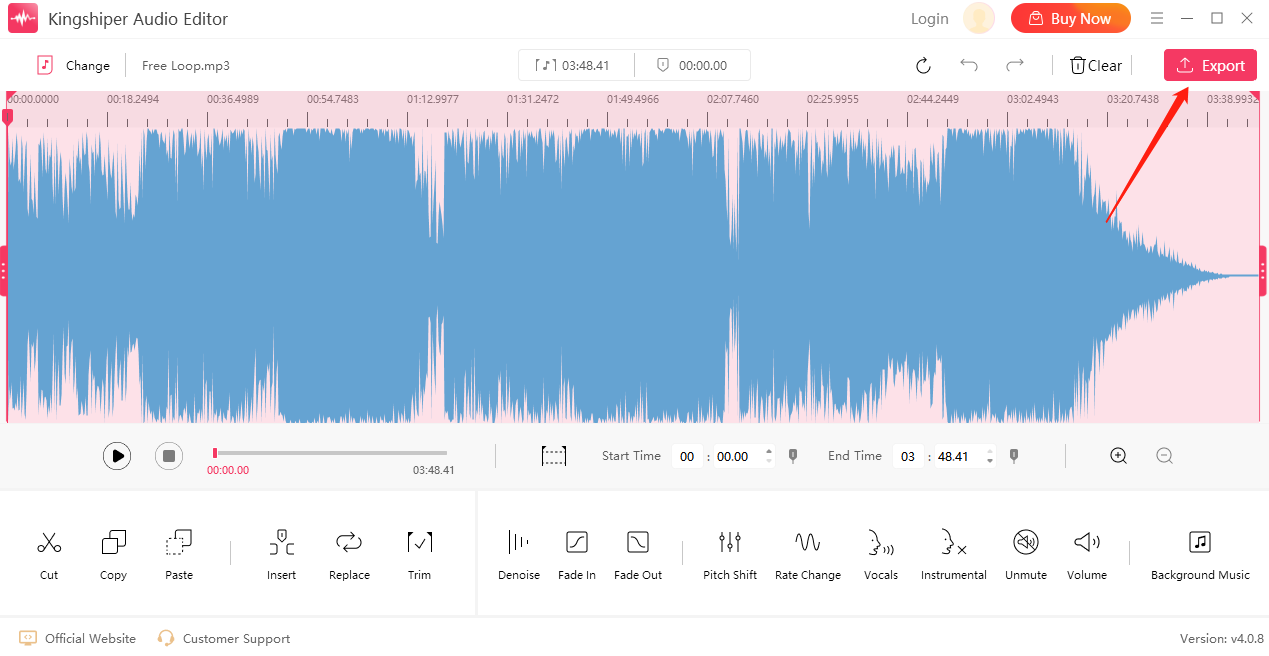
Step 3. Choose “wav” in the Output Format and click “Export” in the pop-up window.
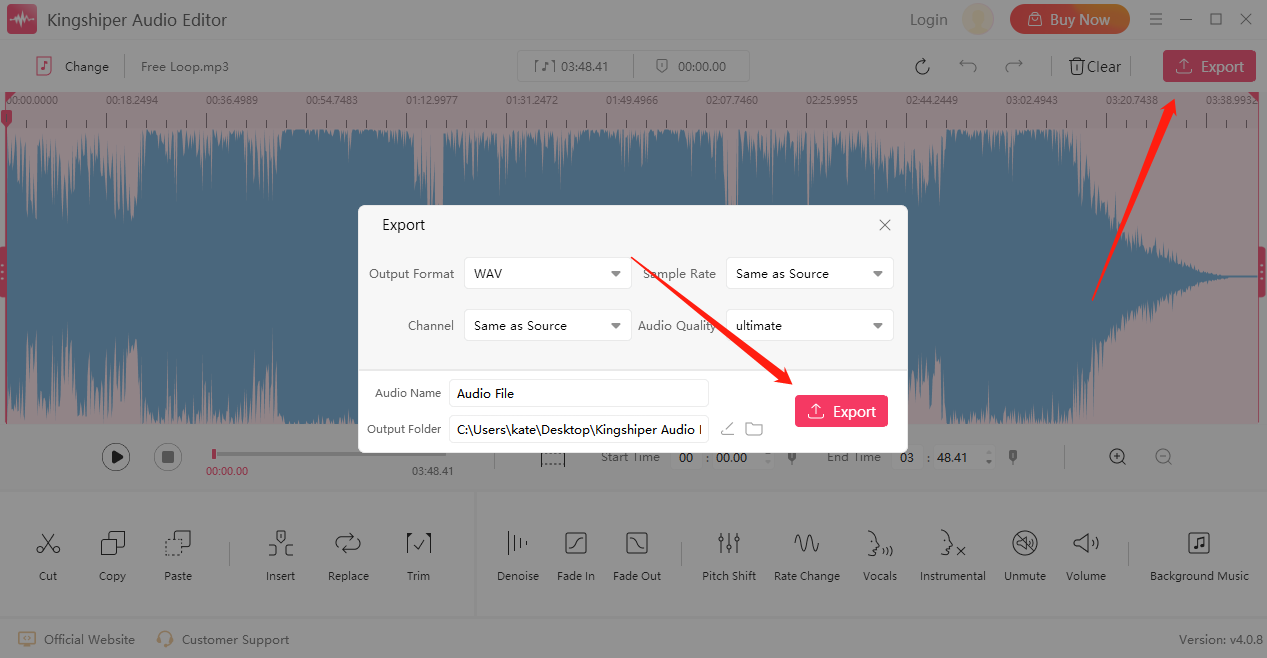
Step 4. Press “Go to the output folder” to check it fast.
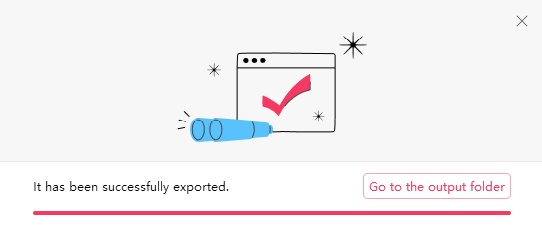
When converting from MP3 to WAV, it’s common to observe a slight increase in file size. If you're working on a project that requires the highest audio quality and accuracy, such as professional audio production or mastering, WAV is the preferred format due to its lossless nature. It captures the full spectrum of the original audio, making it ideal for critical listening and post-production purposes.
The Final Words
The choice between MP3 and WAV depends on your specific requirements and preferences. MP3 offers smaller file sizes and reasonable audio quality, making it suitable for everyday listening and online distribution. On the other hand, WAV provides uncompressed audio fidelity, making it ideal for professional audio production and situations where audio accuracy is paramount. With Kingshiper Audio Editor, you can easily convert between the two formats based on your needs.
You May Also Like
1. Things You Need to Know About MP3 Files
2. 6 Quick Tips to Improve Your Audio in Kingshiper Audio Editor
3. How to Quickly Use Kingshiper Audio Editor for Audio Files Editing in 2024





















































