Top 7 Free Online Vocal Removers from YouTube in 2024 Recommended
- Support
- Dynamic News
- Kate
2023
- 2024-06-03 18:28:10
YouTube has become a treasure trove of music, providing aspiring singers and music producers with a plethora of content to explore and use. However, extracting instrumentals from songs can be challenging. Luckily, several free online vocal remover tools have emerged to simplify this process. In this article, we'll explore the top seven recommended vocal remover tools, highlighting their pros and cons to help you make the best choice for your needs.
Part 1. Why Should We Get a Vocal Remover from YouTube
Before learning more about the free online vocal remover, let's share some reasons and situations why you might need to remove YouTube vocals.
a) Practice and Cover Songs
Vocal removers enable you to practice your vocal skills by singing along to instrumental tracks. And also you can experiment with different vocal techniques, harmonies, and styles without competing with the original vocals.
b) Remixing and Mashups
For music producers and DJs, vocal removers open up opportunities for creating unique remixes and mashups. By isolating instrumentals, they can blend different vocals with various tracks, giving birth to innovative and captivating creations.
c) Content Creation
YouTubers, podcasters, and video creators can benefit from vocal removers to incorporate music into their videos without the interference of lyrics or vocals. This helps set the mood and ambiance of the content without distracting from the narration or dialogue.
d) Karaoke and Performances
Vocal removers are ideal for everyone, providing them with high-quality instrumental versions of popular songs for memorable sing-alongs. Additionally, performers can use these tools during live shows to incorporate accompaniment tracks seamlessly.
Part 2: Top 7 Free Online Vocal Removers
Here are the top seven recommended free online vocal removers from YouTube in 2023, along with their respective pros and cons:
PhonicMind
PhonicMind offers a free and easy-to-use solution for removing vocals from YouTube videos. Simply copy and paste the URL of the video, and the website does the rest. The site also allows you to download the instrumentals for offline use. While some features are locked behind a paywall, the basic vocal removal service is free and extremely effective.
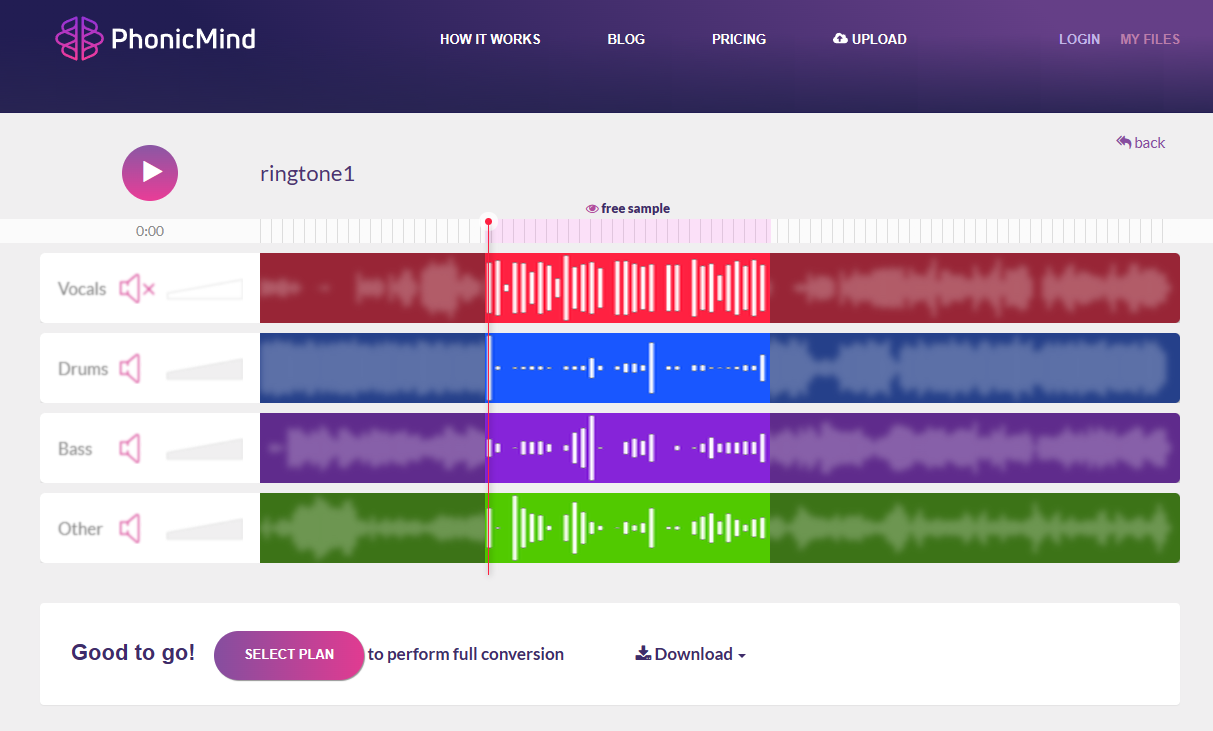
Pros:
User-friendly interface.
Support batch processing.
Cons:
Some advanced features may require a paid subscription.
The number of free downloads per day may be limited.
VocalRemover.org
This free, web-based tool is capable of removing vocals from YouTube videos swiftly. The tool’s interface is user-friendly, making it a preferred choice for beginners. The resulting quality of the audio can vary based on the complexity of the song, but it generally provides satisfying results.
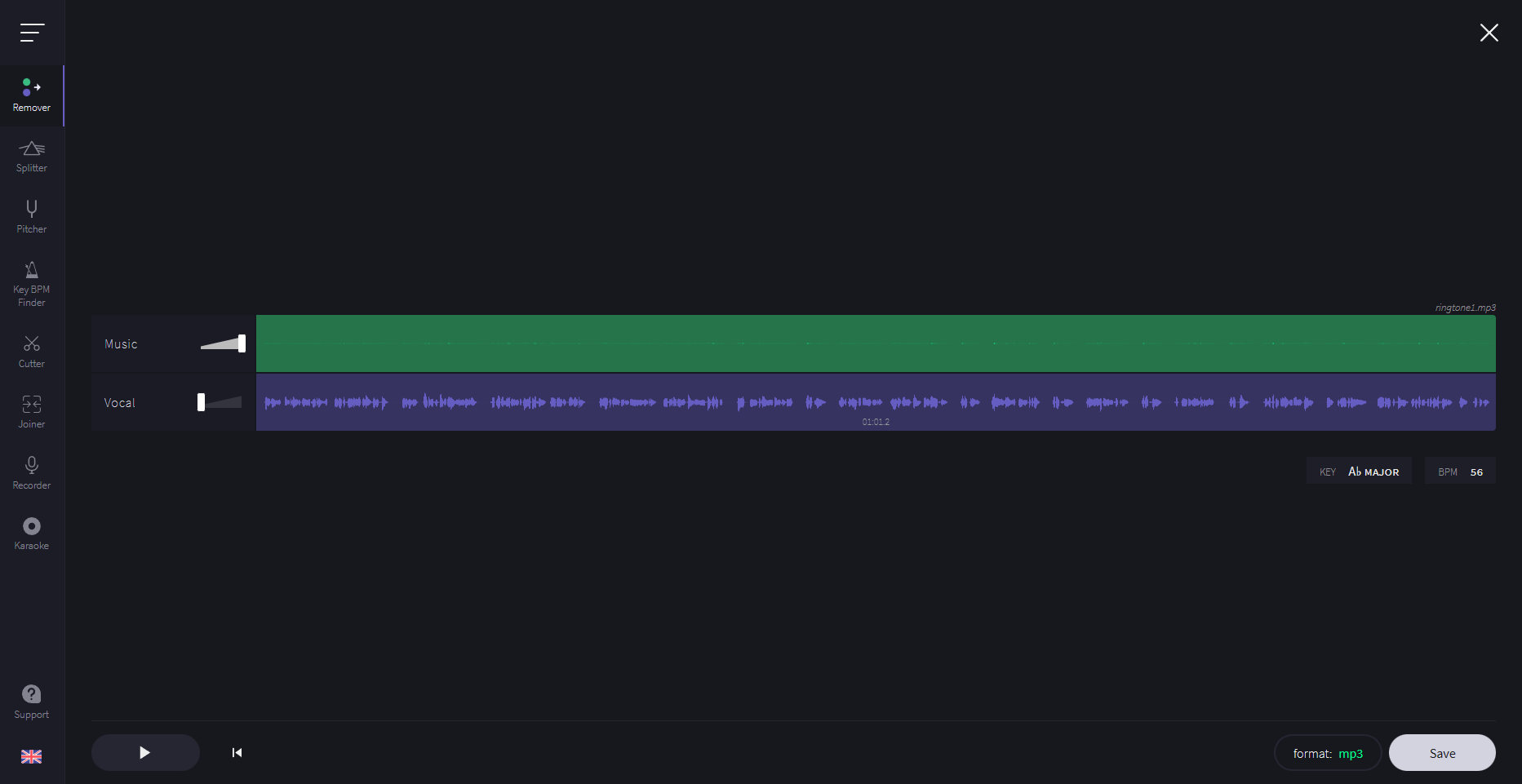
Pros:
Simple and clear interface.
Quick results and no registration are required.
Cons:
Only output MP3 and WAV formats.
Occasional artifacts or distortion.
Melody ML
Melody ML uses advanced machine learning algorithms to remove vocals from YouTube songs. The tool is incredibly versatile and even offers multiple export options, allowing you to download the isolated vocals, instrumentals, or both.
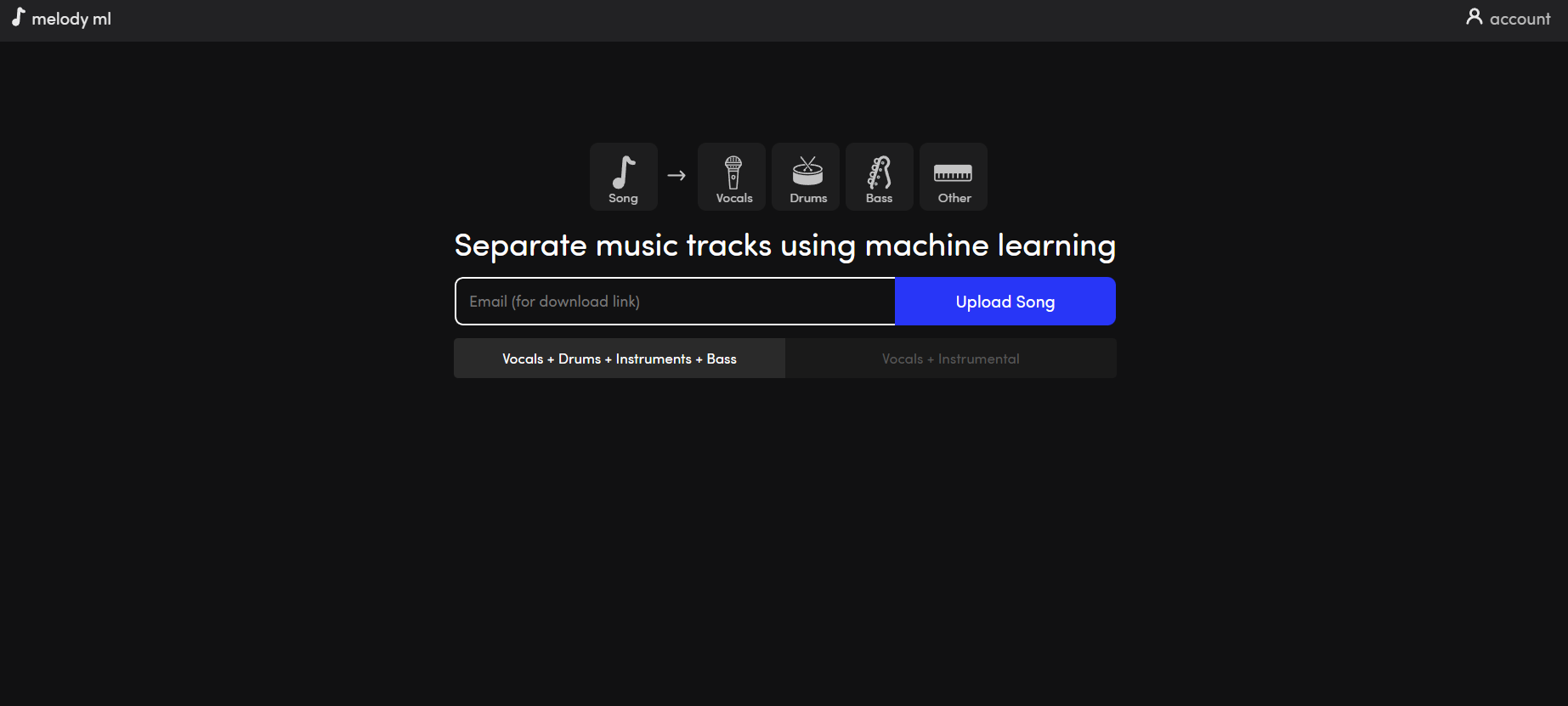
Pros:
Advanced machine learning algorithms.
Support separate downloads for vocals and instrumentals.
Cons:
Occasional traces of vocals or artifacts in complex songs.
Audioalter
Audioalter stands out for its range of audio manipulation tools, including a vocal remover. Paste your YouTube URL, hit the 'Remove Vocals' button, and within moments, you have your instrumental track ready to use.
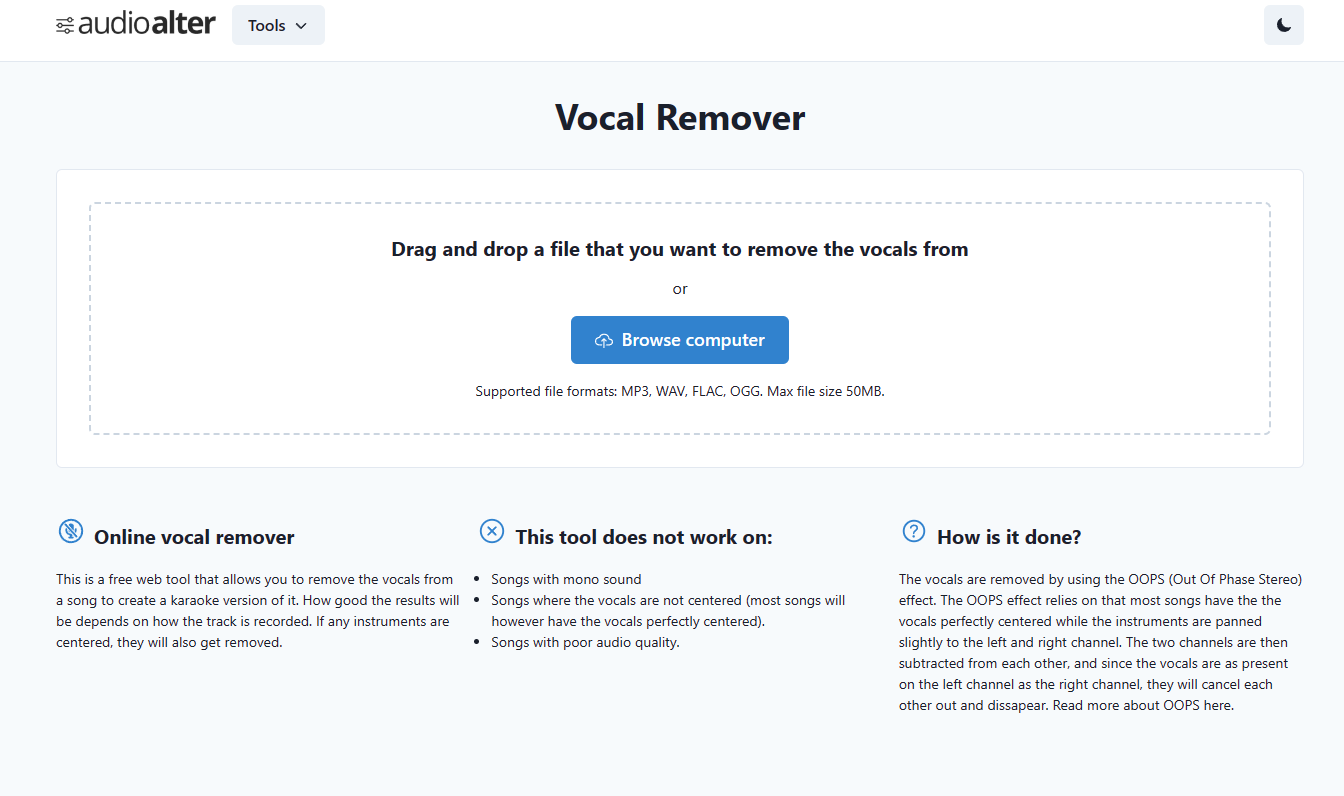
Pros:
All-in-one audio manipulation.
user-friendly interface.
The removal speed is fast.
Cons:
Only support MP3, WAV, FLAC, OGG formats.
The maximum file size is 50MB.
Karaoke-Version
While technically more of a karaoke site, Karaoke-Version also offers a robust vocal remover. Their tool is excellent for those who want to create karaoke versions of popular songs directly from YouTube videos. You can adjust the balance between vocals and instruments to get the desired output.
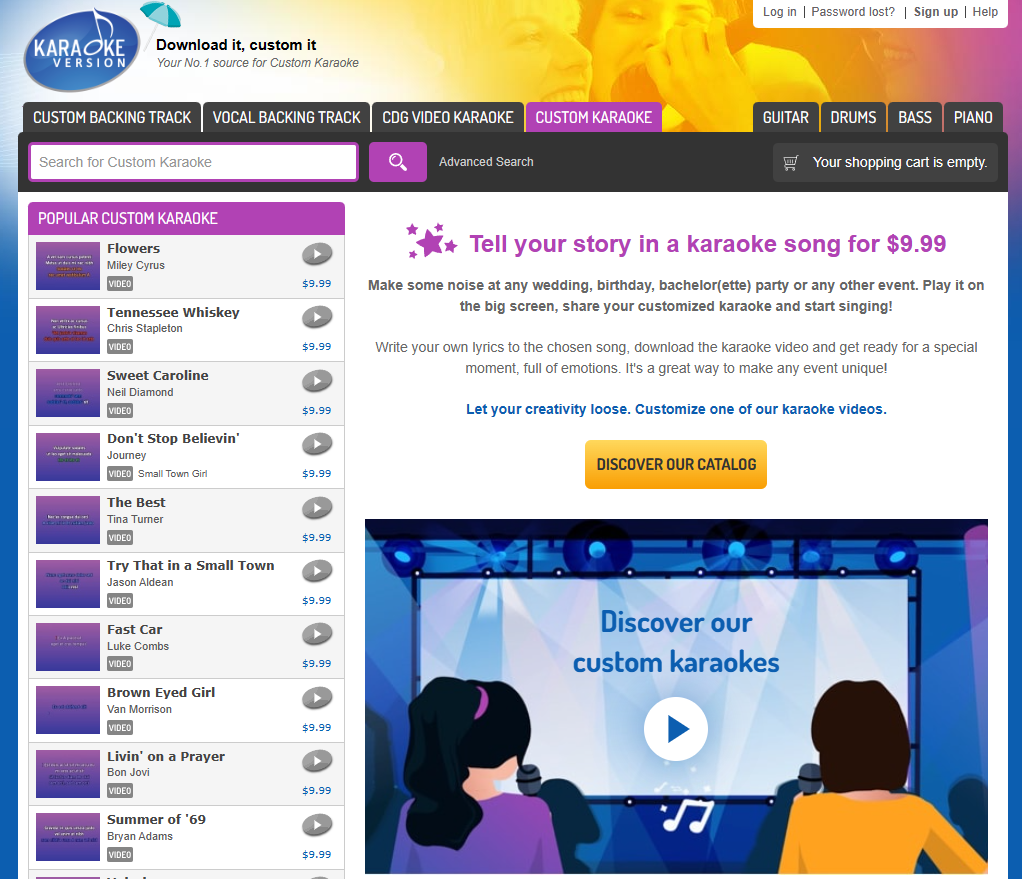
Pros:
Customizable vocal-to-instrumental balance for karaoke enthusiasts.
Cons:
Instrumental quality may not match specialized vocal removers.
Splitter.ai
Splitter.ai is another powerful tool leveraging AI for vocal removal. It's capable of splitting the song into several 'stems' or components, such as vocals, drums, bass, etc., which can be quite handy for music producers.
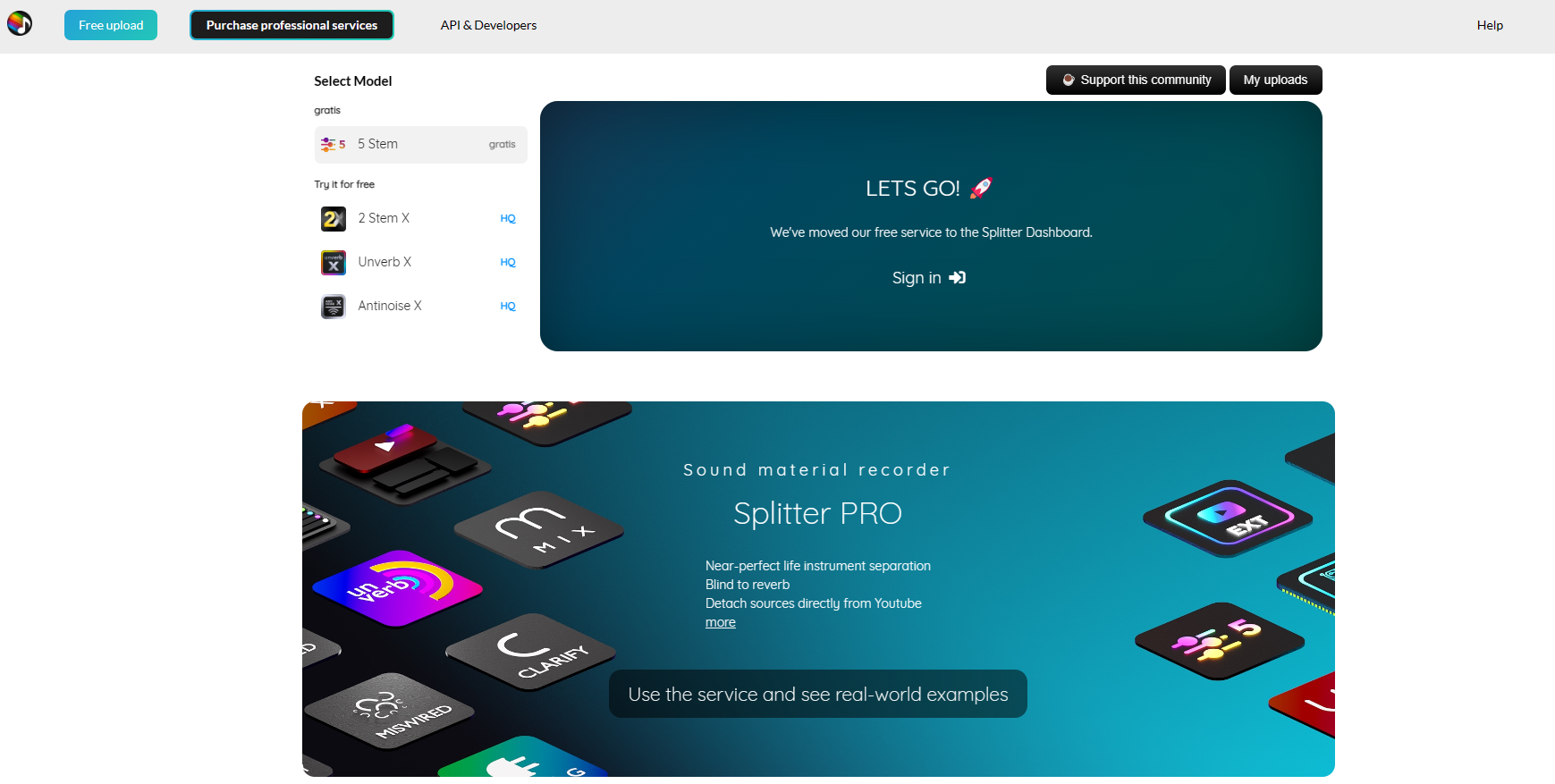
Pros:
Stem separation for music producers and remixers.
Cons:
Takes a long time to process.
LALAL.AI
Lalal.ai provides a highly intuitive interface and an impressive vocal removal tool. The platform employs machine learning to offer precise and high-quality vocal removal, appealing to both beginners and professional music producers. It provides a certain amount of free audio processing, post which you'll need to opt for a paid plan.
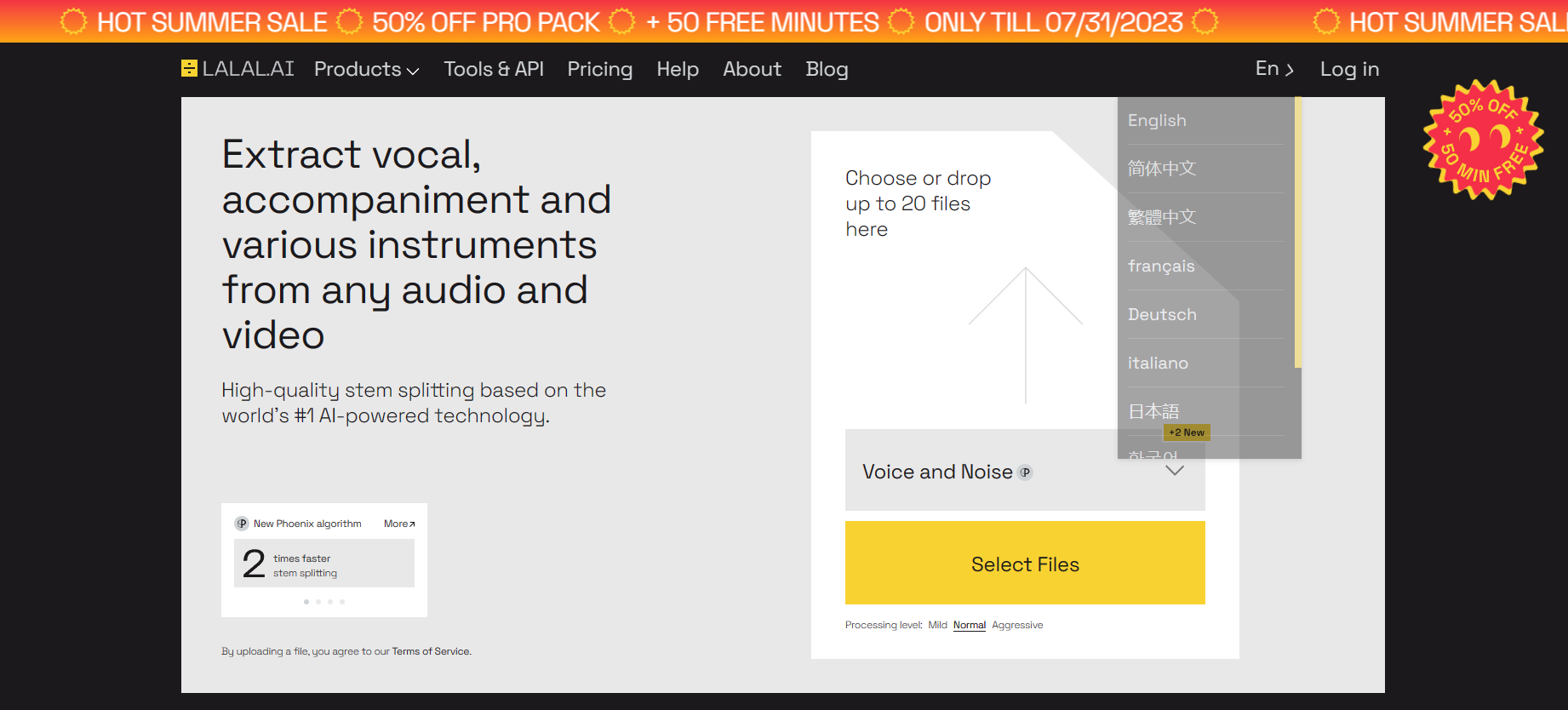
Pros:
Intuitive interface.
High-quality vocal removal.
Cons:
The free version has limitations on audio processing.
Limited file size: Maximum to 2GB.
Part 3: The Best Alternative - Kingshiper Audio Editor
While the aforementioned vocal removers offer commendable features, an excellent alternative is the Kingshiper Audio Editor. This versatile audio editing software is well-regarded for its comprehensive suite of tools, including a powerful vocal remover. By using this software, you can freely remove the audio vocals from YouTube in seconds and obtain high-quality audio files without any vocals.
To use Kingshiper Audio Editor to remove vocals:
Step 1: Download Kingshiper Audio Editor and open it with a double click of the icon, drag and drop the audio file into the software.

Step 2: Move the red line to select one clip and click "Instrumental".
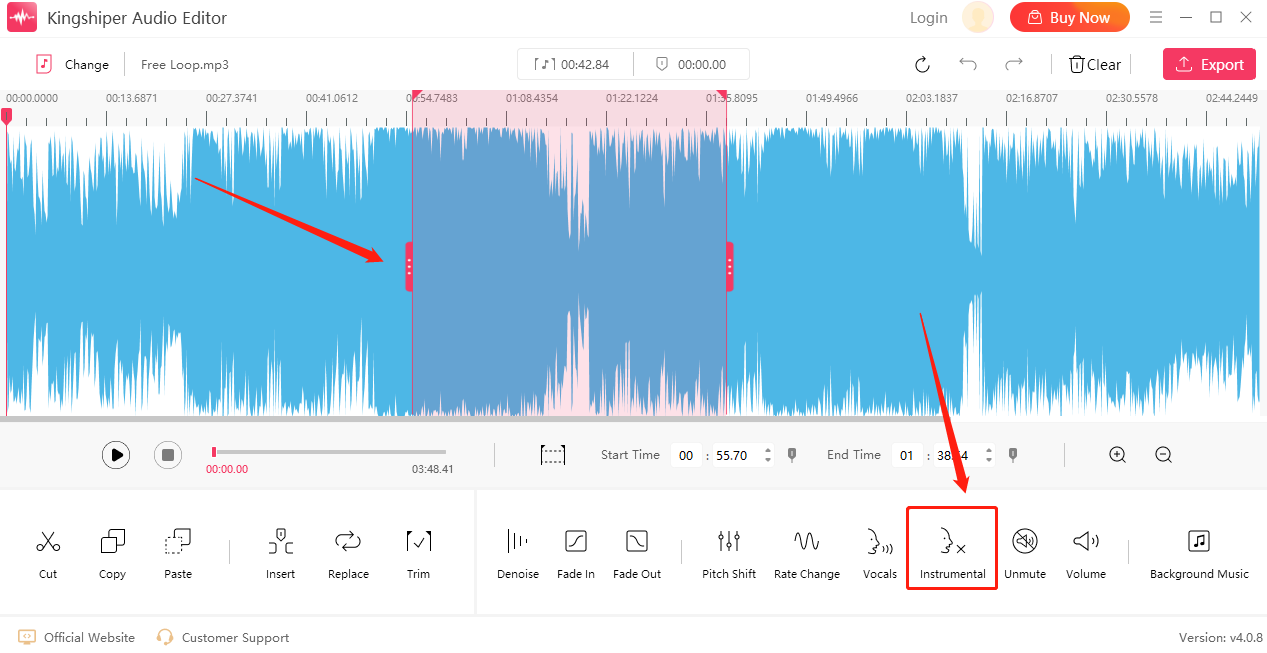
Step 3: When it has been finished, click "play" to listen to the music.
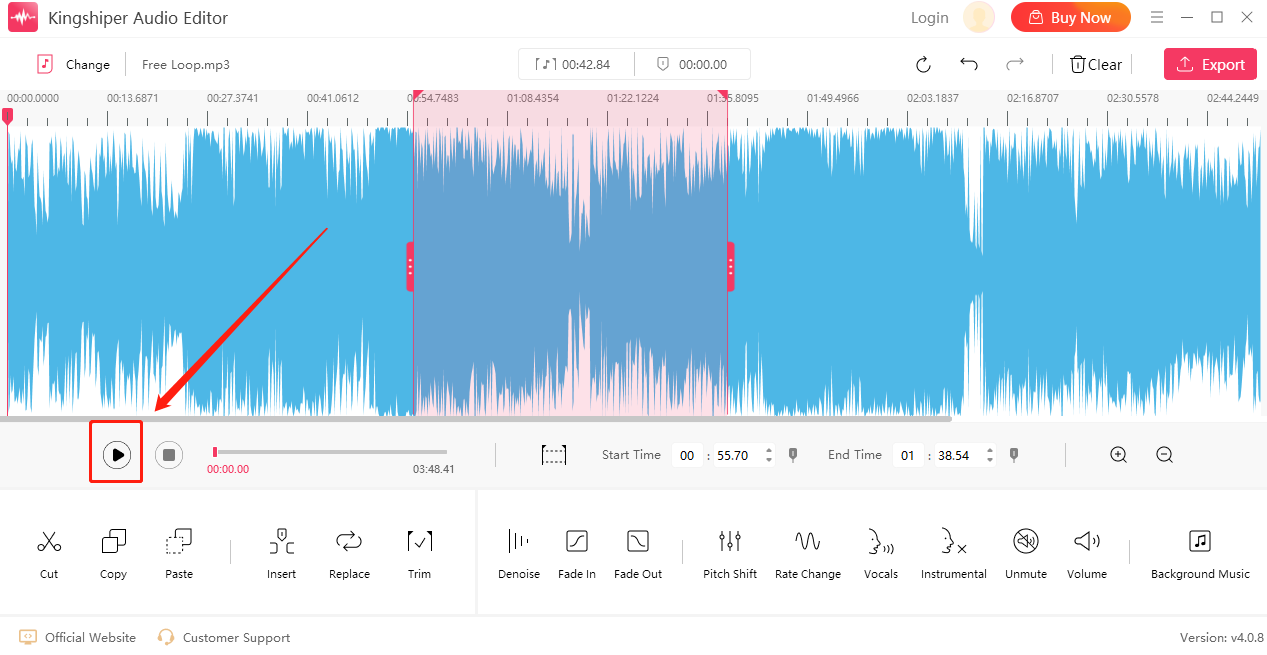
Step 5: Click "Export" at the top right corner. Then, set the output format and output folder in the export window. When you have finished, click "Export".
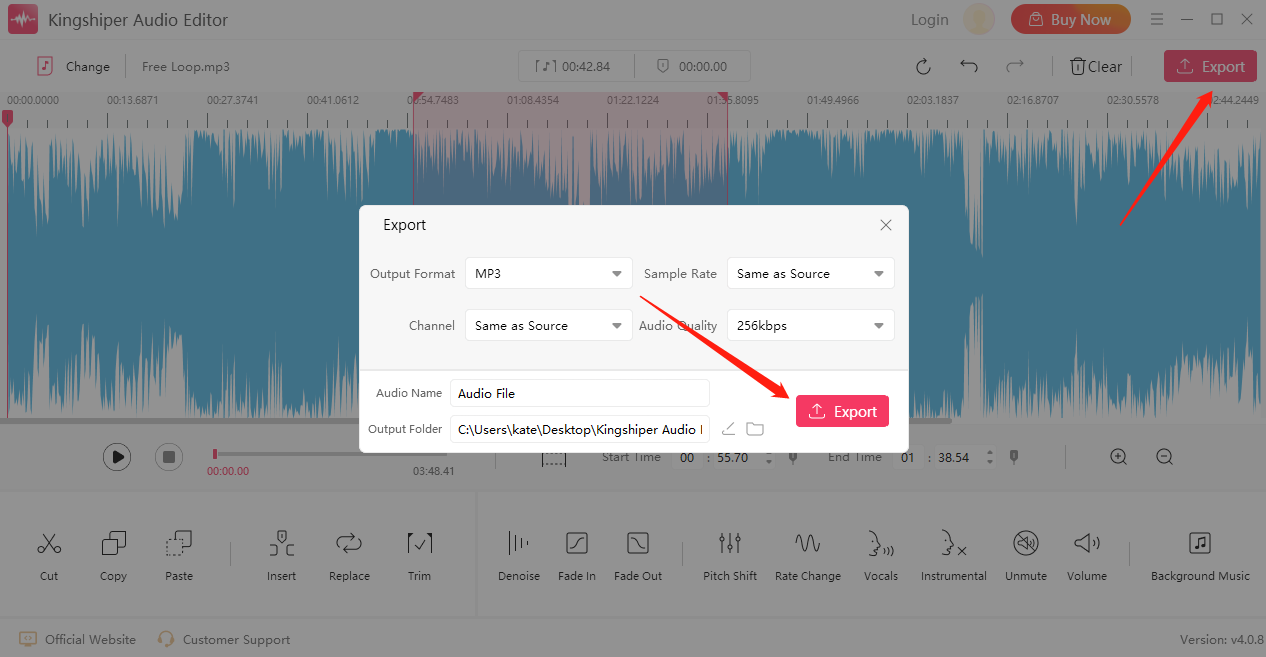
Conclusion
In a word, this post has discussed some reasons why we should get a vocal remover from YouTube and listed the Top 7 free online vocal removers in 2023 has its unique strengths and drawbacks, catering to different user preferences. Moreover, the Kingshiper Audio Editor stands out as a reliable alternative, offering comprehensive audio editing features alongside precise vocal removal capabilities. Regardless of your musical endeavors, these vocal removers can enhance your creativity and open new horizons in your music journey.
You May Be Also Interested In
1. Remove Vocals from an MP3 File in 5 Steps [2024]
2. [2024] How Do I Extract Instrumental from a Song? Here is the Complete Guide




















































