Best Free Alternatives to Audacity on Windows/Mac [2024 Top 5]
- Support
- Dynamic News
- Kate
1250
- 2024-06-03 18:16:35
Audacity, widely recognized for its robust capabilities and zero cost, has set a strong standard for audio recording and editing software. Yet, there is an array of other free, high-quality alternatives that can rival, or even surpass, the functionalities offered by Audacity. If you are on the lookout for free, powerful audio editing tools for Windows and Mac, this article has got you covered. We'll explore the top 5 Audacity alternatives for 2023, let’s take a look.
Part 1. 5 Best Free Alternatives to Audacity on Windows/Mac
1. Kingshiper Audio Editor
A relatively new entrant in the audio editing sphere, Kingshiper Audio Editor is quickly gaining traction among Windows users. This software offers a unique blend of simplicity and advanced features, making it suitable for both beginners and experienced users. Notably, it supports multi-format editing, has a wide array of sound effects, and offers easy exporting options. KingShiper's highlight is its modern, clean interface and professional processing, positioning it as an excellent choice for those keen on experimenting with audio editing and music production.
Supported Systems: win7/win8/win10/win11
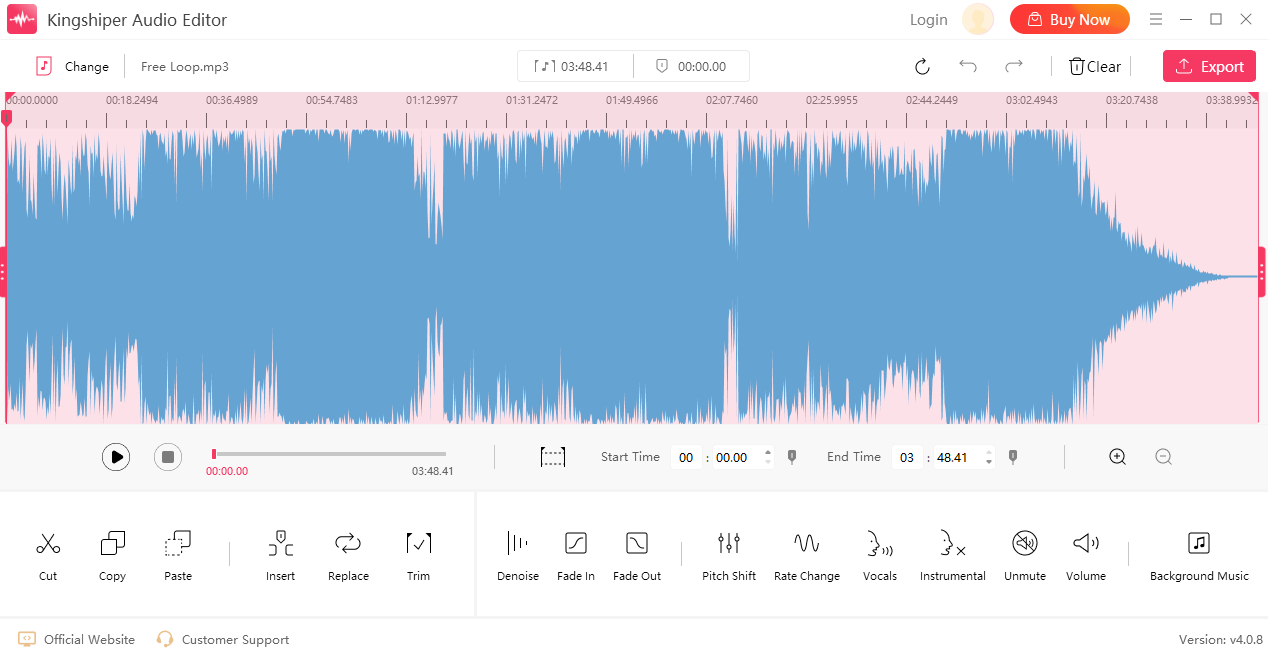
2. Ocenaudio
Offering cross-platform functionality, Ocenaudio is an uncomplicated, easy-to-navigate audio editor that facilitates the editing, recording, and analysis of audio files. Despite its lack of multi-track editing, Ocenaudio stands out for its single-track audio editing features, including real-time waveform previews and a comprehensive set of effects. Its sleek and intuitive interface makes it beginner-friendly.
Supported Systems: Mac OS X, Linux, and Microsoft Windows
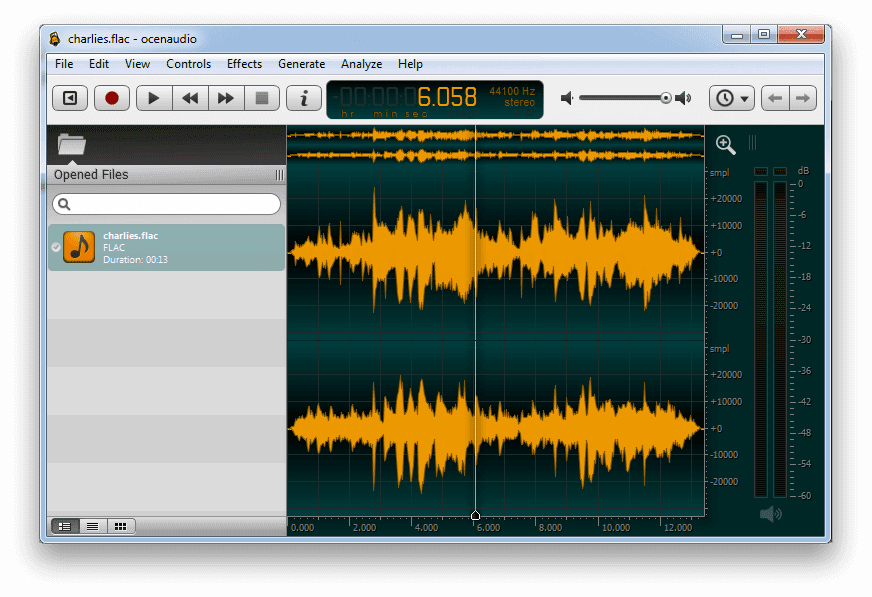
3. WavePad
WavePad is a comprehensive professional audio and music editing software compatible with both Windows and Mac. The software allows you to record and edit voice, music, and other audio recordings. Its robust features include audio cutting, copying, pasting, and the ability to add effects such as echo, amplification, and noise reduction. With support for an extensive range of audio formats and a batch processing feature, WavePad enables the application of effects or conversion of thousands of files simultaneously.
Supported Systems: Windows and Mac.
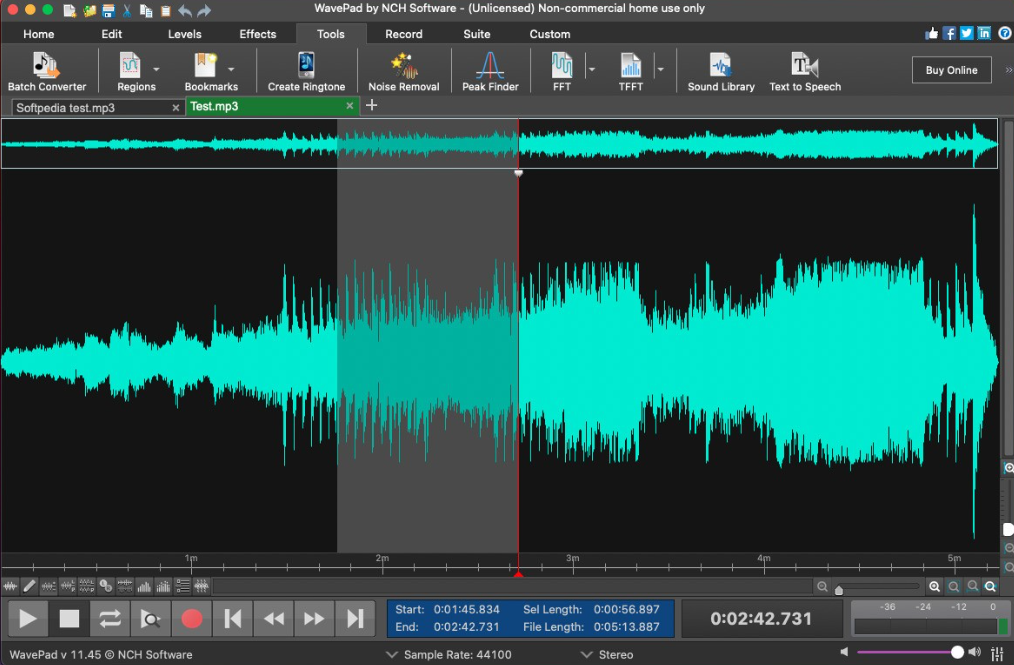
4. GarageBand
Available exclusively for Mac users, GarageBand's highly user-friendly interface makes it an ideal option for beginners. This software not only supports recording and editing but also boasts a range of pre-recorded loops and extensive sound libraries. Additional features such as virtual musical instruments and a wide array of effects make GarageBand a valuable tool for music production.
Supported Systems: Mac

5. Cakewalk by BandLab
Cakewalk, a formidable Windows-only DAW (Digital Audio Workstation), is entirely free. The software offers advanced audio editing features including multi-track recording, MIDI sequencing, and an assortment of built-in effects. Although its complex nature may present a challenge for beginners, the expansive capabilities of Cakewalk make it worth the effort for those interested in music production.
Supported Systems: Windows

Part 2. How to Choose Audacity Alternatives
Choosing the right Audacity alternative depends on your specific needs and preferences as an audio editor or producer, it’s essential to understand the crucial features that will enable you to make an informed decision.
1. Determine Your Needs
First and foremost, consider your needs. Are you looking to edit simple audio files, record voiceovers, or produce music? Some software excels in basic audio editing tasks, while others provide advanced features for professional music production. Your purpose will significantly influence the type of software you need.
2. Platform Compatibility
Check if the alternative is compatible with your operating system (Windows, Mac, Linux, etc.). Some alternatives may be available on multiple platforms, while others might be exclusive to certain operating systems.
3. Community and Support
Consider the community and support surrounding the software. Larger communities often mean more online tutorials, user guides, and forums for troubleshooting help. Additionally, regular software updates ensure that the tool stays up-to-date with the latest audio editing technologies and trends.
Conclusion
Nowadays, more and more users prefer the Audacity alternative tools because of the limitations of Audacity. Fortunately, there is no shortage of competent Audacity rivals in the market that provide an improved audio editing environment.
For Windows users, KingShiper Audio Editor stands out as the top audio editing software. It offers sophisticated features that cater to all your audio editing needs, making it an excellent choice for those seeking an advanced audio editing solution.
You May Also Like
1. [2024 Tutorial]How to Better Edit WAV Files on Windows 7/8/10/11
2. [2024] How Do I Extract Instrumental from a Song? Here is the Complete Guide




















































