[4 Methods] How to Cut MP3 Files Quickly and Simply, Works Fast
- Support
- Dynamic News
- Kate
834
- 2024-06-03 18:14:42
As digital music becomes an integral part of our lives, the need to customize our audio experiences grows stronger. Cutting MP3 files allows us to extract specific segments, create personalized ringtones, or trim audio for projects. While various tools and software are available, KingShiper Audio Editor stands out as an efficient and user-friendly solution. In this article, we will explore how to cut MP3 files quickly and simply, with a focus on the features and benefits of using KingShiper Audio Editor.
Part 1. How to Cut MP3 Files on Windows
Kingshiper Audio Editor is a powerful and user-friendly audio editing software designed to cater to the needs of both beginners and experienced users. With its intuitive interface and all-around features, this software allows you to cut, trim, merge, and enhance audio files effortlessly. Supporting various audio formats, including MP3, WAV, AAC, FLAC, and more, KingShiper Audio Editor is a versatile tool suitable for editing podcasts, creating custom ringtones, producing music, and much more.
To cut mp3 files with Kingshiper Audio Editor:
Step 1. After installing Kingshiper Audio Editor, open it with a double click of the mouse, and drag and drop the audio file into the software.

Step 2. Move the red line to select one section as your request.
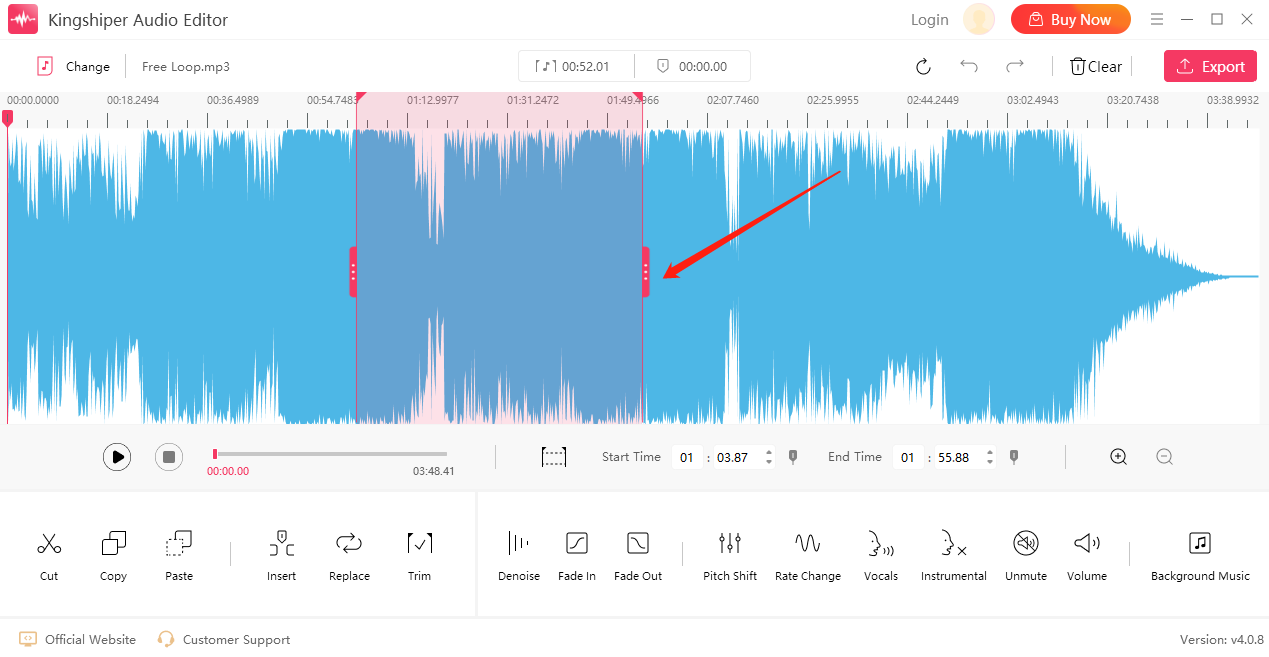
Step 3. Click ”Cut” to cut the selected clip.
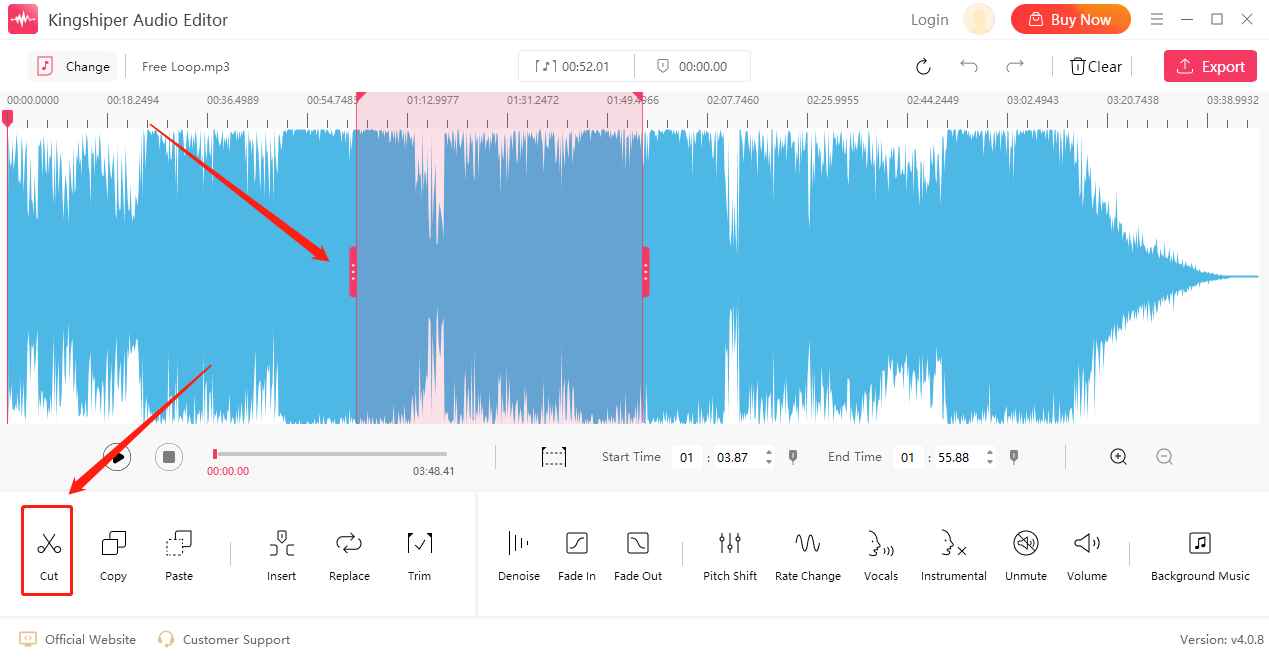
Step 4. Click "Play" to preview the effect.
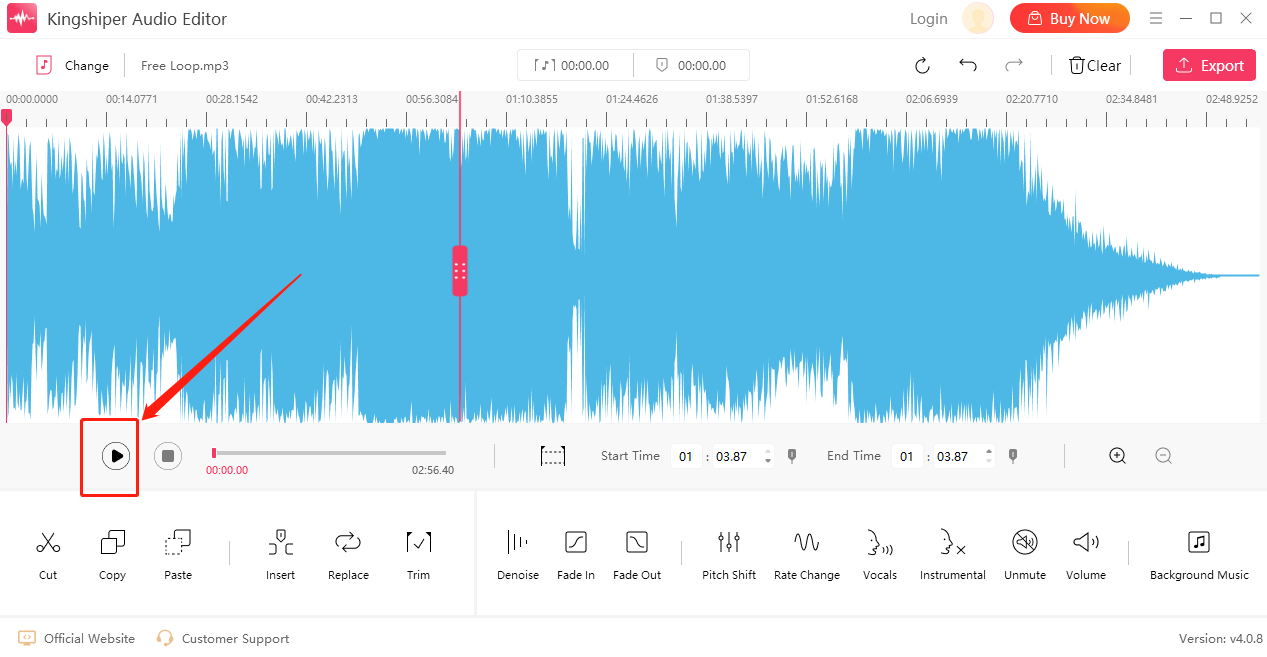
Step 5. Click the "Export" button at the top right corner. Then, set the output format and output folder in the export window. When you have finished, click "Export".
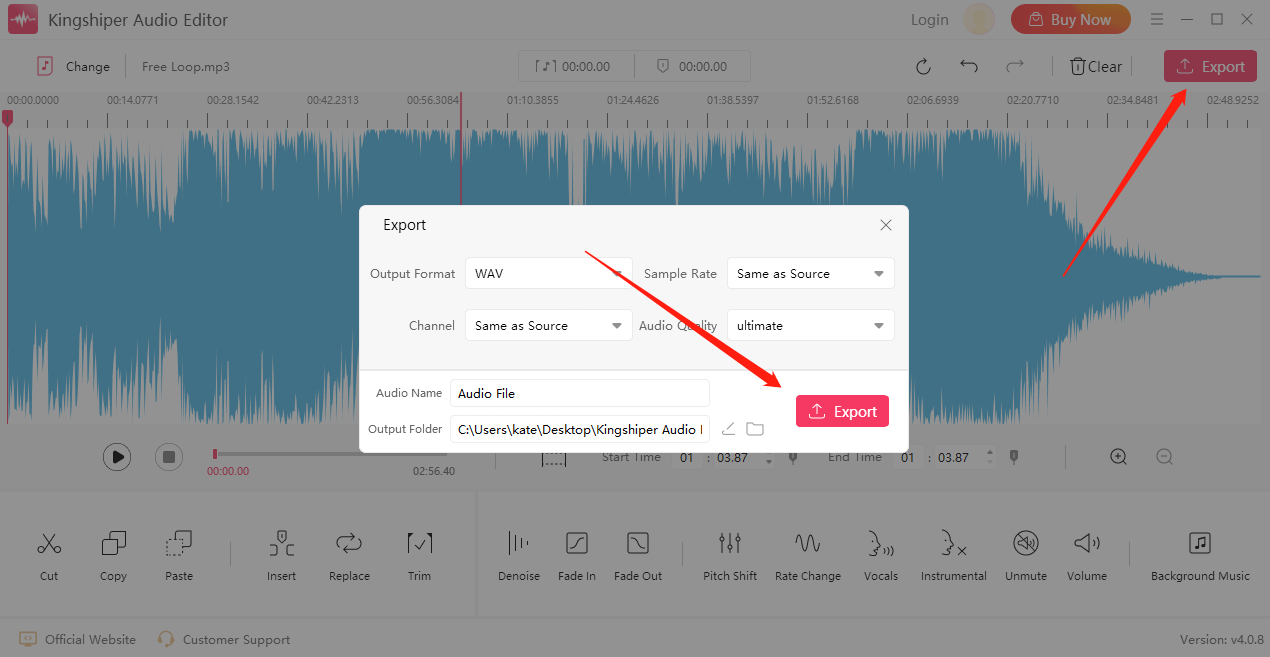
Once the audio file has been successfully exported, click "Go to the output folder" to check it fast!
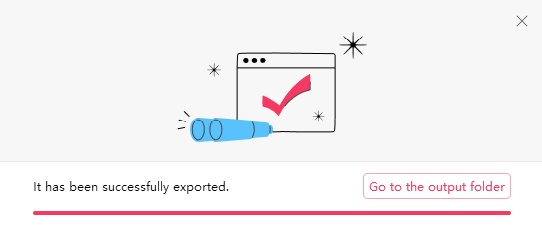
Part 2. How to Cut MP3 Files on Mac
If you're a Mac user and need to edit your MP3 files by cutting or trimming specific sections, Garageband is a great option, which comes pre-installed on all Mac computers and is part of the iLife suite of applications. With a wide range of instruments and advanced tools, GarageBand allows you to turn your computer into a complete recording studio.
To cut mp3 files with GarageBand:
Step 1. Launch GarageBand on your Mac and import an MP3 file.
Step 2. Listen to the audio where needs to be cut. Then, click “Edit” > “Split Regions”.
Step 3. Tap “Share” > “Export Song to Disc” to save your file.

Part 3. How to Cut MP3 Files on iPhone
Nowadays, more and more people would like to edit audio files directly on their Phone. In this way, Hokusai Audio Editor is a robust and user-friendly audio editing app available on the iOS platform. With its multitrack editing capability, a wide range of audio effects, and a simple interface, you can easily cut, trim, or modify MP3 files on your iPhone.
Step 1. Run the Hokusai Audio Editor, tap on Import, and choose the mp3 file to add it.
Step 2. Touch the starting point and move to the end position to select the part that you want to keep.
Step 3. Click “Cut” to cut the MP3 file immediately.

Part 4. How to Cut MP3 Files on Android
Android users can also cut MP3 files using various third-party apps available on the Google Play Store. Here, we recommend using MP3 Cutter and Ringtone Maker, which is a popular and versatile Android app designed to simplify audio editing tasks on mobile devices. It allows you to cut, trim, and edit audio files on your Android device. It's particularly useful for creating custom ringtones or for trimming longer audio files into manageable clips.
Step 1. Tap on the MP3 Load option to add the MP3 file to edit.
Step 2. Tap the forward and backward buttons to reset the start and end points to keep the part you want.
Step 3. Hit the Start Cut button to export the cut audio as a new MP3 file.
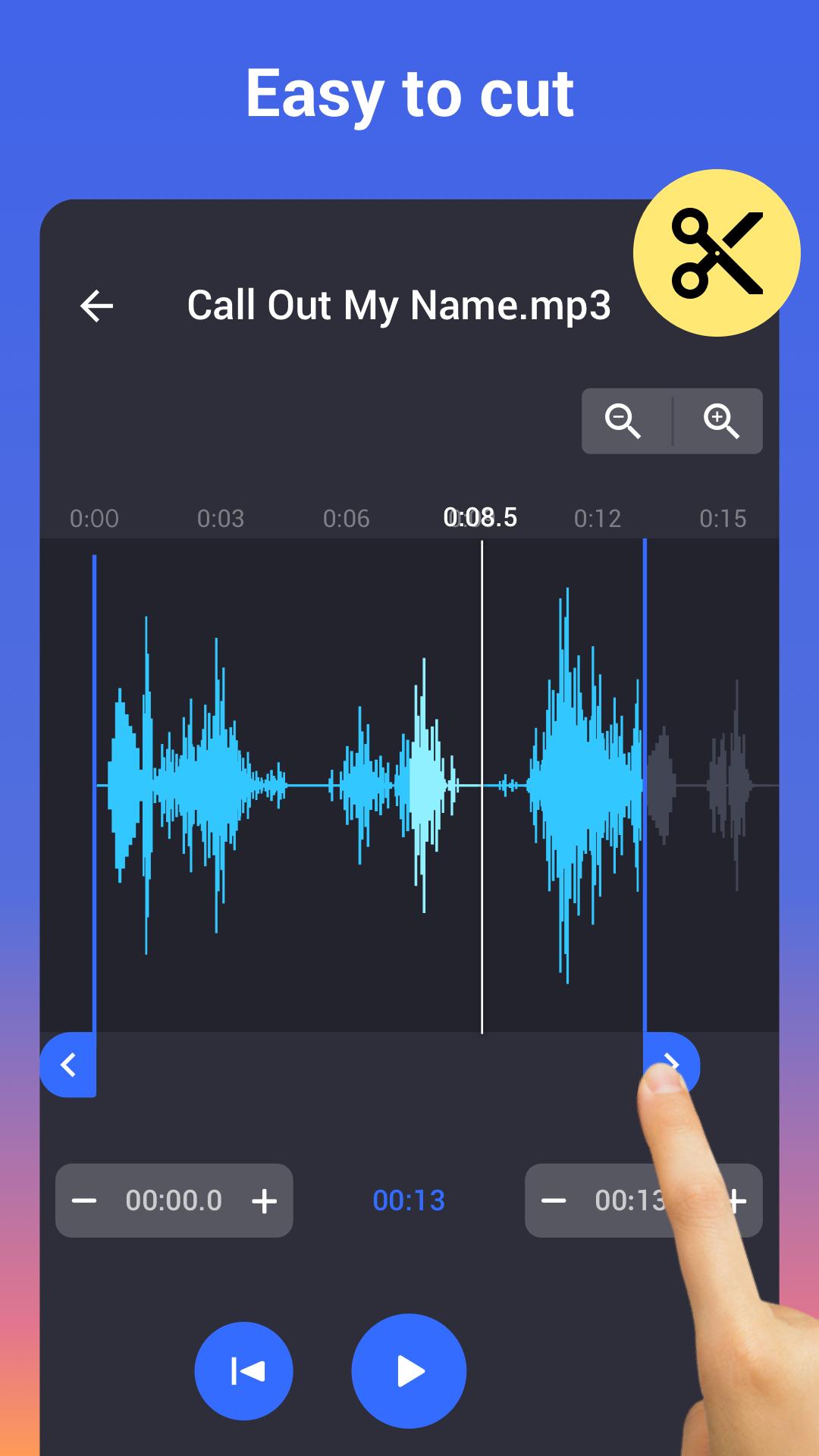
The Bottom Line
With these easy-to-use tools, cutting MP3 files has become a quick and straightforward process. You can choose the one that suits you best to get the job done. If you’re a Windows user, I strongly recommend you to use KingShiper Audio Editor, which can help you one click to cut audio files and also provides other advanced features that allow you to do further editing.
You May Also Like
1. 2024 | Top 7 Sound Mixer Software You Must Know
2. How to Make an MP3 Ringtone: 3 Methods on Windows, Mac and Phone




















































