2023 Top 7 Free NTFS for Mac Software You Should Know [Pros & Cons]
- Support
- Dynamic News
- Kate
1506
- 2023-11-11 15:54:40
This post mainly discussed top 7 free NTFS for Mac software with you. As Mac users navigate through the challenges of accessing NTFS-formatted drives — predominantly designed for Windows — the importance of having reliable and cost-effective software solutions cannot be understated. Let's find the answer together.
Part 1. Why Do you Need NTFS software on Mac
The compatibility divide between Microsoft NTFS-formatted drives and Mac systems necessitates the use of NTFS software on Mac. Given that NTFS is the file system primarily used by Windows, Mac users can typically only read files from NTFS hard drives or flash drives.
Nevertheless, what if you need to write or edit files in NTFS format? Here's where the challenge arises. Many external drives come pre-formatted in NTFS, leaving Mac users with limited options. The solution lies in NTFS for Mac software, which grants the capability to access and manipulate files on these NTFS drives in write mode.
NTFS aimed to provide Windows users with fast access to their files by simply plugging the drive into a PC. As a result, NTFS hard drives operate as proprietary systems. This uniqueness means that Mac users require specialized tools to attain full access to Windows-formatted hard drives, allowing both read and write functionalities.
In essence, the integration of NTFS software into the Mac environment becomes pivotal. This software bridge facilitates a seamless connection between Mac systems and NTFS drives, ensuring a comprehensive and efficient data management experience for users accustomed to both Windows and Mac operating systems.
Part 2. 7 Best Free NTFS for Mac Software
1. Kingshiper NTFS for Mac
Kingshiper NTFS for Mac is innovative software designed specifically to address the compatibility challenges faced by Mac users when working with NTFS-formatted drives. This exceptional tool serves as a bridge between the Mac and Windows ecosystems, allowing users to seamlessly read from and write to NTFS drives without constraints. Equipped with a user-friendly interface, Kingshiper NTFS for Mac simplifies the process of interacting with NTFS drives, making data management and file operations intuitive and efficient. Whether you're transferring files, editing documents, or managing multimedia content, this software ensures a smooth and streamlined experience.

Pros
l Easy to use
l Ensure data integrity and privacy
l Supports all the leading MacOS
Cons
l Limited free trial
2. Paragon NTFS for Mac
Paragon NTFS for Mac is a utility software developed by Paragon Software Group that enables macOS users to read and write to NTFS formatted drives. It provides a robust and reliable solution that allows macOS users to not only read data from NTFS drives but also write data to them. This means that users can edit, save, delete, and manage files on NTFS drives as if they were using a native macOS file system.

Pros
l High performance
l Work both on Windows and Mac
Cons
l Paid for major updates
l Unusual NTFS driver enable/disable feature
3. Tuxera NTFS for Mac
Tuxera NTFS is a commercial file system driver developed by Tuxera Inc. that enables macOS users to achieve full read and write compatibility with Windows NTFS-formatted drives. In this way, it offers Mac users a smooth and intuitive way to interact with data stored on NTFS drives. Moreover, Tuxera NTFS for Mac also provides high-speed data transfer between macOS and NTFS drives.

Pros
l 15-day free trial
l Compatible with MacOS Xand macOS(10.4 to 11)
l Work with PPC, Intel, and Apple Silicon Mac
Cons
l Not support macOS Monterey
l Reboot is mandatory after installation
4. NTFS-3G
NTFS-3G is an open-source cross-platform software that provides read-write access to NTFS partitions under various operating systems. With NTFS-3G, users can both read from and write to NTFS partitions. This capability is especially useful for dual-boot systems or when accessing external NTFS drives. It also supports advanced features of NTFS, including handling of extended attributes, access control lists (ACLs), and file ownership information.
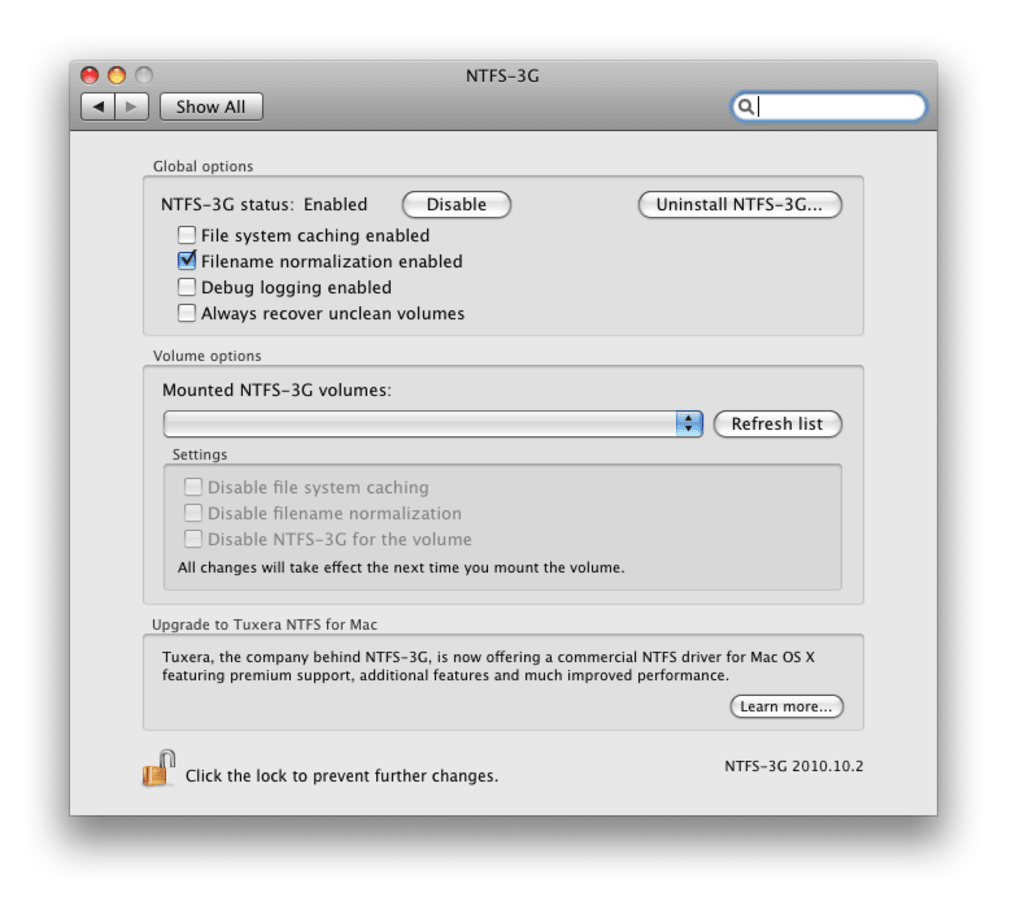
Pros
l Free to use
l Support more advanced NTFS features
Cons
l Low performance
l No technical support
l Not supported on Ventura, Monterey, and Apple silicon Mac
5. Mounty for NTFS
Mounty is a third-party software developed by independent developers. It essentially works by mounting NTFS partitions in read-write mode on macOS. This means that users can not only read files from NTFS drives but also write, edit, and delete files on them. When NTFS drives are ready, a notification pops up in Finder telling you when the disks are ready to be mounted in read-only mode. Once the disks are ready, they are mounted in a write-access mode in the Finder.

Pros
l Freeware
l Support M1 Mac devices
Cons
l Not support Ventura
l Relatively slow write speed
l No technical support
6. Fuse for macOS
FUSE for macOS is a software package that enables users to create and use custom filesystems without requiring kernel-level modifications. This means you can mount and interact with filesystems that are not natively supported by macOS, extending the operating system's capabilities to work with a wide variety of file systems.

Pros:
l Enhance system stability and security
l Support extended filesystem
Cons:
l Can’t auto-mount NTFS drive
l No technical support
l Difficult to use
7. SL-NTFS
SL-NTFS refers to a simple utility for macOS that acts as a preference pane for enabling write capabilities to NTFS volumes. macOS, by default, provides read-only access to NTFS filesystems. However, there's a built-in but experimental NTFS write capability in macOS that isn't enabled by default due to concerns over data reliability and safety.

Pros
l Free to write NTFS drive
l Only 1.4MB in size
Cons
l Not support large files and volumes
l No technical support
The Bottom Line
On this page, we introduced the importance of NTFS software, the top 7 software, and its pros and cons. If you don’t know how to choose the suitable NTFS software, I recommend you to use Kingshiper NTFS for Mac. With the right combination of reliability, stability, compatibility, and simplicity, you can achieve what you want. Download it now and write NTFS drive in one click.
You May Also Like
1. [4 Methods] How to Use NTFS Drive on Mac 2023
2. exFAT vs NTFS: Which is Better
3. Can Mac Read & Write NTFS? 2023 New Guide




















































