What is Paragon NTFS for Mac? 2024 Full Guide
- Support
- Dynamic News
- Kate
1038
- 2024-02-01 20:17:35
NTFS is a file system for Windows operating systems, renowned for its durability, support for large files, and advanced features. For macOS users who frequently collaborate with Windows counterparts or require data exchange between different systems, the limitations of macOS' native compatibility with NTFS drives can be a major bottleneck. While macOS can read NTFS drives, it doesn't natively offer write access, rendering tasks like creating, editing, and deleting files on NTFS volumes cumbersome. This is where Paragon NTFS for Mac steps in.
Part 1. What is Paragon NTFS for Mac?
Paragon NTFS for Mac is a software application developed by Paragon Software Group that provides seamless read and write access to NTFS-formatted drives on macOS systems, ensuring that users can work with files and data efficiently without experiencing delays or slowdowns. In addition, this software is to provide complete read and write access to NTFS drives. This enables users to work with NTFS-formatted external hard drives, SSDs, USB drives, and other storage devices seamlessly.
Main Features:
Full Read and Write Access: It provides unfettered read and write access to NTFS volumes on macOS, ensuring that users can not only view but also modify and transfer files on NTFS-formatted drives.
Fast and Reliable Performance: It is optimized to deliver fast, near-native NTFS performance, ensuring efficient file transfers and operations. This means that accessing and manipulating files on NTFS drives should be as smooth as working with native macOS drives.
Format, Check Integrity, and Repair NTFS Volumes: Beyond just providing read/write capabilities, Paragon NTFS for Mac also offers tools to format, check the integrity of, and repair NTFS volumes.
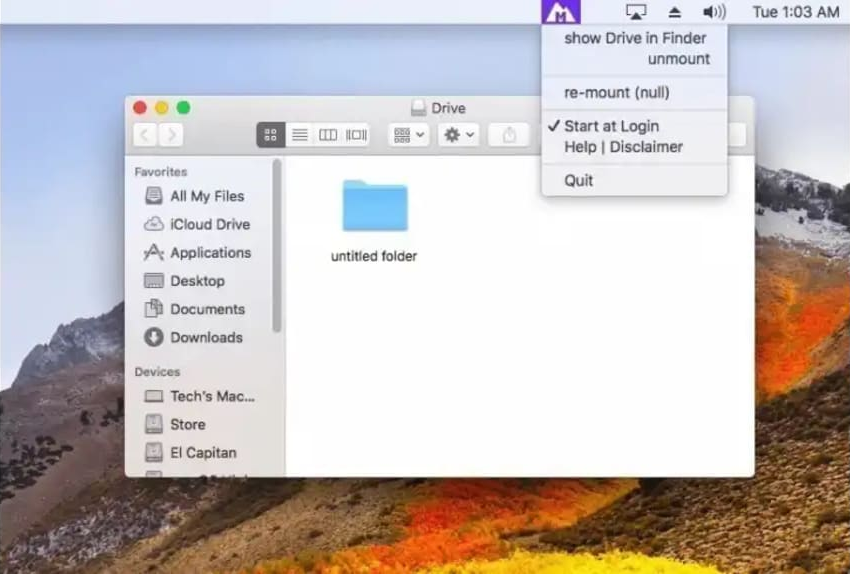
Part 2. Pros & Cons of Paragon NTFS for Mac
Pros:
Support for formatting drives to NTFS.
It integrates seamlessly with Mac OS X.
Ensures high-speed data transfer from one device to another.
An intuitive interface makes it easy to install and set up.
Fully compatible with Apple M1, M1 Pro, M1 Max, and M2 Mac.
Cons:
Compatibility concerns with macOS updates.
Not available for free to commercial users.
Limited support for non-NTFS features.
While Paragon NTFS for Mac offers numerous useful features for enabling NTFS drive to read and write functionality on macOS, it's important to be aware that its drawbacks could potentially impact your file editing experience in terms of smoothness and efficiency.
Part 3. The Best Free Alternative - Kingshiper NTFS for Mac
Aiming to provide smooth access to read and write files for both pros and novices, Kingshiper NTFS for Mac is a suitable alternative to Paragon NTFS for Mac. In addition, to reading and writing files, there are many other advanced features it provides, including viewing and monitoring disk space usage, ensuring data integrity and preventing data loss, and safely removing the NTFS drives on Mac.
With these functions, you can easily get the ability to access, create, delete, store, and even modify files. More importantly, it runs more stable and safe than Paragon NTFS, and it offers one on one technical support when you facing any problems.
How to Use Kingshiper NTFS for Mac
Step 1. Launch Kingshiper NTFS for Mac and connect the NTFS drive to your Mac.
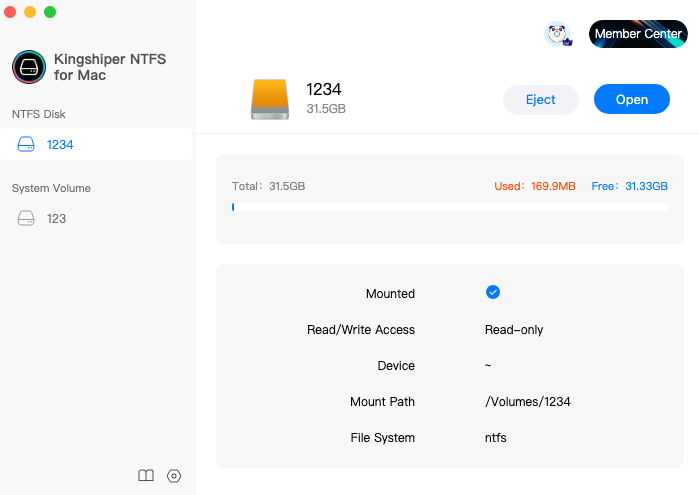
Step 2. Select the NTFS and click "Open".
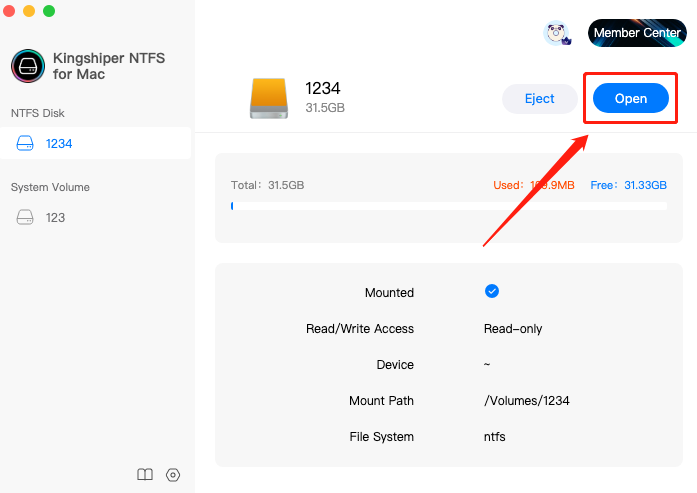
Step 3. Enter the password to get access to open the drive and click "Unlock".
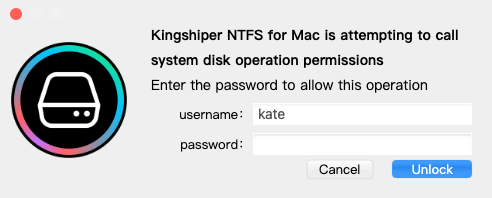
Step 4. Click "Open" again and it will pop up a window that you can edit, delete and modify the files here.
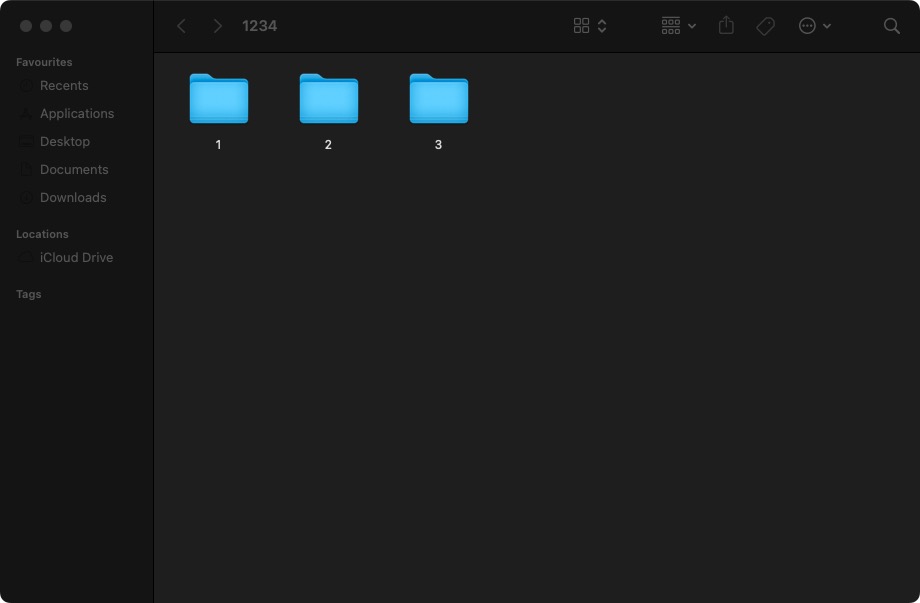
The Bottom Line
Paragon NTFS for Mac is a powerful tool that can help you edit files on Mac, but if you would prefer to find a free and professional solution to seamlessly access both internal and external Windows hard drives on your Mac, Kingshiper NTFS for Mac is another best choice for you. Now, you can click here and enjoy all the features!
You May Also Like
1. 2023 Top 7 Free NTFS for Mac Software You Should Know [Pros & Cons]




















































