As we all know, NTFS is a file system that has been engineered for Windows. If you want to write an NTFS drive on a Mac, it is necessary for you to use third-party software. As a result, Kingshiper NTFS for Mac is the best and most reliable solution for Mac users to solve this puzzle. With its advanced features, you can edit, modify, and even delete your files on Mac without any hesitation.
Step 1. Connect your NTFS drive to your Mac and click “Open”.

Step 2. Enter the password to allow Kingshiper NTFS for Mac to read and write NTFS drive, and click “Unlock”.

Step 3. Then, click "Open" again. It will pop up a window, you can choose a 1-Day Free Trial or click "Buy Now" to enjoy all the features.
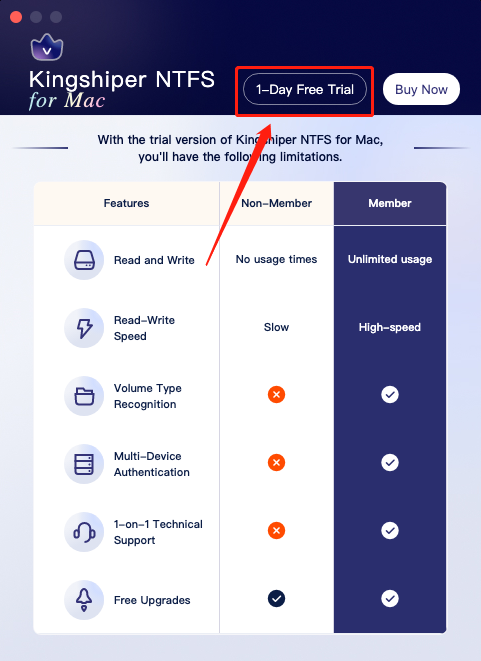
Step 4. Enter your email address and password to log in to your account.
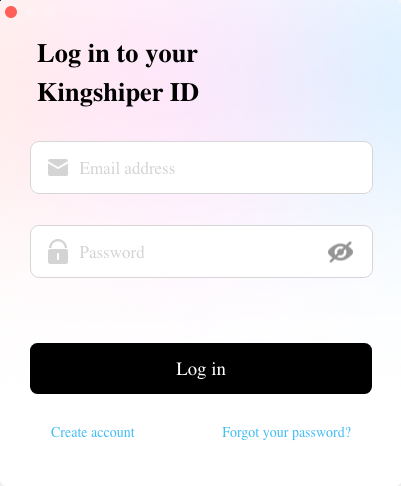
Step 5. Now you can get quick access to read and write NTFS drive on your Mac.
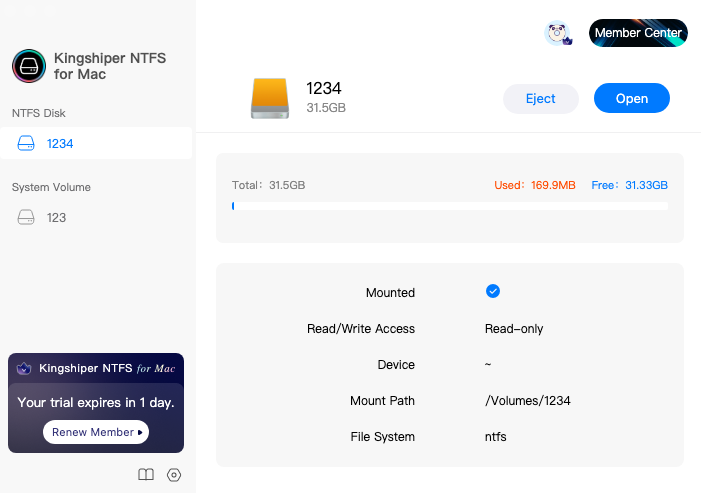
Above is a fast guide to help you use Kingshiper NTFS for Mac for free. If you have any questions when using this software, you can contact our customer service to get the answer. For more detailed information, please visit our official website: www.kingshiper.com
You May Also Like
1. [4 Methods] How to Use NTFS Drive on Mac 2023
2. [2023 Update] What is NTFS and Why is it useful
3. How to Eject the NTFS Disks Safely in 2023




















































