How to Remove Vocals from A Song - Kingshiper
- Support
- Software Tutorials
- Kate
677
- 2024-05-20 15:03:19
Do you ever wonder how to transform your favorite songs into instrumentals, allowing you to sing along or use them for your creative projects? Removing vocals from a song might seem like a difficult task, but with the help of the Kingshiper Vocal Remover, it becomes a breeze.
Step 1. Launch Kingshiper Vocal Remover and select “Instruments”.

Step 2. Click "Add Files" or "Add Folder" in the upper right corner to add the files that need to be removed vocals.

Step 3. The default output format is mp3, you can also choose other audio formats in the Settings. In addition, you also can select the sample rate, quality, channel, volume, and output folder here.

Step 4. Click “Start” to deal with the original audio file and wait a few seconds.

Step 5. When it has been done, press Go to the output folder to check it fast.
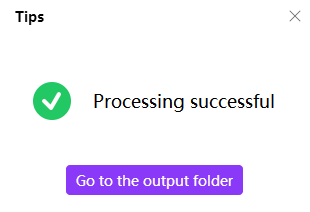
By now you should know how to remove vocals from a song with Kingshiper Vocal Remover. If you want to get the latest news or product releases, please pay attention to www.kingshiper.com.




















































