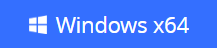Top 7 Free MP4 Converters for Windows/Mac/iPhone/Android [2024 Latest]
- Support
- Dynamic News
- Kate
628
- 2024-02-06 17:25:14
Are you tired of encountering compatibility issues with your video files on different devices? Do you need an easy way to convert your videos to different formats effortlessly? In this way, having a reliable MP4 converter is essential for seamless video playback across different devices.
In this post, we test and find the best 7 free MP4 converters for 2024 to make converting video formats easy. You can enjoy your favorite videos on any device at any time. These converters work well for editing, sharing, or streaming videos, meeting various user needs and preferences.
Quick Guide:
1. Top 1. Kingshiper Video Converter
3. Top 3. Total Video Converter
5. Top 5. PlayerXtreme Media Player
Top 1. Kingshiper Video Converter
Supported OS: Windows 7/8/10/11
Kingshiper Video Converter is an all-in-one video toolkit that allows you to convert, edit, merge, split, rotate, and reverse videos in one single click. With Kingshiper Video Converter, you can effortlessly convert videos to a wide range of formats with lightning-fast speed and impeccable quality, such as TS, AVI, MP4, MKV, MOV, H265, and more. Additionally, it provides various options for customizing video parameters such as resolution, bitrate, and frame rate, ensuring high-quality output tailored to your needs.
Pros:
Fast Conversion Speed: Provides quick and efficient video conversion, allowing you to convert video files in bulk.
Repair Damaged Video: If you have a video file that is corrupted or has playback issues, it will be automatically fixed during the process of converting.
Wide Format Support: Supports 1000+ audio and video formats, such as TS、AVI、MP4、MKV、MOV、H265、H264、WMV、RMVB、FLV、MPG、DAT、3GP、AMV、M3U8、WEBM, etc.
Cons:
The free version will contain the watermark.
Limited support for certain niche or less common video formats.
Here is how to convert MP4 to MP3:
Step 1. Launch Kingshiper Video Converter and choose “Video to Audio”.
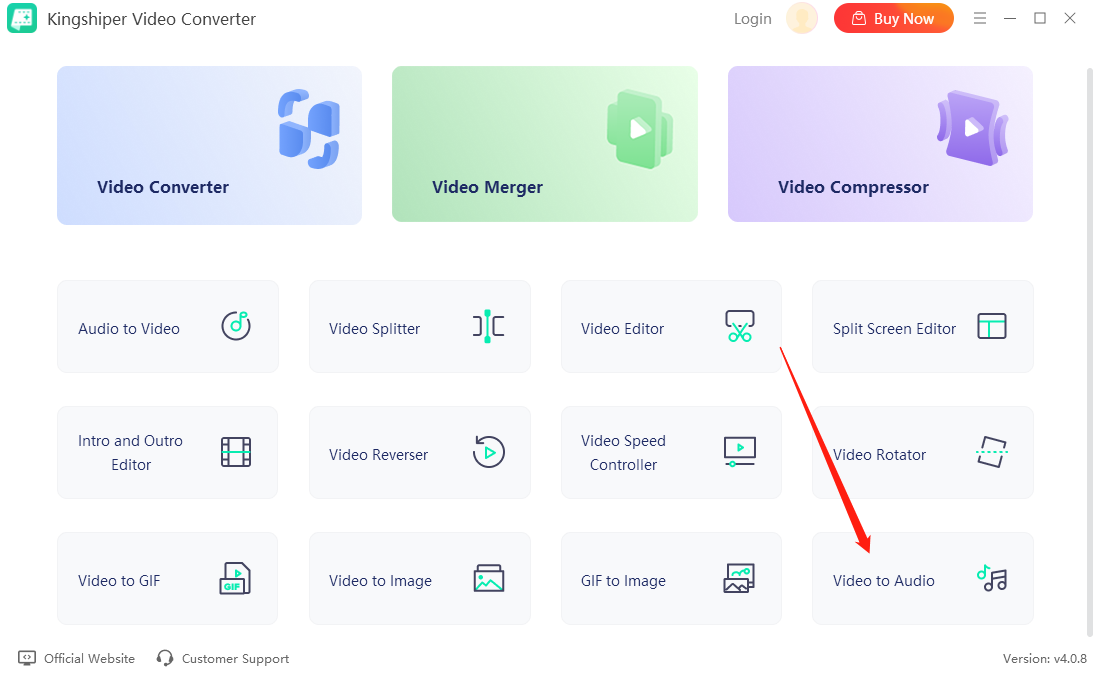
Step 2. Upload your mp4 files and click “Convert All”.
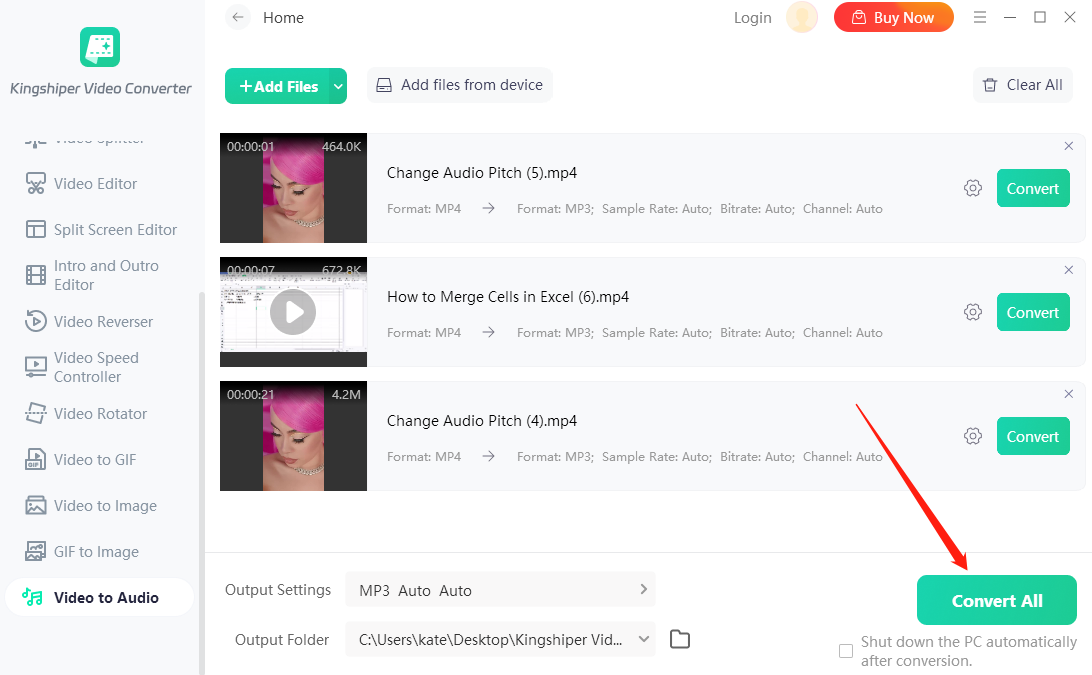
Step 3. Wait for it to process and then press “Go to the output folder” to check it fast.
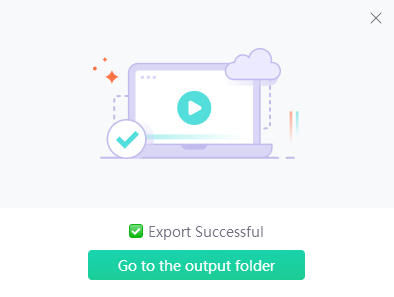
Top 2. Any Video Converter
Supported OS: Windows/Mac/iOS
Any Video Converter is a popular choice for many users due to its user-friendly interface and extensive format support. With support for a wide range of input and output formats, including popular options like MP4, AVI, and WMV, it ensures compatibility with almost any media player or device. More importantly, Any Video Converter also offers basic editing tools, such as trimming, cropping, and adding effects, enabling users to customize their videos before conversion.
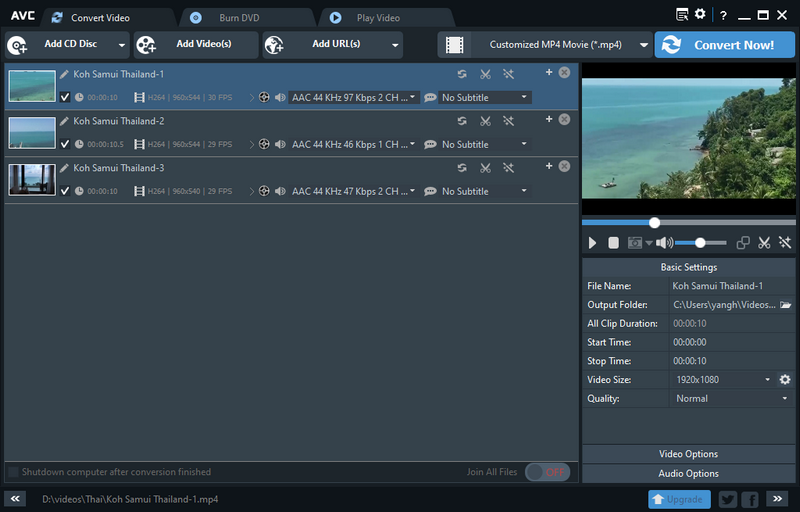
Pros:
Multiplatform Supported: It can be downloaded and used on various platforms including Windows, Mac, and Android.
User-Friendly Interface: Any Video Converter features an intuitive and easy-to-use interface, making it accessible for users of all levels of expertise.
Cons:
Running Any Video Converter on older or less powerful computers may lead to performance issues or slower conversion speeds.
Users might encounter ads or promotional pop-ups within the software, which can be distracting or disruptive during the conversion process.
Top 3. Total Video Converter
Supported OS: Mac OS X 10.7 or higher/ Windows 11, 10, 8, 7
Total Video Converter is a comprehensive solution for converting videos on both Windows and Mac platforms. With support for a wide range of formats, including MP4, AVI, and WMV, this software offers advanced features like batch conversion, video editing, and audio extraction. Whether you're a professional editor or a casual user, Total Video Converter has something to offer for everyone.
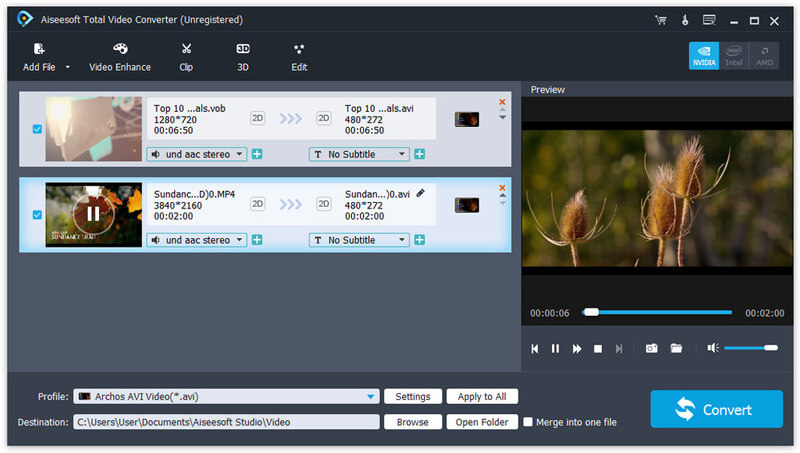
Pros:
Extensive Format Support: Total Video Converter offers support for over 1000 formats for conversion, ensuring users can convert their files to a wide range of formats for different devices and platforms.
Customizable Resolution and Quality: Users have the flexibility to choose the file resolution and quality, ranging from standard 1080p to high-definition 4K, allowing for precise control over the output video.
Cons:
Lacks the feature to burn videos directly to a DVD.
Yearly licenses may be relatively expensive compared to alternative software options.
Top 4. HandBrake
Supported System: Windows, Mac, Linux
HandBrake is a renowned open-source video converter known for its flexibility and reliability. While primarily designed for DVD ripping and transcoding purposes, HandBrake also supports video conversion to popular formats like MP4. With its simple interface and powerful encoding capabilities, HandBrake is a go-to choice for many users looking to convert their videos with ease.
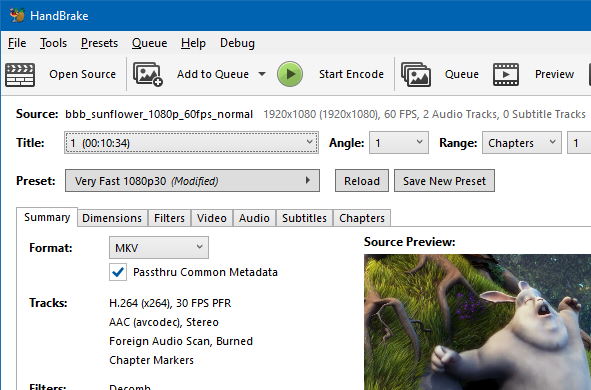
Pros:
DVD Ripping Capabilities: The software can be used to rip DVDs, enabling users to digitize their DVD collections easily.
Batch Processing: HandBrake supports batch processing, making it efficient for converting multiple files simultaneously.
Cons:
The interface of HandBrake may not be the most user-friendly or visually appealing, which could potentially deter some users.
A learning curve involved in mastering HandBrake, which may require some time to get comfortable with the software.
Top 5. PlayerXtreme Media Player
Supported OS: iOS/Android/Apple TV/Android TV/Amazon Fire TV
Freemake Video Converter is another excellent option for converting MP4 files on Windows and Mac. This tool supports over 500 formats and devices, making it a versatile choice for all your video conversion needs. With its intuitive interface and fast conversion speed, Freemake Video Converter is a reliable companion for anyone looking to transcode their videos effortlessly.
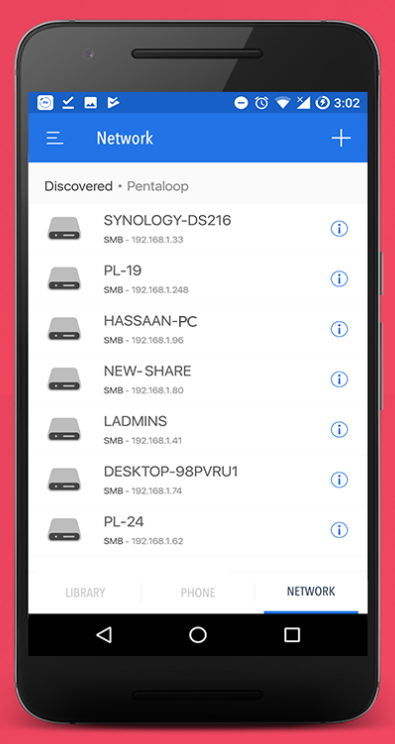
Pros:
Easy File Management: The app allows for easy management of your media files with features like folders, playlists, and search functionality, enhancing the user experience.
Wide Format Support: PlayerXtreme Media Player supports a wide range of audio and video formats, making it versatile for playing various media files.
Cons:
The lack of advanced customization options in PlayerXtreme restricting compared to other media players.
Occupies a significant amount of storage space on your iOS device due to its size
Top 6. Media Converter
Supported OS: Android
Media Converter is a versatile tool available on both Android and iPhone, making it a convenient choice for mobile users. With support for various video formats, including MP4, this app offers a simple interface for quick and efficient conversion. Whether you're looking to resize videos, change formats, or extract audio, Media Converter has you covered with its range of features.
Pros:
Wide Format Support: It supports a wider variety of input formats.
Easy to Use: You can convert videos without any technical knowledge.
Cons:
Not available for all phone models.
Not an attractive interface.
Top 7. CloudConvert
Supported OS: Online
CloudConvert stands out as a web-based video converter that supports a wide range of formats, including MP4. With its user-friendly interface, you can quickly upload files, select the desired output format, and initiate the conversion process hassle-free. The service offers fast and secure conversions, making it a convenient option for users looking to convert videos on the go.
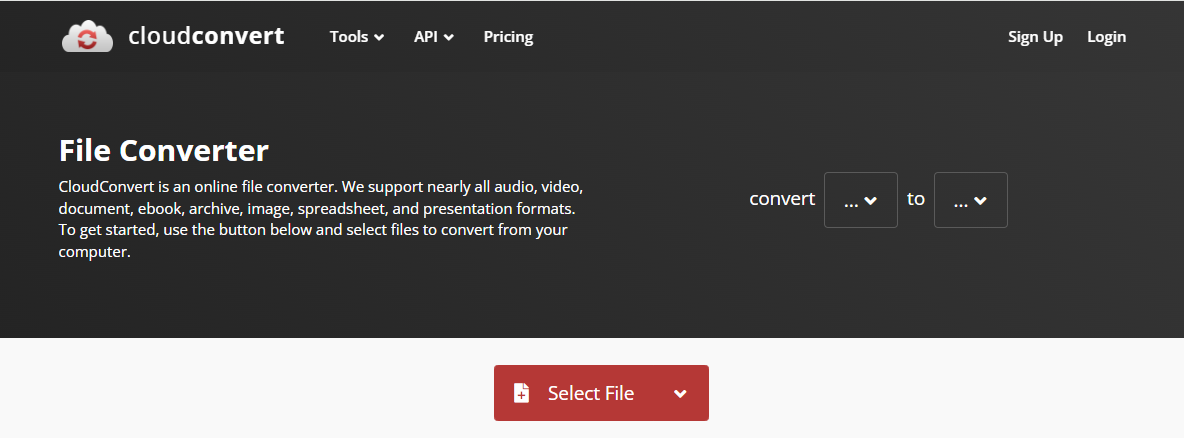
Pros:
Quick and Convenient: The online interface allows for quick and easy file uploads and conversions without the need for additional software installation.
Cloud Storage Integration: Integration with cloud storage services like Dropbox and Google Drive enables easy access to files for conversion.
Cons:
CloudConvert has file size limitations for uploads, which may be a drawback for users with large files.
A stable internet connection is necessary for file uploads and conversions.
The Bottom Line
To sum up, a dependable MP4 converter can simplify your media tasks and guarantee compatibility on various devices. The top 7 free MP4 converters mentioned in this article cater to Windows, Mac, iPhone, and Android users, providing diverse features for your video conversion requirements. Stay updated by using these tools to easily convert and watch your beloved videos on any platform. But if you’re a Windows user, it would be better to choose Kingshiper Video Converter, which not only can help you convert videos in one single click but also provides one-on-one technical support to help you solve any problems you meet.
You May Also Like
1. How to Convert MOV to MP4 in 5 Best Ways
2. How to Record Video on Mac [3 Methods]
3. How to Compress a Video With No Quality Loss [100% Works]