Screen mirroring allows users to display the content of their mobile devices on a larger screen, making it convenient for sharing presentations, watching videos, and playing games. However, encountering screen mirroring issues can be frustrating. Here's a comprehensive guide to help you troubleshoot and resolve common problems with screen mirroring on your iPhone or Android device.
Part I. How to Fix Android Screen Mirror Not Working
Fix 1. Not Properly Install USB Driver for Android
Occasionally, connecting an Android phone to a PC via USB using Kingshiper Screen Mirroring may fail due to USB driver issues. If you're using HUAWEI, XIAOMI, or SAMSUNG, you can find the official website links for the required drivers here.
HUAWEI
Click this link and run HUAWEI HiSuite. Connect your Huawei phone to Kingshiper Screen Mirroring via USB again.
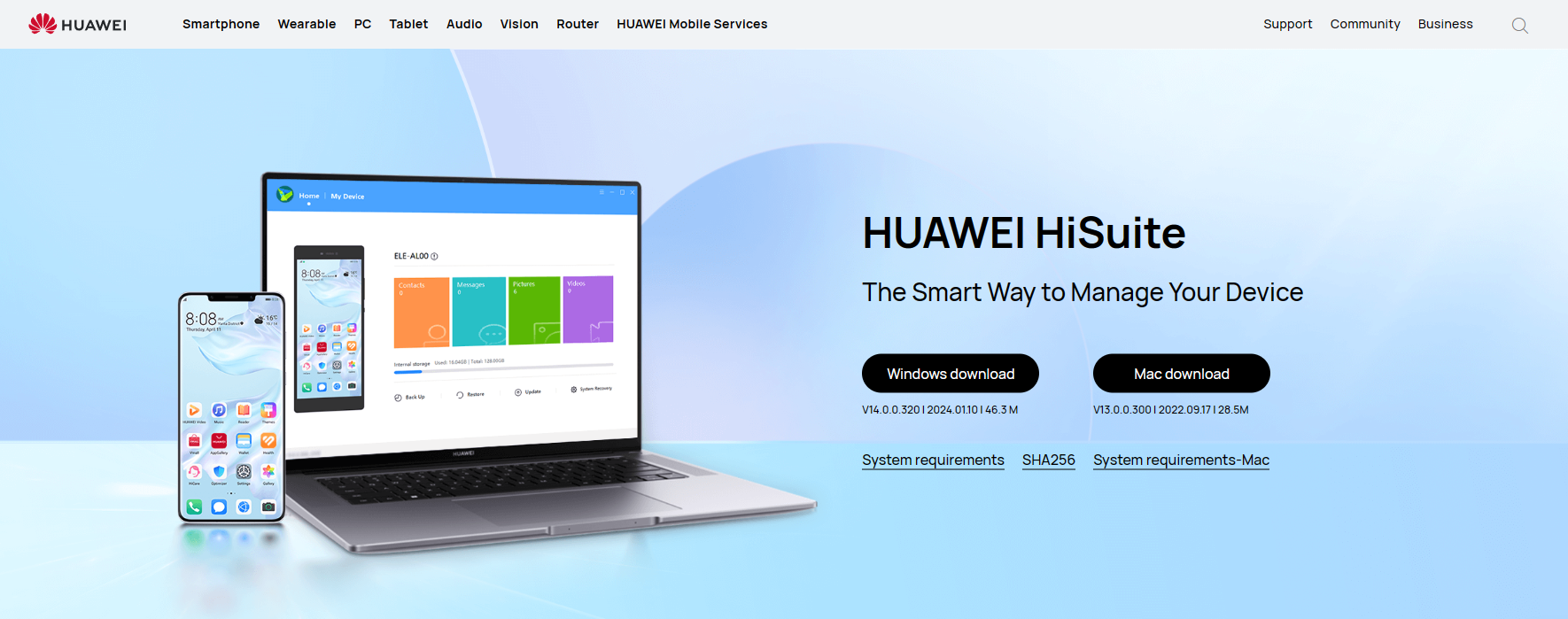
XIAOMI
Click this link and run Xiaomi Driver. Connect your Xiaomi phone to Kingshiper Screen Mirror via USB again.
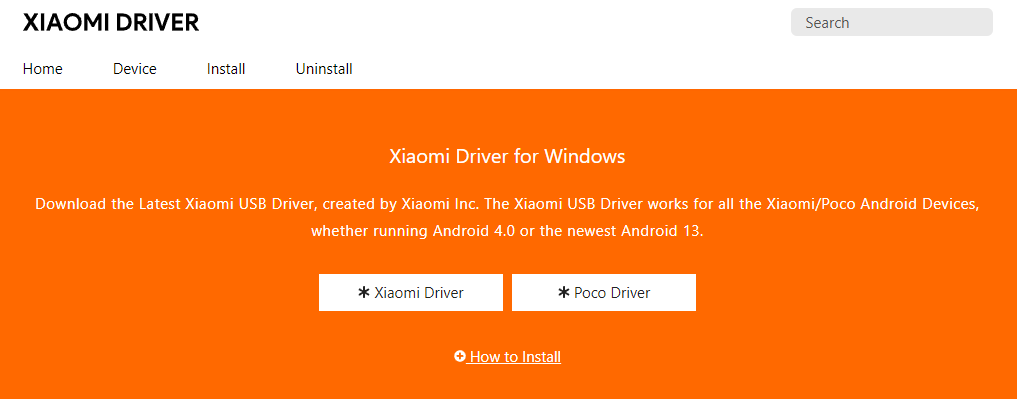
SAMSUNG
Click this link and run Samsung Android USB Driver. Connect your Samsung phone to Kingshiper Screen Mirror via USB again.
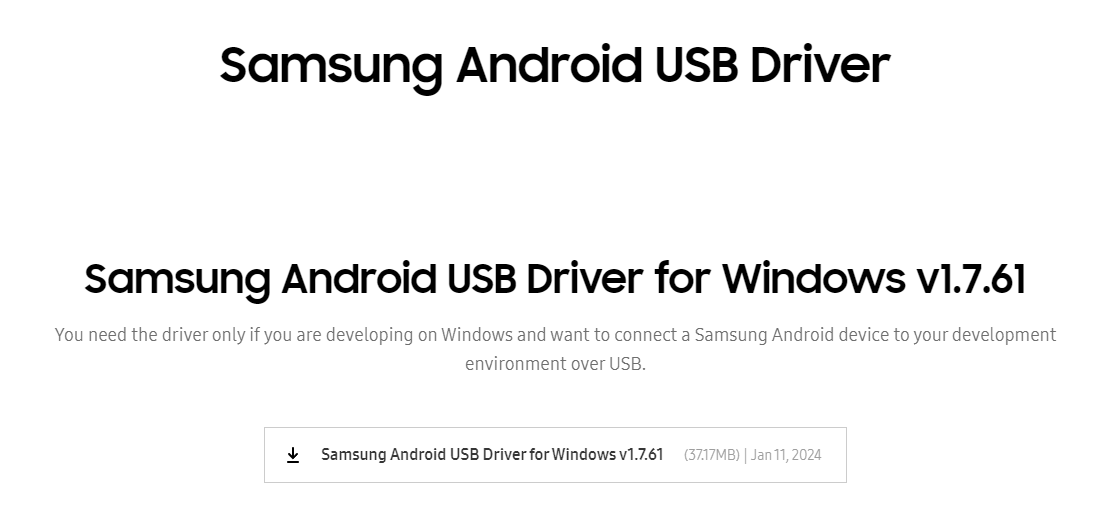
Fix 2. Not Connected to the same WiFi Network
A common reason for screen mirroring issues is when devices are not on the same Wi-Fi network. Screen mirroring requires both your smartphone and computer to be on the same network. Ensure both devices share the same internet connection for successful mirroring.
Part II. How to Fix iPhone Screen Mirror Not Working
Fix 1. Firewall Permissions Not Enabled
Step 1. Open Control Panel on your computer, and click "System and Security".
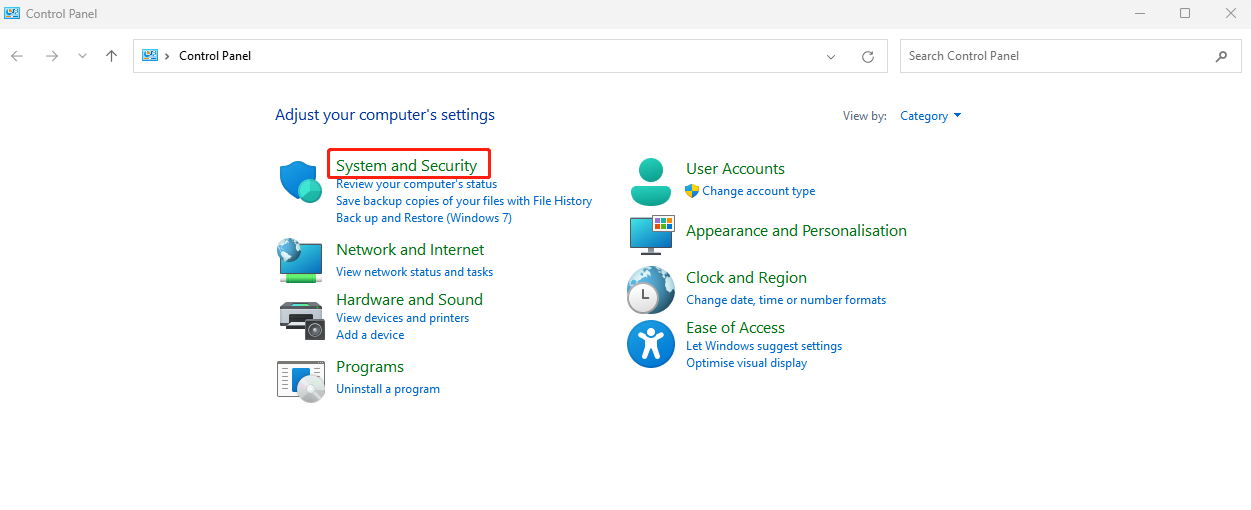
Step 2. Click on the "Allow an app through Windows Firewall" under Windows Defender Firewall.
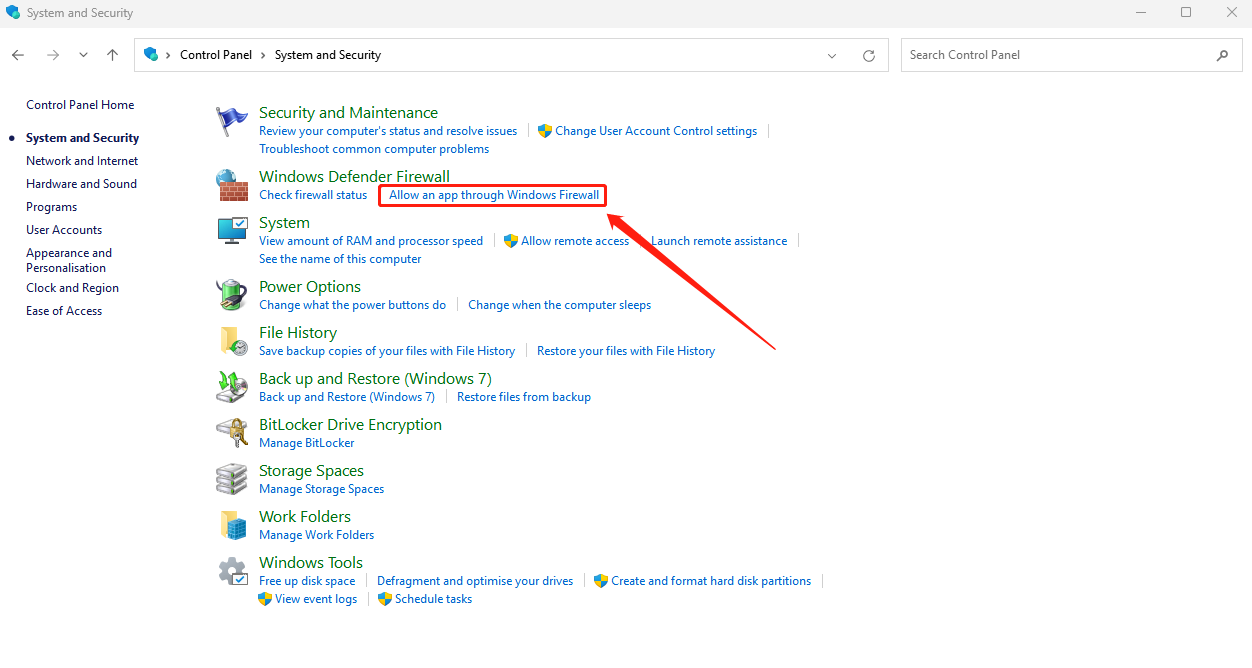
Step 3. Tick "Kingshiper Screen Mirroring" under "Allowed apps and features". And then, click "OK".
Conclusion
In this article, we have discussed in detail how to fix iPhone or Android screen mirror not working. If you're still in trouble after trying these solutions, you can contact us via [email protected]. And for more solutions, please pay attention to Kingshiper Software.
You May Also Like
1. How to Fix Android Can't mirror display to PC
2. Fix Screen Mirroring That's Not Working on Android Using WiFi





















































