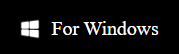Kingshiper Screen Mirroring is a user-friendly software that allows you to mirror phones to computer and control phones from your PC with ease. Here is a detailed guide on how to download and install this software.
Step 1. Click on the button below to download the desktop version of Kingshiper Screen Mirroring or visit here to download it.
Step 2. Click "Customize" to select the "Installation directory" and then click "Install".
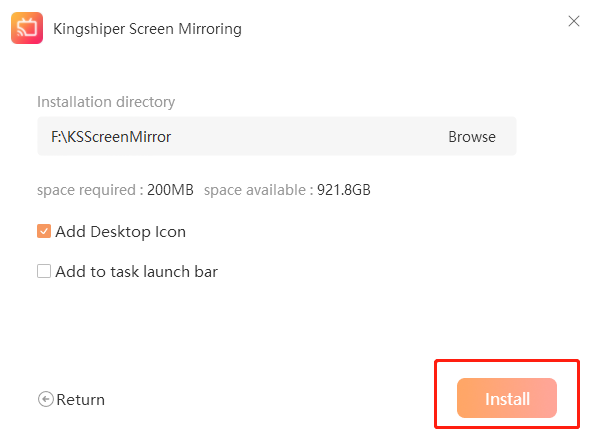
Step 3. Once it has been completed, click "Start Now" to launch Kingshiper Screen Mirroring.
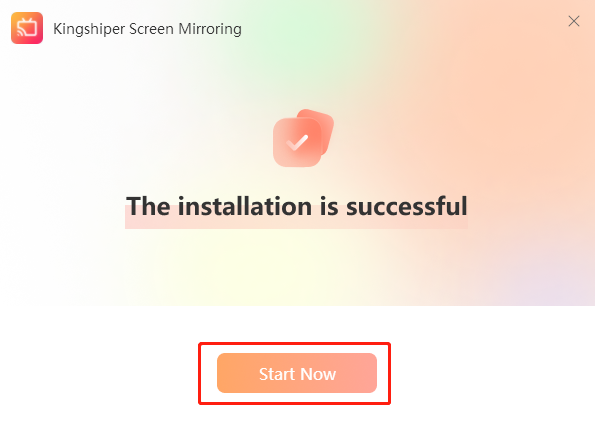
Now you have successfully installed Kingshiper Screen Mirroring.
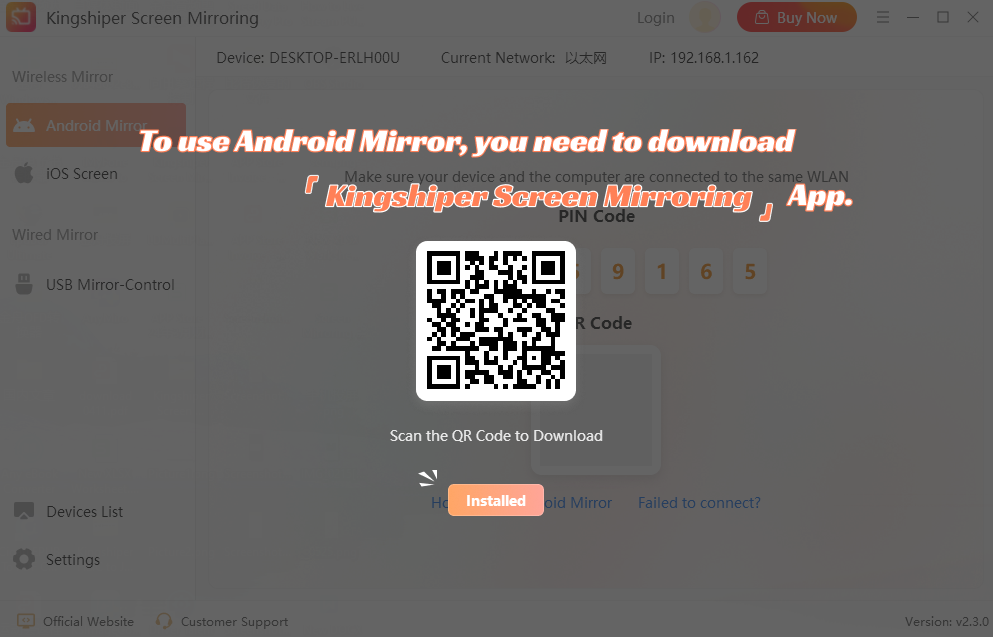
You May Be Interested In
1. How to Fix Android Can't mirror display to PC
2. Fix Screen Mirroring That's Not Working on Android Using WiFi