How to Select Path on QQ Cleanup
- Support
- Software Tutorials
- Kate
779
- 2024-07-15 15:31:00
QQ is a popular messaging app created by Tencent, a Chinese tech company. It lets you send texts, make video calls, play games, socialize, and pay online. Many people in China use QQ in their daily lives. As time goes on, There are many junk files, old items, and useless add-ons during the use of QQ, which not only takes up space but also slows down computers. Therefore, it's essential to clean QQ regularly.
How to Clean Storage Space on QQ with Kingshiper PC Cleaner?
Kingshiper PC Cleaner is a comprehensive and efficient software solution designed to optimize and maintain your computer's performance. It offers a wide range of features that help users keep their PCs running smoothly by removing unnecessary files, managing startup programs, and ensuring overall system health.
Step 1. Launch Kingshiper PC Cleaner on your Windows computer and click “QQ Cleanup”.
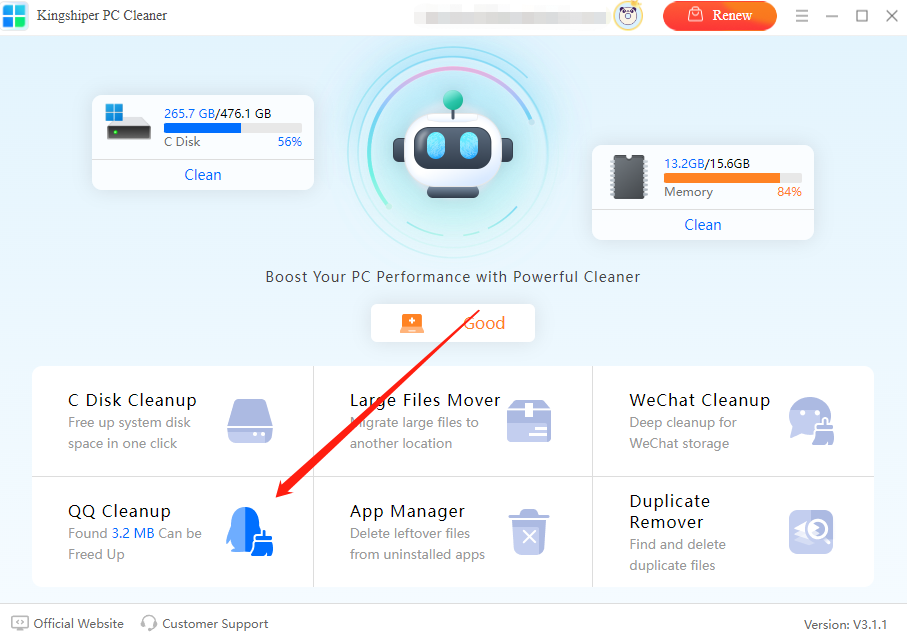
Step 2. Open QQ on Your Computer and click the “三” icon, choose “设置”.
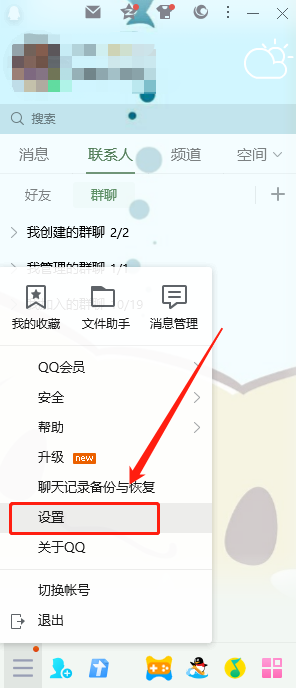
Step 3. Click “文件管理” at the left sidebar. On the right side, select the path from “文件管理” and right-click to select “复制”。
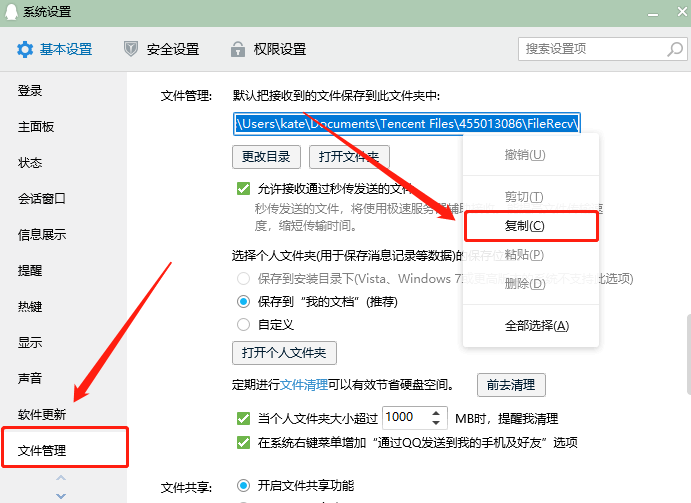
Step 5. Back to Kingshiper PC Cleaner. Click on the box beside “Manually Select Path” and paste the path. Then, click “Select Folder” directly.
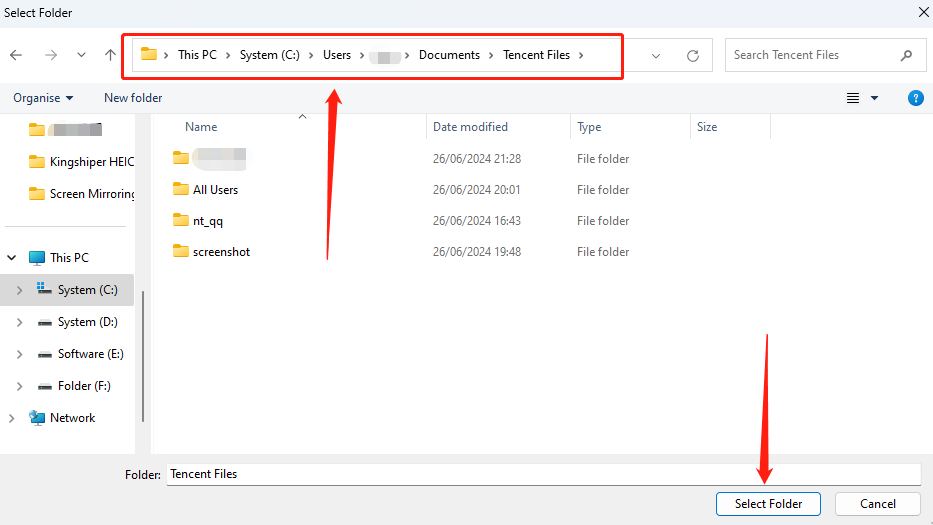
Step 6. Click “Scan” to search the QQ Files.
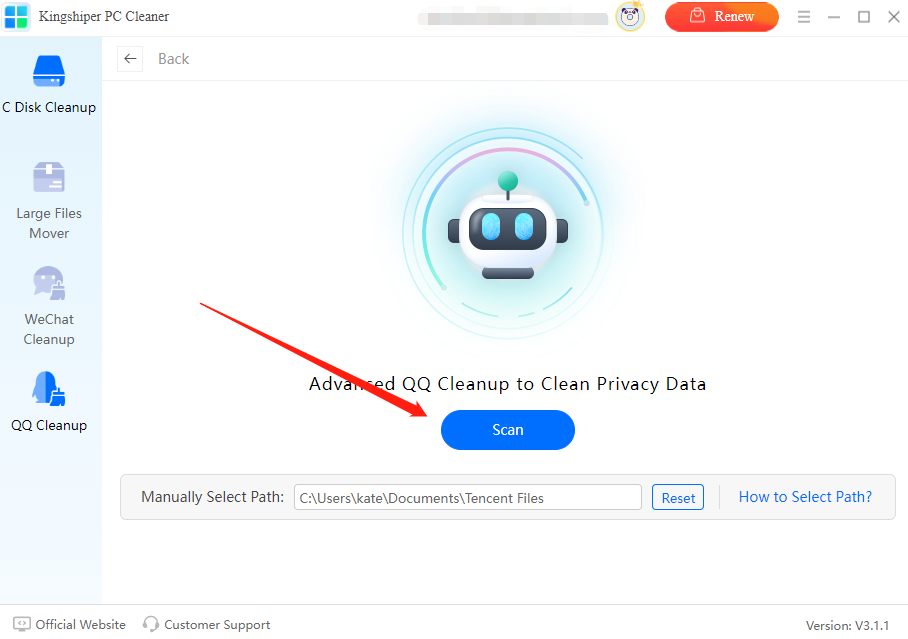
Step 7. Click “Clean” to free up the unnecessary space.
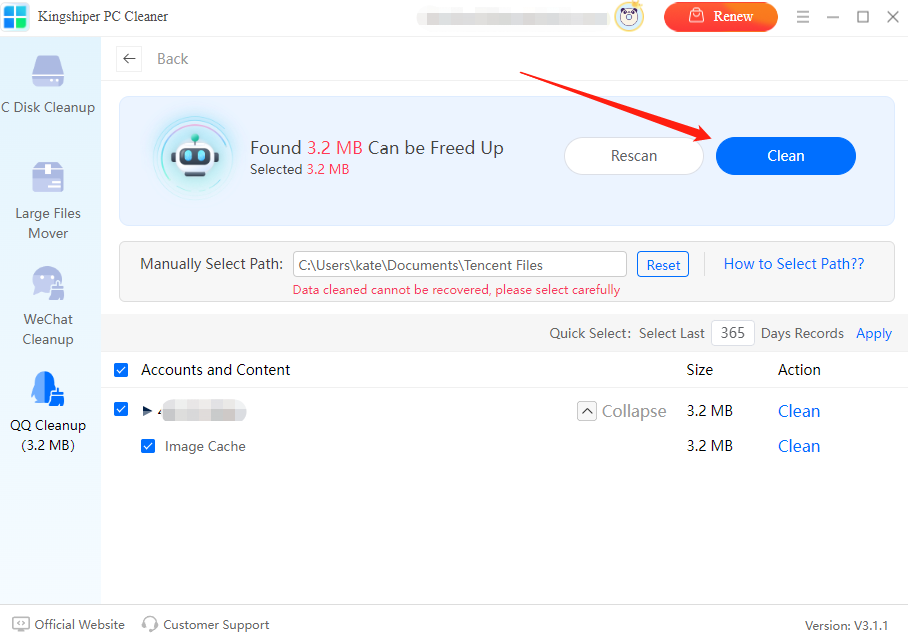
Conclusion
All in all, it's essential to regularly clean QQ to free up space and keep computers running well. Kingshiper PC Cleaner is a great tool for this, helping you optimize the PC system. By following the steps, you can keep the QQ files in check, making sure your computers work smoothly for all the tasks. If you want to learn more tips to speed up your computer performance, please pay attention to Kingshiper Software.
You May Also Like
1. How to Find Duplicate Files on Windows 10



















































