How to Fix Auto Clicker and Presser Not Working in Games
- Support
- Software Tutorials
- Kate
4621
- 2025-01-22 10:56:49
When using Kingshiper Auto Clicker in a game, you might encounter a situation where the mouse and keyboard not working properly in the game. This issue can arise from various reasons, including software conflicts, driver problems, or hardware malfunctions. In this article, we’ll guide you through some steps to troubleshoot and resolve these issues effectively.
Fix 1. Install Necessary Drivers
To use the Game Mode feature in Kingshiper Auto Clicker, you need to ensure that the proper drivers are installed.
Step 1: Launch Kingshiper Auto Clicker on your Windows computer and click on “Game Mode”.
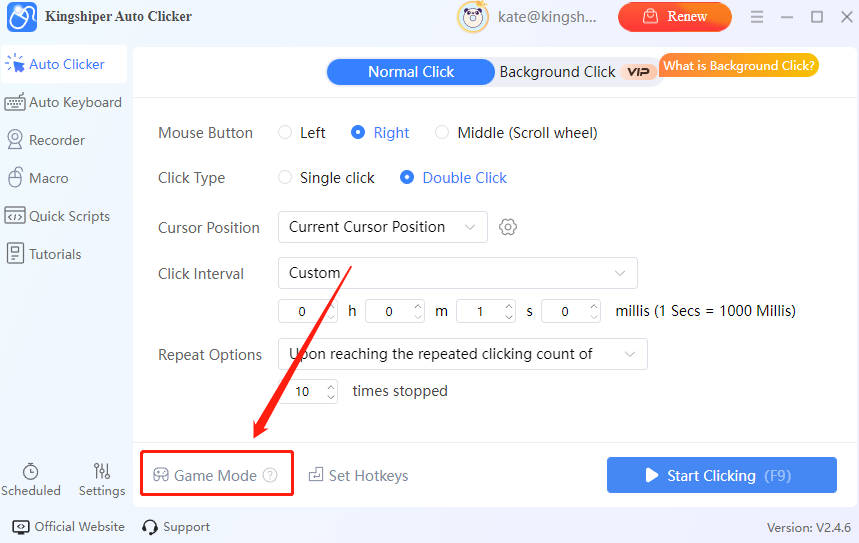
Step 2: In the Game Mode window, select “Game Mode” under “Click Type,” then click “Install Drivers”.
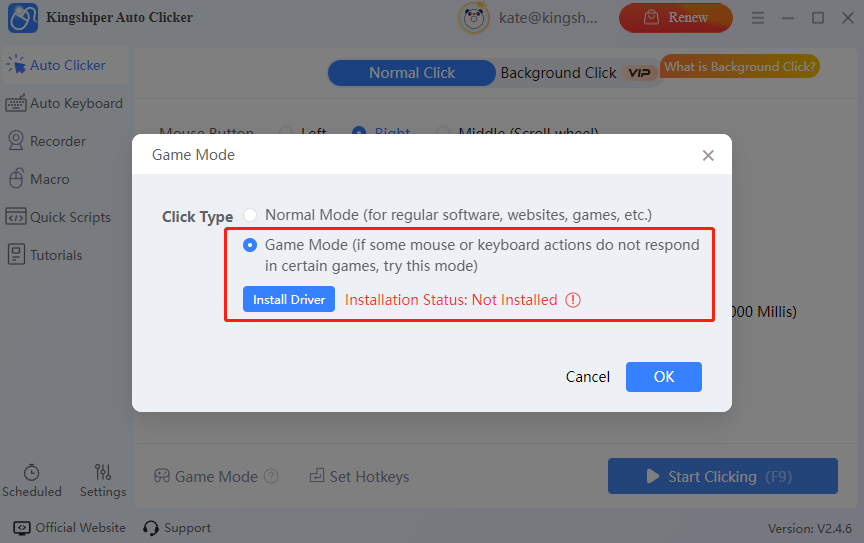
Step 3: Next, click on “Install Drivers” for the recording mode to install the required drivers in Game Mode.
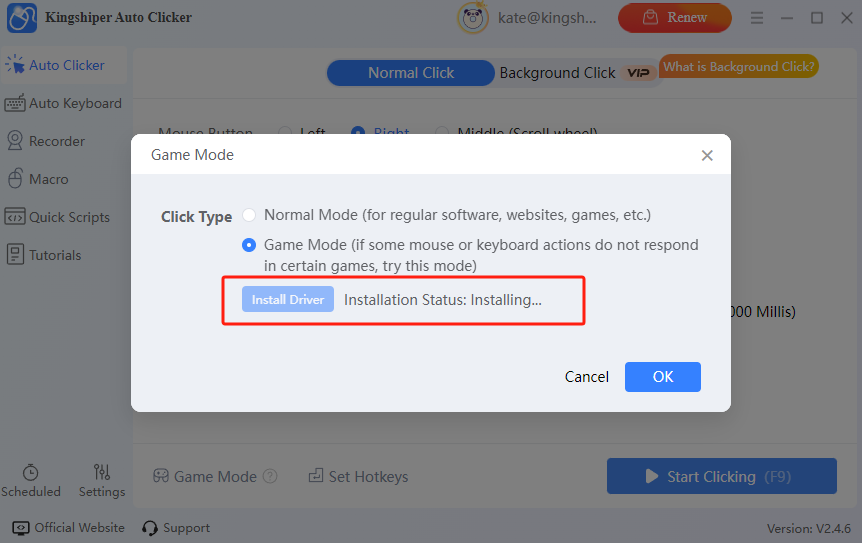
Fix 2. Restart Your Computer
A simple restart can often resolve a variety of issues. Restarting your computer helps clear any temporary system errors or conflicts and allows the system to reconnect and detect external devices like the mouse and keyboard.
Fix 3. Check Game Settings
Certain games have built-in settings or restrictions that could interfere with how your auto clicker operates. It’s crucial to review the game’s settings to make sure everything is configured properly. Ensure that the use of Kingshiper Auto Clicker aligns with the game’s requirements and adjust any settings that may conflict with the tool’s functionality.
Conclusion
There are several reasons why Kingshiper Auto Clicker might not be working in a game, such as software conflicts, driver issues, or game-specific limitations. However, by following the troubleshooting steps outlined in this article, you can resolve most of these issues and get your auto clicker and keyboard back in action quickly. For more detailed tutorials, please pay attention to Kingshiper Software.
You May Also Like:
How to Use Mouse Macro for Automatic Purchase Orders




















































