How to Insert Existing Macro & Playback Files into a New Macro
- Support
- Software Tutorials
- Kate
234
- 2025-01-22 11:10:20
When you need to deal with mountains of repetitive tasks, the best solution is to use an auto clicker tool or macro recorder software, such as Kingshiper Auto Clicker. This tool can help you automate clicks and keystrokes. But sometimes, you may want to reuse a mouse or keyboard action from an old macro or playback file. Instead of making a new one, you can easily insert the existing file into your new macro. This saves time and makes your work much easier.
Here’s a step-by-step guide on how to insert mouse macros and playback files into a new macro using Kingshiper Auto Clicker:
Step 1: Install Kingshiper Auto Clicker. On the left sidebar, select “Macro” and click “Create Macro” to create a new mouse macro file.
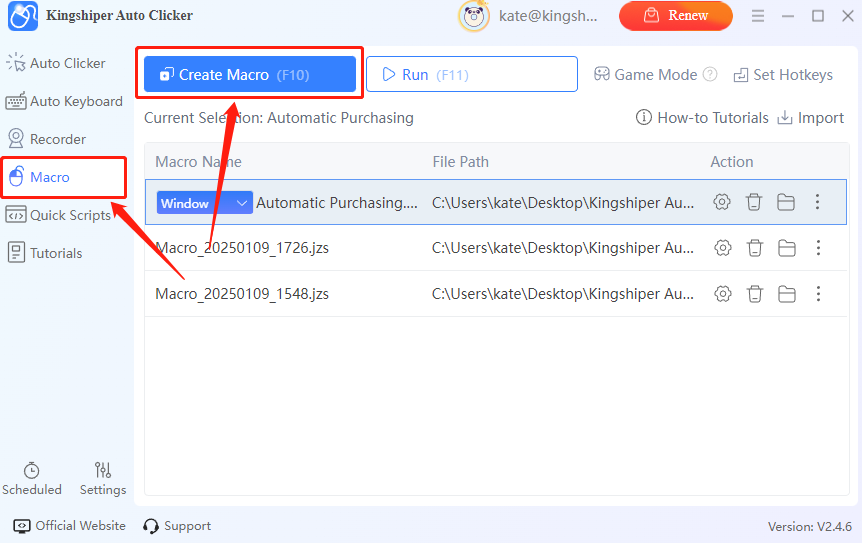
Step 2: Give your new mouse macro a name and select the “Full Screen” or “Specified Window” mode.
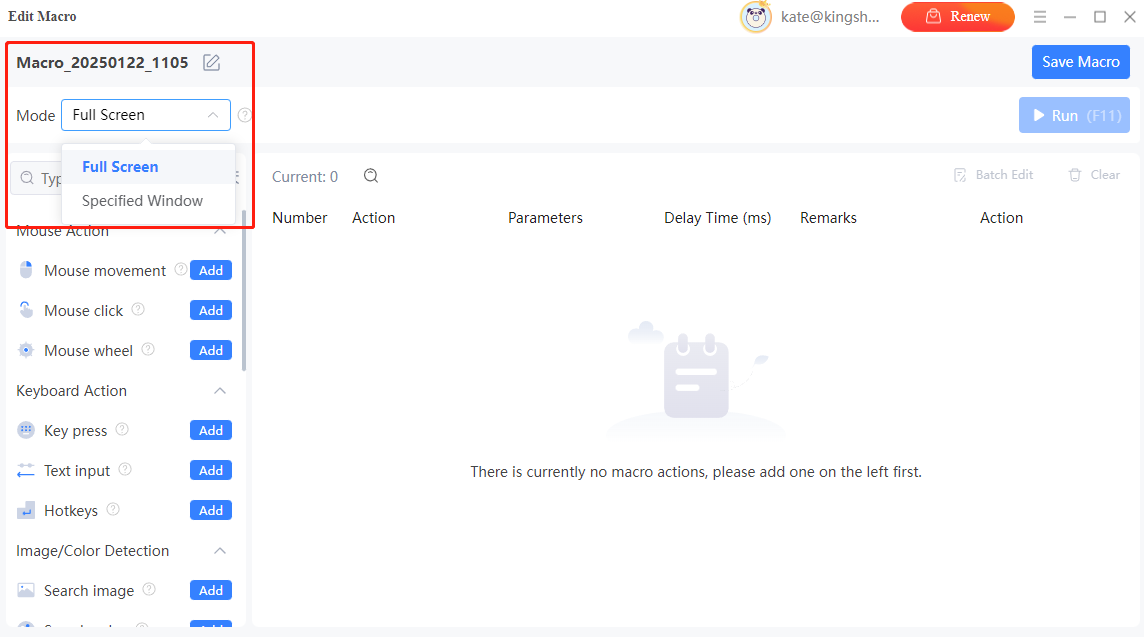
Step 3: Add the desired keyboard and mouse actions that you want to include in the new macro according to your preferences.
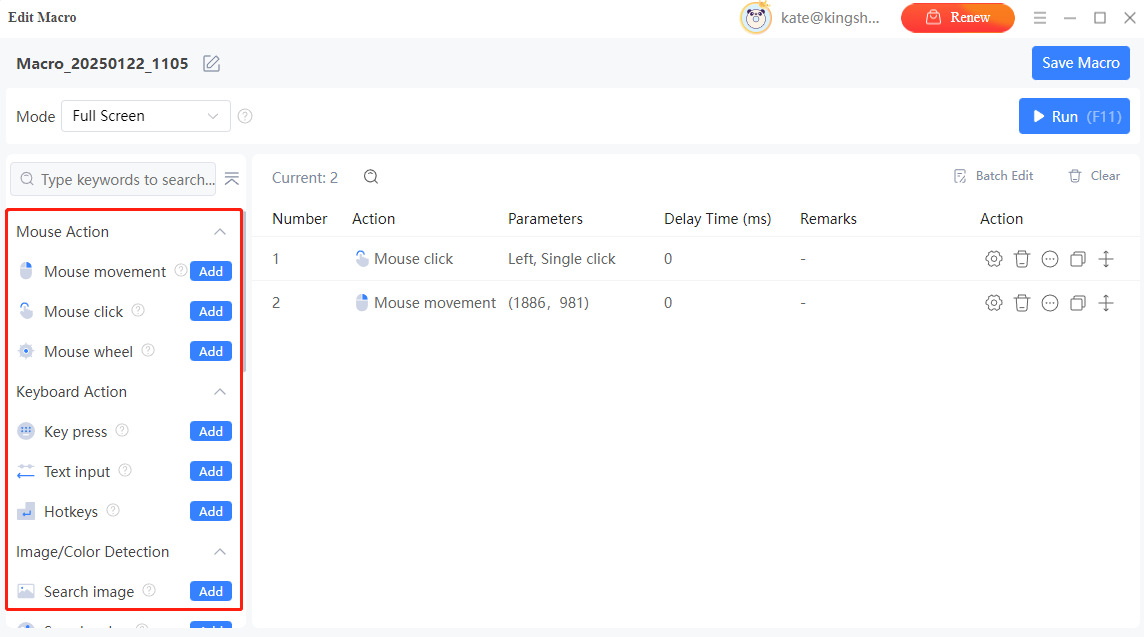
Step 4: Then, you will find the feature of “Mouse playback” and “Insert macro” under the Process Task section. Choose the corresponding action and click “Add”, and in the pop-up window, choose the mouse recording file or mouse macro file you want to insert.
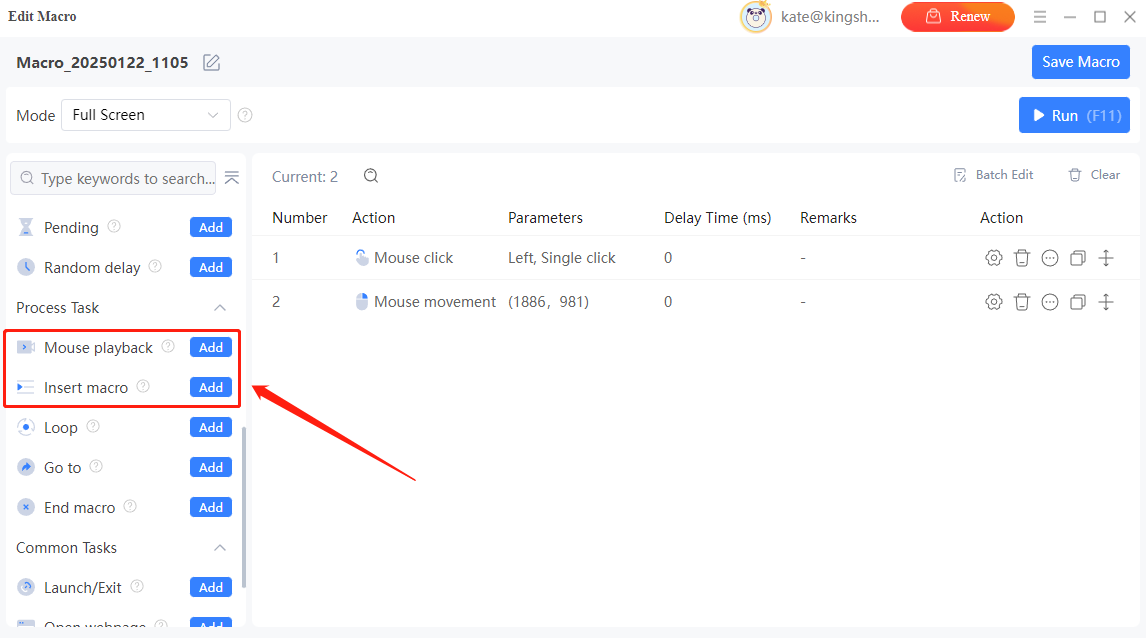
Step 5: When you’ve finished, click “OK” to confirm.
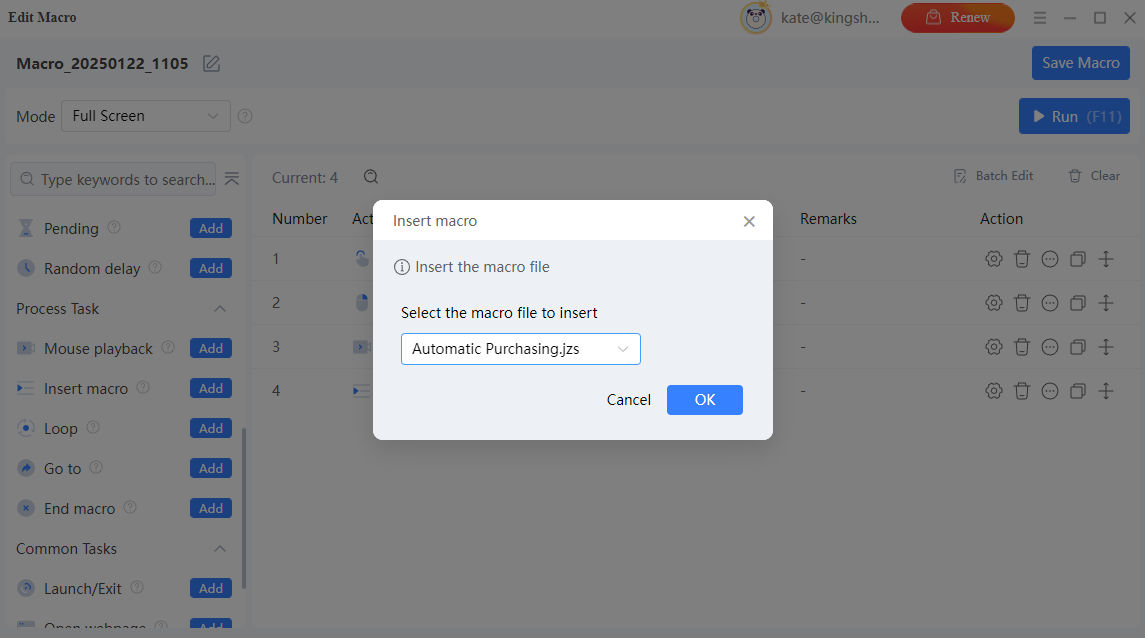
Step 6: After inserting all the necessary actions, macros, or playback files, click on the “Save Macro” button.
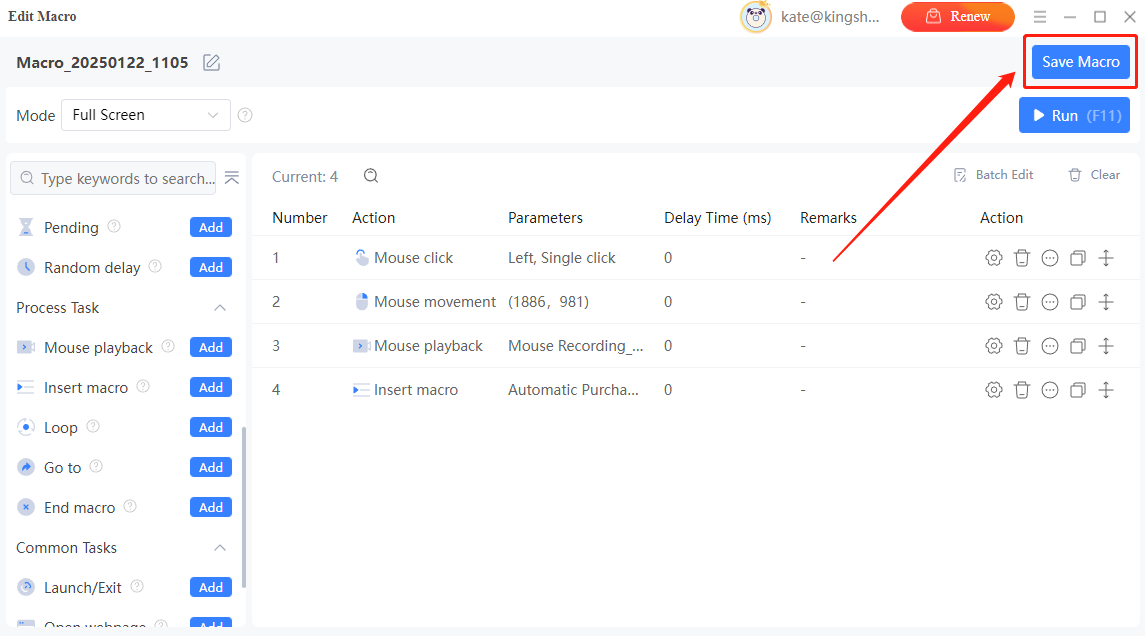
Step 7: Now that your new macro is ready. Choose the macro file from the list and click “Run (F11)” to start automating your task.
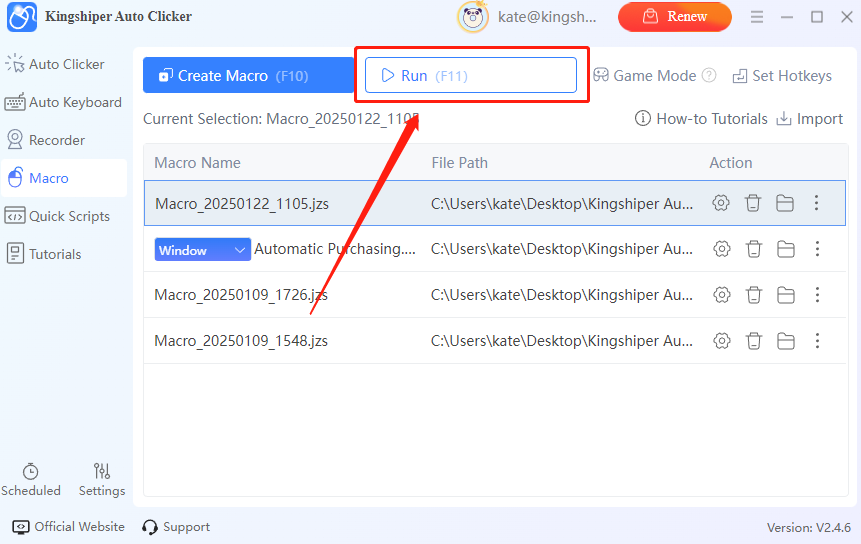
Inserting existing mouse macros and playback files into a new macro is a quick and easy way to streamline your workflow. By following the steps outlined above, you can quickly build new macros by leveraging pre-recorded actions, saving time, and increasing productivity with Kingshiper Auto Clicker. If you want to learn more tips about automated clicks and keyboard actions, please pay attention to Kingshiper Software.
You May Also Like:
How to Use Mouse Macro for Automatic Purchase Orders



















































