How to Recover Files Deleted from Recycle Bin
- Support
- Software Tutorials
- Kate
42
- 2025-04-08 15:48:36
If you’ve accidentally emptied the Recycle Bin and lost important files, don’t panic. Kingshiper Data Recovery can help you recover your data from the hard drive. However, it's crucial to avoid using the hard drive too much during the recovery process, as this could overwrite the original files and reduce the chances of successful recovery.
How to Recover Files Deleted from Recycle Bin with Kingshiper Data Recovery?
Step 1. Launch Kingshiper Data Recovery. On the left side of the interface, select “Recycle Bin Recovery” and click “Recover”.
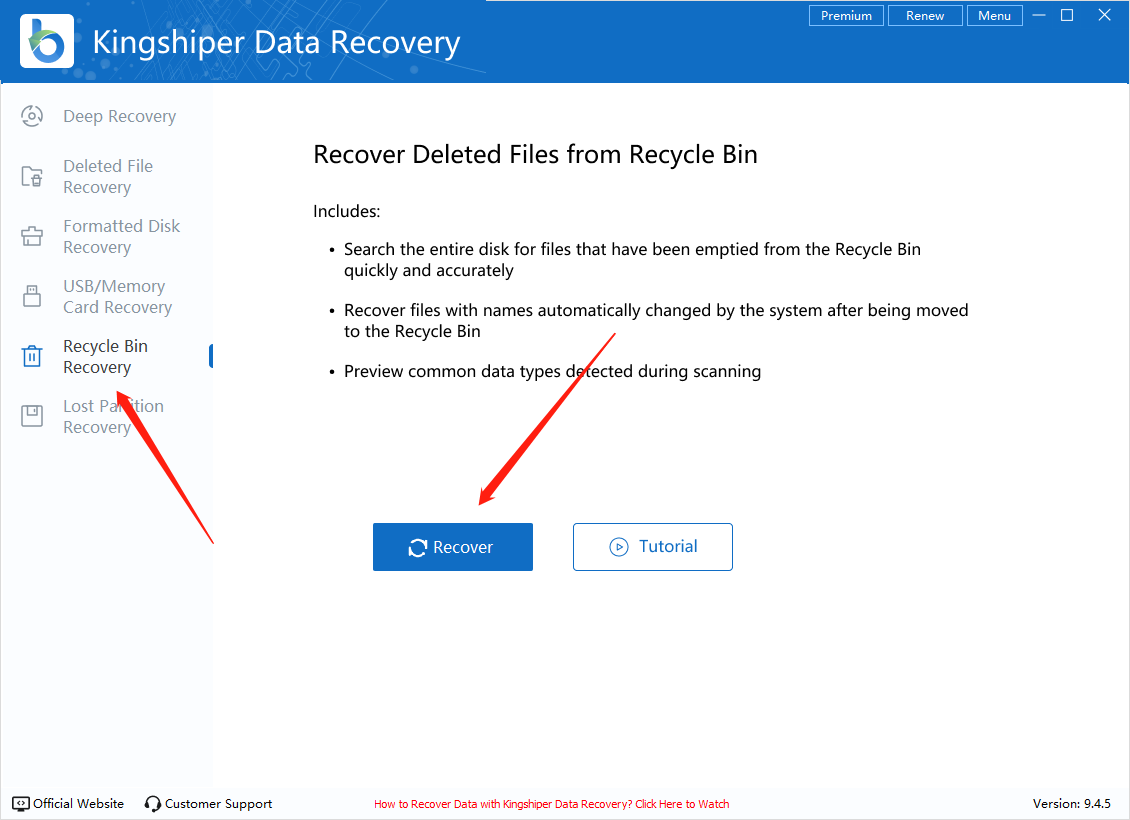
Step 2. In the list of drives, select "Recycle Bin" and click "Scan." The software will start scanning for deleted files.
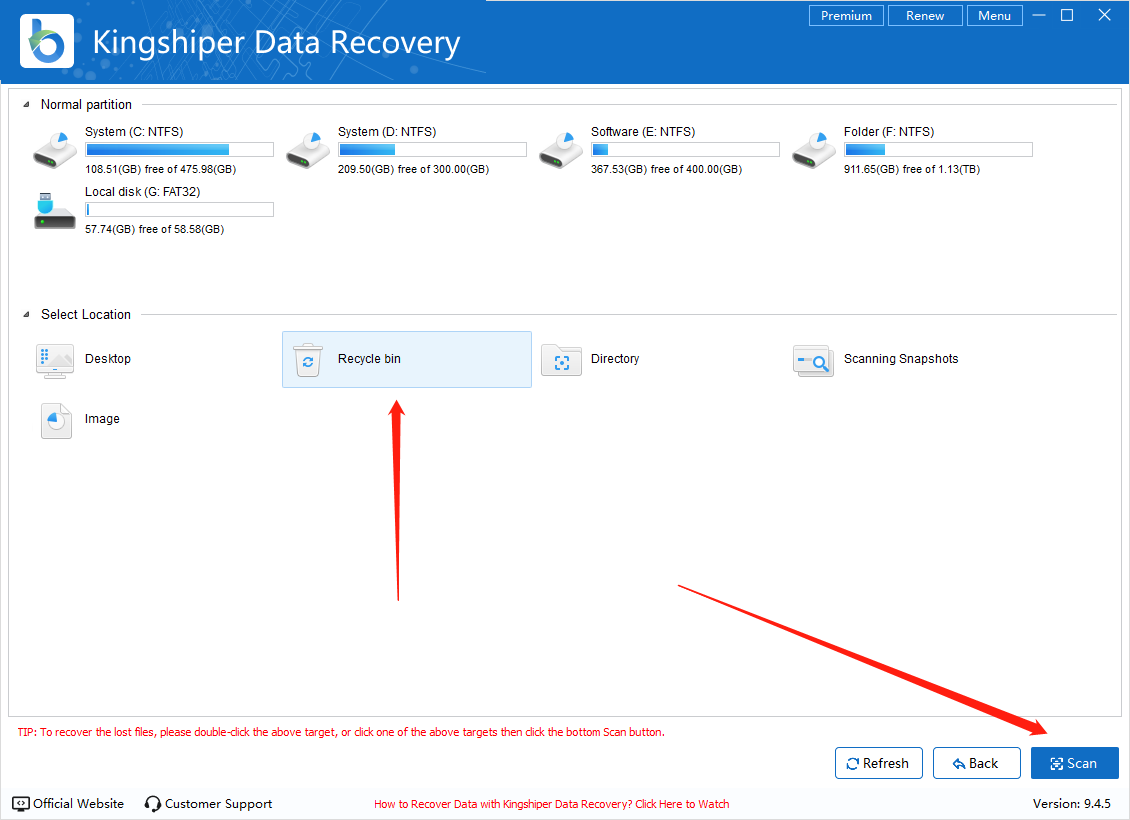
Step 3. If you find the files you want to recover before the scan finishes, you can immediately select them and click "Recover".
Tip: You don’t need to wait for the scan to complete. Start recovering files as soon as you see them.
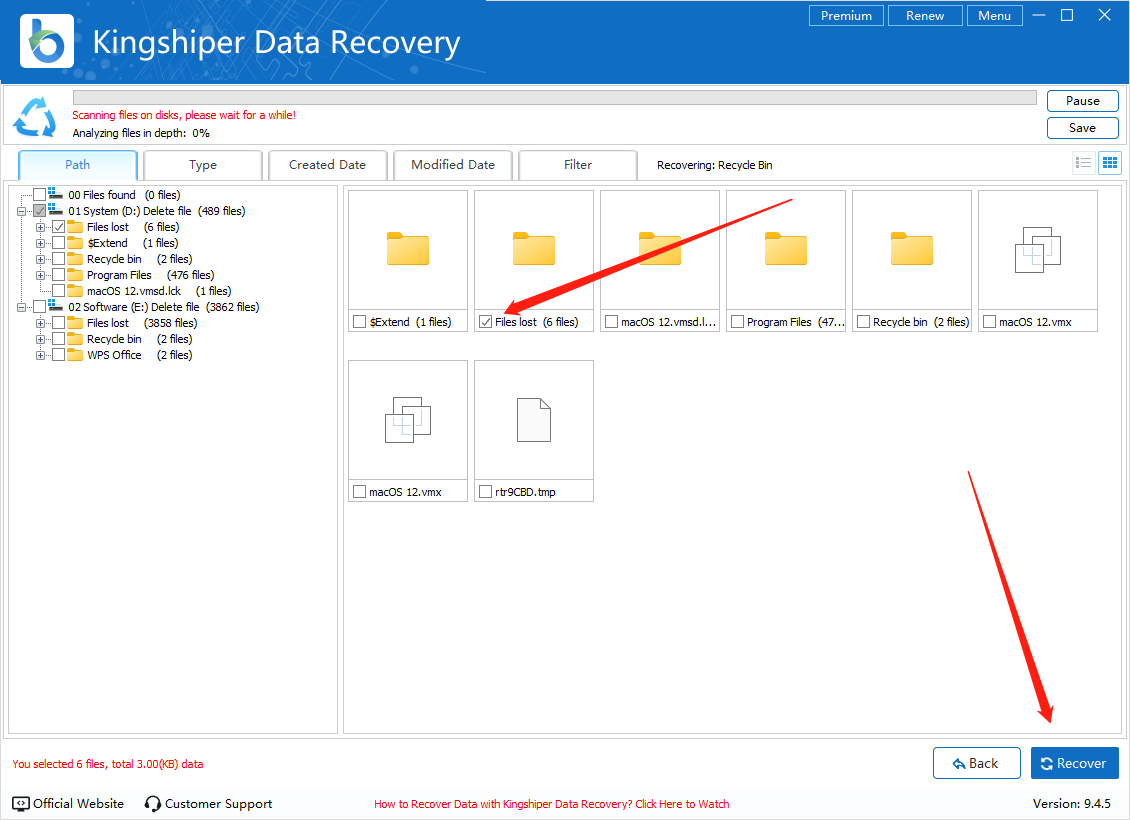
Step 4. Choose a New Save Location. To prevent overwriting any data, don’t save the recovered files to their original location. Select a new folder or drive and then click "OK".
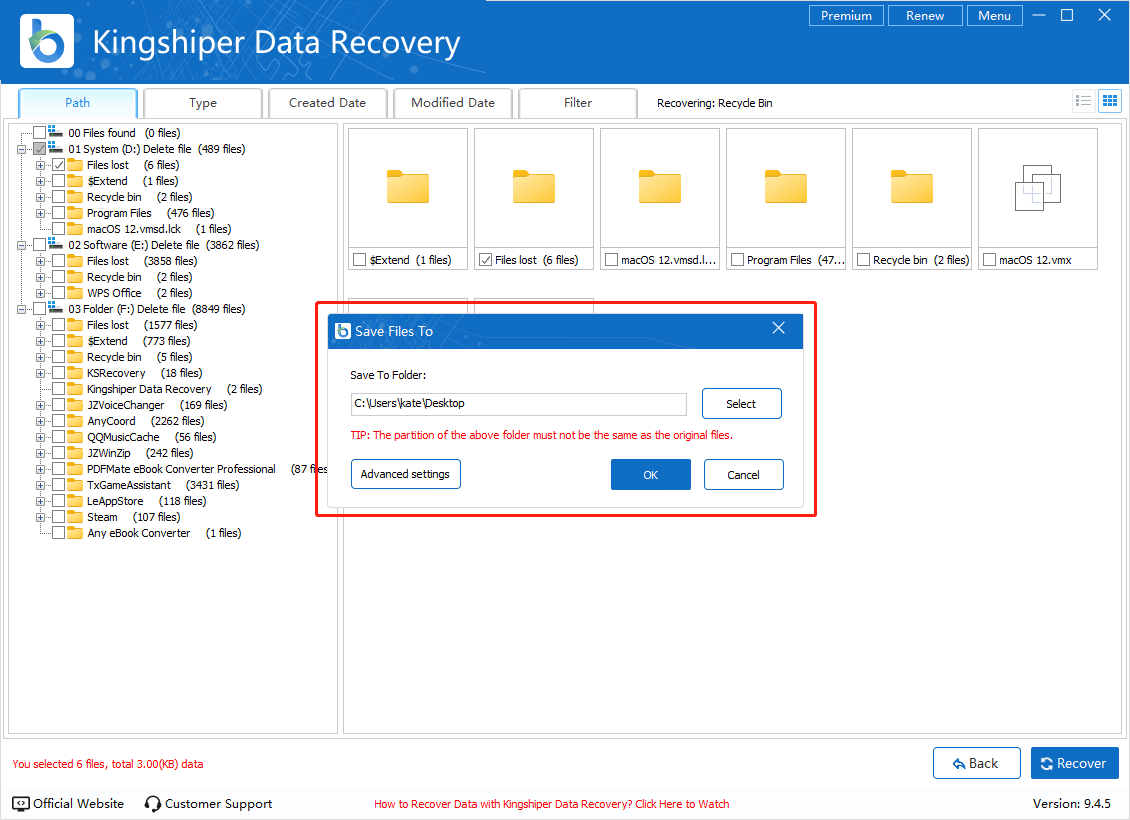
Step 5. Once the recovery process is finished, go to the “Recovery Folder” to confirm your files have been restored. You can verify the files to ensure they are intact and accessible.
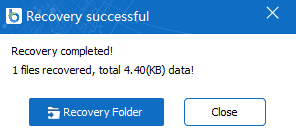
Conclusion
That’s all about how to recover files from the Recycle Bin. Recovering files deleted from the Recycle Bin is entirely possible with the right tool. Kingshiper Data Recovery simplifies the process with its easy-to-use interface and powerful scanning capabilities. If you’ve lost important files, follow the steps above to restore them quickly. Download Bit Data Recovery Software today and protect your valuable data. For more information about the data recovery, please pay attention to Kingshiper Software.
You May Also Like:
How to Use Kingshiper Data Recovery



















































