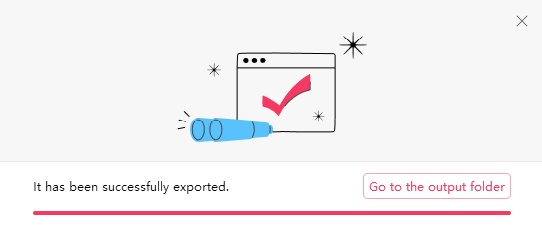[2024]7 Steps Help You Use Kingshiper Audio Editor to Merge Audio
- Support
- Software Tutorials
- Kate
784
- 2024-02-06 11:11:38
The term "audio merge" means combining two or more audio clips into one. It is used in everyday life to edit audio material for annual song combinations.
How to merge audio by using Kingshiper Audio Editor? Here's a simple and practical way to merge audio, let’s learn it!
Step 1: Open Kingshiper Audio Editor, select "Add or drag files here to start editing" and upload the audio you need to process to the software.
Step 2: Click on the "Insert" button.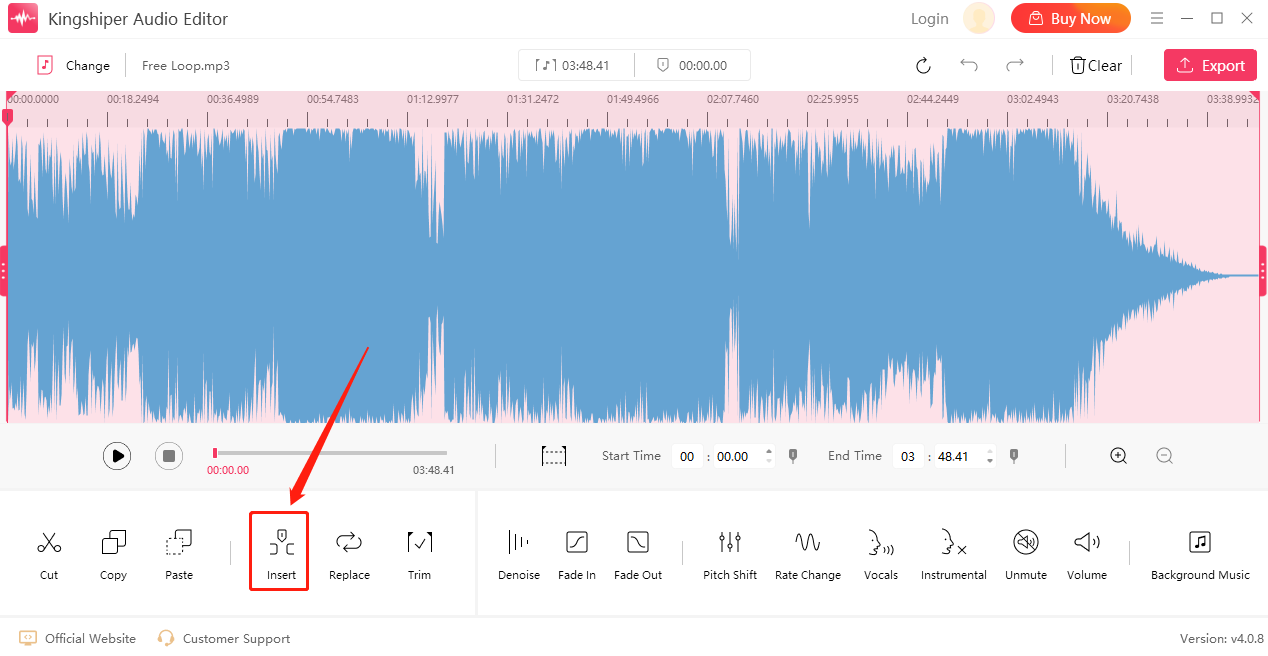
Step 3: Click "Insert file" to add the file you want to combine and then click "OK".
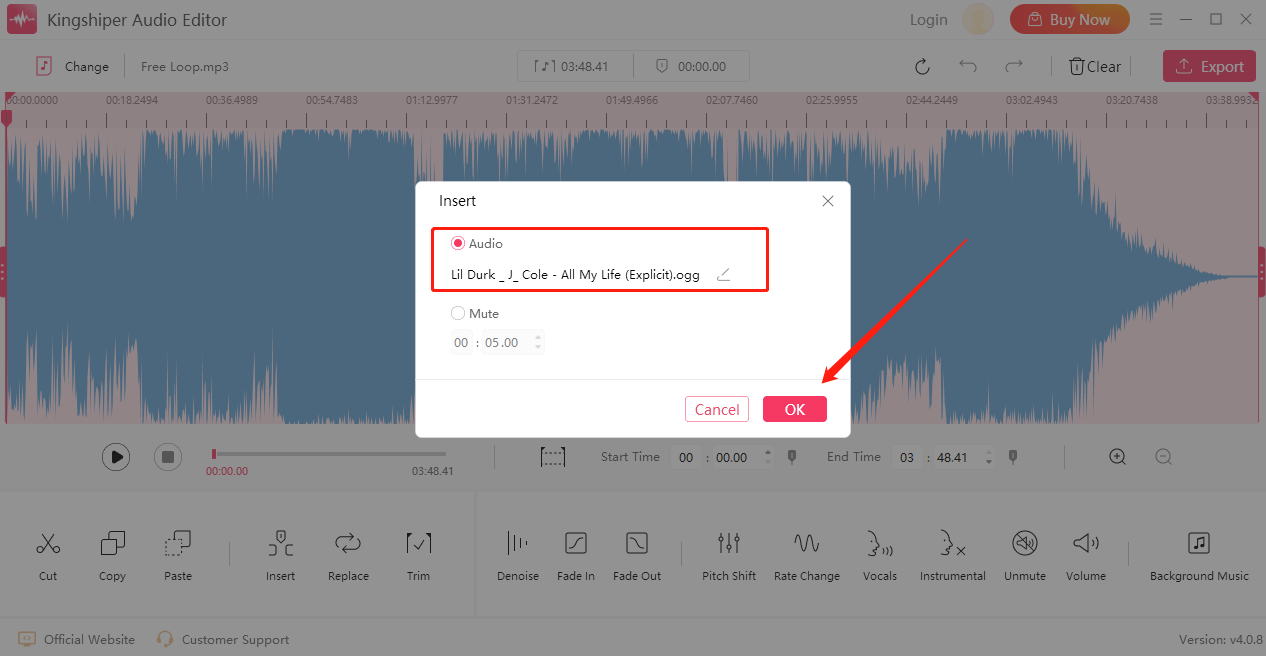
Step 4: Press the "Play" button to listen to the audio file.
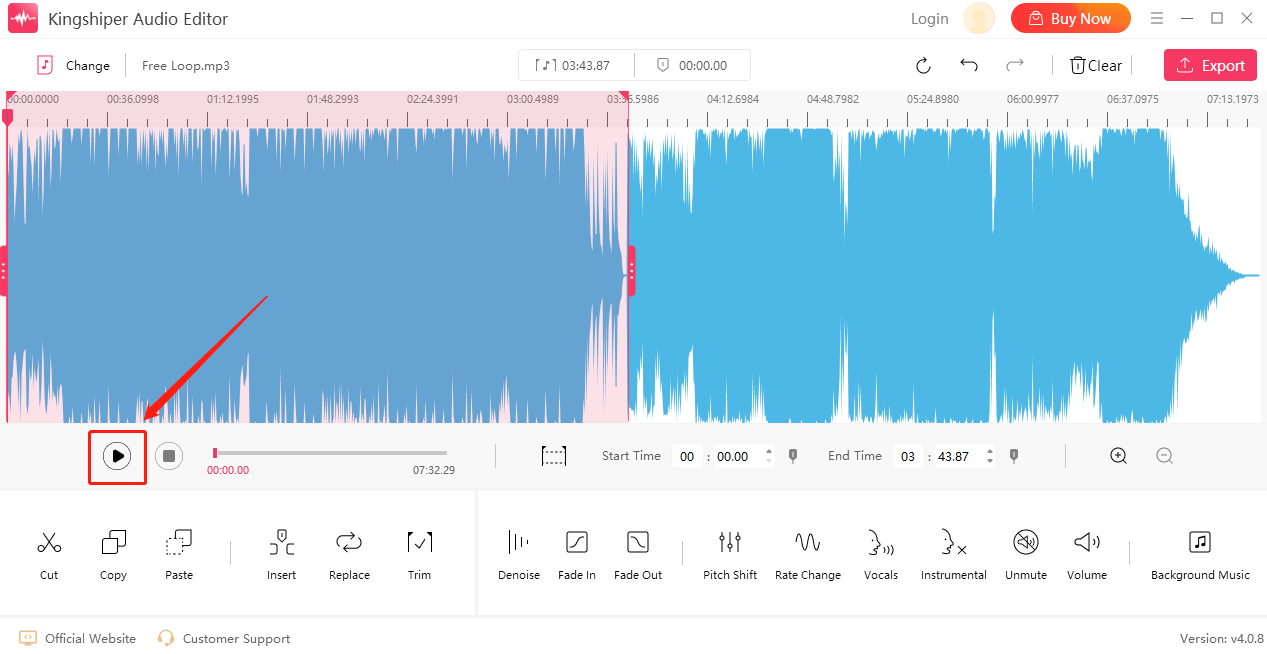
Step 5: Click "Export". Here, you can adjust the output settings and then click "Export" to save it on your computer.
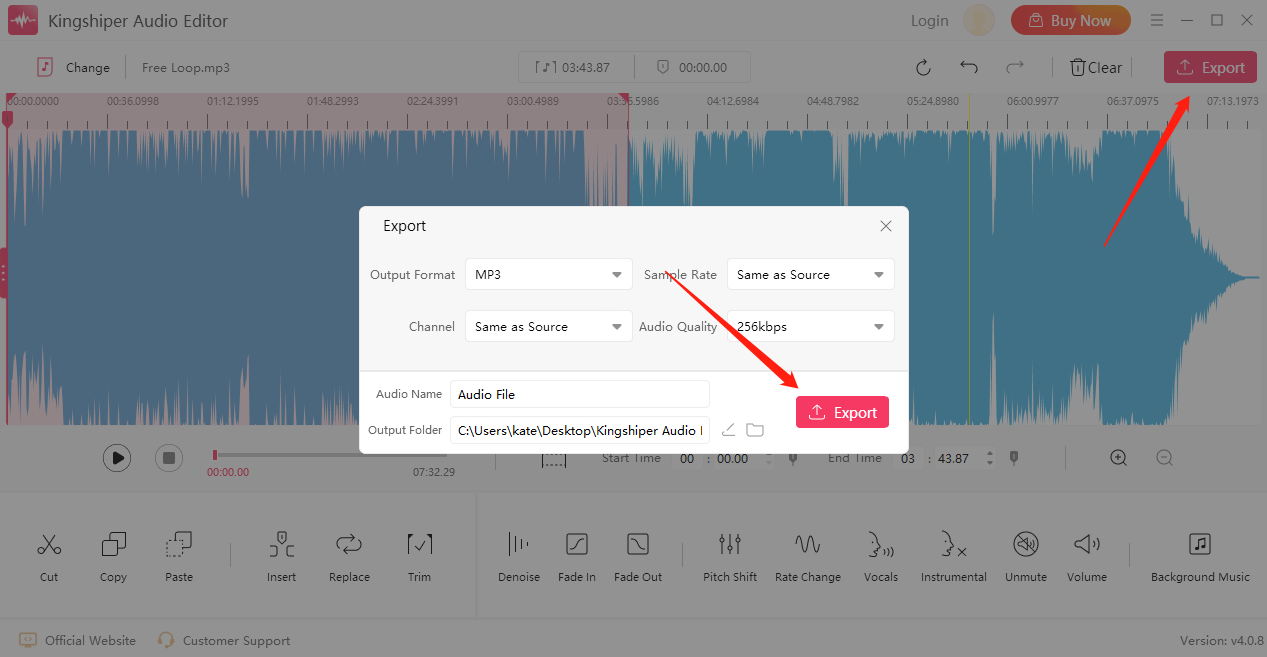
Once the file has been successfully exported, click on "Go to the output folder" to quickly find the audio file!