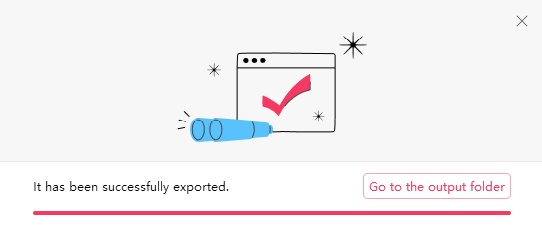How to Use Kingshiper Audio Editor for Audio Noise Reduction Easily in 2024
- Support
- Software Tutorials
- Kate
644
- 2024-02-07 20:15:28
How do you deal with noisy audio? We can choose the "Noise Reduction" function so that the audio becomes clear. Here are the detailed steps to learn!
Audio noise reduction is performed as follows:
Step 1: After installing Kingshiper Audio Editor, open it with a double click of the mouse, drag and drop the audio into the software.
Step 2: Then, select a clip with noise and click "Denoise".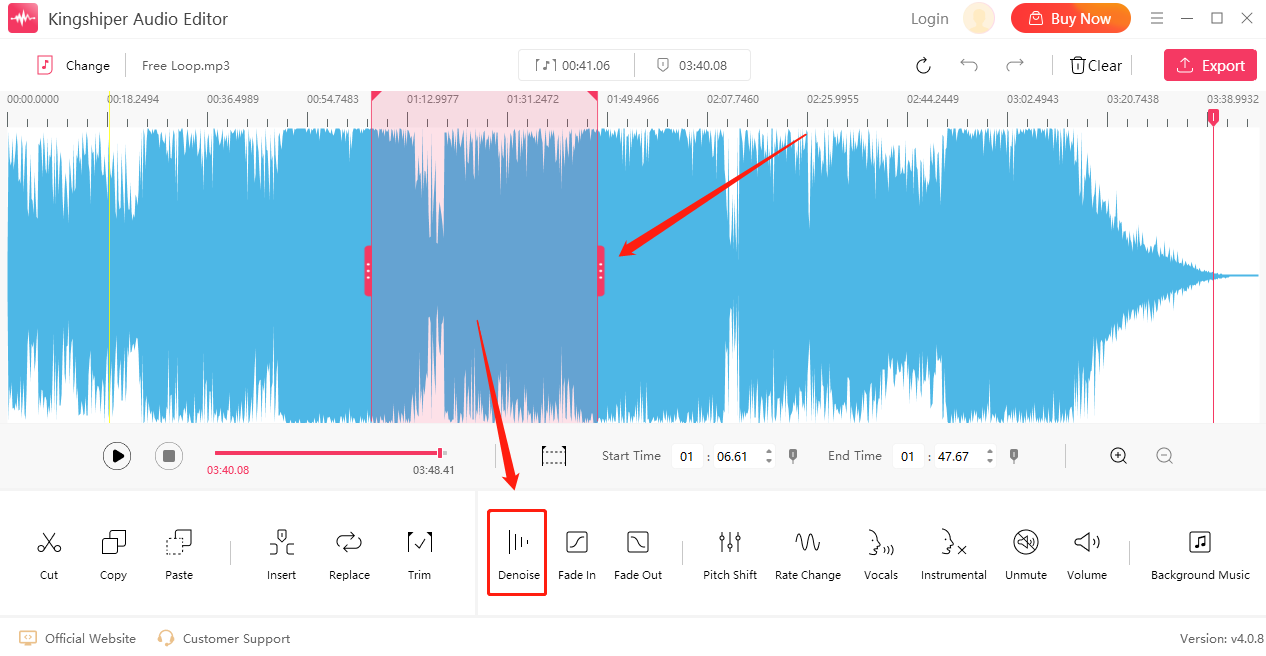
Step 3: Adjust the "Reduction Level" in the pop-up window. Then, click "OK".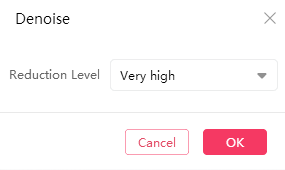
Step 4: When the noise reduction is complete, click on the "Play" button to listen to the effect.
Step 5: Then, click on "Export".
Step 6: Adjust the output settings in the pop-up window, and click "Export".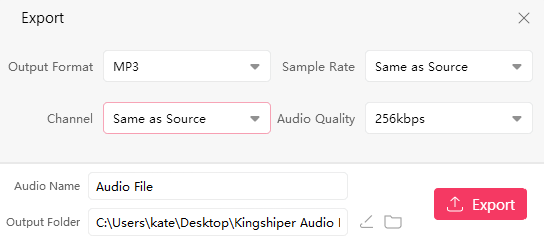
Once the file has been successfully exported, click on "Go to the output folder" to quickly find the audio file!