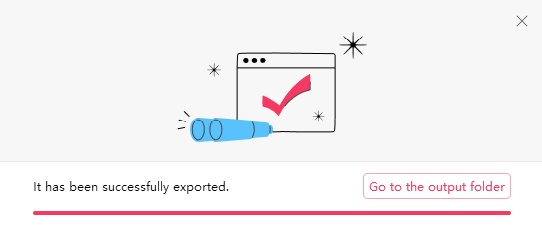How to Remove Vocals from Audio in 6 Simple Steps
- Support
- Software Tutorials
- Kate
733
- 2024-02-07 19:59:08
Kingshiper Audio Editor is a professional and efficient audio editing software. It provides a variety of editing functions such as cutting, merging, mixing, noise reduction, and other functions. It also supports importing and exporting in a variety of audio formats and is easy to operate.
When you need to eliminate the vocal part of a song, how should you achieve it? It's actually quite simple, so let's take a look at the steps and learn in six steps!
To eliminate the vocal part of a song, proceed as follows:
Step 1: Open Kingshiper Audio Editor, click "Add or drag files here to start editing" and upload the audio you need to process to the software.
Step 2: Click on "Instrumental" to remove voice from your audio file.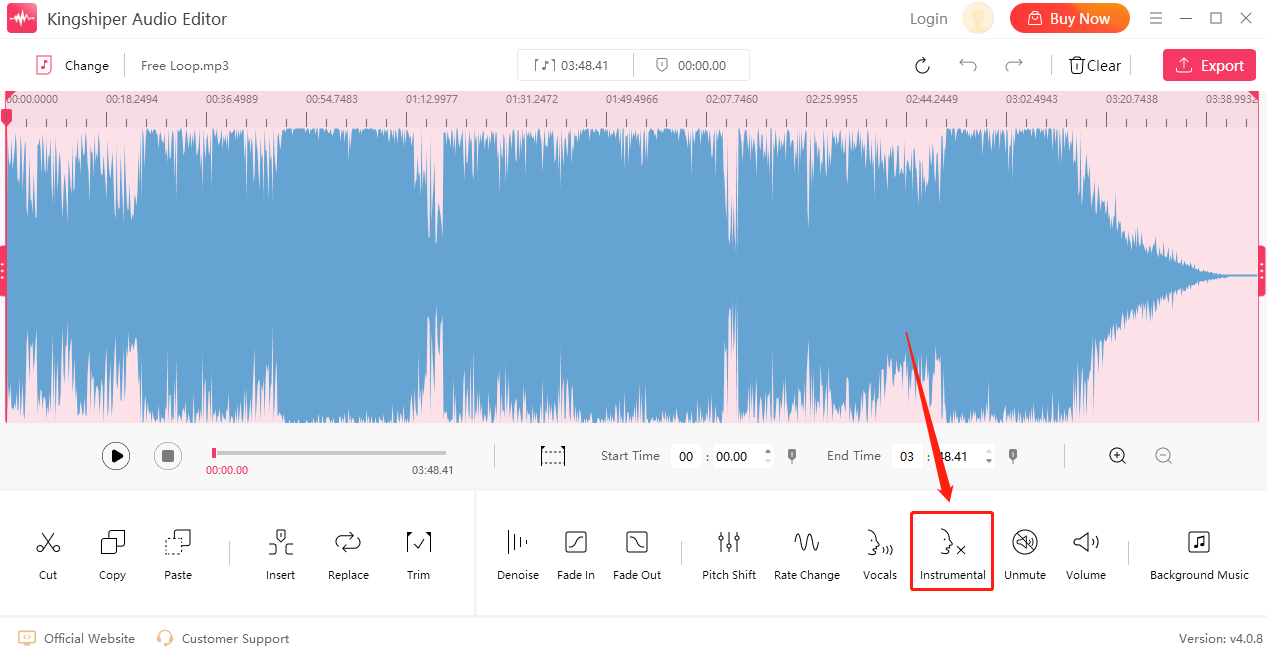
Step 3: When finished, click "Play" to preview the effect.
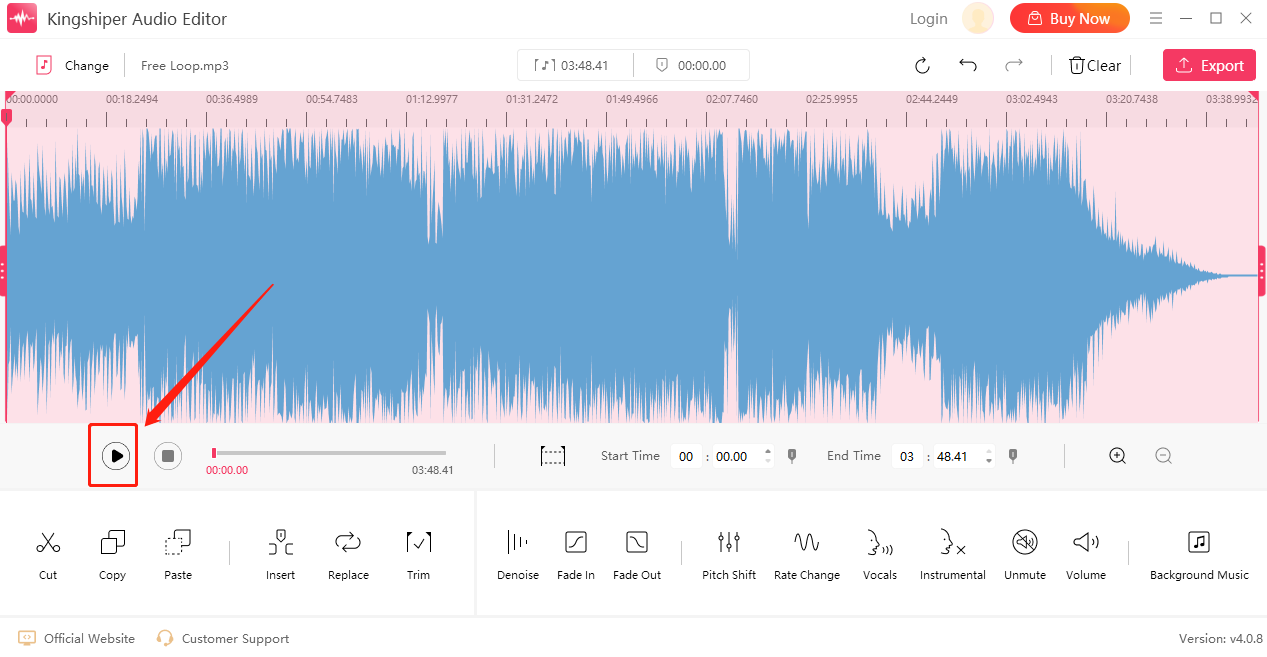
Step 4: Click on "Export" at the top right-hand corner.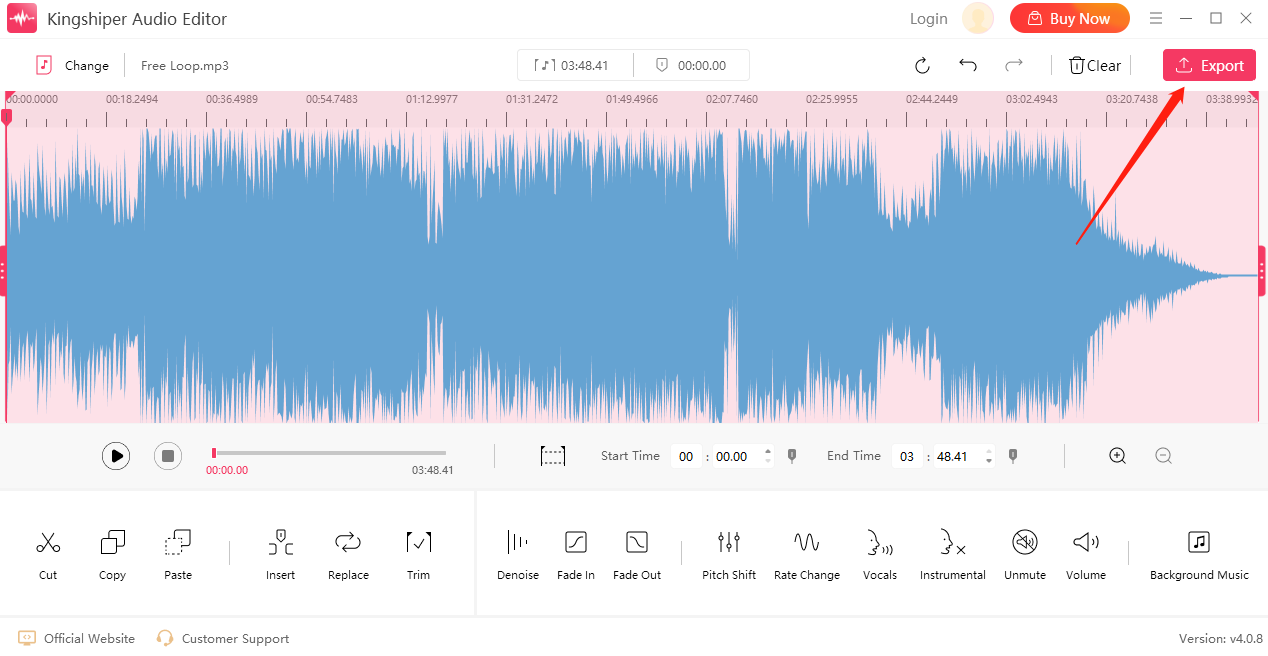
Step 5: In the pop-up window, you can adjust the output settings, and finally click "Export".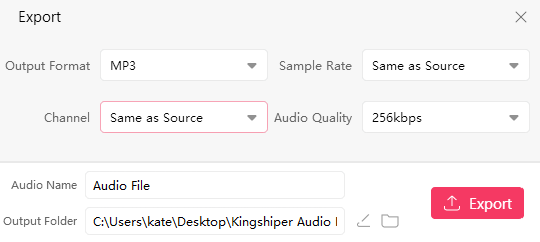
Once the file has been successfully exported, click on "Go to the output folder" to quickly view the file.