We all know that making a nice video needs edit. In fact, even though the audio is of high quality, it still needs to be edited.
Such as cutting audio, merging audio, and adjusting the speed of audio. At this time, selecting a suitable audio editor software is very important.
KingShiper Audio Editor is one of the most professional and convenient tools, you can directly download here to experience.

Step 1: Double clicks on the icon to open it, drag the audio into the software.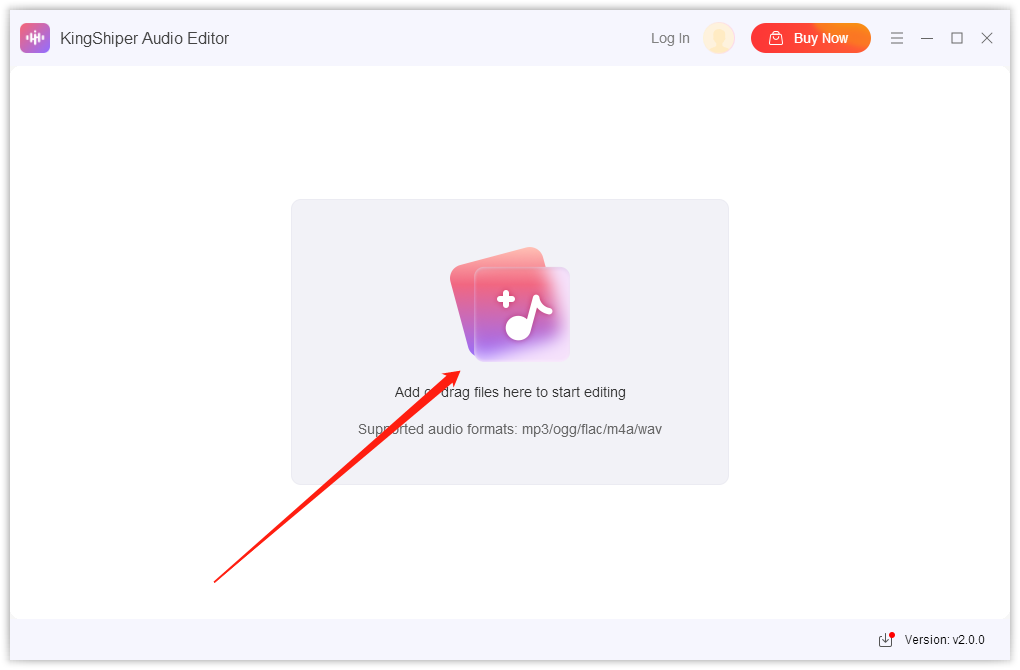
Step 2: After adding the audio, in order to edit it convenient, we suggest that enlarge the waveform display image to a suitable size.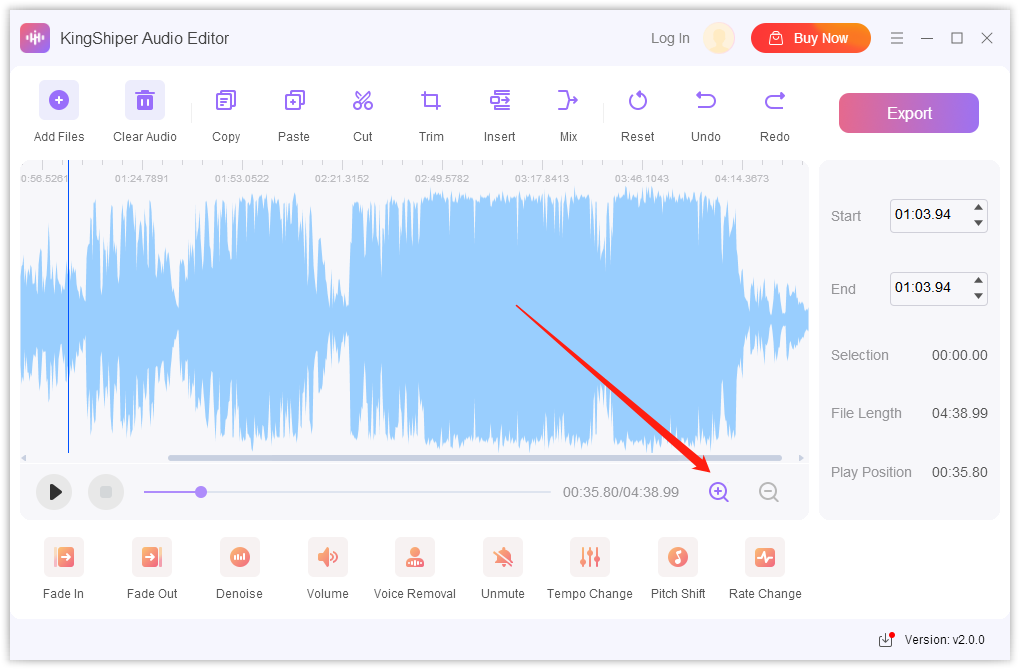
Step 3: Using the blue line as a starting point, drag the mouse to select the clip.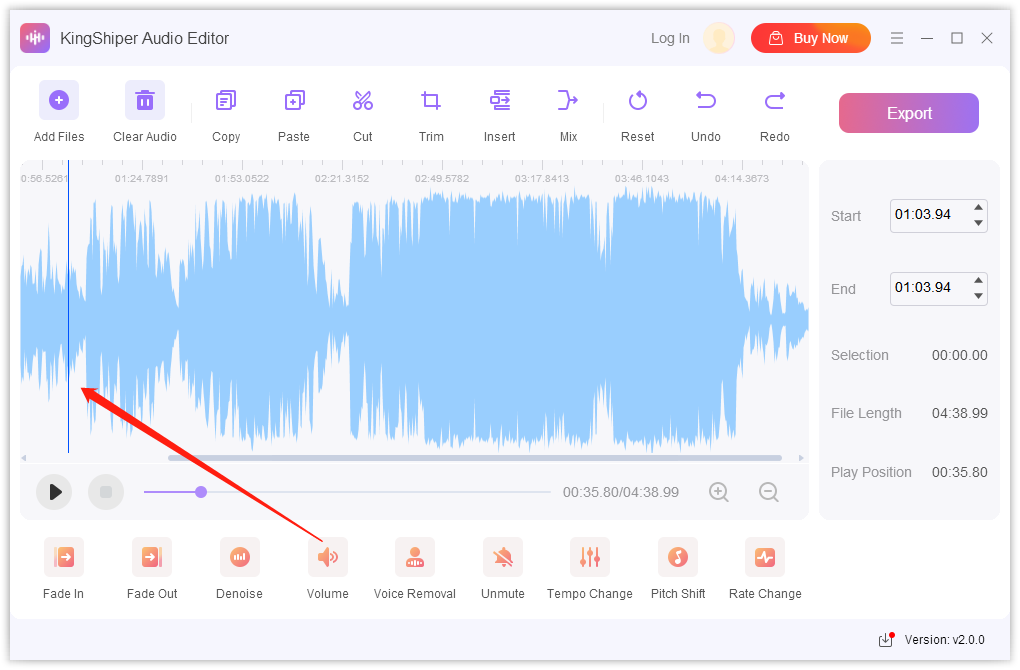
Step 4: Click on the "Play" button to play the selected clip, listening and judging whether the clip meets your requirements.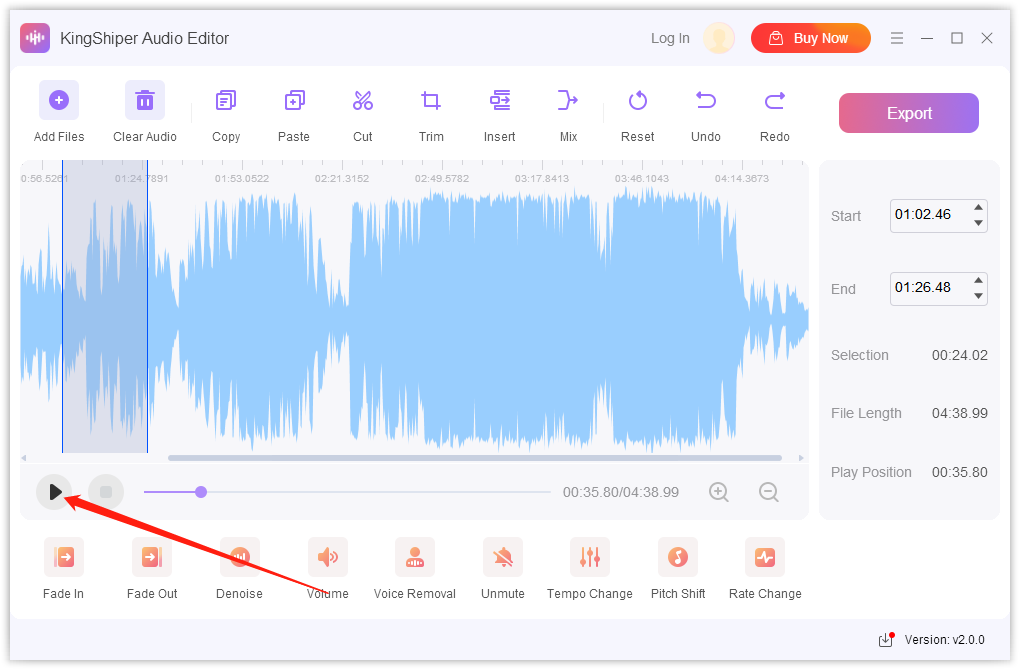
Step 5: Confirming that there is no errors, find the"Trim" button, which is above the waveform, click on it to save the clip.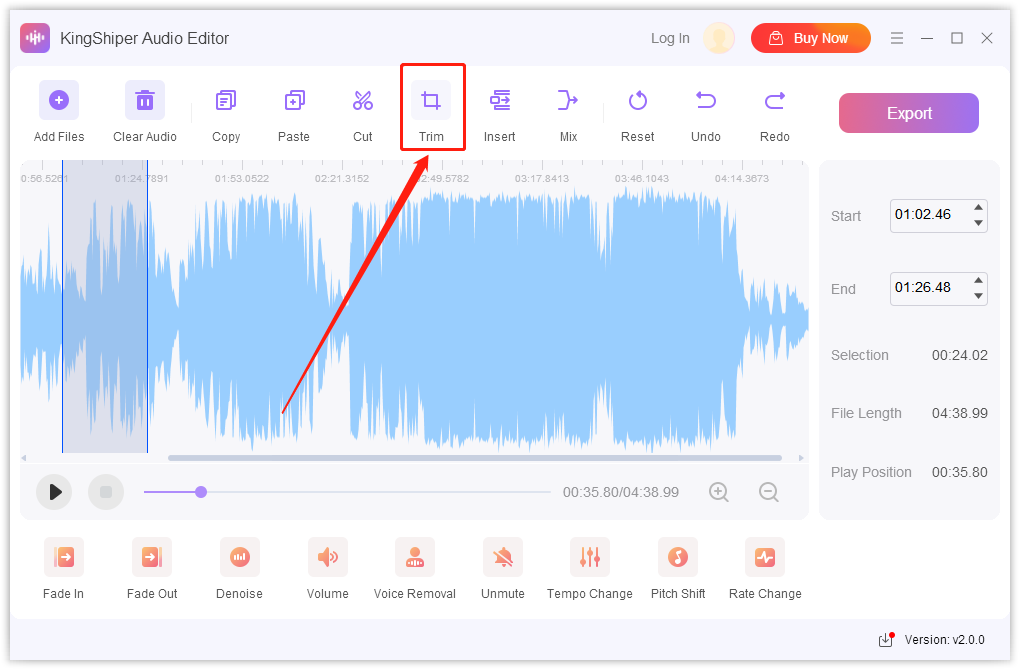
Step 6: Click on the "Export" button at the top right-hand corner.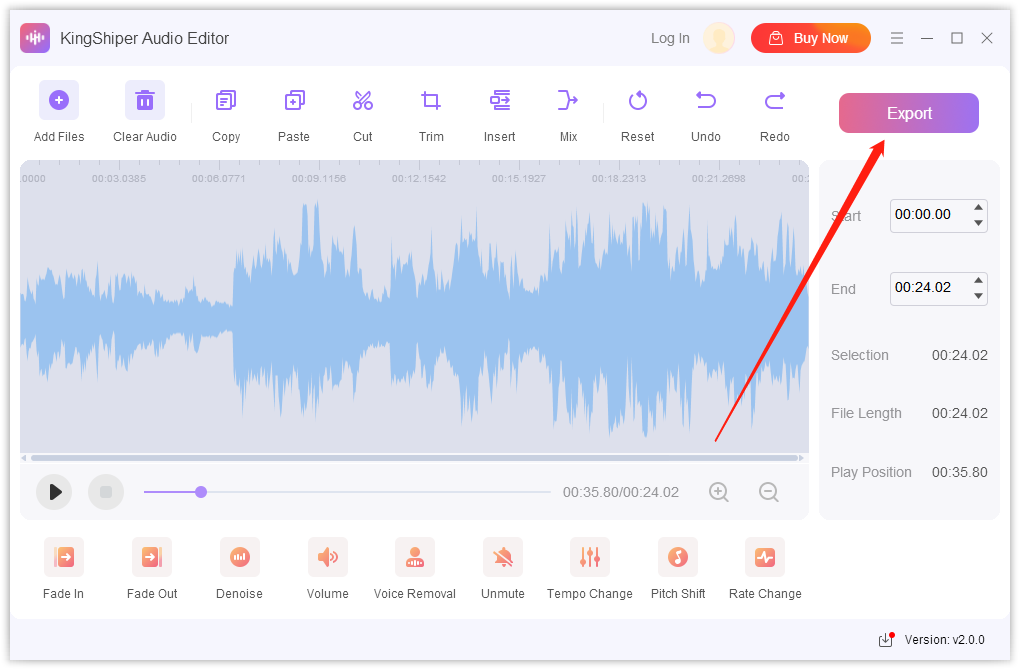
Step 7: Finally, set the export format and output directory in the export window. Click "OK" when it is finished.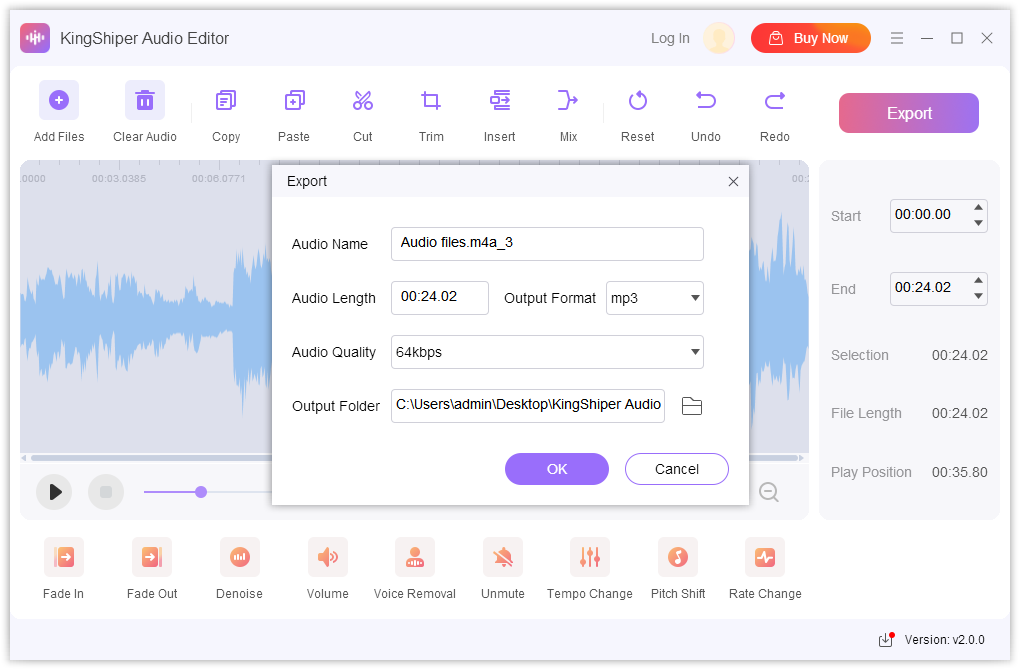
Click "Continue Trial" to try it for free. If you want to experience the KingShiper Audio Editor more handy and fast, you can click "Buy Now" to active VIP, or go to the official page to active it with discount package.













































