How to correctly install KingShiper Audio Editor to the computer?
Q:What systems does the software support?
A:Windows7,Windows8,Windows10,Windows11
Q:How to install software?
A:The operation is very simple,Please see the following!
Step1: First, download the software on the website, then double-click to run, and click "Install".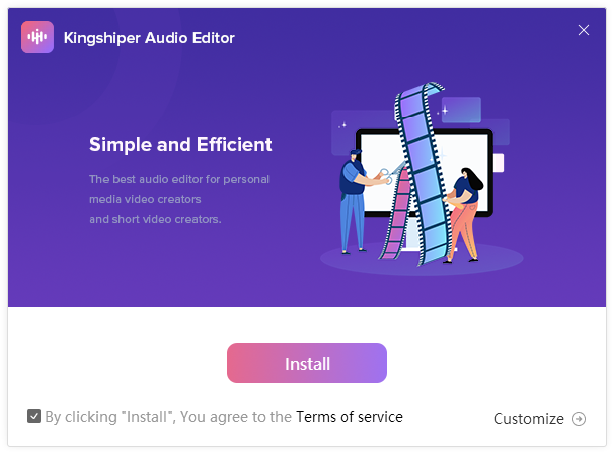
Step2: Installation is fast, please wait patiently.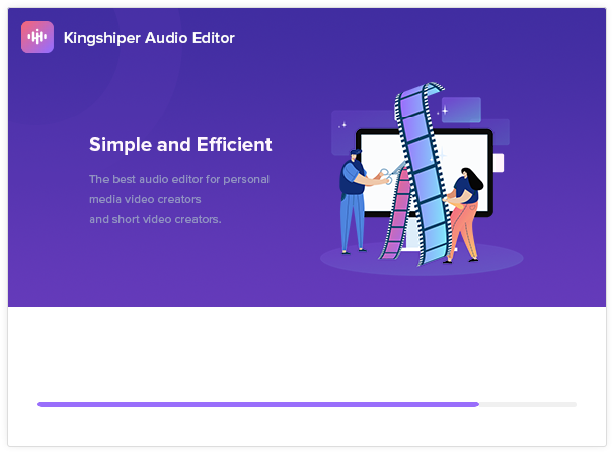
Step3: After the installation is completed, click "Start Now".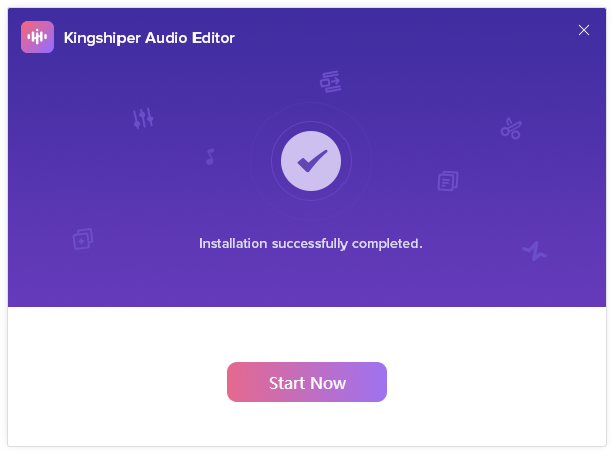
Step4: As shown in the figure, the software is installed successfully, you can start use it right now!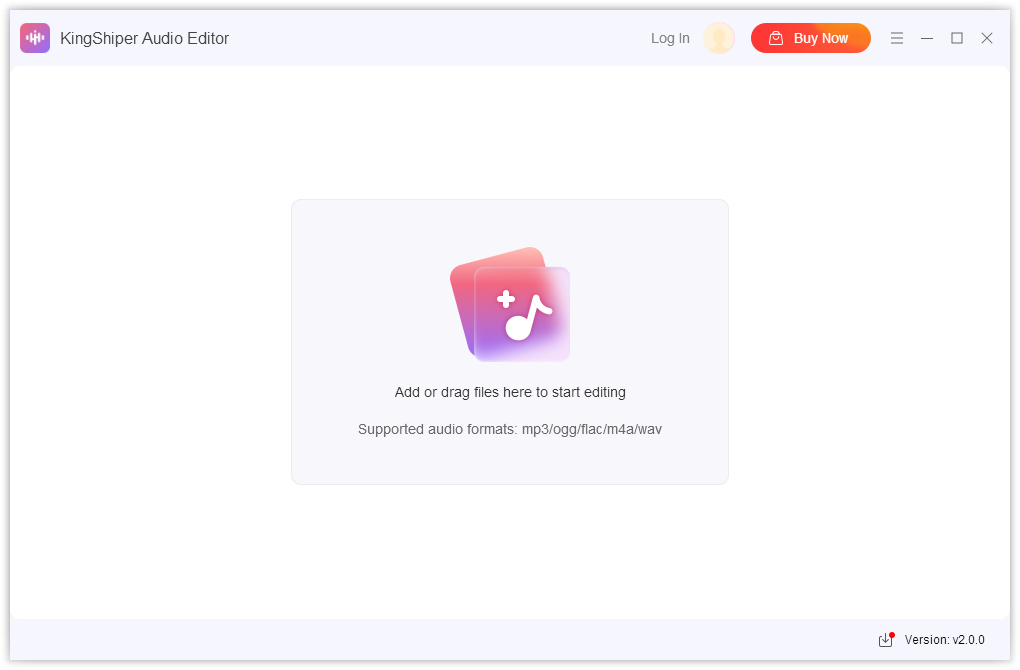
Instruction:All products can be installed in the same way, take KingShiper Audio Editor as an example here.












































